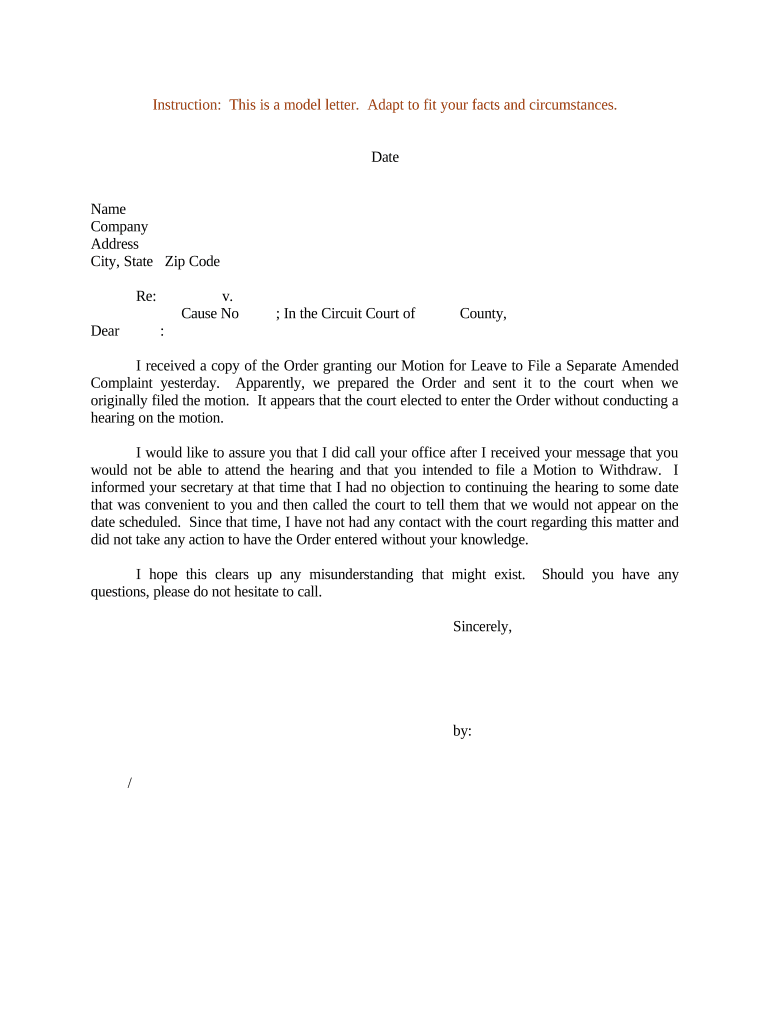
Motion Amended Complaint Form


What is the Motion Amended Complaint
The Motion Amended Complaint is a legal document filed in court that allows a party to modify or add to their original complaint. This amendment can include new claims or parties, or it may clarify existing allegations. The purpose of this motion is to ensure that all relevant issues are addressed in the legal proceedings, allowing for a comprehensive resolution of the case. It is crucial for maintaining the integrity of the legal process and ensuring that the court has all necessary information to make an informed decision.
Steps to Complete the Motion Amended Complaint
Completing a Motion Amended Complaint involves several key steps to ensure that the document is accurate and legally sound. Here are the essential steps:
- Review the original complaint to identify necessary changes or additions.
- Draft the amended complaint, clearly indicating what has been changed or added.
- Ensure that all claims are supported by relevant facts and legal grounds.
- Include a certificate of service to show that all parties have been notified of the amendment.
- File the amended complaint with the court and pay any required fees.
Legal Use of the Motion Amended Complaint
The legal use of a Motion Amended Complaint is governed by specific rules and regulations that vary by jurisdiction. It is essential to comply with these rules to ensure that the amendment is accepted by the court. Generally, the motion must be filed before the trial begins, and the party must demonstrate good cause for the amendment. Courts typically allow amendments to promote justice and avoid unnecessary delays, provided they do not prejudice the opposing party’s rights.
Key Elements of the Motion Amended Complaint
When drafting a Motion Amended Complaint, several key elements must be included to ensure its effectiveness:
- Title: Clearly label the document as a Motion Amended Complaint.
- Introduction: Briefly state the purpose of the amendment and reference the original complaint.
- Changes: Specify the changes being made, including any new claims or parties.
- Legal Basis: Provide the legal grounds for the amendment, citing relevant statutes or case law.
- Conclusion: Request that the court grant the motion and allow the amendment.
Examples of Using the Motion Amended Complaint
Examples of when to use a Motion Amended Complaint include:
- Adding a new defendant who was not included in the original complaint.
- Changing the nature of the claims based on new evidence that has come to light.
- Correcting factual inaccuracies in the original complaint.
- Adjusting the damages sought based on updated assessments or evaluations.
Filing Deadlines / Important Dates
Filing deadlines for a Motion Amended Complaint can vary significantly based on jurisdiction and the specific court rules. It is crucial to be aware of these deadlines to avoid potential dismissal of the motion. Typically, amendments must be filed before the trial date, and some jurisdictions may require them to be filed within a certain period after the original complaint. Always check local rules or consult with a legal professional to ensure compliance with all deadlines.
Quick guide on how to complete motion amended complaint
Effortlessly Prepare Motion Amended Complaint on Any Device
Digital document management has gained signNow traction among businesses and individuals. It offers an ideal environmentally friendly alternative to traditional printed and signed documents, allowing you to locate the necessary form and securely store it online. airSlate SignNow equips you with all the resources required to create, modify, and electronically sign your documents quickly and without hassle. Manage Motion Amended Complaint from any device using airSlate SignNow's Android or iOS applications and streamline your document-related tasks today.
How to Modify and eSign Motion Amended Complaint with Ease
- Obtain Motion Amended Complaint and then click Get Form to begin.
- Utilize the tools we offer to complete your document.
- Emphasize important sections of your documents or obscure sensitive information with tools that airSlate SignNow provides specifically for that purpose.
- Create your signature using the Sign tool, which takes a matter of seconds and carries the same legal validity as a conventional wet ink signature.
- Review the information and then click the Done button to save your modifications.
- Select how you would like to share your form, either via email, SMS, or invitation link, or download it to your computer.
Eliminate worries over lost or misfiled documents, tedious form searching, or mistakes that necessitate printing additional copies. airSlate SignNow meets your document management needs in just a few clicks from any device you choose. Revise and eSign Motion Amended Complaint to ensure outstanding communication at every stage of the form preparation process with airSlate SignNow.
Create this form in 5 minutes or less
Create this form in 5 minutes!
People also ask
-
What is a letter leave pdf, and why would I need it?
A letter leave pdf is a formal document used to request time off from work, formatted as a PDF for easy sharing and signing. You may need it to communicate your absence to your employer or supervisor clearly and professionally, ensuring all necessary details are included.
-
How can airSlate SignNow help me create a letter leave pdf?
With airSlate SignNow, you can easily create a letter leave pdf using customizable templates. Our platform allows you to input your details and convert the document into a professional PDF, ready for electronic signatures.
-
Is there a cost associated with using airSlate SignNow for letter leave pdfs?
Yes, airSlate SignNow offers various pricing plans tailored to fit different business needs. You can start with a free trial and decide which plan works best for creating letter leave pdfs and other document management tasks.
-
Can I integrate airSlate SignNow with other applications for managing letter leave pdfs?
Absolutely! airSlate SignNow integrates seamlessly with several applications such as Google Drive, Dropbox, and various HR software. This allows you to manage your letter leave pdfs alongside your other important documents in one convenient location.
-
What features does airSlate SignNow offer for letter leave pdf management?
airSlate SignNow provides features such as template creation, electronic signatures, document tracking, and secure storage for your letter leave pdfs. These tools streamline the process, ensuring that your documents are managed efficiently.
-
How secure is the information I share in my letter leave pdf with airSlate SignNow?
Security is a top priority for airSlate SignNow. We utilize advanced encryption protocols to protect your letter leave pdf and other sensitive documents, ensuring that only authorized individuals have access to them.
-
Can I edit my letter leave pdf after it has been created?
Yes, airSlate SignNow allows you to edit your letter leave pdf even after creation. You can make changes to the text, add or remove signatures, and update any details before sending it out.
Get more for Motion Amended Complaint
- Employer group super user registration for form
- Pre surgery forms
- Tpn order form
- Authorization for use or disclosure medstar health form
- Cleveland clinic background information release form
- Piedmont graphics 021916 patient registration form
- Form snf
- Getting to know your infant happy house daycare happyhousedaycare form
Find out other Motion Amended Complaint
- eSignature Delaware Healthcare / Medical NDA Secure
- eSignature Florida Healthcare / Medical Rental Lease Agreement Safe
- eSignature Nebraska Finance & Tax Accounting Business Letter Template Online
- Help Me With eSignature Indiana Healthcare / Medical Notice To Quit
- eSignature New Jersey Healthcare / Medical Credit Memo Myself
- eSignature North Dakota Healthcare / Medical Medical History Simple
- Help Me With eSignature Arkansas High Tech Arbitration Agreement
- eSignature Ohio Healthcare / Medical Operating Agreement Simple
- eSignature Oregon Healthcare / Medical Limited Power Of Attorney Computer
- eSignature Pennsylvania Healthcare / Medical Warranty Deed Computer
- eSignature Texas Healthcare / Medical Bill Of Lading Simple
- eSignature Virginia Healthcare / Medical Living Will Computer
- eSignature West Virginia Healthcare / Medical Claim Free
- How To eSignature Kansas High Tech Business Plan Template
- eSignature Kansas High Tech Lease Agreement Template Online
- eSignature Alabama Insurance Forbearance Agreement Safe
- How Can I eSignature Arkansas Insurance LLC Operating Agreement
- Help Me With eSignature Michigan High Tech Emergency Contact Form
- eSignature Louisiana Insurance Rental Application Later
- eSignature Maryland Insurance Contract Safe