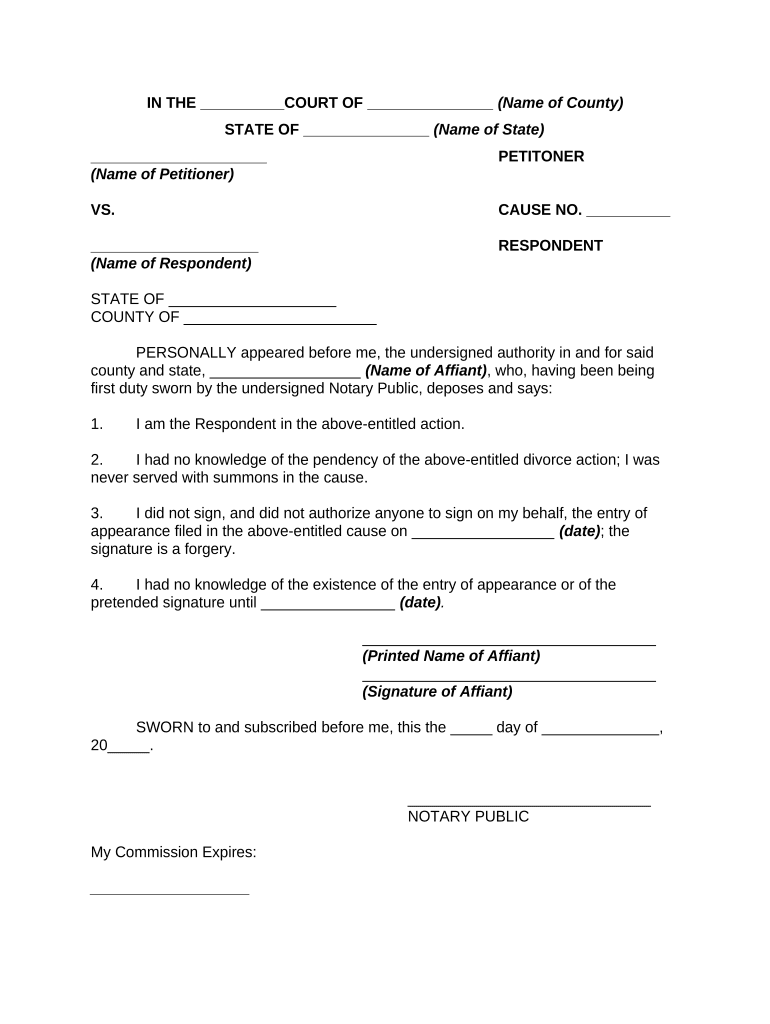
Divorce Fraud Form


Understanding Divorce Fraud
Divorce fraud occurs when one party in a divorce misrepresents or conceals information to gain an unfair advantage during the proceedings. This can include hiding assets, inflating debts, or providing false information about income. Recognizing the signs of divorce fraud is crucial for ensuring that the divorce settlement is fair and equitable. Victims of such fraud may need to take legal action to rectify the situation, including filing a motion to vacate orders based on the fraudulent behavior.
Steps to Address Divorce Fraud
When dealing with divorce fraud, it is essential to take specific steps to protect your rights and interests. Here are the key actions to consider:
- Gather evidence: Collect documentation that supports your claims of fraud, such as financial records, communications, and any relevant legal documents.
- Consult an attorney: Seek legal advice from a professional experienced in family law and divorce fraud cases. They can guide you on the best course of action.
- File a motion to vacate: If you have been a victim of fraud, you may need to file a motion to vacate the divorce decree. This legal action requests the court to nullify the previous orders based on the fraudulent information.
- Prepare for court: Be ready to present your evidence and articulate how the fraud impacted the divorce proceedings.
Legal Use of Motion to Vacate Orders
A motion to vacate orders in a divorce context is a legal request to set aside a previous court decision. This motion can be filed when fraud is discovered, and it is crucial to demonstrate how the fraud directly affects the validity of the divorce decree. The court will review the evidence and determine whether to grant the motion based on the merits of the case.
Key Elements of Divorce Fraud
Understanding the key elements of divorce fraud can help in identifying and addressing it effectively. These elements typically include:
- Intent: The fraudulent party must have intended to deceive the other party or the court.
- Material misrepresentation: The information concealed or misrepresented must be significant enough to influence the outcome of the divorce.
- Reliance: The victim must have relied on the fraudulent information when making decisions during the divorce process.
State-Specific Rules for Addressing Divorce Fraud
Each state has its own laws and procedures regarding divorce fraud and motions to vacate orders. In Tennessee, for instance, the legal framework allows individuals to challenge divorce decrees based on fraud. It is important to familiarize yourself with the specific rules and timelines applicable in your state to ensure compliance and protect your interests.
Required Documents for Filing a Motion to Vacate
When preparing to file a motion to vacate a divorce decree due to fraud, certain documents are typically required. These may include:
- The original divorce decree
- Evidence of the fraud, such as financial statements or correspondence
- Affidavits or declarations from witnesses, if applicable
- A completed motion to vacate form, which outlines the reasons for the request
Quick guide on how to complete divorce fraud
Complete Divorce Fraud effortlessly on any device
Digital document management has become increasingly popular among companies and individuals. It serves as an ideal eco-friendly alternative to traditional printed and signed documents, allowing you to access the right form and securely store it online. airSlate SignNow provides all the tools necessary to create, modify, and eSign your documents swiftly and without interruptions. Manage Divorce Fraud on any device using airSlate SignNow's Android or iOS applications and enhance any document-related process today.
The most effective way to modify and eSign Divorce Fraud with ease
- Locate Divorce Fraud and click Get Form to begin.
- Use the tools we provide to complete your form.
- Emphasize important sections of the documents or obscure sensitive information with tools specifically designed for that purpose by airSlate SignNow.
- Generate your signature with the Sign tool, which takes only seconds and holds the same legal significance as a conventional wet ink signature.
- Review all the details and click the Done button to save your changes.
- Select your preferred method of delivering your form, either via email, SMS, or invitation link, or download it to your computer.
Eliminate the hassle of lost or misplaced documents, tedious form searches, or mistakes that require reprinting new document copies. airSlate SignNow meets your document management needs in just a few clicks from any device you prefer. Modify and eSign Divorce Fraud and ensure effective communication at every stage of your form preparation with airSlate SignNow.
Create this form in 5 minutes or less
Create this form in 5 minutes!
People also ask
-
What are vacate orders in a divorce case in TN?
Vacate orders in a divorce case in TN refer to legal motions that request the court to nullify previous orders regarding the divorce. These motions can arise due to changed circumstances or errors in the original proceedings. Understanding the process for vacate orders divorce in TN is essential to ensure your rights are protected.
-
How can airSlate SignNow assist with vacate orders divorce in TN?
airSlate SignNow provides a simple and efficient way to eSign documents related to vacate orders divorce in TN. With our platform, you can easily send, sign, and manage your documents securely. This streamlines your legal processes, allowing you to focus on your personal matters rather than paperwork.
-
What pricing options does airSlate SignNow offer for legal document signing?
airSlate SignNow offers competitive pricing plans tailored to meet various needs, including those dealing with vacate orders divorce in TN. We provide flexible subscription options that allow you to choose a plan that fits your budget. With our cost-effective solution, you can efficiently manage your legal documentation without breaking the bank.
-
Can I integrate airSlate SignNow with other applications for managing my divorce documents?
Yes, airSlate SignNow offers seamless integrations with popular applications that can help you manage your documents for vacate orders divorce in TN. Whether you're using Google Drive, Salesforce, or other tools, our eSignature platform streamlines the process. This ensures that all your documents are easily accessible and well-organized.
-
What are the main benefits of using airSlate SignNow for divorce documentation?
Using airSlate SignNow for your vacate orders divorce in TN brings multiple benefits, such as improved efficiency and security in document handling. Our platform allows you to track the status of your documents in real time, ensuring you're always informed. Additionally, eSigning is quick and simple, leading to faster resolution of your legal matters.
-
Is airSlate SignNow legally compliant for divorce documents in TN?
Yes, airSlate SignNow is fully compliant with legal standards for eSignatures in Tennessee. This compliance is crucial, especially when dealing with vacate orders divorce in TN, ensuring that all your signed documents are legally binding. You can proceed confidently, knowing that your transactions are secure and recognized by the state.
-
How can I get support when I have questions about vacate orders divorce in TN?
airSlate SignNow provides dedicated customer support to assist users with any queries related to vacate orders divorce in TN. Whether you need help navigating the platform or understanding the legal process, our team is ready to help. You can signNow out via live chat or email for prompt assistance.
Get more for Divorce Fraud
- Ob history form
- 400 robert street north st form
- Pharmacy credentialing application form
- Vca metroplex boarding admission form vcahospitalscom
- Hipaa compliant authorization form pdf musc health
- Case history form
- Dermatology medical history dramyvaughancom form
- Dear future patients thank you for taking the time to form
Find out other Divorce Fraud
- Can I eSign Minnesota Legal Document
- How Do I eSign Hawaii Non-Profit PDF
- How To eSign Hawaii Non-Profit Word
- How Do I eSign Hawaii Non-Profit Presentation
- How Do I eSign Maryland Non-Profit Word
- Help Me With eSign New Jersey Legal PDF
- How To eSign New York Legal Form
- How Can I eSign North Carolina Non-Profit Document
- How To eSign Vermont Non-Profit Presentation
- How Do I eSign Hawaii Orthodontists PDF
- How Can I eSign Colorado Plumbing PDF
- Can I eSign Hawaii Plumbing PDF
- How Do I eSign Hawaii Plumbing Form
- Can I eSign Hawaii Plumbing Form
- How To eSign Hawaii Plumbing Word
- Help Me With eSign Hawaii Plumbing Document
- How To eSign Hawaii Plumbing Presentation
- How To eSign Maryland Plumbing Document
- How Do I eSign Mississippi Plumbing Word
- Can I eSign New Jersey Plumbing Form