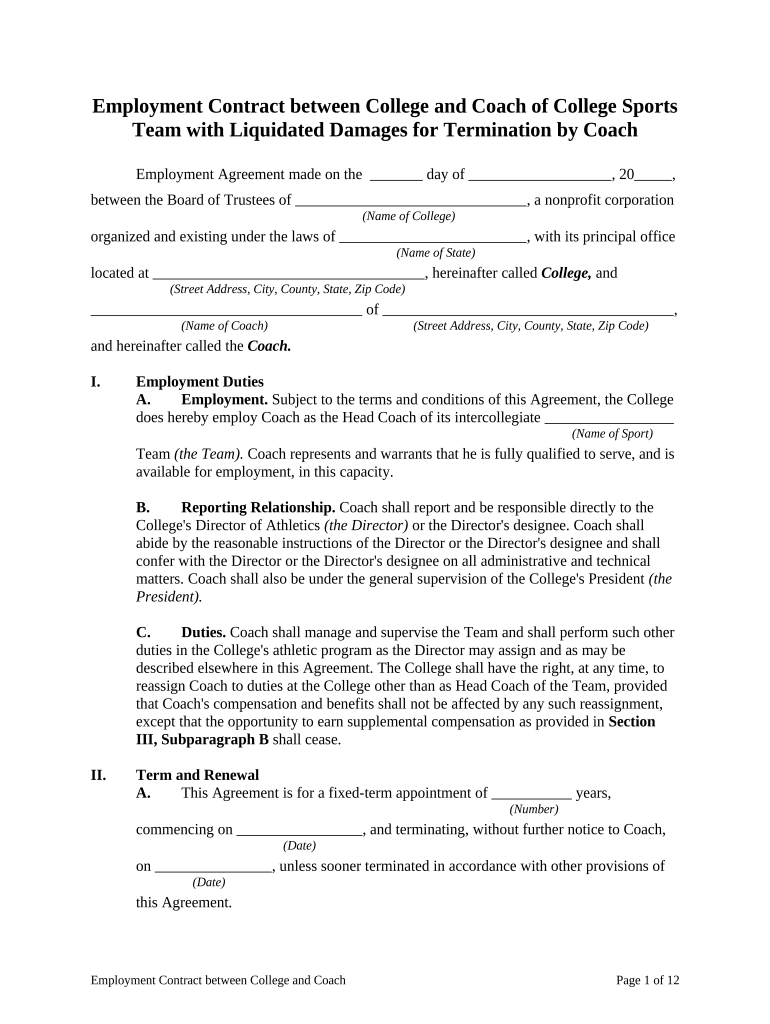
Employment Team Form


What is the Employment Team
The employment team is a specialized group within an organization that focuses on managing employee-related processes, including recruitment, onboarding, and contract management. This team plays a crucial role in ensuring that all employment contracts are compliant with legal standards and organizational policies. By streamlining these processes, the employment team helps to create a positive work environment and supports the overall business objectives.
How to use the Employment Team
Utilizing the employment team effectively involves clear communication and collaboration among team members and other departments. Organizations can leverage the employment team's expertise by engaging them in the following ways:
- Involving them in the recruitment process to ensure that job descriptions and contracts are compliant.
- Consulting them during the onboarding process to provide new hires with the necessary documentation and support.
- Regularly reviewing employment contracts to ensure they meet current legal requirements.
Key elements of the Employment Team
Several key elements define the effectiveness of an employment team:
- Legal Compliance: Understanding and adhering to federal and state employment laws.
- Documentation Management: Efficient handling of employment contracts, including contracts with termination clauses.
- Employee Relations: Fostering a positive relationship between employees and management.
- Training and Development: Providing resources for employee growth and compliance with company policies.
Legal use of the Employment Team
The employment team must ensure that all employment contracts are legally binding and comply with relevant laws. This includes understanding the implications of liquidated damages clauses and ensuring that contracts are executed properly. Utilizing electronic signature solutions, such as signNow, can facilitate the legal signing of documents while maintaining compliance with regulations like ESIGN and UETA.
Steps to complete the Employment Team
To effectively complete the employment team process, organizations should follow these steps:
- Define the roles and responsibilities of each team member.
- Establish clear procedures for handling employment contracts.
- Implement training programs to keep the team updated on legal changes.
- Utilize digital tools for document management and eSigning to enhance efficiency.
Examples of using the Employment Team
Examples of the employment team's application include:
- Creating standardized employment contracts for various positions within the organization.
- Implementing a streamlined onboarding process that includes electronic signing of documents.
- Conducting regular audits of employment contracts to ensure compliance with changing laws.
Quick guide on how to complete employment team
Complete Employment Team effortlessly on any device
Digital document management has gained traction among organizations and individuals. It offers an excellent sustainable alternative to conventional printed and signed documents, as you can obtain the proper form and securely keep it online. airSlate SignNow provides you with all the tools you require to create, modify, and eSign your documents quickly without delays. Manage Employment Team on any platform with airSlate SignNow Android or iOS applications and enhance any document-based task today.
The easiest way to adjust and eSign Employment Team hassle-free
- Locate Employment Team and then click Get Form to begin.
- Utilize the tools we offer to finish your form.
- Emphasize important parts of your documents or obscure sensitive information with tools that airSlate SignNow provides specifically for that purpose.
- Create your eSignature with the Sign tool, which takes moments and holds the same legal validity as a traditional wet ink signature.
- Review the information and then click on the Done button to save your modifications.
- Select how you wish to share your form, via email, SMS, or invitation link, or download it to your computer.
Forget about lost or misplaced files, tedious form searching, or errors requiring the printing of new document copies. airSlate SignNow takes care of all your document management needs in just a few clicks from any device you prefer. Edit and eSign Employment Team and ensure seamless communication at every stage of your form preparation process with airSlate SignNow.
Create this form in 5 minutes or less
Create this form in 5 minutes!
People also ask
-
What is a liquidated damages contract?
A liquidated damages contract is a legal agreement that specifies a predetermined amount of money that one party agrees to pay if they fail to meet certain obligations. This type of contract is often used in construction and project management to provide clarity and ensure accountability. Understanding this concept is crucial for businesses looking to mitigate risks in their agreements.
-
How can airSlate SignNow help with liquidated damages contracts?
AirSlate SignNow streamlines the process of drafting, signing, and managing liquidated damages contracts. With our eSigning solution, you can easily create legally binding agreements while maintaining compliance. This efficiency not only saves time but also ensures that all parties can effectively monitor the one-time payment agreements related to damages.
-
What features does airSlate SignNow offer for managing contracts?
AirSlate SignNow includes features like customizable templates, secure electronic signatures, and document tracking, specifically tailored for liquidated damages contracts. These functionalities enhance document management and provide teams with real-time updates on contract status. By using these tools, businesses can maintain better organization and compliance with their contractual obligations.
-
Is airSlate SignNow a cost-effective solution for liquidated damages contracts?
Yes, airSlate SignNow is designed to be a cost-effective solution for managing liquidated damages contracts. Our pricing plans cater to various business sizes and needs, ensuring you only pay for what you use. By reducing paperwork and administrative costs, our platform can help you save money while effectively managing your agreements.
-
Can I integrate airSlate SignNow with other software for contract management?
Absolutely! AirSlate SignNow offers a variety of integrations with popular business tools that enhance the management of liquidated damages contracts. Whether you're using CRM software, project management tools, or cloud storage solutions, our platform can seamlessly fit into your existing workflows for better efficiency.
-
What are the benefits of using airSlate SignNow for liquidated damages contracts?
Using airSlate SignNow for liquidated damages contracts provides numerous benefits, including faster turnaround times and reduced risk of errors. The user-friendly interface simplifies the document signing process, making it accessible for all stakeholders. Additionally, our robust security features ensure that your contracts are protected from unauthorized access.
-
Are liquidated damages contracts enforceable if signed electronically?
Yes, liquidated damages contracts signed electronically through airSlate SignNow are legally enforceable in most jurisdictions. The platform adheres to e-signature laws, ensuring that your agreements maintain their validity and integrity. This feature allows businesses to execute contracts efficiently while complying with legal standards.
Get more for Employment Team
- Fellowshipsucla department of surgery form
- Physician change template form
- Review submission request form
- John a vitarello jr md cardiologist in frederick mdmd form
- Chiropractic release of records form
- Blank registration form
- Patient registration form renown health renown
- Patient intake form bpulmonarydocsbbcomb
Find out other Employment Team
- How Can I eSign Washington Police Form
- Help Me With eSignature Tennessee Banking PDF
- How Can I eSignature Virginia Banking PPT
- How Can I eSignature Virginia Banking PPT
- Can I eSignature Washington Banking Word
- Can I eSignature Mississippi Business Operations Document
- How To eSignature Missouri Car Dealer Document
- How Can I eSignature Missouri Business Operations PPT
- How Can I eSignature Montana Car Dealer Document
- Help Me With eSignature Kentucky Charity Form
- How Do I eSignature Michigan Charity Presentation
- How Do I eSignature Pennsylvania Car Dealer Document
- How To eSignature Pennsylvania Charity Presentation
- Can I eSignature Utah Charity Document
- How Do I eSignature Utah Car Dealer Presentation
- Help Me With eSignature Wyoming Charity Presentation
- How To eSignature Wyoming Car Dealer PPT
- How To eSignature Colorado Construction PPT
- How To eSignature New Jersey Construction PDF
- How To eSignature New York Construction Presentation