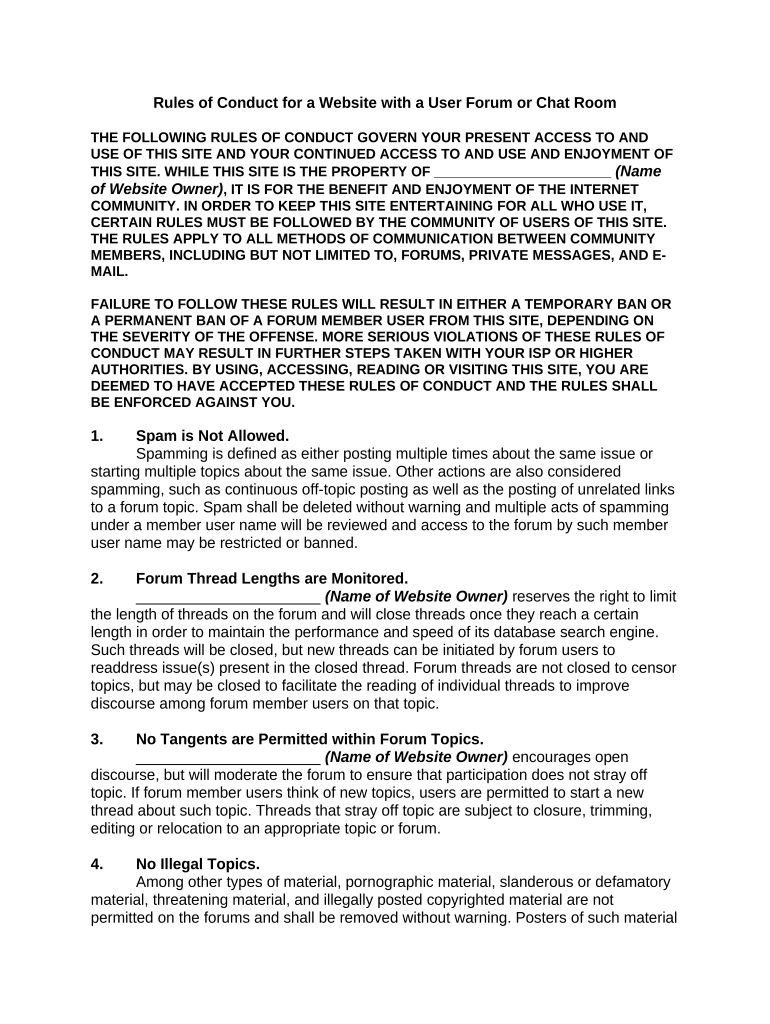
Rules for Room Form


What is the rules for room
The rules for room is a structured document that outlines specific guidelines and expectations for individuals or groups occupying a shared space. This form can serve various purposes, including establishing conduct standards, safety protocols, and responsibilities of occupants. It is essential for ensuring a harmonious living or working environment, particularly in communal settings such as dormitories, offices, or shared housing.
How to use the rules for room
To effectively use the rules for room, individuals should first familiarize themselves with the contents of the document. This involves reading through the guidelines carefully to understand the expectations set forth. It is advisable to discuss these rules with all occupants to ensure clarity and agreement. Regularly revisiting the rules can help maintain order and address any issues that may arise within the shared space.
Steps to complete the rules for room
Completing the rules for room involves several key steps:
- Identify the purpose of the rules, such as promoting safety or fostering a respectful environment.
- Gather input from all potential occupants to ensure the rules reflect collective values and needs.
- Draft the rules clearly, using straightforward language that is easy to understand.
- Review the draft with all occupants for feedback and necessary adjustments.
- Finalize the document and distribute copies to all parties involved.
- Establish a process for revisiting and updating the rules as needed.
Legal use of the rules for room
The legal use of the rules for room is crucial in ensuring that they are enforceable and compliant with local laws. This may involve consulting legal experts to verify that the rules do not infringe on individual rights or violate housing regulations. Additionally, it is important to ensure that all occupants acknowledge and agree to the rules, which may require signatures or other forms of consent to establish a binding agreement.
Key elements of the rules for room
Key elements of the rules for room typically include:
- Occupant responsibilities, outlining what is expected from each individual.
- Safety protocols, detailing measures to ensure the well-being of all occupants.
- Conflict resolution procedures, providing a framework for addressing disputes.
- Consequences for rule violations, clarifying potential penalties or actions taken.
Examples of using the rules for room
Examples of using the rules for room can be seen in various settings. In a college dormitory, the rules might include quiet hours, guest policies, and shared responsibilities for cleaning common areas. In a co-working space, the rules may address noise levels, equipment usage, and shared resources. These examples illustrate how the rules can be tailored to meet the specific needs of different environments while promoting a positive atmosphere.
Quick guide on how to complete rules for room
Prepare Rules For Room effortlessly on any device
Online document management has become increasingly popular among businesses and individuals. It offers an ideal eco-friendly alternative to traditional printed and signed documents, allowing you to access the necessary forms and securely store them online. airSlate SignNow equips you with all the tools you need to create, modify, and eSign your documents quickly and efficiently. Manage Rules For Room on any device using airSlate SignNow’s Android or iOS applications and simplify your document-related tasks today.
The easiest way to edit and eSign Rules For Room with ease
- Find Rules For Room and click Get Form to begin.
- Utilize the tools we offer to fill out your form.
- Highlight important sections of the documents or redact sensitive information using the tools specifically provided by airSlate SignNow for that purpose.
- Create your eSignature with the Sign tool, which takes mere seconds and carries the same legal validity as a conventional handwritten signature.
- Review all the details and click on the Done button to save your changes.
- Select your preferred method to share your form, whether by email, text message (SMS), invitation link, or download it to your computer.
Say goodbye to lost or misplaced paperwork, tedious form searching, or errors that necessitate reprinting new document copies. airSlate SignNow fulfills your document management needs in just a few clicks from any device you choose. Edit and eSign Rules For Room and ensure excellent communication at every step of the form preparation process with airSlate SignNow.
Create this form in 5 minutes or less
Create this form in 5 minutes!
People also ask
-
What are the rules for room booking using airSlate SignNow?
The rules for room booking using airSlate SignNow are straightforward. Users can set specific guidelines on who can book rooms, the duration of bookings, and cancellation policies. This ensures a structured approach to using shared spaces, reducing conflicts and improving efficiency.
-
How does airSlate SignNow help manage room rules effectively?
airSlate SignNow helps manage room rules effectively by providing customizable templates for agreements and bookings. You can automate reminders and approval workflows to ensure all parties adhere to the established rules for room use. This streamlines the booking process and enhances compliance.
-
Are there any cost implications for implementing room rules on airSlate SignNow?
Implementing room rules on airSlate SignNow is cost-effective as it eliminates the need for manual paperwork. The platform offers various pricing plans to meet different budget needs, making it accessible for businesses of all sizes. Investing in eSigning technology can save costs related to administrative errors and time delays.
-
Can airSlate SignNow integrate with existing room management systems?
Yes, airSlate SignNow can integrate seamlessly with existing room management systems. This compatibility allows businesses to automate workflows and uphold the rules for room usage without needing extensive manual input. Integration enhances efficiency and ensures consistent application of room rules.
-
What benefits does airSlate SignNow provide for enforcing room rules?
airSlate SignNow provides several benefits for enforcing room rules, including audit trails and reporting features. These tools help monitor compliance with the established rules for room usage, allowing businesses to identify and resolve issues quickly. This fosters a better organized and more accountable environment.
-
How user-friendly is the airSlate SignNow interface for new users concerning room rules?
The airSlate SignNow interface is designed to be user-friendly, enabling new users to navigate easily when setting up room rules. Quick tutorials and customer support further assist in understanding the software, making it simple to implement and enforce the rules for room bookings within the organization.
-
Can I customize templates for room booking in airSlate SignNow?
Absolutely! Users can customize templates for room booking in airSlate SignNow to reflect their specific rules for room usage. This flexibility allows businesses to tailor the booking process and agreements to meet their operational needs and ensure all relevant guidelines are included.
Get more for Rules For Room
- 983b answer to petition to determine paternity and for related relief when should this form be used
- His familys reaction to the situation she says and then form
- 20th judicial circuit rules of courtroom etiquette form
- Motion for temporary support and time sharing with dependent or minor children new jersey form
- Designation of current mailing and e mail address form
- Ga counterclaim county form
- Georgia affidavit diligent search form
- Gpcsf 11 supreme court of georgia form
Find out other Rules For Room
- Can I eSign Wisconsin Legal Warranty Deed
- eSign New Hampshire Orthodontists Medical History Online
- eSign Massachusetts Plumbing Job Offer Mobile
- How To eSign Pennsylvania Orthodontists Letter Of Intent
- eSign Rhode Island Orthodontists Last Will And Testament Secure
- eSign Nevada Plumbing Business Letter Template Later
- eSign Nevada Plumbing Lease Agreement Form Myself
- eSign Plumbing PPT New Jersey Later
- eSign New York Plumbing Rental Lease Agreement Simple
- eSign North Dakota Plumbing Emergency Contact Form Mobile
- How To eSign North Dakota Plumbing Emergency Contact Form
- eSign Utah Orthodontists Credit Memo Easy
- How To eSign Oklahoma Plumbing Business Plan Template
- eSign Vermont Orthodontists Rental Application Now
- Help Me With eSign Oregon Plumbing Business Plan Template
- eSign Pennsylvania Plumbing RFP Easy
- Can I eSign Pennsylvania Plumbing RFP
- eSign Pennsylvania Plumbing Work Order Free
- Can I eSign Pennsylvania Plumbing Purchase Order Template
- Help Me With eSign South Carolina Plumbing Promissory Note Template