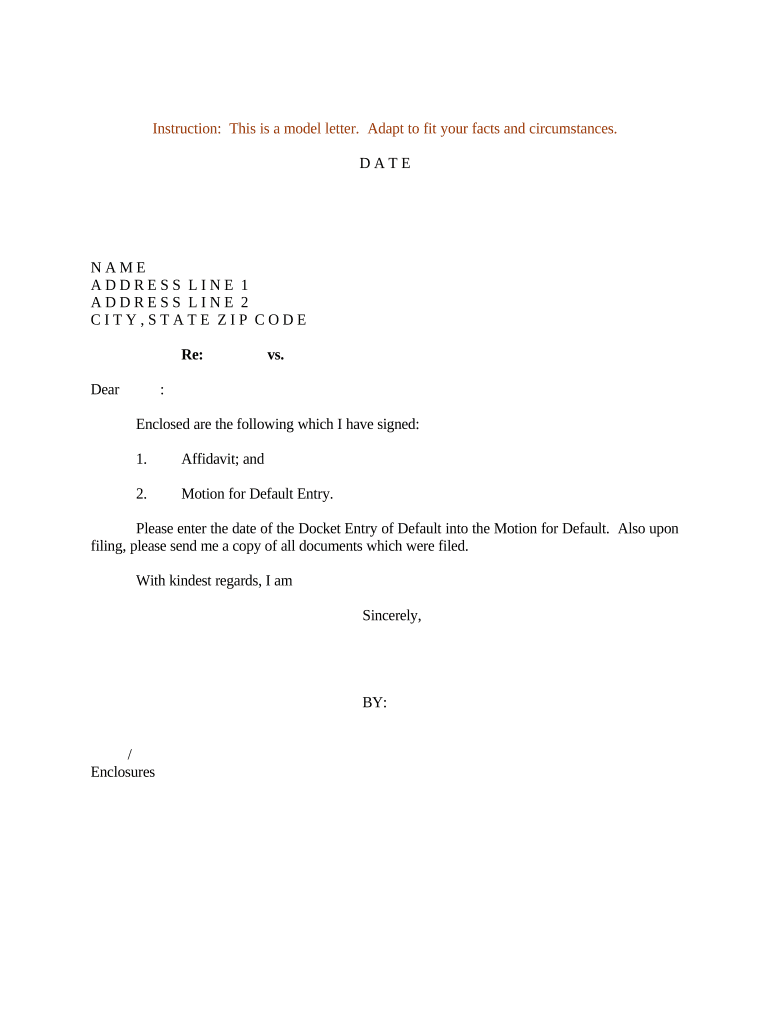
Default Entry Form


What is the Default Entry Form
The Default Entry Form is a legal document used in court proceedings when a party fails to respond to a complaint or summons. This form allows the plaintiff to request a default judgment against the defendant, indicating that the defendant has not engaged in the legal process. It is essential for plaintiffs to understand the implications of this form, as it can significantly affect the outcome of a case. The Default Entry Form is typically filed in civil litigation cases, where timely responses are crucial for maintaining a fair legal process.
How to Use the Default Entry Form
Using the Default Entry Form involves several steps to ensure that it is filled out correctly and submitted to the appropriate court. First, the plaintiff must verify that the defendant has been properly served with the complaint and has not responded within the required time frame. Next, the plaintiff completes the form, providing necessary details such as case information, the nature of the complaint, and confirmation of service. Once completed, the form is filed with the court, and the plaintiff may need to attend a hearing to finalize the default judgment.
Key Elements of the Default Entry Form
Several key elements must be included in the Default Entry Form for it to be valid. These elements typically include:
- Case Information: The title of the case, court name, and case number.
- Defendant's Information: Full name and address of the defendant.
- Proof of Service: Documentation showing that the defendant was served with the complaint.
- Request for Default: A clear statement requesting the court to enter a default judgment.
- Signature: The signature of the plaintiff or their attorney, along with the date of signing.
Steps to Complete the Default Entry Form
Completing the Default Entry Form requires careful attention to detail. Here are the steps to follow:
- Obtain the Default Entry Form from the court or legal resources.
- Fill in the case information accurately, including the names of the parties involved.
- Provide proof that the defendant was served with the complaint, attaching any necessary documents.
- Clearly state the request for a default judgment in the designated section of the form.
- Sign and date the form, ensuring all information is complete before submission.
Legal Use of the Default Entry Form
The Default Entry Form is legally binding when completed and submitted according to court rules. It is crucial for plaintiffs to adhere to the specific requirements set forth by their jurisdiction, as improper use of the form can lead to delays or dismissal of the case. Courts typically require that defendants be given adequate notice and time to respond before a default can be entered. Understanding the legal framework surrounding this form is essential for ensuring that the plaintiff's rights are protected throughout the legal process.
Examples of Using the Default Entry Form
Examples of scenarios where the Default Entry Form may be used include:
- A landlord filing for eviction when a tenant fails to respond to an eviction notice.
- A creditor seeking a default judgment against a debtor who has not responded to a debt collection lawsuit.
- A business suing for breach of contract when the other party does not respond to the complaint.
Each of these examples highlights the importance of timely responses in legal matters and the role of the Default Entry Form in facilitating the legal process when a party does not engage.
Quick guide on how to complete default entry form
Complete Default Entry Form seamlessly on any device
Online document management has become increasingly favored by businesses and individuals alike. It offers a perfect environmentally friendly substitute for conventional printed and signed documents, allowing you to obtain the correct form and securely store it online. airSlate SignNow equips you with all the tools necessary to create, edit, and eSign your paperwork swiftly without delays. Manage Default Entry Form on any device using airSlate SignNow's Android or iOS applications and streamline any document-related process today.
How to edit and eSign Default Entry Form effortlessly
- Obtain Default Entry Form and then click Get Form to initiate.
- Utilize the tools we provide to complete your document.
- Emphasize relevant sections of your documents or redact sensitive information with tools that airSlate SignNow offers specifically for that purpose.
- Create your signature using the Sign tool, which takes mere seconds and carries the same legal validity as a traditional handwritten signature.
- Review all the information and then click on the Done button to save your changes.
- Choose how you would like to send your form, via email, text message (SMS), or invitation link, or download it to your computer.
Eliminate concerns about lost or misplaced files, tedious form searching, or errors that require printing new document copies. airSlate SignNow addresses all your document management needs with just a few clicks from your preferred device. Alter and eSign Default Entry Form to ensure outstanding communication at any phase of the form preparation process with airSlate SignNow.
Create this form in 5 minutes or less
Create this form in 5 minutes!
People also ask
-
What is a sample letter default in the context of airSlate SignNow?
A sample letter default in airSlate SignNow refers to a pre-formatted template that outlines the necessary elements for a default letter. These templates can help businesses save time and ensure consistency when drafting default letters for various situations.
-
How can I create a sample letter default using airSlate SignNow?
To create a sample letter default in airSlate SignNow, simply navigate to the template section and select 'Create New Template.' You can customize the fields and design to fit your specific needs, allowing for efficient document creation in the future.
-
What are the pricing options for using sample letter default templates in airSlate SignNow?
airSlate SignNow offers flexible pricing plans that include access to sample letter default templates. You can choose from individual, business, and enterprise plans, each tailored to suit different organizational needs and budget constraints.
-
Can I customize a sample letter default template in airSlate SignNow?
Yes, you can easily customize a sample letter default template in airSlate SignNow. The platform allows you to modify text, add fields, and adjust the layout to meet your specific business requirements.
-
What benefits does using a sample letter default provide?
Using a sample letter default can signNowly streamline your document workflow, ensuring quick and accurate correspondence. It also helps maintain professionalism by standardizing the language and format used across your communications.
-
Does airSlate SignNow integrate with other tools for managing sample letter defaults?
Yes, airSlate SignNow integrates with a variety of third-party applications, enhancing your ability to manage sample letter defaults efficiently. These integrations can facilitate seamless data transfer and improve overall productivity within your organization.
-
Is there customer support available for questions about sample letter defaults?
Absolutely! airSlate SignNow offers robust customer support to assist with any inquiries regarding sample letter defaults. You can signNow out via chat, email, or phone, ensuring you receive the help you need when using the platform.
Get more for Default Entry Form
Find out other Default Entry Form
- How To Electronic signature Washington Employee Reference Request
- Electronic signature New York Working Time Control Form Easy
- How To Electronic signature Kansas Software Development Proposal Template
- Electronic signature Utah Mobile App Design Proposal Template Fast
- Electronic signature Nevada Software Development Agreement Template Free
- Electronic signature New York Operating Agreement Safe
- How To eSignature Indiana Reseller Agreement
- Electronic signature Delaware Joint Venture Agreement Template Free
- Electronic signature Hawaii Joint Venture Agreement Template Simple
- Electronic signature Idaho Web Hosting Agreement Easy
- Electronic signature Illinois Web Hosting Agreement Secure
- Electronic signature Texas Joint Venture Agreement Template Easy
- How To Electronic signature Maryland Web Hosting Agreement
- Can I Electronic signature Maryland Web Hosting Agreement
- Electronic signature Michigan Web Hosting Agreement Simple
- Electronic signature Missouri Web Hosting Agreement Simple
- Can I eSignature New York Bulk Sale Agreement
- How Do I Electronic signature Tennessee Web Hosting Agreement
- Help Me With Electronic signature Hawaii Debt Settlement Agreement Template
- Electronic signature Oregon Stock Purchase Agreement Template Later