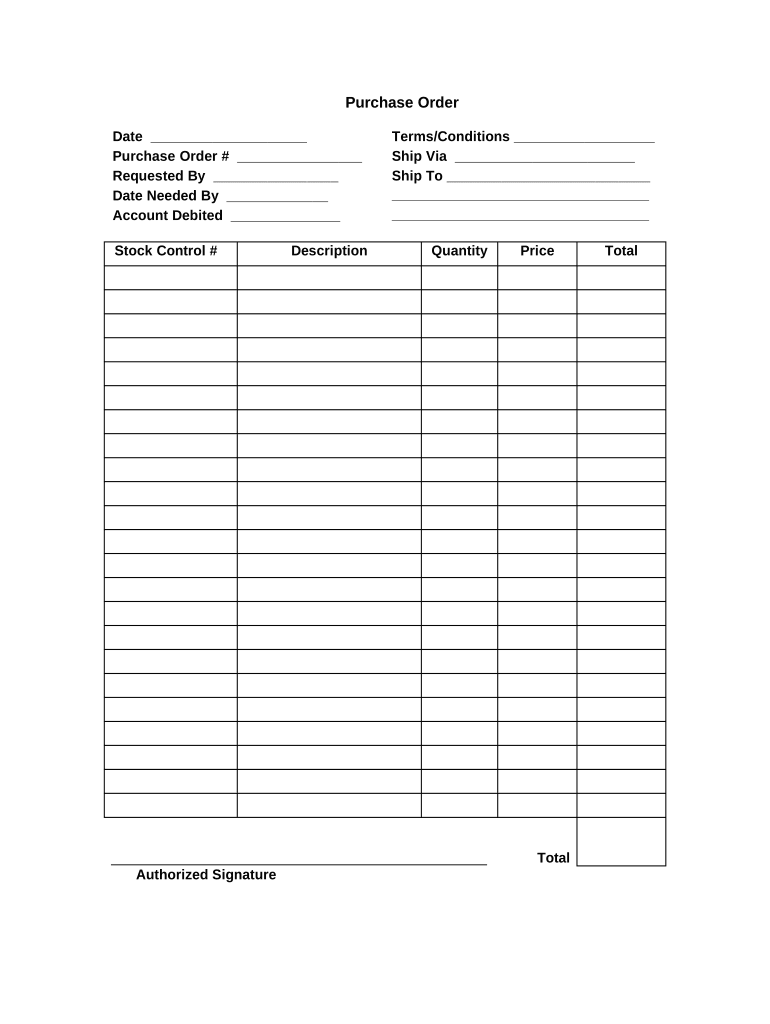
Purchase Order Form


What is the Purchase Order
A purchase order is a formal document issued by a buyer to a seller, indicating the types, quantities, and agreed prices for products or services. It serves as a legally binding contract once accepted by the seller. This document is essential for businesses as it helps maintain clear communication and ensures that both parties are aligned on the specifics of the transaction. The purchase order also provides a paper trail that can be useful for accounting and auditing purposes.
How to Use the Purchase Order
Using a purchase order involves several straightforward steps. First, the buyer creates the document, specifying the required items, quantities, and prices. Next, the buyer sends the purchase order to the supplier for approval. Once the supplier accepts the order, they confirm it, and the transaction proceeds. This process not only helps in managing inventory but also streamlines the purchasing process, making it easier to track orders and payments.
Steps to Complete the Purchase Order
Completing a purchase order involves a few key steps:
- Identify the items or services needed.
- Determine the quantity and price of each item.
- Fill out the purchase order form with accurate details.
- Send the completed form to the supplier for approval.
- Await confirmation from the supplier to finalize the order.
Following these steps ensures that the purchase order is filled out correctly and minimizes the chances of errors.
Legal Use of the Purchase Order
The legal use of a purchase order is significant in ensuring that transactions are binding and enforceable. For a purchase order to be legally valid, it must include essential elements such as the buyer's and seller's information, a clear description of the goods or services, the agreed-upon price, and terms of delivery. Compliance with relevant laws, such as the Uniform Commercial Code (UCC), is crucial for the enforceability of the purchase order in a court of law.
Key Elements of the Purchase Order
Key elements of a purchase order include:
- Buyer Information: Name, address, and contact details of the buyer.
- Seller Information: Name, address, and contact details of the seller.
- Order Details: Description of the items or services, including quantity and price.
- Terms and Conditions: Payment terms, delivery dates, and any other relevant conditions.
- Signatures: Signatures of both parties to confirm acceptance.
Including these elements helps ensure clarity and accountability in the transaction.
Examples of Using the Purchase Order
Purchase orders can be utilized in various scenarios, such as:
- A retail store ordering inventory from a supplier.
- A company contracting services from a vendor for a specific project.
- An organization purchasing equipment for operational needs.
These examples illustrate the versatility of purchase orders in different business contexts, enhancing efficiency and organization.
Quick guide on how to complete purchase order
Effortlessly Prepare Purchase Order on Any Device
Managing documents online has become increasingly popular among businesses and individuals. It offers an excellent eco-friendly alternative to traditional printed and signed documents, allowing you to access the necessary forms and securely store them online. airSlate SignNow provides all the tools you need to create, modify, and electronically sign your documents quickly and without delays. Handle Purchase Order on any platform using airSlate SignNow’s Android or iOS applications and simplify any document-related tasks today.
How to Modify and Electronically Sign Purchase Order with Ease
- Find Purchase Order and click on Get Form to begin.
- Utilize the tools we offer to complete your document.
- Highlight important sections of your documents or redact sensitive information with tools specifically provided by airSlate SignNow for that purpose.
- Create your electronic signature using the Sign tool, which takes just seconds and carries the same legal validity as a conventional wet ink signature.
- Review the details and click on the Done button to save your changes.
- Choose how you'd like to send your form, whether by email, text message (SMS), invite link, or download it to your computer.
Say goodbye to lost or misplaced documents, tedious form navigation, or errors that necessitate printing new copies. airSlate SignNow meets all your document management needs with just a few clicks from any device of your choice. Modify and electronically sign Purchase Order and ensure effective communication at every stage of the form preparation process with airSlate SignNow.
Create this form in 5 minutes or less
Create this form in 5 minutes!
People also ask
-
What is a Purchase Order in the context of airSlate SignNow?
A Purchase Order (PO) is a document that a buyer sends to a supplier to confirm a purchase. With airSlate SignNow, you can easily create, send, and sign Purchase Orders electronically, streamlining your procurement processes and enhancing efficiency.
-
How does airSlate SignNow simplify the Purchase Order process?
airSlate SignNow simplifies the Purchase Order process by offering a user-friendly interface that allows for quick creation and electronic signatures. This reduces the time spent on paperwork and minimizes errors, allowing businesses to focus on their core operations.
-
What features does airSlate SignNow offer for managing Purchase Orders?
airSlate SignNow features tools for creating customizable Purchase Orders, automated workflows, and secure eSigning capabilities. These features ensure that your Purchase Orders are processed efficiently and compliantly, making it easier to manage your business transactions.
-
Is there a pricing model for using airSlate SignNow for Purchase Orders?
Yes, airSlate SignNow offers flexible pricing plans based on your business needs. Each plan provides access to features that assist in managing Purchase Orders, ensuring you get the best value for your investment.
-
Can I integrate airSlate SignNow with other systems for Purchase Orders?
Absolutely! airSlate SignNow integrates seamlessly with various business tools, allowing for smooth workflows when managing Purchase Orders. This integration helps centralize your document management process and enhances overall productivity.
-
What are the benefits of using airSlate SignNow for Purchase Orders?
Using airSlate SignNow for Purchase Orders offers numerous benefits, including improved accuracy, faster processing time, and enhanced security. By digitizing your Purchase Order workflow, you can achieve signNow time savings and reduce operational costs.
-
How can airSlate SignNow enhance compliance for Purchase Orders?
airSlate SignNow enhances compliance for Purchase Orders by providing a secure platform with audit trails and eSignature legality. This ensures that all your Purchase Orders are compliant with industry regulations, protecting your business from potential liabilities.
Get more for Purchase Order
Find out other Purchase Order
- eSignature Michigan Courts Affidavit Of Heirship Simple
- eSignature Courts Word Mississippi Later
- eSignature Tennessee Sports Last Will And Testament Mobile
- How Can I eSignature Nevada Courts Medical History
- eSignature Nebraska Courts Lease Agreement Online
- eSignature Nebraska Courts LLC Operating Agreement Easy
- Can I eSignature New Mexico Courts Business Letter Template
- eSignature New Mexico Courts Lease Agreement Template Mobile
- eSignature Courts Word Oregon Secure
- Electronic signature Indiana Banking Contract Safe
- Electronic signature Banking Document Iowa Online
- Can I eSignature West Virginia Sports Warranty Deed
- eSignature Utah Courts Contract Safe
- Electronic signature Maine Banking Permission Slip Fast
- eSignature Wyoming Sports LLC Operating Agreement Later
- Electronic signature Banking Word Massachusetts Free
- eSignature Wyoming Courts Quitclaim Deed Later
- Electronic signature Michigan Banking Lease Agreement Computer
- Electronic signature Michigan Banking Affidavit Of Heirship Fast
- Electronic signature Arizona Business Operations Job Offer Free