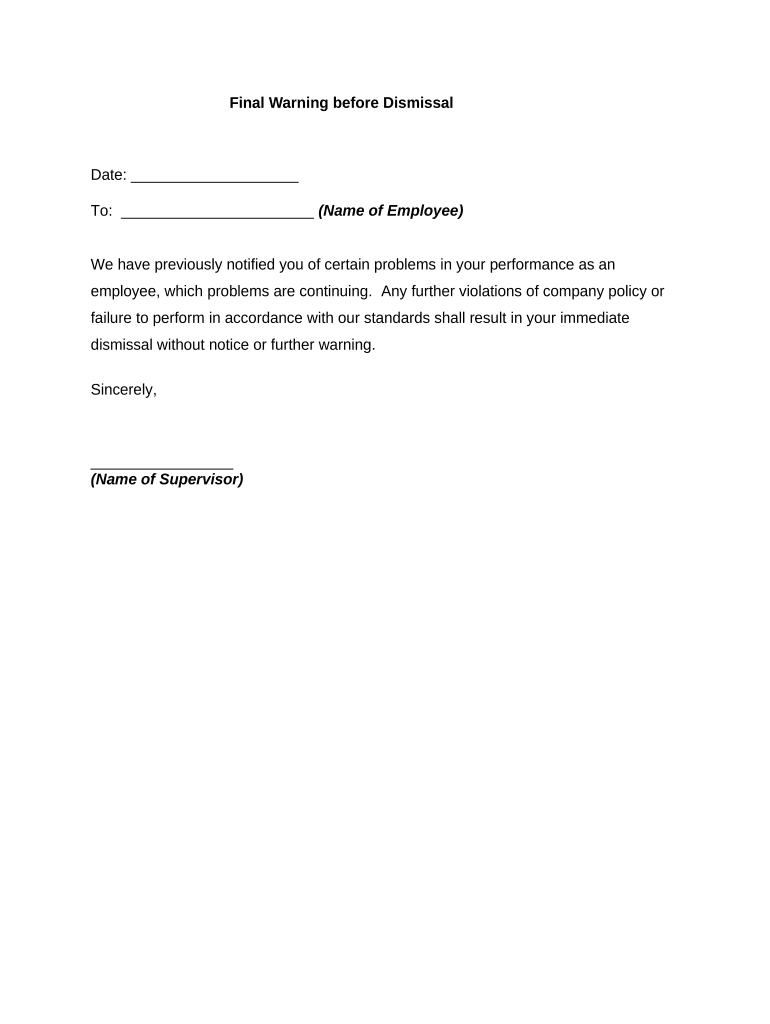
Final Warning Before Form


What is the final warning before dismissal?
The final warning before dismissal serves as a crucial step in the employee disciplinary process. It is typically issued to inform an employee that their performance or behavior has not met the company's standards and that further infractions may result in termination. This document outlines specific issues that need to be addressed and provides the employee with an opportunity to improve. It is essential for employers to clearly articulate the reasons for the warning, ensuring that the employee understands what is at stake.
Key elements of the final warning before dismissal
When preparing a final warning before dismissal, several key elements should be included to ensure clarity and legal compliance:
- Date of issuance: Clearly state when the warning is being issued.
- Employee details: Include the employee's name, position, and department.
- Specific violations: Detail the behaviors or performance issues that led to the warning.
- Previous warnings: Reference any prior warnings or disciplinary actions taken.
- Improvement expectations: Outline what changes are expected from the employee moving forward.
- Consequences of inaction: Clearly state that failure to improve may lead to termination.
Steps to complete the final warning before dismissal
Completing a final warning before dismissal involves several important steps to ensure it is effective and legally sound:
- Gather documentation: Collect all relevant performance records and previous warnings.
- Draft the warning: Write the warning using clear and concise language, addressing all key elements.
- Review with HR: Consult with the human resources department to ensure compliance with company policies and legal standards.
- Schedule a meeting: Arrange a private meeting with the employee to discuss the warning.
- Deliver the warning: Present the warning to the employee, allowing them to ask questions and express their perspective.
- Document the meeting: Record the discussion and any agreements made during the meeting.
Legal use of the final warning before dismissal
To ensure the final warning before dismissal is legally valid, employers must adhere to certain legal principles. This includes maintaining consistency in disciplinary actions, ensuring that the warning is based on documented evidence, and providing the employee with a chance to respond. It is also important to follow any applicable state or federal laws regarding employment practices. By doing so, employers can protect themselves from potential legal challenges related to wrongful termination.
Examples of using the final warning before dismissal
Examples of situations where a final warning before dismissal may be appropriate include:
- Persistent tardiness: An employee who has received multiple warnings for arriving late to work.
- Insubordination: An employee who has repeatedly failed to follow direct instructions from supervisors.
- Poor performance: An employee who has not met performance targets despite previous coaching and warnings.
State-specific rules for the final warning before dismissal
Employers should be aware that state laws may impose specific requirements regarding the issuance of final warnings before dismissal. Some states may require a certain notice period or additional documentation to be provided to the employee. It is advisable to consult legal counsel or human resources professionals familiar with local laws to ensure compliance and avoid potential legal issues.
Quick guide on how to complete final warning before
Effortlessly Prepare Final Warning Before on Any Device
Managing documents online has become increasingly popular among businesses and individuals alike. It offers an excellent eco-friendly substitute for traditional printed and signed papers, allowing you to obtain the necessary form and securely store it online. airSlate SignNow equips you with all the tools required to create, modify, and electronically sign your documents quickly and without delays. Handle Final Warning Before on any platform with the airSlate SignNow apps for Android or iOS and enhance any document-centric operation today.
How to Easily Modify and Electronically Sign Final Warning Before
- Obtain Final Warning Before and click Get Form to begin.
- Utilize the tools we provide to complete your document.
- Emphasize relevant sections of the documents or redact sensitive information using tools specifically designed for that purpose by airSlate SignNow.
- Generate your signature with the Sign tool, which takes mere seconds and carries the same legal validity as a traditional handwritten signature.
- Review the information and click on the Done button to save your changes.
- Select your preferred method of sending your form, whether by email, text message (SMS), invitation link, or download it to your computer.
Eliminate concerns about lost or misplaced files, tedious document searches, or errors that require printing new copies. airSlate SignNow meets your document management needs in just a few clicks from your chosen device. Edit and electronically sign Final Warning Before to ensure excellent communication throughout the entire document preparation process with airSlate SignNow.
Create this form in 5 minutes or less
Create this form in 5 minutes!
People also ask
-
What steps should I take before dismissal to ensure all documents are properly signed?
Before dismissal, it's crucial to prepare all necessary documents that require signatures. Use airSlate SignNow to upload your files, ensuring that all information is complete and accurate. This will help streamline the signing process, saving time and reducing potential errors.
-
How can airSlate SignNow help me manage document workflows before dismissal?
Before dismissal, airSlate SignNow offers tools that help streamline document workflows. You can create templates, set signing orders, and customize reminders, ensuring that everything is in place before you finalize any agreements. This efficiency helps improve overall productivity.
-
What are the pricing options for airSlate SignNow before dismissal?
Before dismissal, businesses can choose from various pricing plans tailored to different needs. We offer flexible subscription options that provide access to essential features, ensuring that you get value and efficiency without breaking your budget. Check our pricing page for detailed information.
-
What features should I consider before dismissal when choosing an eSignature solution?
Before dismissal, consider features such as ease of use, mobile access, and compliance with legal standards. airSlate SignNow provides a user-friendly interface, supports various file types, and complies with eSignature laws, ensuring your documents are secure and legally binding.
-
Can I integrate airSlate SignNow with other tools before dismissal?
Absolutely! Before dismissal, you can integrate airSlate SignNow with numerous platforms such as Google Drive, Dropbox, and Microsoft Office. This seamless integration allows for easy document access and management, enhancing your workflow and saving you time.
-
What benefits does airSlate SignNow offer before dismissal for small businesses?
For small businesses, airSlate SignNow provides signNow benefits before dismissal. Its cost-effective pricing and ease of use help manage essential documents efficiently, allowing you to focus on core business activities. Plus, the ability to track and manage signatures boosts accountability.
-
How secure is airSlate SignNow before dismissal?
Security is a top priority for airSlate SignNow before dismissal. The platform employs advanced encryption protocols and complies with industry standards to protect your documents. You can confidently send and sign sensitive documents, knowing that they are safe and secure.
Get more for Final Warning Before
- Limited warranty for small packaged products form
- Ashgrove marketing 2016 calendar order form p
- New student tuition ampamp fee scheduleinternational school of form
- Ncsf recertification form
- Hanger plate carrier with form
- Glovalink form
- Lippert components warranty form
- Player and safeguarding welfare independent advice feedback key contacts the fa respect programme young players respect code of form
Find out other Final Warning Before
- eSignature Oklahoma Insurance Warranty Deed Safe
- eSignature Pennsylvania High Tech Bill Of Lading Safe
- eSignature Washington Insurance Work Order Fast
- eSignature Utah High Tech Warranty Deed Free
- How Do I eSignature Utah High Tech Warranty Deed
- eSignature Arkansas Legal Affidavit Of Heirship Fast
- Help Me With eSignature Colorado Legal Cease And Desist Letter
- How To eSignature Connecticut Legal LLC Operating Agreement
- eSignature Connecticut Legal Residential Lease Agreement Mobile
- eSignature West Virginia High Tech Lease Agreement Template Myself
- How To eSignature Delaware Legal Residential Lease Agreement
- eSignature Florida Legal Letter Of Intent Easy
- Can I eSignature Wyoming High Tech Residential Lease Agreement
- eSignature Connecticut Lawers Promissory Note Template Safe
- eSignature Hawaii Legal Separation Agreement Now
- How To eSignature Indiana Legal Lease Agreement
- eSignature Kansas Legal Separation Agreement Online
- eSignature Georgia Lawers Cease And Desist Letter Now
- eSignature Maryland Legal Quitclaim Deed Free
- eSignature Maryland Legal Lease Agreement Template Simple