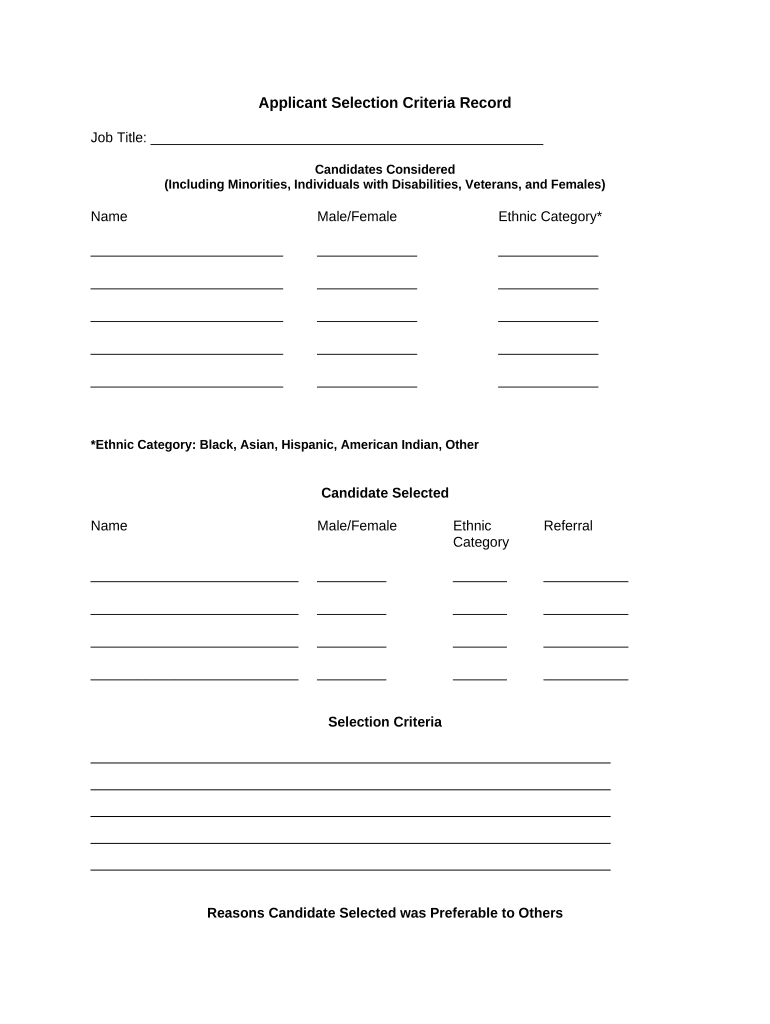
Applicant Selection Criteria Record Form


What is the Applicant Selection Criteria Record
The Applicant Selection Criteria Record is a vital document used in the hiring process to evaluate candidates based on specific qualifications and competencies. This record helps organizations systematically assess applicants against predefined criteria, ensuring a fair and transparent selection process. It typically includes sections for the applicant's personal information, qualifications, and a checklist of criteria that the applicant must meet to be considered for the position.
How to use the Applicant Selection Criteria Record
Using the Applicant Selection Criteria Record involves several steps. First, hiring managers should define the criteria relevant to the position. Next, they can use the record to evaluate each applicant based on these criteria. This can include scoring or rating applicants on their qualifications, experience, and skills. It is essential to maintain consistency in how each applicant is assessed to ensure fairness and objectivity throughout the hiring process.
Steps to complete the Applicant Selection Criteria Record
Completing the Applicant Selection Criteria Record requires careful attention to detail. Begin by gathering all necessary information about the applicant, including their resume and cover letter. Next, fill out the record by matching the applicant's qualifications to the established criteria. It's helpful to provide specific examples from the applicant's background that demonstrate their fit for the role. Finally, review the completed record to ensure accuracy and completeness before submitting it to the hiring committee.
Legal use of the Applicant Selection Criteria Record
The legal use of the Applicant Selection Criteria Record is crucial for compliance with employment laws. Organizations must ensure that the criteria are job-related and non-discriminatory. This means avoiding any criteria that could unfairly disadvantage certain groups of applicants. Proper documentation of the selection process can also protect the organization in case of disputes or claims of discrimination. Maintaining records of how each applicant was evaluated can be beneficial for legal compliance and transparency.
Key elements of the Applicant Selection Criteria Record
Key elements of the Applicant Selection Criteria Record include sections for personal information, educational background, work experience, and specific skills. Additionally, the record should contain a list of the selection criteria, which may include technical skills, soft skills, and relevant certifications. Each criterion should have a space for notes or scores, allowing evaluators to provide detailed feedback on the applicant's qualifications.
Examples of using the Applicant Selection Criteria Record
Examples of using the Applicant Selection Criteria Record can vary by industry and position. For instance, in a technical role, criteria might include specific programming languages or software proficiency. In a customer service position, criteria could focus on communication skills and problem-solving abilities. By tailoring the record to the specific role, organizations can ensure they are evaluating candidates effectively and fairly.
Form Submission Methods (Online / Mail / In-Person)
The submission methods for the Applicant Selection Criteria Record can vary depending on the organization's policies. Typically, the form can be submitted online through a secure portal, sent via mail, or delivered in person to the hiring department. Each method should be clearly outlined to ensure that applicants understand how to submit their records efficiently. Online submissions often provide the fastest processing time, while mail or in-person submissions may require additional time for handling.
Quick guide on how to complete applicant selection criteria record 497332143
Complete Applicant Selection Criteria Record effortlessly on any device
Online document management has become increasingly favored by companies and individuals. It offers an ideal environmentally friendly substitute for conventional printed and signed documents, allowing you to find the correct form and securely store it online. airSlate SignNow provides you with all the resources you need to create, edit, and eSign your documents swiftly without interruptions. Manage Applicant Selection Criteria Record on any device using airSlate SignNow's Android or iOS applications and streamline any document-driven process today.
How to modify and eSign Applicant Selection Criteria Record with ease
- Obtain Applicant Selection Criteria Record and click Get Form to begin.
- Make use of the tools we offer to complete your form.
- Emphasize relevant sections of your documents or obscure sensitive information using tools provided by airSlate SignNow designed specifically for that purpose.
- Generate your signature with the Sign tool, which takes only seconds and carries the same legal significance as a traditional wet ink signature.
- Review the details and click the Done button to save your modifications.
- Select your preferred method for delivering your form—via email, SMS, invitation link, or download it to your computer.
Eliminate worries about lost or misfiled documents, tiresome form searches, or errors that necessitate printing new document copies. airSlate SignNow fulfills all your document management requirements in just a few clicks from any device you prefer. Modify and eSign Applicant Selection Criteria Record while ensuring outstanding communication throughout the document preparation process with airSlate SignNow.
Create this form in 5 minutes or less
Create this form in 5 minutes!
People also ask
-
What is an Applicant Selection Criteria Record?
An Applicant Selection Criteria Record is a comprehensive document that outlines the qualifications and attributes required for a specific position. It serves as a guideline for evaluating candidates during the hiring process, ensuring fairness and consistency. Using airSlate SignNow, you can easily create and manage these records, streamlining your recruitment efforts.
-
How can airSlate SignNow help with creating an Applicant Selection Criteria Record?
airSlate SignNow simplifies the creation of an Applicant Selection Criteria Record by providing customizable templates and an intuitive interface. You can easily fill in the necessary details, adjust formatting, and share the document with your hiring team for collaboration. This functionality reduces the time spent on paperwork and enhances the efficiency of your recruitment process.
-
What features does airSlate SignNow offer for managing Applicant Selection Criteria Records?
airSlate SignNow offers a variety of features for managing Applicant Selection Criteria Records, including electronic signing, document tracking, and template customization. You can send documents for eSignature, monitor their progress, and receive notifications once they are completed. These features ensure that you maintain an organized and efficient hiring process.
-
Is airSlate SignNow cost-effective for businesses needing Applicant Selection Criteria Records?
Yes, airSlate SignNow is a cost-effective solution for businesses creating Applicant Selection Criteria Records. With various pricing plans available, you can choose one that fits your budget while taking advantage of advanced features. This affordability allows companies of all sizes to improve their hiring processes without breaking the bank.
-
Can I integrate airSlate SignNow with other tools when managing Applicant Selection Criteria Records?
Absolutely! airSlate SignNow seamlessly integrates with various applications such as Google Drive, Salesforce, and Microsoft Office. These integrations enhance your ability to manage Applicant Selection Criteria Records by allowing you to sync data, share documents, and maintain organization across platforms.
-
How does airSlate SignNow ensure the security of my Applicant Selection Criteria Records?
airSlate SignNow implements robust security measures to protect your Applicant Selection Criteria Records, including encryption, secure data storage, and user authentication. These features provide peace of mind that your sensitive documents remain confidential and secure throughout the hiring process. You can trust airSlate SignNow to safeguard your information effectively.
-
Can I collaborate with my team on an Applicant Selection Criteria Record using airSlate SignNow?
Yes, airSlate SignNow allows for easy collaboration on Applicant Selection Criteria Records. Team members can access, edit, and comment on documents in real-time, ensuring that everyone is on the same page during the recruitment process. This collaborative feature enhances communication and improves the quality of your selection criteria.
Get more for Applicant Selection Criteria Record
- 20182019 individual membership form
- Amador county fair form
- Returning volunteer driver sjusd form
- Medication form for school
- Broker of record renewals sample letter for renewals on form
- Individual marketplace book of business transfer form here
- Fuhsd administrative regulation 1312 form
- Checks attach adding machine tape of itemized checks form
Find out other Applicant Selection Criteria Record
- eSignature New Jersey Healthcare / Medical Credit Memo Myself
- eSignature North Dakota Healthcare / Medical Medical History Simple
- Help Me With eSignature Arkansas High Tech Arbitration Agreement
- eSignature Ohio Healthcare / Medical Operating Agreement Simple
- eSignature Oregon Healthcare / Medical Limited Power Of Attorney Computer
- eSignature Pennsylvania Healthcare / Medical Warranty Deed Computer
- eSignature Texas Healthcare / Medical Bill Of Lading Simple
- eSignature Virginia Healthcare / Medical Living Will Computer
- eSignature West Virginia Healthcare / Medical Claim Free
- How To eSignature Kansas High Tech Business Plan Template
- eSignature Kansas High Tech Lease Agreement Template Online
- eSignature Alabama Insurance Forbearance Agreement Safe
- How Can I eSignature Arkansas Insurance LLC Operating Agreement
- Help Me With eSignature Michigan High Tech Emergency Contact Form
- eSignature Louisiana Insurance Rental Application Later
- eSignature Maryland Insurance Contract Safe
- eSignature Massachusetts Insurance Lease Termination Letter Free
- eSignature Nebraska High Tech Rental Application Now
- How Do I eSignature Mississippi Insurance Separation Agreement
- Help Me With eSignature Missouri Insurance Profit And Loss Statement