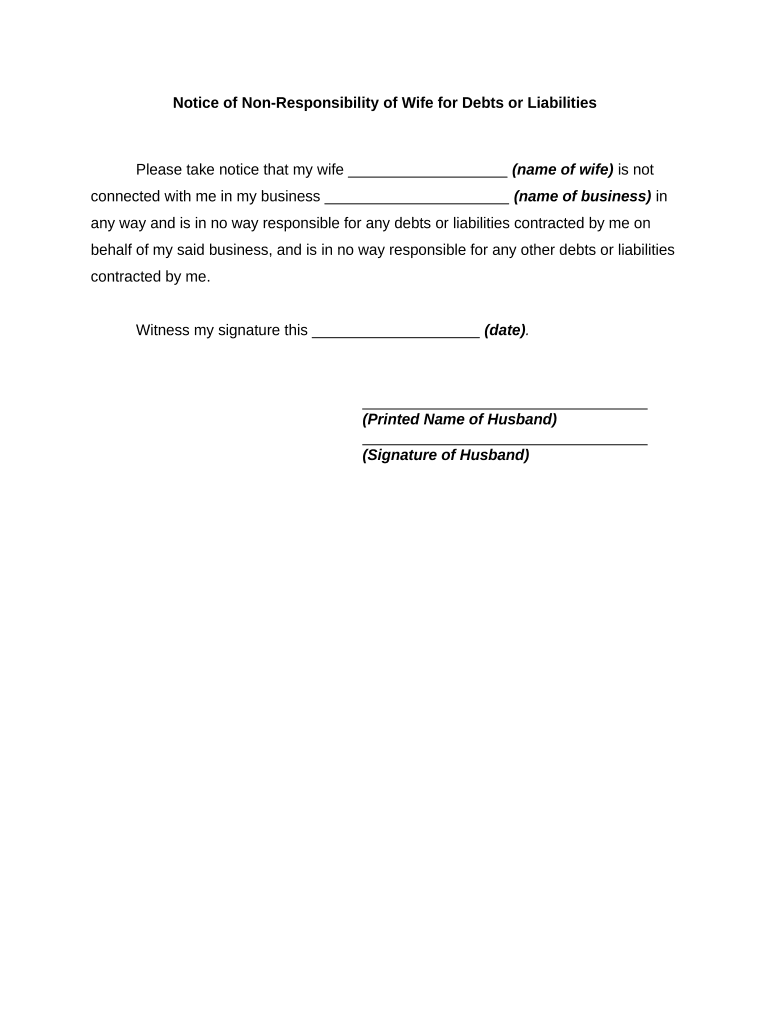
Wife Debts Form


What is the Wife Debts
The wife debts form is a legal document that outlines the financial obligations one spouse may have to another, particularly in the context of divorce or separation. This form serves to clarify the debts incurred during the marriage and establishes how they will be handled post-separation. It is essential for ensuring that both parties understand their financial responsibilities and rights, which can prevent disputes and misunderstandings in the future.
Key elements of the Wife Debts
When completing the wife debts form, several key elements must be included to ensure its validity and effectiveness. These elements typically encompass:
- Identification of Parties: Full names and addresses of both spouses.
- Debt Details: A comprehensive list of all debts incurred during the marriage, including credit cards, loans, and mortgages.
- Responsibility Allocation: Clear statements indicating which spouse is responsible for each debt.
- Signatures: Both parties must sign the document to validate it legally.
Steps to complete the Wife Debts
Completing the wife debts form involves several important steps to ensure accuracy and compliance with legal standards. Follow these steps for effective completion:
- Gather Information: Collect all necessary financial documents, including statements for debts and assets.
- List Debts: Clearly outline all debts incurred during the marriage, specifying amounts and creditors.
- Discuss Allocation: Have an open discussion with your spouse about how to divide the debts fairly.
- Complete the Form: Fill in the form with the gathered information, ensuring clarity and accuracy.
- Review and Sign: Both parties should review the completed form before signing to confirm agreement.
Legal use of the Wife Debts
The legal use of the wife debts form is crucial in matters of divorce and financial separation. This document can be presented in court to demonstrate the agreed-upon division of debts, which can influence court decisions regarding asset distribution. It is vital that the form is completed accurately and signed by both parties to ensure it holds up in legal proceedings.
State-specific rules for the Wife Debts
Each state in the U.S. may have unique regulations regarding the treatment of debts in marriage and divorce. It is important to be aware of these state-specific rules, as they can affect how debts are divided. For instance, some states follow community property laws, while others adhere to equitable distribution principles. Consulting with a legal professional familiar with your state's laws can provide clarity and ensure compliance.
Examples of using the Wife Debts
Examples of how the wife debts form can be utilized include:
- Divorce Proceedings: The form can be used to outline debts during divorce negotiations.
- Separation Agreements: Couples may use the form to agree on debt responsibilities when separating.
- Financial Planning: The form helps in budgeting and financial planning post-separation.
Quick guide on how to complete wife debts
Complete Wife Debts effortlessly on any device
Online document administration has become increasingly favored by businesses and individuals alike. It serves as an ideal eco-friendly alternative to traditional printed and signed documents, allowing you to find the correct form and safely store it online. airSlate SignNow equips you with all the tools necessary to create, modify, and eSign your documents rapidly without holdups. Manage Wife Debts on any platform with airSlate SignNow Android or iOS applications and simplify any document-based procedure today.
How to edit and eSign Wife Debts with ease
- Obtain Wife Debts and click Get Form to begin.
- Make use of the tools we provide to complete your document.
- Mark important sections of your documents or redact sensitive data using tools that airSlate SignNow offers specifically for that purpose.
- Generate your signature with the Sign tool, which takes mere seconds and holds the same legal validity as a conventional wet ink signature.
- Verify all the details and click on the Done button to save your changes.
- Select how you wish to deliver your form, whether by email, text message (SMS), invitation link, or download it to your computer.
Eliminate concerns of lost or misplaced files, tedious form searching, or mistakes that require printing new document copies. airSlate SignNow addresses all your document management needs in just a few clicks from any device you prefer. Edit and eSign Wife Debts and ensure exceptional communication throughout your form preparation process with airSlate SignNow.
Create this form in 5 minutes or less
Create this form in 5 minutes!
People also ask
-
How can airSlate SignNow help me manage my wife's debts?
airSlate SignNow provides a streamlined way to organize and manage documents related to wife debts. With eSignature capabilities, you can easily sign and send debt agreements or payment plans for quick approvals, ensuring that all parties are on the same page.
-
What are the pricing options for airSlate SignNow when dealing with wife debts?
airSlate SignNow offers flexible pricing plans that can accommodate your needs when managing wife debts. Whether you choose a monthly or annual subscription, you'll find a cost-effective solution suitable for individuals or businesses.
-
Can I integrate airSlate SignNow with other tools for wife debts management?
Yes, airSlate SignNow integrates seamlessly with various tools and platforms to enhance your management of wife debts. You can link it with accounting software, CRM systems, and other applications to streamline workflows and ensure efficient handling of over debts.
-
What features does airSlate SignNow offer specifically for handling wife debts?
airSlate SignNow includes features like customizable templates, status tracking, and automated reminders that are highly beneficial for managing wife debts. These tools help you stay organized and compliant while minimizing delays in the documentation process.
-
Is airSlate SignNow secure for handling sensitive information about wife debts?
Absolutely! airSlate SignNow prioritizes security and compliance, using advanced encryption and authentication processes to protect sensitive information regarding wife debts. You can trust that your documents are safe and secure while being shared electronically.
-
How does using airSlate SignNow benefit me in managing wife debts?
Using airSlate SignNow to manage wife debts offers numerous benefits, including faster document turnaround times and reducing administrative workload. This solution simplifies the signing process, which allows you to focus on resolving debts more efficiently.
-
What is the customer support like for airSlate SignNow users handling wife debts?
airSlate SignNow provides comprehensive customer support to assist users dealing with wife debts. You have access to multiple resources, including live chat, email support, and a detailed knowledge base, ensuring help is always just a click away.
Get more for Wife Debts
- Foreign registration statement rcw 2395 form
- Notetheapplicantmustalsoincludethemselvesinthissection form
- Mckinney vento intake sample form
- Please complete sign amp return form
- Pasco dog license application form
- Residential burn permit clallam county fire district 2 form
- 2017 18 orca card conditions of use form
- Send this form to the superintendent of the public school district within which you reside or the
Find out other Wife Debts
- Electronic signature Minnesota Legal LLC Operating Agreement Free
- Electronic signature Minnesota Legal LLC Operating Agreement Secure
- Electronic signature Louisiana Life Sciences LLC Operating Agreement Now
- Electronic signature Oregon Non-Profit POA Free
- Electronic signature South Dakota Non-Profit Business Plan Template Now
- Electronic signature South Dakota Non-Profit Lease Agreement Template Online
- Electronic signature Legal Document Missouri Online
- Electronic signature Missouri Legal Claim Online
- Can I Electronic signature Texas Non-Profit Permission Slip
- Electronic signature Missouri Legal Rental Lease Agreement Simple
- Electronic signature Utah Non-Profit Cease And Desist Letter Fast
- Electronic signature Missouri Legal Lease Agreement Template Free
- Electronic signature Non-Profit PDF Vermont Online
- Electronic signature Non-Profit PDF Vermont Computer
- Electronic signature Missouri Legal Medical History Mobile
- Help Me With Electronic signature West Virginia Non-Profit Business Plan Template
- Electronic signature Nebraska Legal Living Will Simple
- Electronic signature Nevada Legal Contract Safe
- How Can I Electronic signature Nevada Legal Operating Agreement
- How Do I Electronic signature New Hampshire Legal LLC Operating Agreement