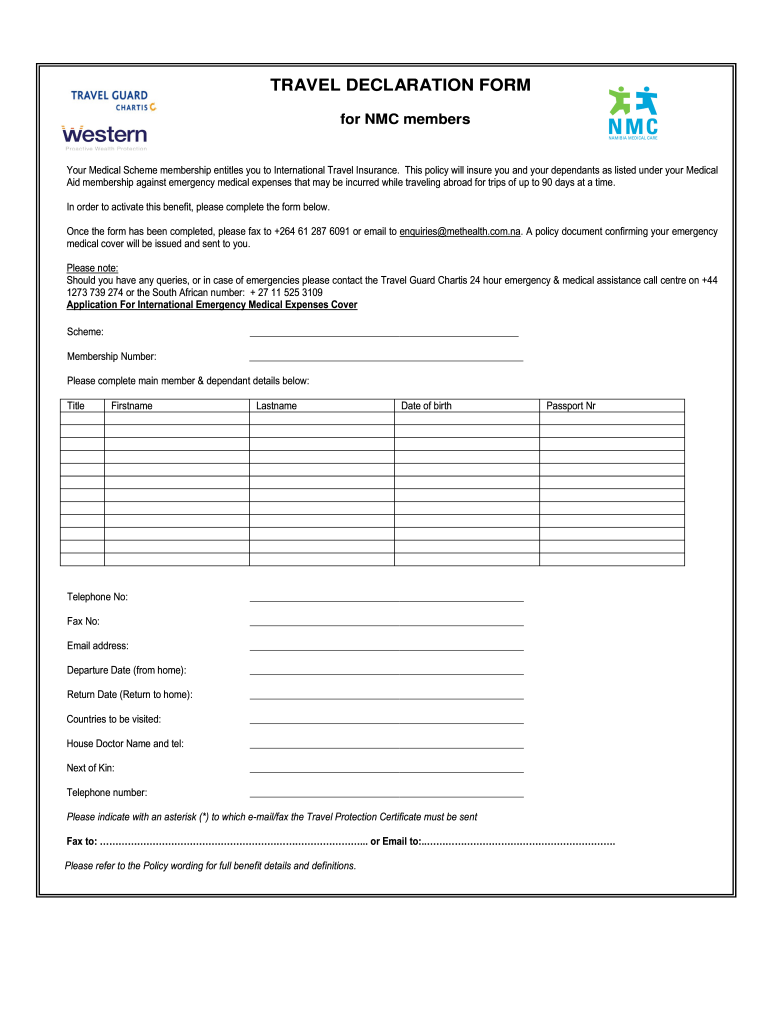
Travel Declaration Form


What is the Travel Declaration Form?
The Travel Declaration Form is a crucial document required for travelers entering or exiting Mauritius. This form serves to collect essential information about the traveler's health status, travel history, and purpose of travel. It is designed to facilitate the monitoring of public health and ensure compliance with safety regulations, especially in light of health concerns such as pandemics. The form is accessible electronically, allowing for a streamlined process that can be completed prior to travel.
How to use the Travel Declaration Form
To effectively use the Travel Declaration Form, travelers should first access the official platform where the form is hosted. Once there, they can fill out the required fields, which typically include personal information, travel itinerary, and health-related questions. After completing the form, it is important to review all entries for accuracy before submission. Travelers should ensure they receive confirmation of their submission, which may be needed upon arrival in Mauritius.
Steps to complete the Travel Declaration Form
Completing the Travel Declaration Form involves a series of straightforward steps:
- Access the official Travel Declaration Form through the designated website.
- Enter personal details, including full name, nationality, and contact information.
- Provide travel details such as flight number, arrival date, and duration of stay.
- Answer health-related questions regarding recent symptoms or exposure to illness.
- Review the completed form for accuracy and completeness.
- Submit the form electronically and save or print the confirmation for reference.
Legal use of the Travel Declaration Form
The Travel Declaration Form is legally binding and must be filled out truthfully. Providing false information can lead to penalties, including fines or denial of entry into Mauritius. The form is governed by local health regulations and international travel guidelines, ensuring that it meets legal standards for public health safety. Travelers should be aware of the implications of their declarations and ensure compliance with all requirements.
Key elements of the Travel Declaration Form
Key elements of the Travel Declaration Form include:
- Personal Information: Name, address, and contact details.
- Travel Information: Flight details, destination, and length of stay.
- Health Questions: Inquiries about symptoms, recent travel history, and exposure to infectious diseases.
- Signature: A declaration confirming the accuracy of the information provided.
Required Documents
When completing the Travel Declaration Form, travelers may need to provide supporting documents, such as:
- A valid passport or identification.
- Travel itinerary, including flight and accommodation details.
- Any medical documentation if required, such as vaccination records.
Quick guide on how to complete nmc international travel declaration form
Effortlessly prepare Travel Declaration Form on any device
Managing documents online has gained traction among businesses and individuals alike. It serves as an ideal eco-friendly substitute for traditional printed and signed paperwork, allowing you to access the appropriate form and securely store it online. airSlate SignNow equips you with all the necessary tools to create, edit, and electronically sign your documents quickly and without any holdups. Manage Travel Declaration Form on any device using airSlate SignNow's Android or iOS applications and enhance any document-focused process today.
How to edit and eSign Travel Declaration Form with ease
- Obtain Travel Declaration Form and click Get Form to begin.
- Utilize the tools we provide to fill out your form.
- Highlight key sections of the documents or redact sensitive information with tools specifically designed for that purpose by airSlate SignNow.
- Create your eSignature using the Sign feature, which only takes seconds and carries the same legal validity as a conventional wet ink signature.
- Review all the details and click on the Done button to save your updates.
- Choose your method of delivering your form, whether by email, text message (SMS), or invitation link, or download it to your computer.
Eliminate the worries of missing or lost documents, tedious form hunting, or mistakes that necessitate printing new copies. airSlate SignNow meets your document management needs in just a few clicks from any device you prefer. Edit and eSign Travel Declaration Form to ensure exceptional communication at every stage of your form preparation with airSlate SignNow.
Create this form in 5 minutes or less
FAQs
-
How can I fill out Google's intern host matching form to optimize my chances of receiving a match?
I was selected for a summer internship 2016.I tried to be very open while filling the preference form: I choose many products as my favorite products and I said I'm open about the team I want to join.I even was very open in the location and start date to get host matching interviews (I negotiated the start date in the interview until both me and my host were happy.) You could ask your recruiter to review your form (there are very cool and could help you a lot since they have a bigger experience).Do a search on the potential team.Before the interviews, try to find smart question that you are going to ask for the potential host (do a search on the team to find nice and deep questions to impress your host). Prepare well your resume.You are very likely not going to get algorithm/data structure questions like in the first round. It's going to be just some friendly chat if you are lucky. If your potential team is working on something like machine learning, expect that they are going to ask you questions about machine learning, courses related to machine learning you have and relevant experience (projects, internship). Of course you have to study that before the interview. Take as long time as you need if you feel rusty. It takes some time to get ready for the host matching (it's less than the technical interview) but it's worth it of course.
-
Do I need to fill out the self-declaration form in the NEET 2018 application form since I have a domicile of J&K?
since you’re a domicile of J&K & are eligible for J&K counselling process - you’re not required to put self declaration.self declaration is for the students who’re not domicile of J&K but presently are there & unable to avail the domicile benefit .source- http://cbseneet.nic.in
Create this form in 5 minutes!
How to create an eSignature for the nmc international travel declaration form
How to make an electronic signature for your Nmc International Travel Declaration Form online
How to make an eSignature for your Nmc International Travel Declaration Form in Chrome
How to generate an eSignature for signing the Nmc International Travel Declaration Form in Gmail
How to make an electronic signature for the Nmc International Travel Declaration Form right from your smart phone
How to create an electronic signature for the Nmc International Travel Declaration Form on iOS devices
How to create an electronic signature for the Nmc International Travel Declaration Form on Android OS
People also ask
-
What is safemauritius and how does it benefit my business?
Safemauritius is a comprehensive eSignature solution offered by airSlate SignNow that allows businesses to send and eSign documents securely. This product enhances your workflow efficiency by enabling quick document signing and management, all while maintaining high security standards. By utilizing safemauritius, you can streamline operations and improve document turnaround times.
-
How does safemauritius ensure the security of my documents?
Safemauritius employs advanced encryption and authentication measures to protect your documents from unauthorized access. We are committed to ensuring your data privacy and compliance with industry regulations, allowing you to eSign documents with confidence. With safemauritius, you can rest assured that your sensitive information is secure.
-
What are the pricing plans for safemauritius?
AirSlate SignNow offers competitive pricing options for safemauritius based on your business needs. Our plans are designed to cater to small businesses and large enterprises alike, ensuring that you only pay for the features you require. Visit our website for a detailed breakdown of our pricing structure and find the plan that best suits your operational needs.
-
Can I integrate safemauritius with other software I use?
Yes, safemauritius seamlessly integrates with a variety of popular applications, including CRM systems and cloud storage solutions. This feature allows for a unified workflow, enabling your team to manage documents efficiently without switching between different platforms. Explore our integration options to see how safemauritius can fit into your existing tools.
-
What features does safemauritius offer for document management?
Safemauritius boasts a range of features that enhance document management, including templates for commonly used documents, tracking capabilities, and audit trails. These features allow you to keep a clear record of document interactions and ensure that all signatures are verified. With safemauritius, managing your documents becomes a streamlined process.
-
Is safemauritius mobile-friendly?
Absolutely! Safemauritius is designed to be accessible across all devices, including smartphones and tablets. This mobile-friendliness allows you to send and eSign documents on the go, ensuring your business operations are not hindered by location. Whether in the office or away, safemauritius keeps you connected to your documents.
-
What types of businesses can benefit from safemauritius?
Safemauritius is ideal for a wide range of businesses, from startups to large corporations, across various industries. Any organization that requires document signing and management can leverage the efficiency and security of safemauritius. With its flexible features, it caters to the needs of diverse business models and sizes.
Get more for Travel Declaration Form
- Name change notification form maine
- Commercial building or space lease maine form
- Maine relative caretaker legal documents package maine form
- Maine standby temporary guardian legal documents package maine form
- Maine 7 form
- Bill of sale with warranty by individual seller maine form
- Bill of sale with warranty for corporate seller maine form
- Bill of sale without warranty by individual seller maine form
Find out other Travel Declaration Form
- Sign Nebraska Contract Safe
- How To Sign North Carolina Contract
- How Can I Sign Alabama Personal loan contract template
- Can I Sign Arizona Personal loan contract template
- How To Sign Arkansas Personal loan contract template
- Sign Colorado Personal loan contract template Mobile
- How Do I Sign Florida Personal loan contract template
- Sign Hawaii Personal loan contract template Safe
- Sign Montana Personal loan contract template Free
- Sign New Mexico Personal loan contract template Myself
- Sign Vermont Real estate contracts Safe
- Can I Sign West Virginia Personal loan contract template
- How Do I Sign Hawaii Real estate sales contract template
- Sign Kentucky New hire forms Myself
- Sign Alabama New hire packet Online
- How Can I Sign California Verification of employment form
- Sign Indiana Home rental application Online
- Sign Idaho Rental application Free
- Sign South Carolina Rental lease application Online
- Sign Arizona Standard rental application Now