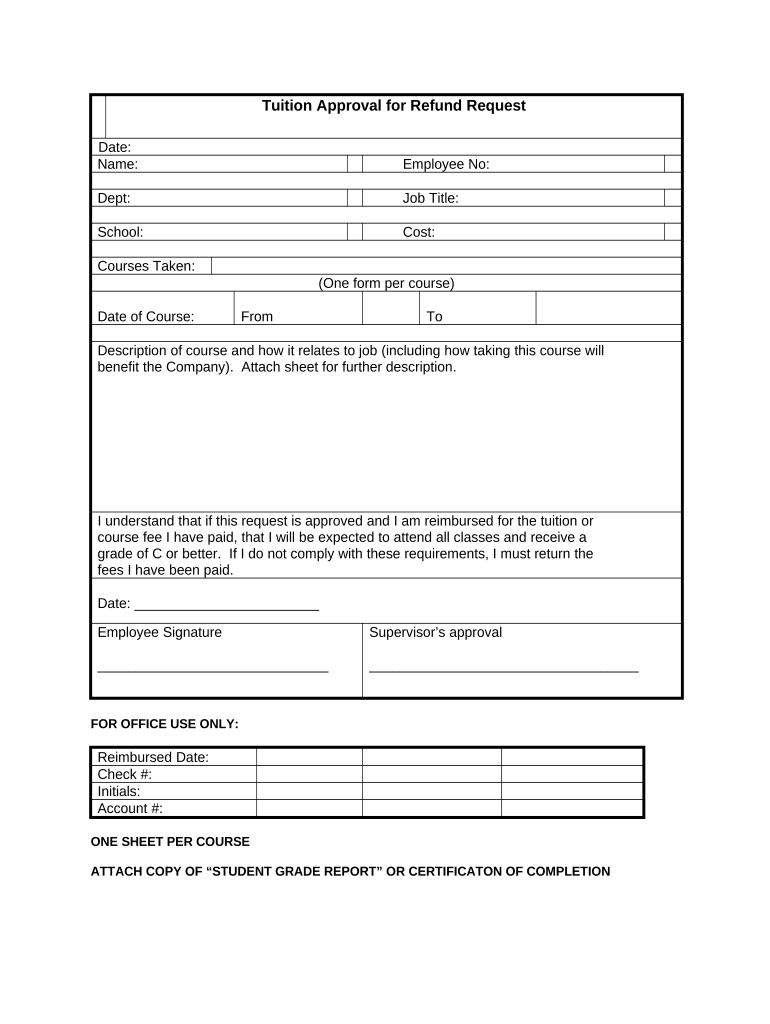
Tuition Approval for Refund Request Form


What is the Tuition Approval For Refund Request
The Tuition Approval For Refund Request is a formal document used by students or parents to request a refund for tuition fees paid to educational institutions. This form is essential for ensuring that the request is processed in accordance with the institution's policies and applicable laws. Typically, this form outlines the reasons for the refund, such as withdrawal from a course or program, and may require supporting documentation to substantiate the claim.
Steps to complete the Tuition Approval For Refund Request
Completing the Tuition Approval For Refund Request involves several key steps to ensure accuracy and compliance. Begin by gathering necessary information, such as student identification, course details, and payment receipts. Next, fill out the form with precise details regarding the refund request, including the reason for the refund and any relevant dates. After completing the form, review it for any errors before submitting it to the appropriate department within the educational institution.
Legal use of the Tuition Approval For Refund Request
The legal use of the Tuition Approval For Refund Request is governed by institutional policies and relevant state laws. For the request to be considered valid, it must adhere to the guidelines set forth by the educational institution, including submission deadlines and required documentation. Additionally, electronic submissions of the form must comply with eSignature laws, ensuring that the request is legally binding and recognized by the institution.
Required Documents
When submitting the Tuition Approval For Refund Request, certain documents may be required to support the claim. Commonly required documents include proof of payment, enrollment verification, and any correspondence related to the withdrawal or refund request. It is advisable to check with the institution for a complete list of required documents to avoid delays in processing the request.
Form Submission Methods
The Tuition Approval For Refund Request can typically be submitted through various methods, including online submission via the institution's website, mailing a physical copy, or delivering it in person to the appropriate office. Each method may have different processing times, so it is important to choose the option that best suits your needs and to confirm that all required documents are included with the submission.
Eligibility Criteria
Eligibility for a refund through the Tuition Approval For Refund Request is determined by the policies of the educational institution. Generally, students may qualify for a refund if they withdraw from a course or program within a specified timeframe, or if the institution cancels a course. It is essential to review the specific eligibility criteria outlined by the institution to ensure compliance and increase the likelihood of a successful refund request.
Quick guide on how to complete tuition approval for refund request
Effortlessly Prepare Tuition Approval For Refund Request on Any Device
Managing documents online has gained popularity among businesses and individuals alike. It serves as an excellent environmentally friendly alternative to traditional printed and signed documents, enabling you to acquire the appropriate form and securely store it online. airSlate SignNow equips you with all the tools necessary to create, edit, and eSign your documents quickly and without interruptions. Handle Tuition Approval For Refund Request on any device using airSlate SignNow's Android or iOS applications and enhance any document-related procedure today.
How to Edit and eSign Tuition Approval For Refund Request with Ease
- Find Tuition Approval For Refund Request and click Get Form to begin.
- Utilize the tools we provide to complete your document.
- Highlight important sections of your documents or redact sensitive information using the tools available through airSlate SignNow.
- Create your signature with the Sign feature, which takes only seconds and holds the same legal validity as a conventional wet ink signature.
- Review the details and click the Done button to save your edits.
- Select how you wish to send your form—via email, text message (SMS), invitation link, or download it to your computer.
Eliminate the worry of lost or misplaced documents, tedious form searches, or mistakes that necessitate printing new copies. airSlate SignNow meets your document management needs in just a few clicks from any device you prefer. Edit and eSign Tuition Approval For Refund Request while ensuring excellent communication at every phase of your form preparation process with airSlate SignNow.
Create this form in 5 minutes or less
Create this form in 5 minutes!
People also ask
-
What is the process for submitting a Tuition Approval For Refund Request using airSlate SignNow?
To submit a Tuition Approval For Refund Request with airSlate SignNow, you can create and send a digital document for eSignature. Simply upload your request, add the necessary fields, and share it with the relevant parties for approval. Once signed, you’ll receive an instant notification, ensuring a smooth process.
-
Are there any costs associated with using airSlate SignNow for Tuition Approval For Refund Requests?
Yes, airSlate SignNow offers various pricing plans designed to fit different business needs. You can choose a plan that meets your volume of Tuition Approval For Refund Requests, ensuring you only pay for what you need. We also offer free trials to help you evaluate our solution.
-
How does airSlate SignNow enhance the Tuition Approval For Refund Request process?
airSlate SignNow streamlines the Tuition Approval For Refund Request process by automating document workflows. Our platform allows for instant access to templates, integrations, and tracking features that simplify the sending, signing, and archiving of refund requests. This efficiency saves time and reduces errors.
-
Can I integrate airSlate SignNow with other tools for managing Tuition Approval For Refund Requests?
Absolutely! airSlate SignNow supports integrations with various tools and applications used in educational institutions and businesses. You can connect it with systems like CRM, accounting software, and other document management solutions to enhance the Tuition Approval For Refund Request workflow.
-
Is it secure to use airSlate SignNow for Tuition Approval For Refund Requests?
Yes, security is a top priority for airSlate SignNow. We implement industry-leading encryption and security protocols to protect your Tuition Approval For Refund Requests and sensitive information. You can trust that your documents and signatures are safe with us.
-
What features does airSlate SignNow provide for managing Tuition Approval For Refund Requests?
airSlate SignNow provides features such as customizable document templates, real-time tracking, and automated reminders for Tuition Approval For Refund Requests. Additionally, the platform allows multiple users to collaborate on documents, making the approval process faster and more efficient.
-
How quickly can I expect approval for my Tuition Approval For Refund Request?
The speed of approval for your Tuition Approval For Refund Request using airSlate SignNow can vary based on the designated signers. Typically, documents are signed quickly due to notifications and reminders, helping you achieve faster approval compared to traditional methods.
Get more for Tuition Approval For Refund Request
- Win by losing meal plan checklist flier form
- State health plan incapacitated dependent application guideleines and instructions state health plan incapacitated dependent form
- Dhs 3876 form
- Respiratory and asbestos questionnaire for occupational health form
- Consent respiratory asbestos questionnaire for occupational medicine form
- To complete this form electronically life threatening
- Client personal history form associated clinic of psychology
- Subjects middle name form
Find out other Tuition Approval For Refund Request
- How To Sign Missouri Real Estate Warranty Deed
- Sign Nebraska Real Estate Letter Of Intent Online
- Sign Nebraska Real Estate Limited Power Of Attorney Mobile
- How Do I Sign New Mexico Sports Limited Power Of Attorney
- Sign Ohio Sports LLC Operating Agreement Easy
- Sign New Jersey Real Estate Limited Power Of Attorney Computer
- Sign New Mexico Real Estate Contract Safe
- How To Sign South Carolina Sports Lease Termination Letter
- How Can I Sign New York Real Estate Memorandum Of Understanding
- Sign Texas Sports Promissory Note Template Online
- Sign Oregon Orthodontists Last Will And Testament Free
- Sign Washington Sports Last Will And Testament Free
- How Can I Sign Ohio Real Estate LLC Operating Agreement
- Sign Ohio Real Estate Quitclaim Deed Later
- How Do I Sign Wisconsin Sports Forbearance Agreement
- How To Sign Oregon Real Estate Resignation Letter
- Can I Sign Oregon Real Estate Forbearance Agreement
- Sign Pennsylvania Real Estate Quitclaim Deed Computer
- How Do I Sign Pennsylvania Real Estate Quitclaim Deed
- How Can I Sign South Dakota Orthodontists Agreement