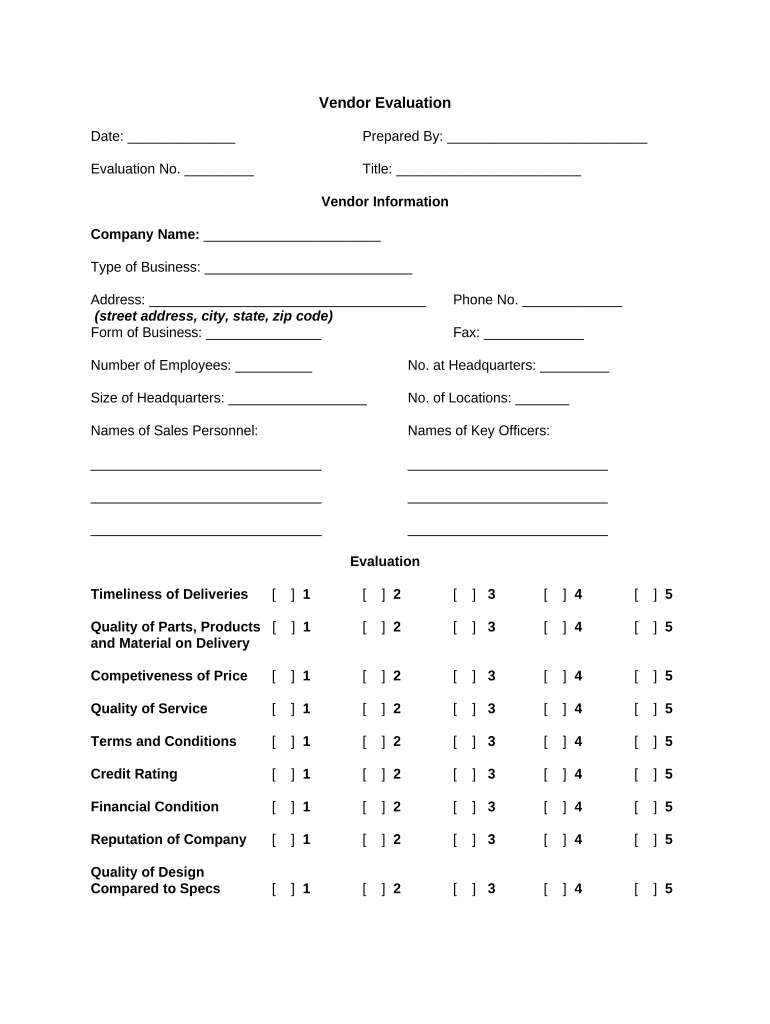
Vendor Evaluation Form


What is the Vendor Evaluation
The vendor evaluation is a systematic process used by organizations to assess potential suppliers or service providers. This evaluation helps businesses determine the suitability of vendors based on various criteria, including quality, reliability, pricing, and compliance with regulations. By conducting a thorough vendor evaluation, companies can make informed decisions that align with their operational needs and strategic goals.
How to use the Vendor Evaluation
Using the vendor evaluation involves several key steps. First, identify the specific criteria that are important for your organization, such as pricing, service quality, and delivery times. Next, gather relevant information from potential vendors, which may include proposals, references, and past performance data. Once you have collected this information, compare each vendor against your established criteria to assess their strengths and weaknesses. Finally, document your findings to support your decision-making process.
Steps to complete the Vendor Evaluation
Completing the vendor evaluation requires a structured approach. Start by defining your evaluation criteria based on your organization's needs. Then, create a scoring system to quantify each vendor's performance against these criteria. After that, gather data through questionnaires, interviews, or site visits. Analyze the collected data and score each vendor accordingly. Finally, compile your analysis into a comprehensive report that summarizes your findings and recommendations.
Legal use of the Vendor Evaluation
The legal use of the vendor evaluation ensures that the process complies with applicable laws and regulations. This includes adhering to procurement laws, ensuring fair competition, and maintaining transparency throughout the evaluation process. Proper documentation of the evaluation process is essential, as it provides a legal record that can be referenced in case of disputes or audits. Utilizing a reliable e-signature solution can further enhance the legal standing of the vendor evaluation by ensuring that all agreements are signed and stored securely.
Key elements of the Vendor Evaluation
Key elements of the vendor evaluation include the following components: vendor qualifications, financial stability, service or product quality, compliance with industry standards, and customer service capabilities. Each of these elements plays a crucial role in determining whether a vendor can meet the needs of your organization. By thoroughly assessing these factors, businesses can mitigate risks and foster successful partnerships with their chosen vendors.
Examples of using the Vendor Evaluation
Examples of using the vendor evaluation can vary across industries. For instance, a manufacturing company may evaluate suppliers based on their ability to deliver raw materials on time and at competitive prices. Similarly, a technology firm might assess software vendors based on their product functionality, customer support, and compliance with data privacy regulations. These examples illustrate how the vendor evaluation process can be tailored to meet the specific needs of different sectors.
Form Submission Methods
Form submission methods for the vendor evaluation can include online submissions, mail, or in-person delivery. Online submissions are often the most efficient, allowing for quick processing and easier tracking of documents. Mail submissions may be necessary in situations where physical signatures are required, while in-person submissions can facilitate direct communication and clarification of any questions. Choosing the right method depends on the organization's preferences and the specific requirements of the vendor evaluation process.
Quick guide on how to complete vendor evaluation
Complete Vendor Evaluation seamlessly on any device
Digital document management has gained traction among businesses and individuals. It offers an ideal eco-friendly substitute for conventional printed and signed paperwork, allowing you to acquire the required form and securely keep it online. airSlate SignNow equips you with all the necessary tools to create, modify, and electronically sign your documents swiftly and without interruptions. Manage Vendor Evaluation on any device using airSlate SignNow’s Android or iOS applications and streamline any document-related task today.
The easiest way to alter and eSign Vendor Evaluation effortlessly
- Obtain Vendor Evaluation and then click Get Form to begin.
- Utilize the tools we offer to complete your form.
- Emphasize important sections of your documents or redact sensitive information using tools specifically designed by airSlate SignNow.
- Generate your signature with the Sign tool, which takes mere seconds and holds the same legal validity as a conventional handwritten signature.
- Verify the details and then click on the Done button to store your changes.
- Select your preferred method to send your form, via email, SMS, or invite link, or download it to your computer.
Forget about lost or misplaced documents, laborious form searches, or mistakes that require reprinting documents. airSlate SignNow addresses all your document management needs with just a few clicks from your chosen device. Edit and eSign Vendor Evaluation to ensure effective communication at every stage of the form preparation process with airSlate SignNow.
Create this form in 5 minutes or less
Create this form in 5 minutes!
People also ask
-
What is Vendor Evaluation in the context of airSlate SignNow?
Vendor Evaluation refers to the process of assessing and selecting the right vendors for your business needs. With airSlate SignNow, this process is streamlined, allowing you to quickly send and eSign documents to facilitate communication with potential vendors. This ensures you make informed decisions when onboarding partners.
-
How does airSlate SignNow support Vendor Evaluation?
airSlate SignNow provides businesses with a secure and efficient platform for managing the Vendor Evaluation process. Through easy document sharing and electronic signatures, you can gather necessary approvals and feedback swiftly, thus enhancing collaboration and decision-making.
-
What features are essential for effective Vendor Evaluation using airSlate SignNow?
Key features of airSlate SignNow that enhance Vendor Evaluation include customizable templates, real-time tracking, and audit trails. These features help ensure that all documents are completed accurately and efficiently, enabling you to assess vendor proposals with confidence.
-
Is airSlate SignNow cost-effective for Vendor Evaluation needs?
Yes, airSlate SignNow is designed to be a cost-effective solution for businesses looking to simplify their Vendor Evaluation process. With flexible pricing plans, businesses can choose a package that aligns with their budget while enjoying comprehensive eSigning features.
-
What are the benefits of using airSlate SignNow for Vendor Evaluation?
By using airSlate SignNow for Vendor Evaluation, businesses can save time and improve accuracy in document handling. The platform reduces the manual errors associated with traditional evaluations and speeds up the overall process, allowing for a quicker onboarding of quality vendors.
-
Can airSlate SignNow integrate with other tools for Vendor Evaluation?
Absolutely! airSlate SignNow offers seamless integrations with various tools and applications that can enhance your Vendor Evaluation process. Whether it's project management software or CRM systems, these integrations help streamline workflows and improve data management.
-
How secure is airSlate SignNow during Vendor Evaluation?
Security is a top priority for airSlate SignNow, especially during Vendor Evaluation. The platform employs advanced encryption and strict privacy policies to ensure that all documents and eSignatures are secure and comply with industry standards, giving you peace of mind.
Get more for Vendor Evaluation
- Idi pkts 18473nhpdf gr 83067 form
- Application for admission to graduate study new jersey institute of njit form
- Fax this request to 1 855 825 7820 form
- Network intake form
- Create forms that users complete or print in word office
- Hamilton allergy asthma and sinus center p form
- Must select one of the options below form
- Complete and fax to1 844 367 7022 form
Find out other Vendor Evaluation
- How To Integrate Sign in Banking
- How To Use Sign in Banking
- Help Me With Use Sign in Banking
- Can I Use Sign in Banking
- How Do I Install Sign in Banking
- How To Add Sign in Banking
- How Do I Add Sign in Banking
- How Can I Add Sign in Banking
- Can I Add Sign in Banking
- Help Me With Set Up Sign in Government
- How To Integrate eSign in Banking
- How To Use eSign in Banking
- How To Install eSign in Banking
- How To Add eSign in Banking
- How To Set Up eSign in Banking
- How To Save eSign in Banking
- How To Implement eSign in Banking
- How To Set Up eSign in Construction
- How To Integrate eSign in Doctors
- How To Use eSign in Doctors