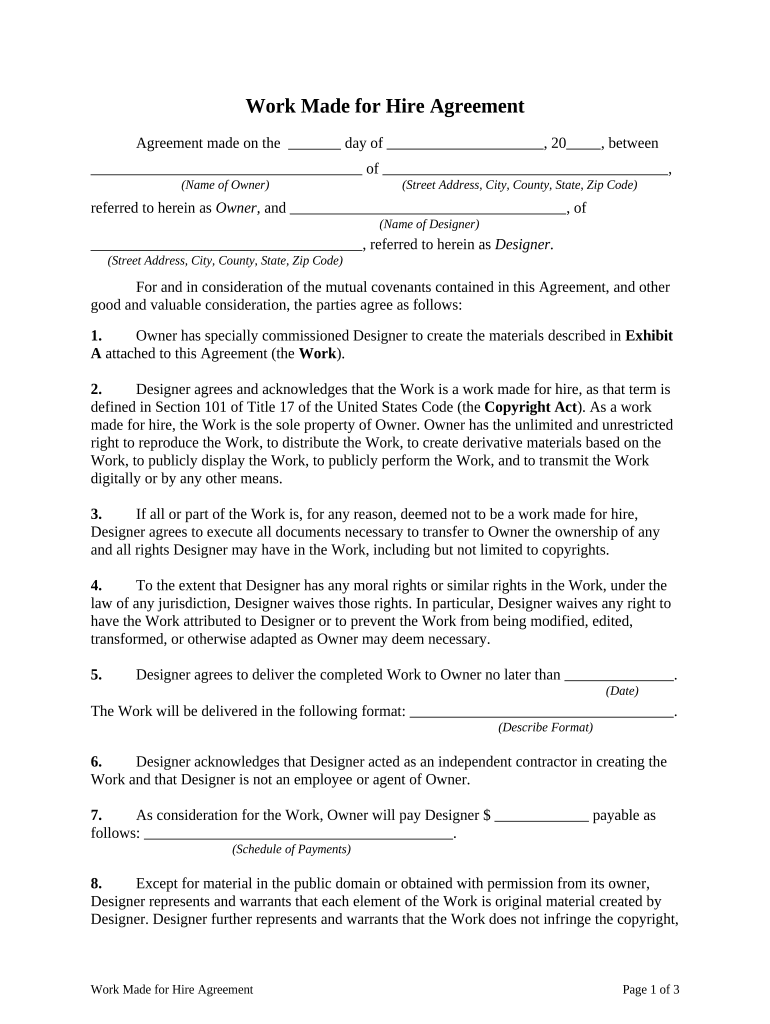
Hire Agreement Form


What is the Hire Agreement Form
The hire agreement form is a crucial document used to outline the terms and conditions between a business and an individual or entity hired for a specific purpose. This form typically includes details such as the scope of work, duration of the hire, payment terms, and responsibilities of both parties. It serves as a legally binding contract that protects the interests of both the employer and the employee or contractor. Understanding the components of this form is essential for ensuring clarity and compliance with applicable laws.
How to Use the Hire Agreement Form
Using the hire agreement form involves several key steps to ensure it meets legal standards and serves its intended purpose. First, gather all necessary information about the job and the parties involved. This includes names, addresses, and specific job details. Next, fill out the form accurately, ensuring that all sections are completed, particularly those related to payment and responsibilities. Once completed, both parties should review the document carefully before signing. Utilizing a digital solution like signNow can streamline this process, allowing for easy eSigning and storage of the document.
Steps to Complete the Hire Agreement Form
Completing the hire agreement form can be done efficiently by following these steps:
- Gather Information: Collect all relevant details about the job, including the job description, payment terms, and duration.
- Fill Out the Form: Enter the required information accurately in each section of the form.
- Review the Document: Both parties should read through the document to ensure all information is correct and complete.
- Sign the Agreement: Use a secure method for signing, such as an electronic signature, to finalize the document.
- Store the Document: Keep a copy of the signed agreement for future reference and compliance.
Key Elements of the Hire Agreement Form
The hire agreement form should include several key elements to ensure its effectiveness and legality. These elements typically consist of:
- Identification of Parties: Names and contact information of both the employer and employee or contractor.
- Job Description: A detailed description of the work to be performed.
- Compensation: Clear terms regarding payment, including rates and payment schedules.
- Duration: The time frame for which the hire is valid, including start and end dates.
- Responsibilities: Outline the obligations of both parties to ensure clarity in expectations.
Legal Use of the Hire Agreement Form
The hire agreement form must comply with various legal standards to be considered valid. In the United States, it is essential that the form meets the requirements set forth by the ESIGN Act and UETA, which govern electronic signatures and records. Additionally, the agreement should be clear, concise, and free from ambiguous language to prevent disputes. Ensuring that both parties understand and agree to the terms is vital for the document's legal standing.
Digital vs. Paper Version
When deciding between a digital or paper version of the hire agreement form, several factors come into play. Digital forms offer convenience, allowing for easy editing, sharing, and signing from anywhere. They also provide enhanced security features, such as encryption and audit trails, which help protect sensitive information. On the other hand, paper forms may be preferred in situations where physical signatures are required or for record-keeping purposes. Ultimately, the choice depends on the specific needs and preferences of the parties involved.
Quick guide on how to complete hire agreement form
Prepare Hire Agreement Form effortlessly on any device
Online document management has surged in popularity among companies and individuals. It offers an ideal eco-friendly substitute to traditional printed and signed papers, as you can obtain the necessary form and securely store it online. airSlate SignNow equips you with all the tools required to create, modify, and eSign your documents quickly without delays. Handle Hire Agreement Form on any platform with airSlate SignNow’s Android or iOS applications and simplify any document-related process today.
The easiest way to modify and eSign Hire Agreement Form effortlessly
- Locate Hire Agreement Form and select Get Form to initiate.
- Utilize the tools we offer to complete your form.
- Emphasize relevant parts of the documents or obscure sensitive information with tools that airSlate SignNow provides specifically for that purpose.
- Create your signature using the Sign tool, which takes mere seconds and holds the same legal significance as a conventional wet ink signature.
- Review all the details and click on the Done button to save your changes.
- Select how you wish to send your form, via email, text message (SMS), or invitation link, or download it to your computer.
Eliminate concerns about lost or misplaced documents, tedious form searching, or errors that necessitate printing new document copies. airSlate SignNow addresses all your document management needs in just a few clicks from a device of your choice. Modify and eSign Hire Agreement Form and ensure excellent communication at any stage of your form preparation process with airSlate SignNow.
Create this form in 5 minutes or less
Create this form in 5 minutes!
People also ask
-
What is work hire in the context of airSlate SignNow?
Work hire refers to the process of onboarding and managing temporary or contract workers using airSlate SignNow's electronic signature and document management solutions. With our platform, businesses can streamline their hiring processes, ensuring that all necessary documents are signed and managed efficiently.
-
How does airSlate SignNow facilitate the work hire process?
airSlate SignNow simplifies the work hire process by allowing users to create, send, and eSign employment contracts and related documents quickly. This centralizes all documents in one secure location, ensuring both employers and employees can access necessary information easily.
-
What pricing plans are available for work hire solutions?
airSlate SignNow offers multiple pricing plans tailored to different business needs, including plans specifically designed for work hire scenarios. Our pricing is competitive and designed to provide a cost-effective solution for companies looking to streamline their hiring processes.
-
What features are included in the work hire package?
The work hire package in airSlate SignNow includes features such as electronic signatures, document templates, collaboration tools, and tracking capabilities. These features empower businesses to manage their work hire processes more effectively and efficiently.
-
Can I integrate airSlate SignNow with other tools for work hire?
Yes, airSlate SignNow seamlessly integrates with various third-party applications, enhancing the work hire process. This allows businesses to connect their HR systems, CRMs, and other tools to manage their hires more effectively.
-
What are the benefits of using airSlate SignNow for work hire?
Using airSlate SignNow for work hire provides several benefits, such as reduced time spent on paperwork, enhanced compliance with labor laws, and improved employee experience. Our solution allows companies to focus on what matters most—finding the right talent.
-
Is airSlate SignNow secure for handling work hire documents?
Absolutely! airSlate SignNow employs advanced security measures to safeguard all work hire documents. With features like encryption, secure cloud storage, and compliance with regulations, you can trust us to protect your sensitive information.
Get more for Hire Agreement Form
- Canadian patients kaleida healthbuffalo ny form
- Dhs referral form
- Get address phone numbers and directions for lemed form
- If you need assistance please contact the nyl annuity service center at 1 800 762 6212 or your representative form
- 7661 tel 402 form
- Deus ex the fall cheat codesanynywuxazas scoopit form
- The collaborative for children and families health home ccf form
- Direct disbursements of 50000 and above will require a notary seal or signature guarantee form
Find out other Hire Agreement Form
- Can I Sign New York Business Operations Promissory Note Template
- Sign Oklahoma Business Operations Contract Safe
- Sign Oregon Business Operations LLC Operating Agreement Now
- Sign Utah Business Operations LLC Operating Agreement Computer
- Sign West Virginia Business Operations Rental Lease Agreement Now
- How To Sign Colorado Car Dealer Arbitration Agreement
- Sign Florida Car Dealer Resignation Letter Now
- Sign Georgia Car Dealer Cease And Desist Letter Fast
- Sign Georgia Car Dealer Purchase Order Template Mobile
- Sign Delaware Car Dealer Limited Power Of Attorney Fast
- How To Sign Georgia Car Dealer Lease Agreement Form
- How To Sign Iowa Car Dealer Resignation Letter
- Sign Iowa Car Dealer Contract Safe
- Sign Iowa Car Dealer Limited Power Of Attorney Computer
- Help Me With Sign Iowa Car Dealer Limited Power Of Attorney
- Sign Kansas Car Dealer Contract Fast
- Sign Kansas Car Dealer Agreement Secure
- Sign Louisiana Car Dealer Resignation Letter Mobile
- Help Me With Sign Kansas Car Dealer POA
- How Do I Sign Massachusetts Car Dealer Warranty Deed