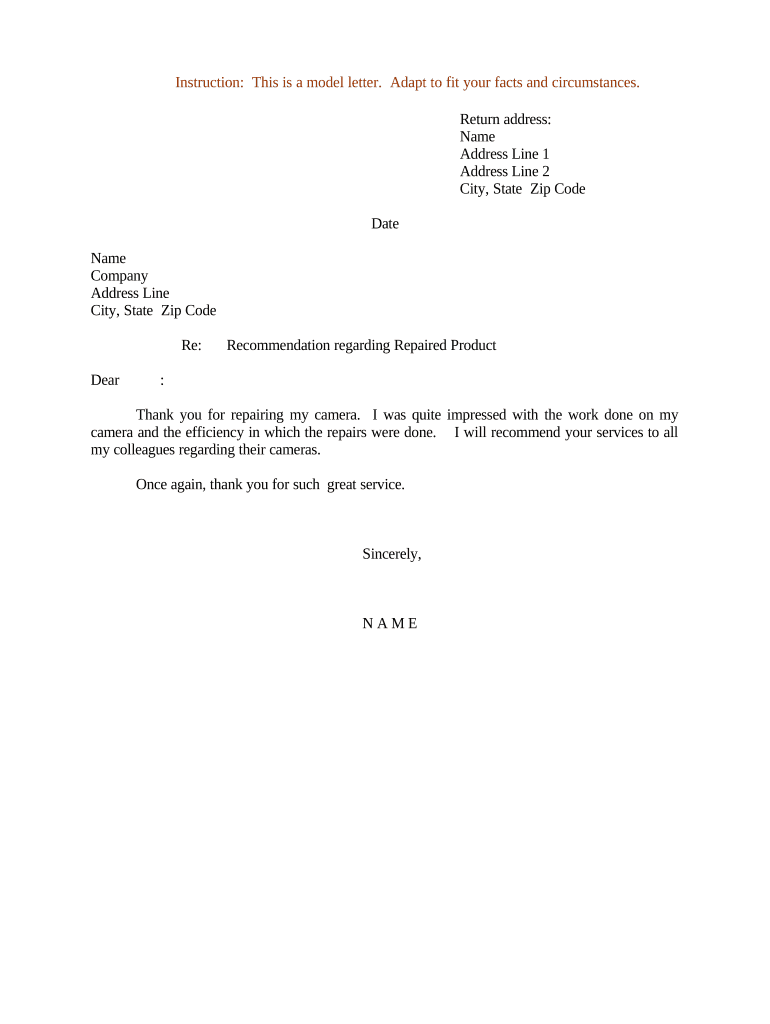
Sample Letter Recommendation Form


What is the Sample Letter Recommendation
A sample recommendation letter is a template used to endorse an individual’s skills, qualifications, and character, typically written by a coworker. This letter serves as a formal document that highlights the individual's strengths and contributions in a professional setting. It is often required for job applications, academic programs, or professional certifications. The letter should be personalized to reflect the specific experiences and attributes of the individual being recommended, making it a valuable tool for both the writer and the recipient.
Key Elements of the Sample Letter Recommendation
When crafting a sample recommendation letter, several key elements should be included to ensure it is effective and impactful:
- Introduction: Begin with a brief introduction of the writer, including their relationship to the individual being recommended.
- Specific Examples: Provide concrete examples of the individual's accomplishments, skills, and contributions to the workplace.
- Personal Attributes: Highlight personal qualities such as reliability, teamwork, and leadership that make the individual stand out.
- Conclusion: End with a strong endorsement, expressing confidence in the individual’s abilities and potential for future success.
Steps to Complete the Sample Letter Recommendation
Completing a sample recommendation letter involves several straightforward steps:
- Gather Information: Collect relevant details about the individual’s achievements, skills, and the context of the recommendation.
- Choose a Format: Decide whether to use a formal letter format or a more casual approach, depending on the situation.
- Draft the Letter: Write the letter, ensuring to include all key elements while maintaining a professional tone.
- Review and Edit: Proofread the letter for clarity, grammar, and spelling errors before finalizing it.
- Obtain Consent: If necessary, ask the individual for permission to share their information in the letter.
How to Use the Sample Letter Recommendation
Using a sample recommendation letter effectively involves understanding its purpose and context. Here are some tips:
- Personalize the Content: Tailor the letter to reflect the specific strengths and experiences of the individual being recommended.
- Follow Guidelines: If the letter is for a specific job or program, ensure it aligns with any provided guidelines or requirements.
- Submit Appropriately: Send the letter through the appropriate channels, whether electronically or in print, as required by the recipient.
Legal Use of the Sample Letter Recommendation
When using a sample recommendation letter, it is important to ensure that it complies with relevant legal standards. This includes:
- Confidentiality: Respect the privacy of the individual being recommended by not disclosing sensitive information without consent.
- Accuracy: Ensure all statements made in the letter are truthful and can be substantiated to avoid potential legal issues.
- Compliance with eSignature Laws: If the letter is signed electronically, it must adhere to applicable eSignature laws such as ESIGN and UETA.
Quick guide on how to complete sample letter recommendation 497332201
Complete Sample Letter Recommendation effortlessly on any device
Digital document management has become increasingly favored by companies and individuals alike. It serves as an ideal eco-friendly alternative to conventional printed and signed paperwork, allowing you to locate the appropriate form and securely store it online. airSlate SignNow provides you with all the features necessary to create, edit, and electronically sign your documents swiftly without any hold-ups. Manage Sample Letter Recommendation on any device with airSlate SignNow’s Android or iOS applications and enhance any document-centered operation today.
The simplest way to edit and electronically sign Sample Letter Recommendation without hassle
- Find Sample Letter Recommendation and then click Get Form to begin.
- Utilize the tools we offer to complete your form.
- Highlight important sections of your documents or obscure sensitive information with tools that airSlate SignNow provides specifically for that purpose.
- Create your signature using the Sign feature, which takes seconds and carries the same legal validity as a traditional handwritten signature.
- Review the details and then click on the Done button to save your changes.
- Select your preferred delivery method for your form, whether by email, SMS, invitation link, or download it to your computer.
Eliminate concerns about lost or misplaced documents, tedious form searching, or mistakes that require reprinting new copies. airSlate SignNow meets all your document management needs in just a few clicks from any device you prefer. Edit and electronically sign Sample Letter Recommendation and ensure effective communication at every phase of the form preparation process with airSlate SignNow.
Create this form in 5 minutes or less
Create this form in 5 minutes!
People also ask
-
What is a sample recommendation letter 7 written by a coworker?
A sample recommendation letter 7 written by a coworker is a template that can be used to draft a professional endorsement for a colleague. This type of letter highlights the individual's skills and contributions, making it easier for them to pursue new opportunities. Utilizing airSlate SignNow can help streamline the creation and signing process for such letters.
-
How can airSlate SignNow assist in creating a sample recommendation letter 7 written by a coworker?
airSlate SignNow provides users with templates and tools to effortlessly create a sample recommendation letter 7 written by a coworker. The platform allows for easy editing, customization, and management of these documents, ensuring they meet professional standards. By utilizing these features, you can focus on the content while SignNow handles the logistics.
-
What are the benefits of using airSlate SignNow for recommendation letters?
Using airSlate SignNow for recommendation letters, including a sample recommendation letter 7 written by a coworker, simplifies the process of document management. Users can collaborate in real-time, ensure secure e-signatures, and track document statuses efficiently. This not only saves time but also enhances the professionalism of your correspondence.
-
Is there a cost associated with using airSlate SignNow for drafting letters?
Yes, there is a cost associated with using airSlate SignNow, though it is considered a cost-effective solution for many businesses. Pricing plans cater to various needs, whether you are creating a sample recommendation letter 7 written by a coworker or other documents. Each plan includes features that optimize your document workflow.
-
Can I integrate airSlate SignNow with other applications for better functionality?
Absolutely! airSlate SignNow seamlessly integrates with many popular applications, enhancing its functionality when drafting documents like a sample recommendation letter 7 written by a coworker. Integrations with tools such as Google Workspace and Microsoft Office make it easy to incorporate your letters into existing workflows, boosting overall efficiency.
-
What types of users can benefit from a sample recommendation letter 7 written by a coworker?
Various professionals, including managers, HR personnel, and colleagues, can benefit from a sample recommendation letter 7 written by a coworker. Such letters are helpful for employees applying for new positions or requesting promotions. airSlate SignNow facilitates the easy creation and signing of these letters, benefiting both the writer and the recipient.
-
How can I ensure the security of my documents while using airSlate SignNow?
airSlate SignNow prioritizes document security by employing advanced encryption and secure e-signature processes. When drafting a sample recommendation letter 7 written by a coworker, users can feel confident that their sensitive information is protected. Additionally, the platform offers audit trails to track who viewed and signed your documents.
Get more for Sample Letter Recommendation
- Idi pkts 18473vtpdf gr 83067 form
- Printable horse health records form
- 2017 flu drive thru clinic intake form cokittitaswaus
- Print very form
- Grades 7 amp 8 only form
- 2020 behavioral health authorization notification form 508
- Physical exam record finalsite form
- Cape may county park amp scavenger hunt form
Find out other Sample Letter Recommendation
- How Do I Sign Hawaii Legal Business Letter Template
- How To Sign Georgia Legal Cease And Desist Letter
- Sign Georgia Legal Residential Lease Agreement Now
- Sign Idaho Legal Living Will Online
- Sign Oklahoma Insurance Limited Power Of Attorney Now
- Sign Idaho Legal Separation Agreement Online
- Sign Illinois Legal IOU Later
- Sign Illinois Legal Cease And Desist Letter Fast
- Sign Indiana Legal Cease And Desist Letter Easy
- Can I Sign Kansas Legal LLC Operating Agreement
- Sign Kansas Legal Cease And Desist Letter Now
- Sign Pennsylvania Insurance Business Plan Template Safe
- Sign Pennsylvania Insurance Contract Safe
- How Do I Sign Louisiana Legal Cease And Desist Letter
- How Can I Sign Kentucky Legal Quitclaim Deed
- Sign Kentucky Legal Cease And Desist Letter Fast
- Sign Maryland Legal Quitclaim Deed Now
- Can I Sign Maine Legal NDA
- How To Sign Maine Legal Warranty Deed
- Sign Maine Legal Last Will And Testament Fast