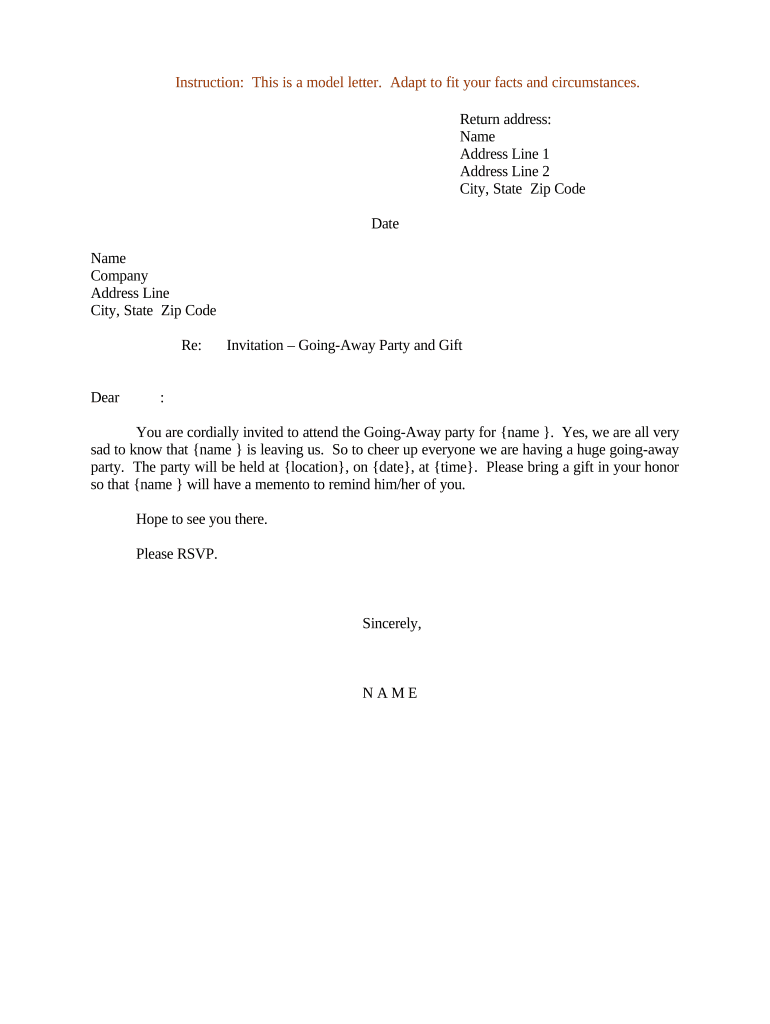
Letter Invitation Party Form


What is the invitation letter for party?
An invitation letter for a party is a written document that formally invites individuals to attend a specific event. This type of letter typically includes essential details such as the date, time, location, and purpose of the gathering. It serves as a way to communicate the event's significance and encourages recipients to participate. The invitation can be tailored for various occasions, including birthdays, anniversaries, or holiday celebrations, making it a versatile tool for hosts.
Key elements of the invitation letter for party
When crafting an invitation letter for a party, certain key elements should be included to ensure clarity and effectiveness:
- Event Details: Clearly state the date, time, and location of the party.
- Purpose: Specify the reason for the gathering, such as a birthday celebration or a holiday party.
- RSVP Information: Include a request for guests to confirm their attendance, along with contact details for replies.
- Dress Code: If applicable, mention any specific attire requirements to guide guests on how to dress for the occasion.
- Additional Information: Provide any other relevant details, such as theme, activities planned, or special instructions.
Steps to complete the invitation letter for party
Completing an invitation letter for a party involves several straightforward steps:
- Choose a Format: Decide whether to use a formal or informal tone based on the nature of the event.
- Write the Opening: Start with a warm greeting, addressing the recipient appropriately.
- Include Event Details: Clearly outline the date, time, location, and purpose of the party.
- Add RSVP Instructions: Encourage guests to respond by a specific date and provide contact information.
- Review and Edit: Proofread the letter for clarity, grammar, and spelling before sending it out.
How to use the invitation letter for party
The invitation letter for a party can be distributed in various ways to reach your intended audience effectively:
- Email: Send the letter electronically for quick delivery and easy RSVP tracking.
- Printed Copies: Distribute physical copies for a personal touch, especially for formal events.
- Social Media: Share the invitation on platforms like Facebook or Instagram to reach a broader audience.
Legal use of the invitation letter for party
While an invitation letter for a party is generally a casual document, it can have legal implications in certain contexts. For example, if the event involves contracts or agreements, such as a venue rental, ensuring the invitation includes necessary details can help establish expectations. Additionally, if the party is for business purposes, maintaining professionalism in the letter can reflect positively on the host's reputation.
Examples of using the invitation letter for party
Here are a few examples of scenarios where an invitation letter for a party would be applicable:
- Birthday Party: A letter inviting friends and family to celebrate a milestone birthday.
- Holiday Gathering: An invitation for a festive event during the holiday season, encouraging guests to share in the celebration.
- Corporate Event: A formal invitation to employees and stakeholders for a company anniversary or team-building event.
Quick guide on how to complete letter invitation party
Complete Letter Invitation Party effortlessly on any device
Managing documents online has gained popularity among companies and individuals. It offers an ideal eco-friendly substitute for conventional printed and signed paperwork, as you can obtain the appropriate form and securely save it online. airSlate SignNow provides you with all the tools necessary to create, modify, and eSign your documents promptly without delays. Manage Letter Invitation Party on any device using airSlate SignNow Android or iOS applications and enhance any document-related task today.
How to modify and eSign Letter Invitation Party with ease
- Locate Letter Invitation Party and click Get Form to begin.
- Utilize the tools we offer to complete your form.
- Highlight essential parts of the documents or redact sensitive information with tools that airSlate SignNow offers specifically for that purpose.
- Generate your eSignature using the Sign tool, which takes seconds and holds the same legal validity as a conventional ink signature.
- Review the details and click the Done button to save your modifications.
- Select your preferred method to send your form, whether via email, text message (SMS), invitation link, or download it to your computer.
Eliminate concerns about lost or misplaced documents, tedious form navigation, or mistakes that require reprinting new copies. airSlate SignNow addresses all your document management needs in just a few clicks from any device you choose. Edit and eSign Letter Invitation Party and guarantee seamless communication at any stage of the form preparation process with airSlate SignNow.
Create this form in 5 minutes or less
Create this form in 5 minutes!
People also ask
-
What is an invitation letter for party?
An invitation letter for party is a formal or informal document sent to guests to invite them to a specific event or celebration. This letter conveys details such as the date, time, location, and theme of the party. Using tools like airSlate SignNow can help you create and send your invitation letters efficiently.
-
How can airSlate SignNow help with my invitation letter for party?
airSlate SignNow simplifies the process of creating and sending an invitation letter for party by allowing you to design, customize, and sign documents electronically. With its user-friendly interface, you can ensure that your invitations match the theme of your event effortlessly. Plus, you can track responses to manage your guest list effectively.
-
Is there a cost associated with using airSlate SignNow for invitation letters?
Yes, airSlate SignNow offers various pricing plans to suit different business needs, including sending invitation letters for party. You can choose a plan based on the number of documents you need to send and the features you require. The platform is designed to be cost-effective, ensuring you get value for your investment.
-
What features does airSlate SignNow offer for creating an invitation letter for party?
airSlate SignNow provides a range of features for crafting your invitation letter for party, including customizable templates, eSignatures, and collaboration tools. You can easily add images or logos that reflect the party’s theme and even incorporate RSVP options to streamline guest responses. These features make your invitations both appealing and functional.
-
Can I integrate airSlate SignNow with other applications for my invitation letter for party?
Absolutely! airSlate SignNow supports integration with various applications, making it easier to manage your invitation letter for party alongside your existing tools. Popular integrations include Google Drive and Microsoft Office, allowing you to import and export documents seamlessly. This interoperability enhances your workflow efficiency.
-
How do I ensure my invitation letter for party signNowes all guests?
Using airSlate SignNow, you can send your invitation letter for party via email or share a link directly with your guests. The platform also provides tracking features that notify you when your invitations have been opened or signed, ensuring every guest receives your message. This helps you manage follow-ups for unanswered invitations.
-
Can I edit an invitation letter for party after I’ve sent it?
While you cannot edit the content of an invitation letter for party once it has been sent through airSlate SignNow, you can send a follow-up invitation with any updated details. The platform allows you to track changes and resend documents to keep your guests informed. This flexibility ensures that everyone has the most up-to-date information.
Get more for Letter Invitation Party
- Annual sports activity participation orange county public schools form
- Participant information update form apdmyfloridacom
- 1 school board of orange county acknowledgement regarding form
- Flordia outpatient medicaid prior authorization fax form outpatient medicaid prior authorization fax form
- Phoenix az 85009 4178 form
- Customer email address broward county form
- This agreement by and between the humane society of sarasota county hereafter shelter form
- Oficina de certificado de nacimiento en orlando florida form
Find out other Letter Invitation Party
- How Can I eSign Washington Police Form
- Help Me With eSignature Tennessee Banking PDF
- How Can I eSignature Virginia Banking PPT
- How Can I eSignature Virginia Banking PPT
- Can I eSignature Washington Banking Word
- Can I eSignature Mississippi Business Operations Document
- How To eSignature Missouri Car Dealer Document
- How Can I eSignature Missouri Business Operations PPT
- How Can I eSignature Montana Car Dealer Document
- Help Me With eSignature Kentucky Charity Form
- How Do I eSignature Michigan Charity Presentation
- How Do I eSignature Pennsylvania Car Dealer Document
- How To eSignature Pennsylvania Charity Presentation
- Can I eSignature Utah Charity Document
- How Do I eSignature Utah Car Dealer Presentation
- Help Me With eSignature Wyoming Charity Presentation
- How To eSignature Wyoming Car Dealer PPT
- How To eSignature Colorado Construction PPT
- How To eSignature New Jersey Construction PDF
- How To eSignature New York Construction Presentation