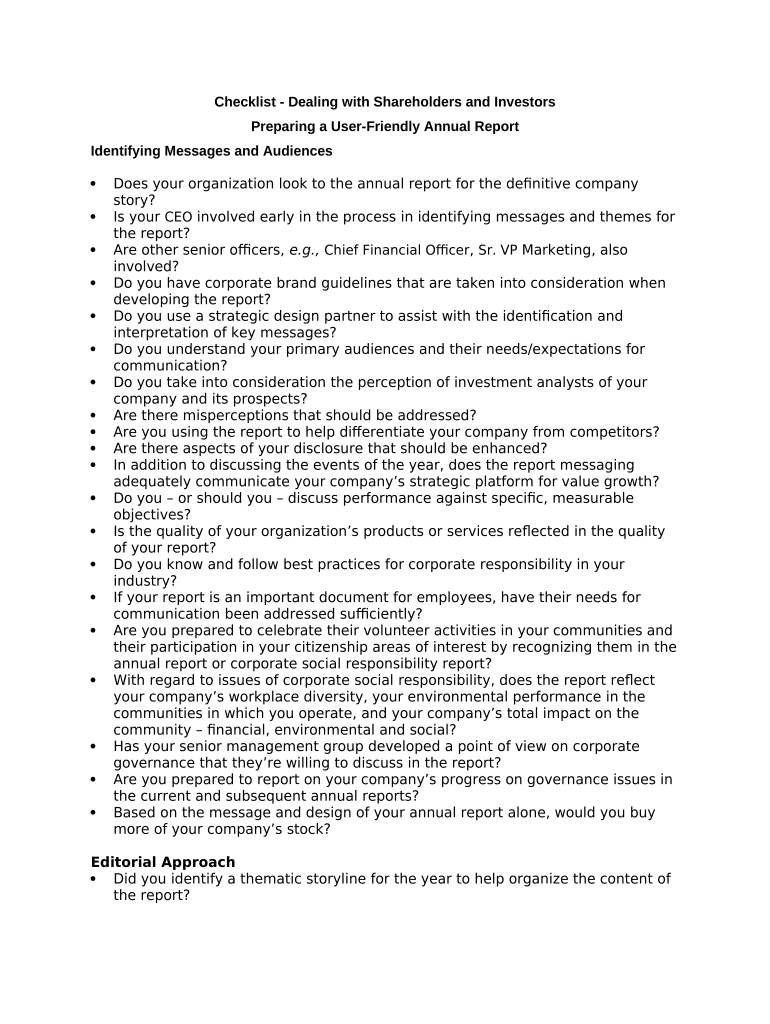
Preparing Annual Report Form


What is the Preparing Annual Report
The preparing annual report is a formal document that summarizes a business's financial performance and activities over the past year. This report serves various stakeholders, including shareholders, employees, and regulatory agencies, providing insights into the company's operations, financial health, and future outlook. Typically, it includes sections such as financial statements, management discussion, and analysis, which collectively offer a comprehensive view of the organization's performance.
Steps to complete the Preparing Annual Report
Completing the preparing annual report involves several key steps to ensure accuracy and compliance. Start by gathering all relevant financial data, including income statements, balance sheets, and cash flow statements. Next, analyze this information to identify trends and insights that will be valuable for stakeholders. Draft the report by organizing the data into clear sections, ensuring that each part is well-explained and easy to understand. Finally, review the document for accuracy and compliance with applicable regulations before finalizing it for distribution.
Legal use of the Preparing Annual Report
The legal use of the preparing annual report is crucial for maintaining transparency and accountability within a business. In the United States, companies are typically required to file annual reports with state regulatory bodies, depending on their business structure and the state in which they operate. These reports must adhere to specific guidelines set forth by the Securities and Exchange Commission (SEC) and other regulatory agencies to ensure they meet legal standards. Properly prepared reports can help mitigate legal risks and enhance corporate governance.
Key elements of the Preparing Annual Report
Key elements of the preparing annual report include various financial statements and narrative sections that provide context to the numbers. Essential components typically consist of:
- Financial Statements: Income statement, balance sheet, and cash flow statement.
- Management Discussion and Analysis: Insights from management regarding financial performance and future strategies.
- Corporate Governance Information: Details about the board of directors and corporate policies.
- Shareholder Information: Data on stock performance, dividends, and shareholder meetings.
Filing Deadlines / Important Dates
Filing deadlines for the preparing annual report can vary based on the type of business entity and the state of incorporation. Generally, corporations must file their annual reports within a specific timeframe after the end of their fiscal year. For example, many states require reports to be filed within three to six months following the fiscal year-end. It is essential for businesses to be aware of these deadlines to avoid penalties and maintain good standing with regulatory authorities.
Form Submission Methods (Online / Mail / In-Person)
Businesses have several options for submitting the preparing annual report, depending on state requirements. Common submission methods include:
- Online Submission: Many states offer electronic filing through their official websites, providing a quick and efficient way to submit reports.
- Mail Submission: Businesses can also choose to print and mail their reports to the appropriate state agency.
- In-Person Submission: Some entities may opt to deliver their reports in person, which can be beneficial for ensuring that all documents are received and processed correctly.
Quick guide on how to complete preparing annual report
Complete Preparing Annual Report seamlessly on any device
Digital document management has gained traction among businesses and individuals alike. It serves as an ideal environmentally friendly substitute for traditional printed and signed materials, allowing you to access the necessary form and securely keep it online. airSlate SignNow equips you with all the tools required to create, modify, and eSign your documents promptly without any holdups. Handle Preparing Annual Report on any device using the airSlate SignNow Android or iOS applications and streamline any document-related task today.
Steps to modify and eSign Preparing Annual Report effortlessly
- Locate Preparing Annual Report and click on Get Form to begin.
- Utilize the tools we provide to fill out your document.
- Emphasize pertinent sections of your documents or redact sensitive information with tools that airSlate SignNow has specifically designed for this purpose.
- Generate your signature using the Sign tool, which takes only seconds and carries the same legal validity as a conventional wet ink signature.
- Review the information and click the Done button to save your modifications.
- Select your preferred method to send your form, via email, SMS, or invitation link, or download it to your computer.
Say goodbye to lost or misfiled documents, tedious form searches, or mistakes that require printing new document copies. airSlate SignNow meets your document management needs in just a few clicks from your selected device. Edit and eSign Preparing Annual Report and guarantee excellent communication at every stage of the form preparation process with airSlate SignNow.
Create this form in 5 minutes or less
Create this form in 5 minutes!
People also ask
-
What features does airSlate SignNow offer for preparing annual reports?
airSlate SignNow provides various features tailored for preparing annual reports, including customizable templates, document collaboration tools, and secure eSignatures. These features streamline the process, allowing multiple users to contribute and sign documents efficiently. This ensures that your annual report is accurately prepared and delivered on time.
-
How does airSlate SignNow simplify the process of preparing annual reports?
airSlate SignNow simplifies preparing annual reports by allowing users to create, edit, and sign documents all in one platform. With its user-friendly interface, you can easily upload, format, and finalize your report without extensive training. The solution reduces logistical complexities, making the overall process more efficient.
-
What pricing plans are available for airSlate SignNow when preparing annual reports?
airSlate SignNow offers various pricing plans that cater to different business sizes and needs, specifically when preparing annual reports. Plans include a basic option with essential features and advanced tiers that provide additional tools like API access and advanced integrations. This flexibility allows you to choose a plan that best suits your company's reporting requirements.
-
Can I integrate airSlate SignNow with other tools while preparing annual reports?
Yes, airSlate SignNow can seamlessly integrate with a variety of applications to enhance your experience while preparing annual reports. Integrations include Google Drive, Salesforce, and Microsoft Office, among others. This connectivity allows you to import and export documents easily, streamlining your report preparation process.
-
What are the security features of airSlate SignNow for preparing annual reports?
When preparing annual reports using airSlate SignNow, you can rely on robust security features that protect your sensitive data. The platform offers encryptions, secure access controls, and comprehensive audit trails to keep your documents safe. This ensures that your annual reports are both confidential and compliant with regulations.
-
Is airSlate SignNow suitable for remote teams preparing annual reports?
Absolutely! airSlate SignNow is perfectly suited for remote teams involved in preparing annual reports. With collaboration tools and cloud-based access, team members can work on the report from any location in real time. This flexibility helps maintain productivity, ensuring timely completion of your annual reports.
-
How does airSlate SignNow support compliance when preparing annual reports?
airSlate SignNow ensures compliance while preparing annual reports by adhering to industry standards and regulations. The platform incorporates features such as legally binding eSignatures and secure document management. This commitment to compliance reassures users that their annual reporting processes meet necessary legal requirements.
Get more for Preparing Annual Report
- Otolaryngology head and neck surgery request for service form
- Broward schools incident report template form
- Mediation request and agreement form ksd140org
- T h e c o m m u n i t y s c h o i c e form
- New student enrollment bremen high school student form
- Get the printable patient registration form indiana
- Full text of ampquotbehold a pale horseampquot internet archive form
- New patient information and consent doctors care
Find out other Preparing Annual Report
- Can I eSignature New Mexico Courts Business Letter Template
- eSignature New Mexico Courts Lease Agreement Template Mobile
- eSignature Courts Word Oregon Secure
- Electronic signature Indiana Banking Contract Safe
- Electronic signature Banking Document Iowa Online
- Can I eSignature West Virginia Sports Warranty Deed
- eSignature Utah Courts Contract Safe
- Electronic signature Maine Banking Permission Slip Fast
- eSignature Wyoming Sports LLC Operating Agreement Later
- Electronic signature Banking Word Massachusetts Free
- eSignature Wyoming Courts Quitclaim Deed Later
- Electronic signature Michigan Banking Lease Agreement Computer
- Electronic signature Michigan Banking Affidavit Of Heirship Fast
- Electronic signature Arizona Business Operations Job Offer Free
- Electronic signature Nevada Banking NDA Online
- Electronic signature Nebraska Banking Confidentiality Agreement Myself
- Electronic signature Alaska Car Dealer Resignation Letter Myself
- Electronic signature Alaska Car Dealer NDA Mobile
- How Can I Electronic signature Arizona Car Dealer Agreement
- Electronic signature California Business Operations Promissory Note Template Fast