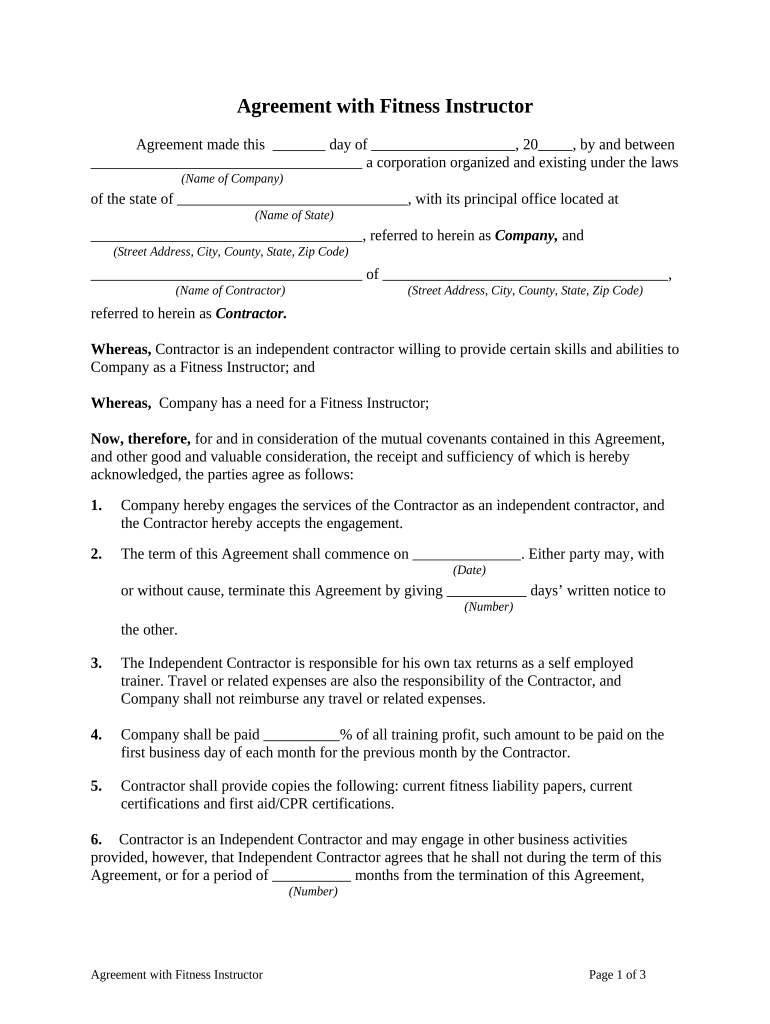
Agreement Fitness Contract Form


What is the Agreement Fitness Contract
The agreement fitness contract is a legally binding document that outlines the terms between a fitness provider and a client. This contract typically includes details about services provided, payment terms, cancellation policies, and liability waivers. By defining these elements, both parties can ensure clarity and mutual understanding, reducing the likelihood of disputes. It is essential for both fitness professionals and clients to have a clear agreement to protect their rights and responsibilities.
How to use the Agreement Fitness Contract
To effectively use the agreement fitness contract, both parties should first review the document to ensure all terms are understood. The fitness provider should fill in relevant details, such as the scope of services, fees, and duration of the contract. Once completed, both parties should sign the agreement, either physically or electronically. Using a reliable eSignature platform can streamline this process, ensuring that the contract is securely executed and legally valid.
Steps to complete the Agreement Fitness Contract
Completing the agreement fitness contract involves several key steps:
- Review the contract to ensure all necessary details are included.
- Fill in specific information, such as the client's name, services offered, and payment terms.
- Both parties should read through the document to confirm understanding.
- Sign the contract using a secure eSignature solution to ensure legal validity.
- Store a copy of the signed agreement for future reference.
Legal use of the Agreement Fitness Contract
The legal use of the agreement fitness contract hinges on compliance with relevant laws and regulations. In the United States, eSignatures are recognized as legally binding under the ESIGN Act and UETA, provided certain conditions are met. This means that as long as both parties consent to use electronic signatures, the agreement holds the same weight as a traditional paper contract. It is crucial to ensure that the contract includes all necessary elements to be enforceable in a court of law.
Key elements of the Agreement Fitness Contract
Several key elements must be included in the agreement fitness contract to ensure its effectiveness:
- Parties involved: Clearly identify the fitness provider and the client.
- Services provided: Detail the specific fitness services, such as personal training sessions or group classes.
- Payment terms: Outline the cost, payment schedule, and accepted payment methods.
- Duration: Specify the length of the agreement and any renewal terms.
- Cancellation policy: Include terms regarding cancellations and refunds.
- Liability waiver: Protects the fitness provider from certain legal claims.
Examples of using the Agreement Fitness Contract
Examples of using the agreement fitness contract can vary based on the type of services offered. For instance, a personal trainer may use the contract to outline the number of sessions, pricing, and specific fitness goals. A gym may implement the contract for membership agreements, detailing access rights and fees. In both cases, having a formal agreement helps establish clear expectations and protects both parties in case of disputes.
Quick guide on how to complete agreement fitness contract
Complete Agreement Fitness Contract effortlessly on any device
Digital document management has become increasingly popular among organizations and individuals alike. It offers an ideal eco-friendly substitute for conventional printed and signed documents, allowing you to locate the appropriate form and securely store it online. airSlate SignNow equips you with all the necessary tools to create, modify, and eSign your documents swiftly without interruptions. Manage Agreement Fitness Contract on any platform with airSlate SignNow's Android or iOS applications and enhance any document-based task today.
How to alter and eSign Agreement Fitness Contract with ease
- Find Agreement Fitness Contract and click Get Form to initiate the process.
- Utilize the tools we provide to complete your document.
- Highlight pertinent sections of your documents or conceal sensitive information using tools specifically designed for that purpose by airSlate SignNow.
- Generate your eSignature with the Sign tool, which takes mere seconds and carries the same legal validity as a traditional handwritten signature.
- Review the information and click the Done button to save your modifications.
- Select your preferred method to send your form: via email, text message (SMS), invitation link, or download it to your computer.
Say goodbye to lost or misplaced documents, tedious form searching, or mistakes requiring the printing of new document copies. airSlate SignNow meets your document management needs with just a few clicks from any device of your choosing. Modify and eSign Agreement Fitness Contract and guarantee excellent communication throughout the document preparation process with airSlate SignNow.
Create this form in 5 minutes or less
Create this form in 5 minutes!
People also ask
-
What is agreement fitness online and how does it work?
Agreement fitness online refers to the process of creating, managing, and signing agreements digitally. With airSlate SignNow, you can streamline your document workflows by utilizing templates and eSignature functionalities, making the entire process faster and more efficient.
-
How does airSlate SignNow ensure the security of my agreement fitness online?
Security is a top priority for airSlate SignNow. We use advanced encryption protocols and secure cloud storage to ensure that your agreement fitness online is protected from unauthorized access, providing you peace of mind with your sensitive documents.
-
What are the pricing plans for using airSlate SignNow for agreement fitness online?
airSlate SignNow offers flexible pricing plans to suit various business needs, starting from basic plans for individual users to comprehensive solutions for teams. Our affordable pricing structure enables you to choose a plan that best fits your requirement for agreement fitness online.
-
Can I integrate airSlate SignNow with other software for managing agreement fitness online?
Yes, airSlate SignNow seamlessly integrates with a variety of third-party applications, such as CRM and project management tools. This integration enhances your workflow, making it easier to manage your agreement fitness online within your existing systems.
-
What features does airSlate SignNow offer for managing agreement fitness online?
airSlate SignNow provides a range of features including customizable templates, advanced eSigning capabilities, and automated workflows. These tools simplify the process of managing your agreement fitness online, ensuring quick turnaround times and improved efficiency.
-
How do I get started with airSlate SignNow for my agreement fitness online needs?
Getting started is easy! Simply sign up for an account on our website and explore the user-friendly dashboard. Once registered, you can create, send, and manage your agreement fitness online documents in just a few clicks.
-
What benefits can I expect from using airSlate SignNow for agreement fitness online?
Using airSlate SignNow for agreement fitness online offers numerous benefits including increased productivity, reduced turnaround time, and enhanced collaboration. Our platform makes it simple for teams to collaborate on documents and ensures that agreements are executed seamlessly.
Get more for Agreement Fitness Contract
- Dr 351 instructions for requesting reimbursemet domestic relations form
- Dr 705 form motion
- Aldot mb 01 2012 form
- Report of adoption alabama 1998 form
- Resolution statement maricopa county 2010 form
- Gn10fdoc superior court maricopa county superiorcourt maricopa form
- Notice of service of disclosure statement 2012 form
- Verpleegkundige overdracht zorginstellingen goereeoverflakkee betreft zorgvrager naam meisjesnaam voorletters geboortedatum form
Find out other Agreement Fitness Contract
- eSign California Business Operations LLC Operating Agreement Myself
- Sign Courts Form Mississippi Secure
- eSign Alabama Car Dealer Executive Summary Template Fast
- eSign Arizona Car Dealer Bill Of Lading Now
- How Can I eSign Alabama Car Dealer Executive Summary Template
- eSign California Car Dealer LLC Operating Agreement Online
- eSign California Car Dealer Lease Agreement Template Fast
- eSign Arkansas Car Dealer Agreement Online
- Sign Montana Courts Contract Safe
- eSign Colorado Car Dealer Affidavit Of Heirship Simple
- eSign Car Dealer Form Georgia Simple
- eSign Florida Car Dealer Profit And Loss Statement Myself
- eSign Georgia Car Dealer POA Mobile
- Sign Nebraska Courts Warranty Deed Online
- Sign Nebraska Courts Limited Power Of Attorney Now
- eSign Car Dealer Form Idaho Online
- How To eSign Hawaii Car Dealer Contract
- How To eSign Hawaii Car Dealer Living Will
- How Do I eSign Hawaii Car Dealer Living Will
- eSign Hawaii Business Operations Contract Online