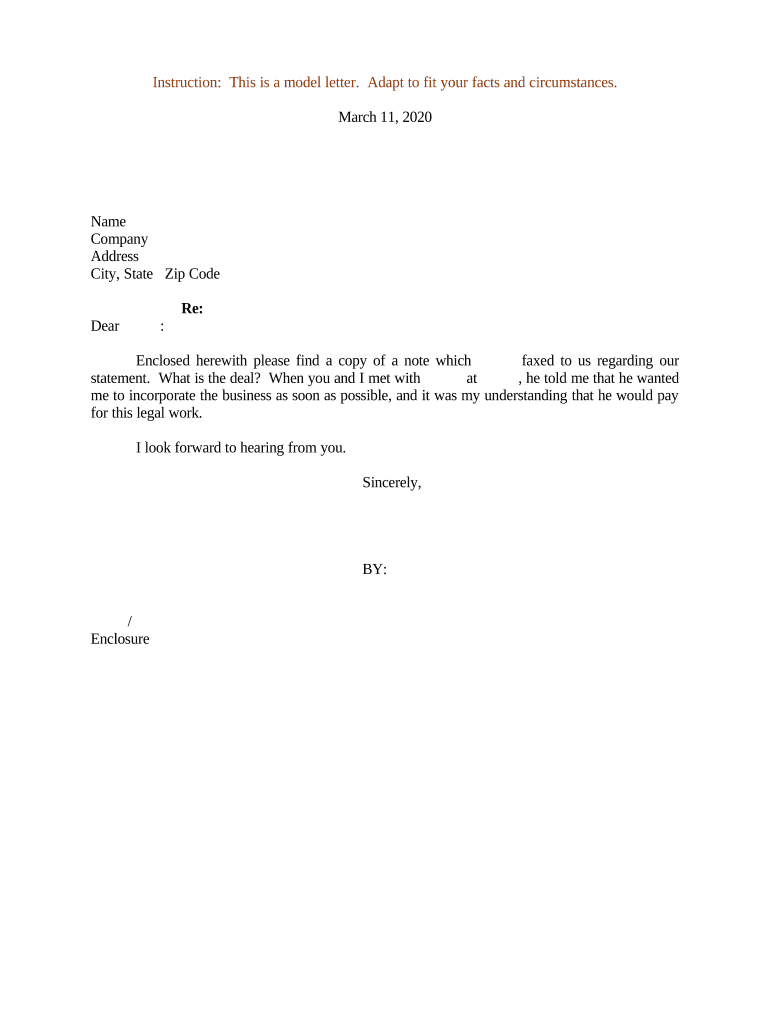
Incorporation Documents Form


What are incorporation documents?
Incorporation documents are essential legal forms that establish a corporation's existence in the eyes of the law. These documents typically include the articles of incorporation, which outline the corporation's name, purpose, and structure. They serve as the foundational paperwork necessary for a business to operate as a legal entity. In the United States, these documents must be filed with the appropriate state authority, usually the Secretary of State, to gain legal recognition.
Steps to complete the incorporation documents
Completing incorporation documents involves several key steps to ensure accuracy and compliance with state regulations. First, determine the appropriate business structure, such as a corporation or limited liability company (LLC). Next, gather necessary information, including the business name, registered agent details, and the number of shares if applicable. Afterward, fill out the articles of incorporation, ensuring all required sections are completed. Finally, submit the documents to the state along with the necessary filing fee. It is advisable to review the documents for completeness before submission to avoid delays.
Key elements of the incorporation documents
Incorporation documents must include specific key elements to be valid. These typically consist of:
- Business Name: The legal name of the corporation, which must be unique within the state.
- Business Purpose: A brief description of the nature of the business.
- Registered Agent: The individual or entity designated to receive legal documents on behalf of the corporation.
- Incorporator Information: Names and addresses of the individuals responsible for filing the incorporation documents.
- Share Structure: If applicable, details about the types and number of shares the corporation is authorized to issue.
Legal use of the incorporation documents
Incorporation documents serve a legal purpose by formally establishing the corporation as a separate legal entity. This separation provides liability protection for the owners, meaning personal assets are generally protected from business debts and legal actions. Additionally, these documents are crucial for opening business bank accounts, securing financing, and entering into contracts. Properly executed incorporation documents ensure that the corporation complies with state laws and regulations, which is vital for maintaining good standing.
How to obtain the incorporation documents
To obtain incorporation documents, businesses can typically visit the website of the Secretary of State or the relevant state agency. Most states provide downloadable templates or forms that can be filled out online. Additionally, businesses may also choose to hire legal professionals or incorporation services to assist in preparing and filing these documents correctly. It is important to ensure that the documents meet the specific requirements of the state where the business will be incorporated.
Examples of using the incorporation documents
Incorporation documents are used in various scenarios, including:
- Starting a New Business: Entrepreneurs file incorporation documents to establish a new corporation.
- Changing Business Structure: Existing businesses may need to file new incorporation documents if they change their legal structure.
- Expanding into New States: Businesses expanding operations into other states may need to file incorporation documents in those jurisdictions.
Filing deadlines and important dates
Filing deadlines for incorporation documents vary by state and can depend on the type of business entity being formed. Generally, it is advisable to file as soon as the decision to incorporate is made. Some states have specific deadlines for annual reports or renewals that must be adhered to maintain good standing. Businesses should check their state’s requirements to ensure compliance with all relevant deadlines to avoid penalties or loss of incorporation status.
Quick guide on how to complete incorporation documents
Easily Prepare Incorporation Documents on Any Device
Digital document management has become increasingly popular among businesses and individuals. It offers an ideal environmentally friendly alternative to conventional printed and signed documents, as you can easily locate the necessary form and securely store it online. airSlate SignNow provides all the tools necessary to create, modify, and electronically sign your documents swiftly without delays. Manage Incorporation Documents on any device using airSlate SignNow’s Android or iOS applications and simplify any document-based task today.
How to Edit and Electronically Sign Incorporation Documents Effortlessly
- Find Incorporation Documents and click Get Form to begin.
- Utilize the tools we provide to fill out your form.
- Emphasize important sections of the documents or conceal sensitive data using the tools that airSlate SignNow offers specifically for this purpose.
- Create your electronic signature with the Sign tool, which takes just seconds and holds the same legal validity as a traditional handwritten signature.
- Review all information and click the Done button to save your modifications.
- Select your preferred method for sharing your form, whether by email, text message (SMS), invitation link, or download it to your PC.
Eliminate concerns about lost or mislaid documents, tedious form searches, or mistakes leading to the need for new document copies. airSlate SignNow takes care of all your document management needs in just a few clicks from any device of your choice. Edit and electronically sign Incorporation Documents and ensure excellent communication at every step of the form preparation process with airSlate SignNow.
Create this form in 5 minutes or less
Create this form in 5 minutes!
People also ask
-
What is a letter incorporation and why do I need it?
A letter incorporation is a formal document that establishes a corporation and outlines its operational framework. You need a letter incorporation to legally register your business, allowing you to operate as a corporation, which can offer personal liability protection and enhance credibility.
-
How can airSlate SignNow help me with my letter incorporation?
airSlate SignNow provides an easy-to-use platform to create, sign, and manage your letter incorporation. With our solution, you can ensure all necessary signatures and approvals are in place, streamlining your incorporation process and saving you valuable time.
-
Is there a cost associated with using airSlate SignNow for letter incorporation?
Yes, airSlate SignNow offers various pricing plans tailored to suit different business needs. Our cost-effective solution ensures that you get the best value while managing your letter incorporation and other essential documents efficiently.
-
What features does airSlate SignNow offer for managing letter incorporation?
Our platform includes features such as customizable templates, secure eSignature capabilities, and integrations with other business tools. These features make it easier to manage your letter incorporation documents and enhance collaboration among team members.
-
Can I integrate airSlate SignNow with other applications for my letter incorporation process?
Absolutely! airSlate SignNow offers integrations with popular applications such as Google Workspace, Salesforce, and Dropbox. These integrations facilitate a seamless workflow, making it easier to manage your letter incorporation alongside other essential business operations.
-
How long does it take to complete a letter incorporation with airSlate SignNow?
The time it takes to complete a letter incorporation using airSlate SignNow can vary, depending on your specific requirements and document complexity. However, our user-friendly platform signNowly speeds up the process, allowing you to finalize your incorporation quickly and efficiently.
-
What are the benefits of using airSlate SignNow for letter incorporation?
Using airSlate SignNow for your letter incorporation ensures that you have a secure, streamlined, and legally compliant process. You'll benefit from reduced paperwork, faster turnaround times, and enhanced ease of management, ultimately allowing you to focus more on growing your business.
Get more for Incorporation Documents
- Food waiver request application form
- Authorization to release student information midwestern state
- La verne academy outline ampamp application cover sheet faculty form
- Update information human resources
- Federal loan cancellation form wentworth institute of technology wit
- Rathskeller gallaudet form
- 4 h in san mateo ampamp san francisco counties form
- Cld 497 practicum in community ampamp leadership development form
Find out other Incorporation Documents
- eSignature Kentucky Construction Letter Of Intent Free
- eSignature Kentucky Construction Cease And Desist Letter Easy
- eSignature Business Operations Document Washington Now
- How To eSignature Maine Construction Confidentiality Agreement
- eSignature Maine Construction Quitclaim Deed Secure
- eSignature Louisiana Construction Affidavit Of Heirship Simple
- eSignature Minnesota Construction Last Will And Testament Online
- eSignature Minnesota Construction Last Will And Testament Easy
- How Do I eSignature Montana Construction Claim
- eSignature Construction PPT New Jersey Later
- How Do I eSignature North Carolina Construction LLC Operating Agreement
- eSignature Arkansas Doctors LLC Operating Agreement Later
- eSignature Tennessee Construction Contract Safe
- eSignature West Virginia Construction Lease Agreement Myself
- How To eSignature Alabama Education POA
- How To eSignature California Education Separation Agreement
- eSignature Arizona Education POA Simple
- eSignature Idaho Education Lease Termination Letter Secure
- eSignature Colorado Doctors Business Letter Template Now
- eSignature Iowa Education Last Will And Testament Computer