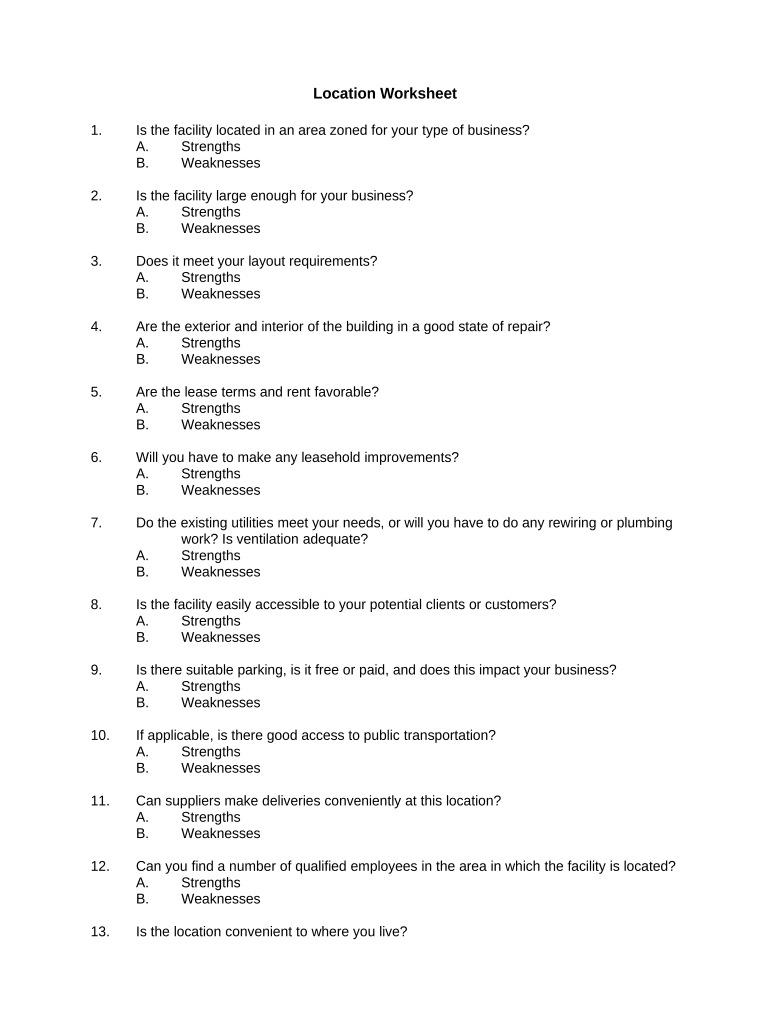
Location Worksheet Form


What is the Location Worksheet
The Location Worksheet is a crucial document used primarily for tax purposes in the United States. It helps individuals and businesses provide essential information regarding their physical location, which can impact tax obligations and compliance. This form is particularly relevant for those who operate in multiple jurisdictions or have recently changed their primary business address. By accurately completing this worksheet, users can ensure that they meet various state and federal requirements.
How to use the Location Worksheet
Using the Location Worksheet involves a straightforward process. First, gather all necessary information about your business location, including addresses, contact details, and any relevant identification numbers. Next, fill out the form carefully, ensuring that all entries are accurate and up to date. Once completed, review the worksheet for any errors or omissions before submitting it to the appropriate tax authority. This will help prevent delays or complications with your tax filings.
Steps to complete the Location Worksheet
Completing the Location Worksheet requires attention to detail. Follow these steps for a successful submission:
- Gather all relevant information, including previous addresses and current business details.
- Access the Location Worksheet form, either online or in print.
- Fill in your current business address and any other required information.
- Double-check all entries for accuracy, ensuring there are no typos or missing details.
- Sign and date the form, if required.
- Submit the completed worksheet to the relevant tax authority via the preferred method.
Legal use of the Location Worksheet
The Location Worksheet must be used in compliance with U.S. tax laws to ensure that it is legally binding. This means that all information provided should be truthful and accurate, as any discrepancies could lead to penalties or audits. Understanding the legal implications of the information submitted is vital for maintaining compliance and avoiding potential legal issues.
Key elements of the Location Worksheet
Several key elements are essential when filling out the Location Worksheet. These include:
- Your legal business name and any trade names.
- The physical address of your business operations.
- Contact information, including phone numbers and email addresses.
- State and federal identification numbers, if applicable.
- Details of any previous addresses, if your business has relocated.
Who Issues the Form
The Location Worksheet is typically issued by state tax authorities or relevant federal agencies, depending on the nature of the business and its operational jurisdiction. It is essential to ensure that you are using the correct version of the form as specified by the issuing authority to avoid any compliance issues.
Quick guide on how to complete location worksheet
Effortlessly Prepare Location Worksheet on Any Device
Managing documents online has become increasingly popular among businesses and individuals. It offers a perfect eco-friendly solution to traditional printed and signed documents, allowing you to find the right form and securely store it online. airSlate SignNow provides all the necessary tools to create, modify, and electronically sign your documents swiftly without delays. Handle Location Worksheet on any device using airSlate SignNow's Android or iOS applications and simplify any document-related process today.
The Easiest Way to Edit and eSign Location Worksheet
- Find Location Worksheet and click on Get Form to start.
- Use the tools we offer to complete your document.
- Emphasize important sections of the documents or redact sensitive information with tools specifically designed for that purpose by airSlate SignNow.
- Generate your signature using the Sign tool, which takes seconds and carries the same legal validity as a conventional wet ink signature.
- Verify the details and click on the Done button to save your changes.
- Choose how you want to send your form, via email, text message (SMS), or invitation link, or download it to your computer.
Say goodbye to lost or misplaced documents, tedious form searches, or mistakes that necessitate printing new copies. airSlate SignNow addresses your document management needs in just a few clicks from your preferred device. Edit and eSign Location Worksheet and ensure effective communication at every stage of the form preparation process with airSlate SignNow.
Create this form in 5 minutes or less
Create this form in 5 minutes!
People also ask
-
What is a Location Worksheet and how can it help my business?
The Location Worksheet is a powerful tool that aids businesses in organizing and managing their location-related data. By utilizing the Location Worksheet, teams can streamline workflows, enhance collaboration, and improve accuracy in location tracking. It is particularly beneficial for businesses with multiple sites or branches.
-
Is there a cost associated with the Location Worksheet feature in airSlate SignNow?
Yes, the Location Worksheet feature is included in various pricing plans offered by airSlate SignNow. You can choose a plan that fits your business needs and budget. Our competitive pricing ensures that you get value for features designed to enhance your document management processes.
-
Can I customize my Location Worksheet in airSlate SignNow?
Absolutely! airSlate SignNow allows users to customize the Location Worksheet to meet specific business requirements. You can add fields, adjust layouts, and include branding elements to ensure the worksheet aligns with your organizational needs.
-
What are the main benefits of using the Location Worksheet?
Using the Location Worksheet can signNowly improve data accuracy and reduce the time spent on manual entries. The worksheet provides a clear overview of locations, making it easier for teams to coordinate and streamline their operations. Additionally, it enhances data collection and reporting capabilities.
-
How does the Location Worksheet integrate with other tools?
The Location Worksheet integrates seamlessly with other essential tools and applications through airSlate SignNow’s API. This allows you to enhance your workflow by connecting with existing systems like CRM and project management tools, ensuring a cohesive experience across platforms.
-
Can I share my Location Worksheet with team members?
Yes, you can easily share your Location Worksheet with team members via airSlate SignNow. The platform offers sharing and collaboration features, allowing multiple users to access and update the worksheet in real-time, thus promoting teamwork and efficiency.
-
Are there any templates available for the Location Worksheet?
Yes, airSlate SignNow provides templates for the Location Worksheet that you can customize to fit your needs. Using these templates saves time and ensures that you are capturing all necessary information relevant to your business locations right from the start.
Get more for Location Worksheet
- Department of psychology psyd program in clinical psychology form
- Seattle university bake sale information form
- Confidential school accident report alliance of schools form
- Forms ampampamp requisitionsalberta health services
- Aampampampps confidential and faculty form is to be be used for
- Mission vision ampamp values florida state college at jacksonville form
- Family education rights and privacy act ferpaschool form
- Troy university access your trojanpass profile form
Find out other Location Worksheet
- eSign Idaho Generic lease agreement Online
- eSign Pennsylvania Generic lease agreement Free
- eSign Kentucky Home rental agreement Free
- How Can I eSign Iowa House rental lease agreement
- eSign Florida Land lease agreement Fast
- eSign Louisiana Land lease agreement Secure
- How Do I eSign Mississippi Land lease agreement
- eSign Connecticut Landlord tenant lease agreement Now
- eSign Georgia Landlord tenant lease agreement Safe
- Can I eSign Utah Landlord lease agreement
- How Do I eSign Kansas Landlord tenant lease agreement
- How Can I eSign Massachusetts Landlord tenant lease agreement
- eSign Missouri Landlord tenant lease agreement Secure
- eSign Rhode Island Landlord tenant lease agreement Later
- How Can I eSign North Carolina lease agreement
- eSign Montana Lease agreement form Computer
- Can I eSign New Hampshire Lease agreement form
- How To eSign West Virginia Lease agreement contract
- Help Me With eSign New Mexico Lease agreement form
- Can I eSign Utah Lease agreement form