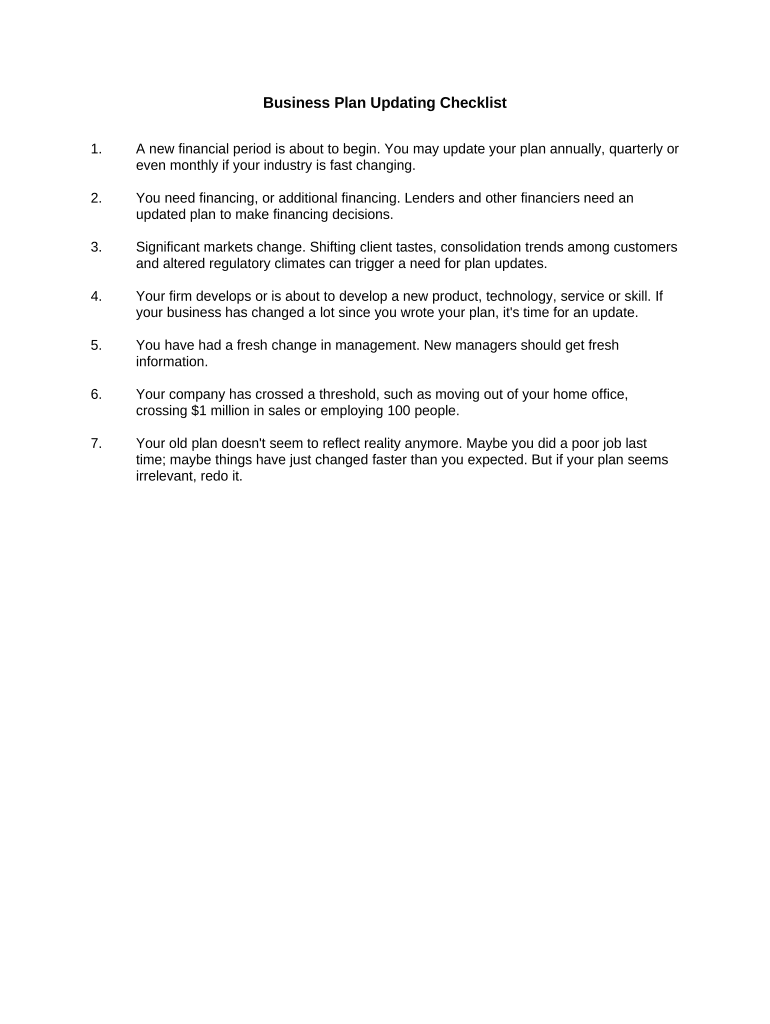
Business Checklist Form


What is the Business Checklist
The business checklist is a structured document designed to assist businesses in ensuring that all necessary steps and requirements are met for various operational processes. This form can be tailored to specific business needs, whether for compliance, project management, or operational efficiency. It serves as a guide to help organizations streamline their workflows and maintain accountability.
How to use the Business Checklist
Using the business checklist involves several straightforward steps. First, identify the specific objectives or tasks that need to be accomplished. Next, customize the checklist to include relevant items that reflect these goals. As tasks are completed, check them off to track progress. This method not only enhances productivity but also ensures that no critical steps are overlooked.
Steps to complete the Business Checklist
Completing the business checklist typically involves the following steps:
- Define the purpose of the checklist.
- Gather all necessary information and documentation.
- Customize the checklist to fit your specific business needs.
- Review each item thoroughly and ensure all tasks are clear.
- Execute the tasks and mark them as completed.
- Review the completed checklist for any missed items or additional tasks.
Legal use of the Business Checklist
The legal use of the business checklist is essential for ensuring compliance with various regulations. When properly executed, the checklist can serve as a record of due diligence, demonstrating that a business has followed necessary protocols. It is important to keep the checklist updated and to retain copies for legal purposes, especially in regulated industries.
Key elements of the Business Checklist
Key elements of an effective business checklist include:
- Clarity: Each item should be clearly defined to avoid ambiguity.
- Relevance: The checklist should be tailored to the specific business context.
- Completeness: Ensure that all necessary tasks are included to avoid oversight.
- Accountability: Assign responsibilities for each task to ensure follow-through.
Examples of using the Business Checklist
Examples of how businesses can utilize a checklist include:
- Project management checklists to track milestones and deliverables.
- Compliance checklists for regulatory requirements in industries like finance or healthcare.
- Operational checklists for daily tasks to enhance efficiency.
- Onboarding checklists for new employees to ensure a smooth transition.
Quick guide on how to complete business checklist
Effortlessly Prepare Business Checklist on Any Device
Digital document management has become increasingly favored by businesses and individuals alike. It offers a superb environmentally friendly substitute to traditional printed and signed documents, allowing you to find the appropriate template and securely store it online. airSlate SignNow provides you with all the tools necessary to create, edit, and eSign your documents quickly and without interruptions. Manage Business Checklist on any device with airSlate SignNow Android or iOS applications and enhance any document-centric process today.
How to Edit and eSign Business Checklist with Ease
- Find Business Checklist and select Get Form to begin.
- Utilize the tools we offer to complete your form.
- Highlight important sections of the documents or obscure sensitive information with tools specifically designed for this purpose by airSlate SignNow.
- Create your signature using the Sign feature, which takes only seconds and holds the same legal recognition as a conventional wet ink signature.
- Review all the details and click on the Done button to preserve your changes.
- Select your preferred method to send your form, whether by email, SMS, invite link, or download it to your computer.
Eliminate concerns about lost or misplaced documents, tedious form searches, or mistakes that require reprinting new document copies. airSlate SignNow meets all your document management needs with just a few clicks from any device you choose. Modify and eSign Business Checklist to ensure outstanding communication at every stage of the form preparation process with airSlate SignNow.
Create this form in 5 minutes or less
Create this form in 5 minutes!
People also ask
-
What is a business checklist in the context of airSlate SignNow?
A business checklist in airSlate SignNow is a tool that allows organizations to streamline their document signing processes. By utilizing an effective business checklist, teams can ensure that all necessary steps are completed efficiently, enhancing productivity and reducing the chances of errors.
-
How can a business checklist benefit my organization?
Implementing a business checklist with airSlate SignNow can signNowly improve your workflow by providing clear steps to follow in document management. This ensures that important tasks are not overlooked, enhancing operational efficiency and minimizing delays in contract execution.
-
What features does airSlate SignNow offer for managing business checklists?
airSlate SignNow offers a variety of features for managing business checklists, including customizable templates, automated workflows, and real-time tracking of document statuses. These features help organizations easily create and monitor checklists, promoting better collaboration among team members.
-
Is there a free trial available for airSlate SignNow’s business checklist features?
Yes, airSlate SignNow provides a free trial that allows prospective customers to explore all features, including the business checklist functionality. This is a great opportunity to evaluate how the tool can meet your operational needs before making a financial commitment.
-
Can airSlate SignNow integrate with other tools I use for business checklists?
Absolutely! airSlate SignNow offers a range of integrations with popular business applications like Google Drive, Dropbox, and CRM systems. This flexibility ensures that you can easily incorporate the business checklist into your existing workflow, making document management seamless.
-
What is the pricing model for airSlate SignNow?
airSlate SignNow offers a variety of pricing plans to accommodate different business sizes and needs. Whether you are a small startup or a large enterprise, you can choose a plan that offers the right features for efficiently managing your business checklist.
-
How secure is my data when using the business checklist features in airSlate SignNow?
Data security is a top priority for airSlate SignNow. The platform employs advanced encryption methods and compliance with industry standards to ensure that all information related to your business checklist remains safe and confidential.
Get more for Business Checklist
- Satisfactory academic progress us department of education form
- Ps vendor setup form 2doc
- Declaration of major form university college
- Graduate certificate in government contracting troy university form
- Fillable online case agreement form charlotte county
- Authorization for release of counseling information
- For the health law certificate program hlcp are form
- Health history form
Find out other Business Checklist
- How Can I eSign Texas Real Estate Form
- How To eSign Tennessee Real Estate Document
- How Can I eSign Wyoming Real Estate Form
- How Can I eSign Hawaii Police PDF
- Can I eSign Hawaii Police Form
- How To eSign Hawaii Police PPT
- Can I eSign Hawaii Police PPT
- How To eSign Delaware Courts Form
- Can I eSign Hawaii Courts Document
- Can I eSign Nebraska Police Form
- Can I eSign Nebraska Courts PDF
- How Can I eSign North Carolina Courts Presentation
- How Can I eSign Washington Police Form
- Help Me With eSignature Tennessee Banking PDF
- How Can I eSignature Virginia Banking PPT
- How Can I eSignature Virginia Banking PPT
- Can I eSignature Washington Banking Word
- Can I eSignature Mississippi Business Operations Document
- How To eSignature Missouri Car Dealer Document
- How Can I eSignature Missouri Business Operations PPT