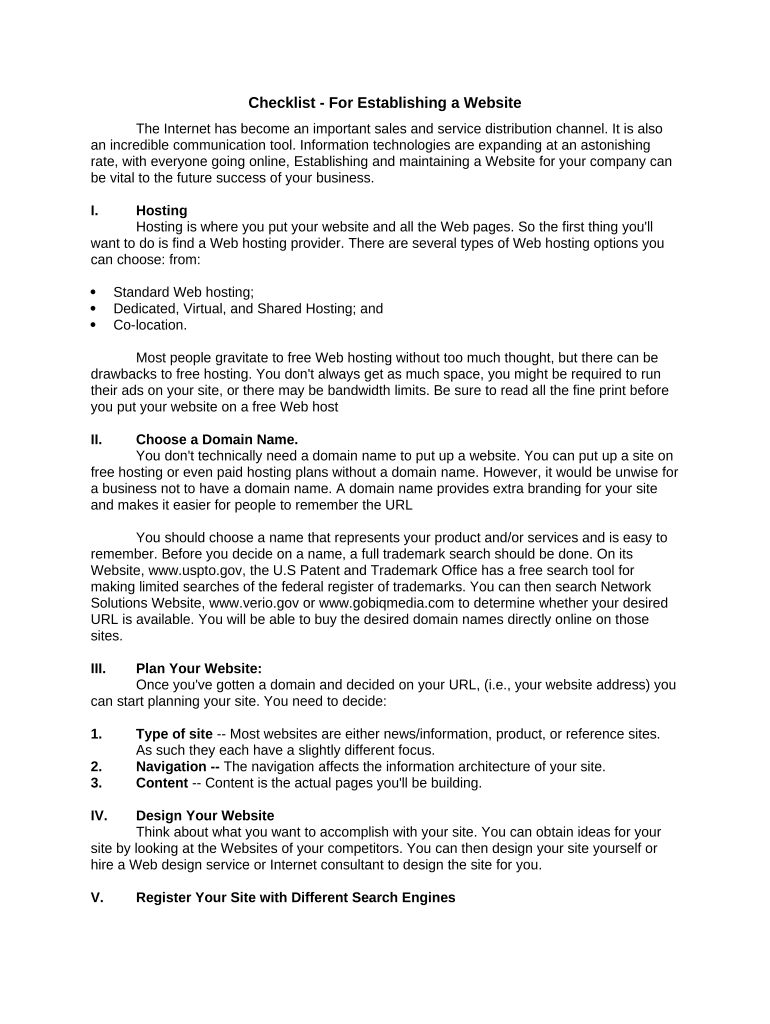
Checklist for Establishing a Website Form


Understanding the Checklist for Establishing a Website
The Checklist for Establishing a Website serves as a comprehensive guide for individuals and businesses looking to create an online presence. This document outlines essential steps and considerations to ensure a successful launch. Key components include domain registration, selecting a hosting service, and determining the website's purpose. It also highlights the importance of compliance with legal requirements, such as privacy policies and terms of service, to protect both the website owner and users.
Steps to Complete the Checklist for Establishing a Website
Completing the Checklist for Establishing a Website involves a series of methodical steps. Start by defining your website's goals and target audience. Next, choose a memorable domain name that reflects your brand. After securing your domain, select a reliable web hosting service that meets your needs. Design your website with user experience in mind, ensuring it is mobile-friendly and accessible. Finally, implement necessary legal documents, such as a privacy policy and terms of service, to comply with regulations.
Legal Use of the Checklist for Establishing a Website
The legal use of the Checklist for Establishing a Website is crucial for ensuring compliance with various regulations. This includes adhering to the Children's Online Privacy Protection Act (COPPA) if your site targets children, as well as the General Data Protection Regulation (GDPR) for users in the European Union. Additionally, it is important to include disclaimers and copyright notices to protect your intellectual property. Understanding these legalities helps mitigate risks associated with website operation.
Key Elements of the Checklist for Establishing a Website
Several key elements are vital to the Checklist for Establishing a Website. These include:
- Domain Name: Choose a unique and relevant domain name that resonates with your audience.
- Web Hosting: Select a hosting provider that offers reliability and security.
- Website Design: Focus on user-friendly design and navigation.
- Content Management: Implement a content strategy that engages visitors.
- Legal Compliance: Ensure all necessary legal documents are in place.
How to Use the Checklist for Establishing a Website
Using the Checklist for Establishing a Website effectively requires a systematic approach. Begin by reviewing each item on the checklist and prioritizing tasks based on your specific needs. As you complete each step, check it off to track your progress. This method not only helps maintain organization but also ensures that no critical components are overlooked. Regularly revisiting the checklist can also assist in keeping your website updated and compliant with evolving standards.
Examples of Using the Checklist for Establishing a Website
Examples of utilizing the Checklist for Establishing a Website can vary based on the type of website being created. For instance, a small business may focus on local SEO strategies and customer engagement features, while an e-commerce site might prioritize secure payment processing and product listings. Nonprofit organizations could emphasize donation functionalities and community outreach. Each example highlights the adaptability of the checklist to meet diverse needs and objectives.
Quick guide on how to complete checklist for establishing a website
Complete Checklist For Establishing A Website seamlessly on any device
Digital document management has gained traction among businesses and individuals alike. It offers an ideal eco-friendly alternative to traditional printed and signed paperwork, allowing you to find the necessary form and securely keep it online. airSlate SignNow equips you with all the tools required to create, modify, and electronically sign your documents swiftly without delays. Handle Checklist For Establishing A Website on any device using airSlate SignNow's Android or iOS applications and enhance any document-focused task today.
The simplest way to alter and eSign Checklist For Establishing A Website effortlessly
- Obtain Checklist For Establishing A Website and then click Get Form to begin.
- Utilize the tools we provide to finalize your document.
- Emphasize key sections of the documents or redact sensitive information with tools specifically designed by airSlate SignNow for that purpose.
- Create your signature with the Sign feature, which takes mere seconds and holds the same legal value as a conventional wet ink signature.
- Review all the details and then click the Done button to save your changes.
- Choose your preferred method to send your form, whether by email, SMS, or invitation link, or download it to your computer.
Forget about lost or mislaid documents, tedious form searching, or mistakes that require printing new document copies. airSlate SignNow fulfills all your document management needs in just a few clicks from any device of your choice. Edit and eSign Checklist For Establishing A Website to ensure excellent communication at every stage of the form preparation process with airSlate SignNow.
Create this form in 5 minutes or less
Create this form in 5 minutes!
People also ask
-
What is a Checklist For Establishing A Website?
A Checklist For Establishing A Website is a comprehensive guide that outlines critical steps and best practices needed to launch a successful website. It helps you cover essential aspects such as domain registration, hosting selection, design, and content creation, ensuring that your website is both functional and effective.
-
How can a Checklist For Establishing A Website improve my online presence?
Using a Checklist For Establishing A Website can signNowly enhance your online presence by ensuring that all necessary components are in place. This includes optimizing your site for search engines, making it user-friendly, and ensuring fast loading times, all of which contribute to better visibility and user engagement.
-
What features should I look for in a website establishment checklist?
An effective Checklist For Establishing A Website should include sections on domain management, content creation, SEO optimization, hosting options, and security protocols. These features will help you systematically approach the website setup process to avoid overlooking crucial elements.
-
Is there a cost associated with obtaining a Checklist For Establishing A Website?
Many resources provide a Checklist For Establishing A Website for free; however, some comprehensive guides or software tools may come at a premium. It's wise to compare different options based on the value they offer and select one that meets your budget and needs.
-
How does airSlate SignNow assist with document management in my website establishment process?
airSlate SignNow streamlines the document management process during your website establishment by offering easy-to-use eSigning and document sharing capabilities. This helps you manage contracts, agreements, and other essential documents efficiently, ensuring that you stay organized and on track.
-
Can I integrate the Checklist For Establishing A Website with other tools?
Yes, a Checklist For Establishing A Website can typically be integrated with various project management and collaboration tools. This integration can enhance your workflow and ensure that all team members are aligned throughout the website development process.
-
What are the benefits of following a Checklist For Establishing A Website?
Following a Checklist For Establishing A Website helps you stay organized and ensures that important steps are not missed. It can save time, reduce errors, and provide a clear roadmap for achieving your web presence goals efficiently and effectively.
Get more for Checklist For Establishing A Website
Find out other Checklist For Establishing A Website
- Electronic signature Texas Legal Lease Agreement Template Free
- Can I Electronic signature Texas Legal Lease Agreement Template
- How To Electronic signature Texas Legal Stock Certificate
- How Can I Electronic signature Texas Legal POA
- Electronic signature West Virginia Orthodontists Living Will Online
- Electronic signature Legal PDF Vermont Online
- How Can I Electronic signature Utah Legal Separation Agreement
- Electronic signature Arizona Plumbing Rental Lease Agreement Myself
- Electronic signature Alabama Real Estate Quitclaim Deed Free
- Electronic signature Alabama Real Estate Quitclaim Deed Safe
- Electronic signature Colorado Plumbing Business Plan Template Secure
- Electronic signature Alaska Real Estate Lease Agreement Template Now
- Electronic signature Colorado Plumbing LLC Operating Agreement Simple
- Electronic signature Arizona Real Estate Business Plan Template Free
- Electronic signature Washington Legal Contract Safe
- How To Electronic signature Arkansas Real Estate Contract
- Electronic signature Idaho Plumbing Claim Myself
- Electronic signature Kansas Plumbing Business Plan Template Secure
- Electronic signature Louisiana Plumbing Purchase Order Template Simple
- Can I Electronic signature Wyoming Legal Limited Power Of Attorney