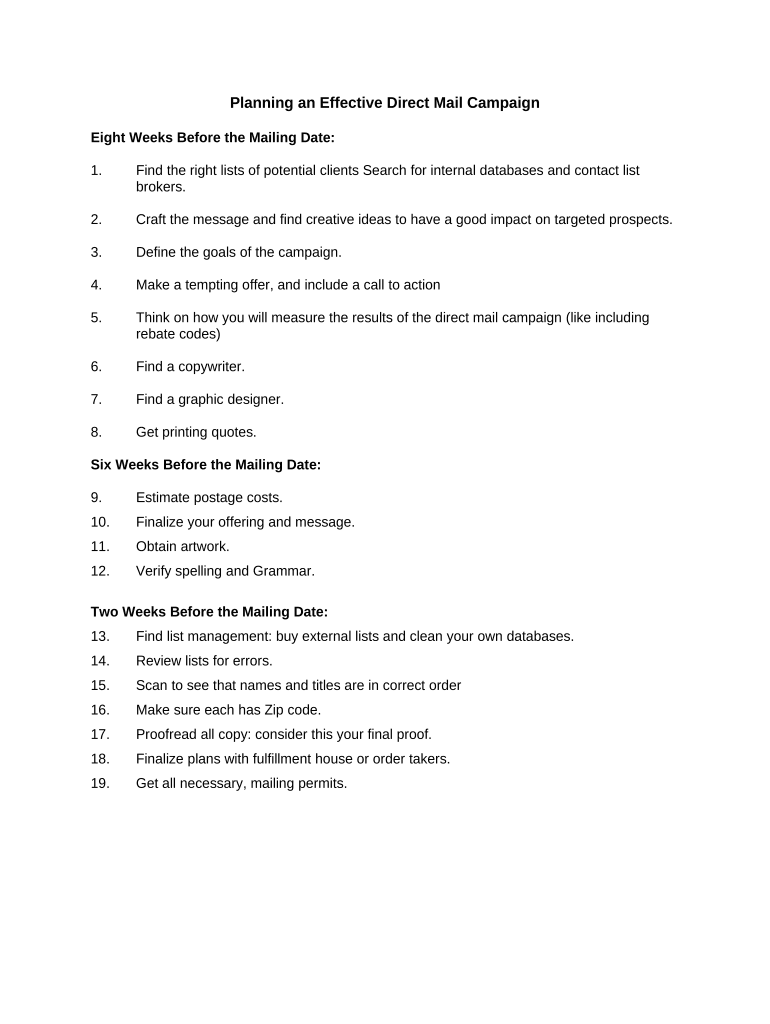
Planning an Effective Direct Mail Campaign Form


What is the Planning An Effective Direct Mail Campaign
The Planning An Effective Direct Mail Campaign form is a structured document designed to assist businesses in strategizing and executing direct mail marketing efforts. This form outlines essential components such as target audience identification, budget allocation, and timeline development. By utilizing this form, businesses can ensure that their direct mail campaigns are organized and effective, leading to better engagement and conversion rates.
Steps to complete the Planning An Effective Direct Mail Campaign
Completing the Planning An Effective Direct Mail Campaign form involves several key steps:
- Identify your target audience: Determine who will receive your mailers based on demographics, interests, and purchasing behavior.
- Set a budget: Outline the financial resources available for the campaign, including printing, postage, and design costs.
- Develop a timeline: Establish deadlines for each phase of the campaign, from design to distribution.
- Create compelling content: Write engaging copy and design visuals that resonate with your audience and encourage action.
- Choose distribution methods: Decide whether to send mailers through standard postal services or utilize targeted mailing lists.
- Track and analyze results: After the campaign, review metrics such as response rates and conversions to assess its effectiveness.
Legal use of the Planning An Effective Direct Mail Campaign
When using the Planning An Effective Direct Mail Campaign form, it is crucial to comply with legal regulations governing direct mail marketing. This includes adhering to the CAN-SPAM Act, which sets rules for commercial emails and marketing communications. Ensure that all recipients have opted in to receive marketing materials and provide a clear option to unsubscribe. Additionally, maintain accurate records of consent and communications to protect your business from potential legal issues.
Key elements of the Planning An Effective Direct Mail Campaign
Several key elements should be included in the Planning An Effective Direct Mail Campaign form to enhance its effectiveness:
- Campaign objectives: Clearly define what you aim to achieve, such as increasing sales or brand awareness.
- Target audience profile: Detail the characteristics of your ideal customers to tailor your messaging.
- Creative assets: Include designs, images, and copy that will be used in the mailers.
- Distribution plan: Outline how and when the mailers will be sent to the target audience.
- Measurement criteria: Specify how success will be measured, such as through response rates or sales figures.
Examples of using the Planning An Effective Direct Mail Campaign
Businesses can utilize the Planning An Effective Direct Mail Campaign form in various scenarios. For instance:
- A local restaurant may use it to promote a new menu item through targeted mailings to nearby residents.
- An online retailer might implement it to announce a seasonal sale, reaching out to previous customers with special offers.
- A nonprofit organization could apply the form to plan a fundraising campaign, ensuring that the messaging aligns with its mission and values.
Digital vs. Paper Version
When considering the Planning An Effective Direct Mail Campaign form, businesses have the option of using a digital or paper version. The digital version offers advantages such as easier editing, storage, and sharing capabilities. It allows for quick updates and can be integrated with eSignature solutions for faster approvals. In contrast, a paper version may be preferred for traditional marketing approaches or when physical signatures are required. Ultimately, the choice depends on the specific needs and preferences of the business.
Quick guide on how to complete planning an effective direct mail campaign
Complete Planning An Effective Direct Mail Campaign effortlessly on any device
Online document management has gained popularity among businesses and individuals alike. It serves as an excellent eco-friendly alternative to traditional printed and signed documents, as you can easily locate the appropriate form and securely store it online. airSlate SignNow provides all the necessary tools to create, modify, and eSign your documents quickly without any obstacles. Handle Planning An Effective Direct Mail Campaign on any device using airSlate SignNow's Android or iOS applications and simplify your document-related tasks today.
The easiest way to modify and eSign Planning An Effective Direct Mail Campaign with ease
- Find Planning An Effective Direct Mail Campaign and click Get Form to begin.
- Utilize the tools we offer to complete your form.
- Emphasize important parts of the documents or redact sensitive information using the tools airSlate SignNow provides specifically for that purpose.
- Generate your signature using the Sign tool, which takes just a few seconds and holds the same legal validity as a conventional wet ink signature.
- Review the details and click on the Done button to save your changes.
- Select how you would like to send your form, via email, text message (SMS), or invite link, or download it to your computer.
Eliminate concerns about lost or misplaced documents, tiring form searches, or mistakes that necessitate printing new copies. airSlate SignNow fulfills your document management needs in just a few clicks from any device you choose. Modify and eSign Planning An Effective Direct Mail Campaign and ensure exceptional communication throughout your form preparation process with airSlate SignNow.
Create this form in 5 minutes or less
Create this form in 5 minutes!
People also ask
-
What is the first step in Planning An Effective Direct Mail Campaign?
The first step in Planning An Effective Direct Mail Campaign is to clearly define your target audience. Understanding who you are trying to signNow will help you tailor your message and design to their preferences, ensuring higher engagement rates.
-
How can airSlate SignNow enhance my direct mail efforts?
airSlate SignNow can enhance your direct mail efforts by streamlining the document signing process. By integrating digital signatures, you can expedite the approval process for your mail campaigns, making Planning An Effective Direct Mail Campaign more efficient and responsive.
-
What features does airSlate SignNow offer for direct mail campaigns?
airSlate SignNow offers features such as document tracking, templates, and electronic signatures. These tools are essential when Planning An Effective Direct Mail Campaign, as they allow you to monitor responses and maintain consistency in your outsignNow.
-
Is there a cost associated with using airSlate SignNow for direct mail campaigns?
Yes, there is a cost associated with using airSlate SignNow, but it remains a cost-effective solution for businesses. When Planning An Effective Direct Mail Campaign, consider the savings gained through improved workflow and faster response times.
-
Can airSlate SignNow integrate with other marketing tools?
Absolutely! airSlate SignNow integrates seamlessly with various marketing tools, enhancing your overall campaign strategy. This integration is crucial when Planning An Effective Direct Mail Campaign, as it unifies your digital and physical outsignNow efforts.
-
What are the benefits of using airSlate SignNow for businesses?
Using airSlate SignNow provides several benefits including enhanced productivity and speed in executing contracts. These advantages can signNowly impact the success of Planning An Effective Direct Mail Campaign, ensuring timely follow-ups and engagement.
-
How can I measure the success of my direct mail campaigns?
To measure the success of your direct mail campaigns, analyze key performance indicators such as response rates and conversion rates. Utilizing tools from airSlate SignNow can simplify tracking these metrics while you focus on Planning An Effective Direct Mail Campaign.
Get more for Planning An Effective Direct Mail Campaign
- Student conduct records request form student conduct records request form
- Vice chancellor of business services fhda contract form
- The students or spouses children if the student or spouse will provide more than half of their support from july 1 2019 form
- 2019 2020 preparatory coursework financial aid request 2019 2020 preparatory coursework financial aid request form
- Igetc cert form2015 2016rev62915masterindd ventura college venturacollege
- Fafsa submitted without parental information
- Prairie view aampm university a member of the texas aampm form
- Law school student business card order form
Find out other Planning An Effective Direct Mail Campaign
- eSign Colorado Legal Operating Agreement Safe
- How To eSign Colorado Legal POA
- eSign Insurance Document New Jersey Online
- eSign Insurance Form New Jersey Online
- eSign Colorado Life Sciences LLC Operating Agreement Now
- eSign Hawaii Life Sciences Letter Of Intent Easy
- Help Me With eSign Hawaii Life Sciences Cease And Desist Letter
- eSign Hawaii Life Sciences Lease Termination Letter Mobile
- eSign Hawaii Life Sciences Permission Slip Free
- eSign Florida Legal Warranty Deed Safe
- Help Me With eSign North Dakota Insurance Residential Lease Agreement
- eSign Life Sciences Word Kansas Fast
- eSign Georgia Legal Last Will And Testament Fast
- eSign Oklahoma Insurance Business Associate Agreement Mobile
- eSign Louisiana Life Sciences Month To Month Lease Online
- eSign Legal Form Hawaii Secure
- eSign Hawaii Legal RFP Mobile
- How To eSign Hawaii Legal Agreement
- How Can I eSign Hawaii Legal Moving Checklist
- eSign Hawaii Legal Profit And Loss Statement Online