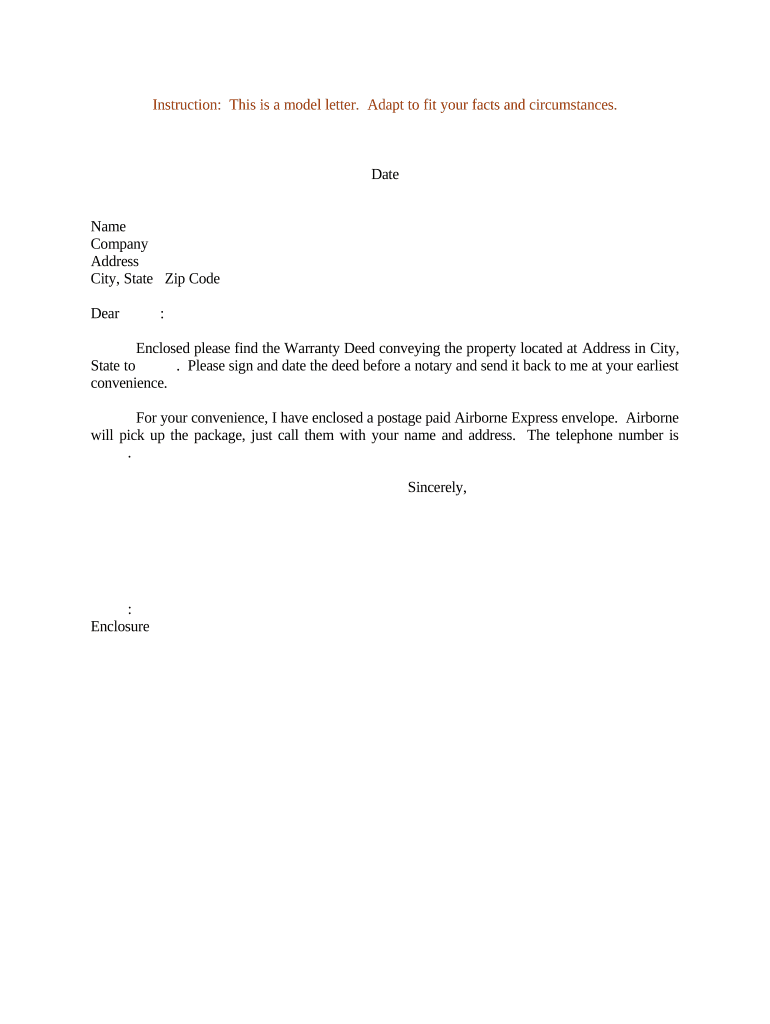
Warranty Deed Form


What is the Warranty Deed Form
The warranty deed form is a legal document used to transfer ownership of real estate from one party to another. This form guarantees that the seller holds clear title to the property and has the right to sell it. The warranty deed provides assurances to the buyer that the property is free from any liens or encumbrances, except those explicitly stated in the deed. It is essential for establishing ownership and protecting the buyer's interests in the property transaction.
Steps to Complete the Warranty Deed Form
Completing the warranty deed form involves several important steps to ensure accuracy and legal compliance. First, gather all necessary information, including the names and addresses of both the grantor (seller) and grantee (buyer). Next, accurately describe the property being transferred, including its legal description, which can typically be found on the property’s tax assessment or previous deed. After filling out the form, both parties should sign it in the presence of a notary public to validate the deed. Finally, file the completed warranty deed with the appropriate county recorder's office to officially record the transfer of ownership.
Legal Use of the Warranty Deed Form
The warranty deed form serves a critical legal function in real estate transactions. It not only facilitates the transfer of property ownership but also provides legal protection for the buyer. By using a warranty deed, the seller guarantees that they have the legal right to transfer the property and that the title is free from defects. This legal assurance is vital in preventing future disputes over property ownership and ensuring that the buyer has clear rights to the property.
Key Elements of the Warranty Deed Form
Several key elements must be included in the warranty deed form to ensure its validity. These elements include the full names and addresses of both the grantor and grantee, a detailed legal description of the property, the date of the transaction, and the signature of the grantor. Additionally, the form should include a statement of warranty, where the grantor promises to defend the title against any claims. Notarization is also required to authenticate the signatures and make the deed legally binding.
Examples of Using the Warranty Deed Form
There are various scenarios in which the warranty deed form is used. For instance, when a homeowner sells their property to a buyer, they would complete a warranty deed to facilitate the transfer. Similarly, if a property is being gifted, the warranty deed can be used to ensure the recipient has clear title. Real estate investors often utilize warranty deeds when purchasing properties to ensure that their investment is secure and protected against any potential claims.
Digital vs. Paper Version
In today's digital age, the option to complete the warranty deed form electronically is becoming increasingly popular. Digital versions of the form offer convenience and efficiency, allowing users to fill out and sign documents from anywhere. However, it is crucial to ensure that electronic signatures comply with state laws regarding property transactions. While paper versions are still widely accepted, the digital format provides a streamlined process that can save time and reduce paperwork.
Quick guide on how to complete warranty deed form 497332405
Prepare Warranty Deed Form effortlessly on any gadget
Digital document management has gained traction among businesses and individuals alike. It serves as an ideal eco-friendly alternative to conventional printed and signed paperwork, allowing you to obtain the correct form and securely archive it online. airSlate SignNow provides all the resources necessary for you to generate, amend, and electronically sign your documents quickly and without interruptions. Handle Warranty Deed Form on any gadget using airSlate SignNow's Android or iOS applications and streamline any document-related activity today.
How to modify and electronically sign Warranty Deed Form with ease
- Find Warranty Deed Form and click on Get Form to begin.
- Utilize the features we offer to complete your document.
- Emphasize important sections of the documents or obscure sensitive information with tools specifically provided by airSlate SignNow for such purposes.
- Create your signature using the Sign tool, which takes mere seconds and carries the same legal significance as a conventional wet ink signature.
- Review all the details and click on the Done button to save your modifications.
- Choose how you wish to send your form, via email, text message (SMS), or an invitation link, or download it to your computer.
Say goodbye to lost or misfiled documents, tedious form searches, or errors that necessitate reprinting new document copies. airSlate SignNow fulfills all your document management needs in just a few clicks from any gadget of your choice. Modify and electronically sign Warranty Deed Form and ensure seamless communication at every stage of your form preparation process with airSlate SignNow.
Create this form in 5 minutes or less
Create this form in 5 minutes!
People also ask
-
What is a deed signature and why is it important?
A deed signature is a specific type of signature required for certain legal documents, known as deeds. It is critical because it signifies the intent of the signer to be bound by the provisions of the deed, ensuring legality and enforceability. Understanding how to properly execute a deed signature can prevent legal complications in transactions.
-
How does airSlate SignNow facilitate the deed signature process?
airSlate SignNow simplifies the deed signature process by providing a user-friendly platform that allows you to send, receive, and eSign documents quickly and securely. Users can create legally binding signatures through electronic means, making transactions efficient and reducing paperwork. This digital solution ensures that your deed signatures are handled with the utmost security.
-
Is airSlate SignNow suitable for high-volume users needing deed signatures?
Absolutely! airSlate SignNow is designed to handle a large volume of documents, making it ideal for businesses that frequently require deed signatures. With bulk send features and automation options, users can efficiently manage multiple signers and documents while maintaining a streamlined workflow. This capability is particularly beneficial for real estate and legal professionals.
-
What are the pricing options for using airSlate SignNow for deed signatures?
airSlate SignNow offers flexible pricing plans suitable for individuals and businesses alike, focusing on value and scalability. Customers can choose from various subscription tiers based on their needs, with options that allow unlimited signature requests for deed signatures. This means you only pay for what you use, making it a cost-effective solution.
-
Can airSlate SignNow integrate with other software for deed signatures?
Yes, airSlate SignNow boasts a wide range of integrations with popular business software, such as Google Drive, Salesforce, and more, enhancing compatibility for managing deed signatures. These integrations allow users to sync documents and streamline their workflows without the need for manual data entry. It provides a comprehensive ecosystem for businesses to efficiently manage their signing processes.
-
Are deed signatures completed through airSlate SignNow legally binding?
Yes, deed signatures executed through airSlate SignNow are legally binding and compliant with relevant electronic signature laws, such as the ESIGN Act and UETA. This ensures that the electronic signing process is recognized in legal and business contexts, giving users confidence in the validity of their transactions. Rest assured that your deeds are secure and enforceable.
-
What features does airSlate SignNow offer for managing deed signatures?
airSlate SignNow provides features such as custom workflows, reminders, and templates specifically tailored for deed signatures. Additionally, users can track the status of their documents in real-time and receive notifications when their deeds are signed. These tools enhance efficiency and organization, enabling smooth operations throughout the signing lifecycle.
Get more for Warranty Deed Form
- Louisiana commercial farmer form
- Tax forms rhode island division of taxation rigov
- State of the world cities 2009 harmonious cities by issuu form
- Sc 2788 a rev 26 abr 12pdf departamento de hacienda form
- Connecticut tax forms and instructions state tax
- Sc 2800 a rev 6 ago 10 sc 2800 a rev 6 ago 10 form
- Form ct w4na effective january 1 2021 employees withholding
- Of an international insurer or an form
Find out other Warranty Deed Form
- How To Integrate Sign in Banking
- How To Use Sign in Banking
- Help Me With Use Sign in Banking
- Can I Use Sign in Banking
- How Do I Install Sign in Banking
- How To Add Sign in Banking
- How Do I Add Sign in Banking
- How Can I Add Sign in Banking
- Can I Add Sign in Banking
- Help Me With Set Up Sign in Government
- How To Integrate eSign in Banking
- How To Use eSign in Banking
- How To Install eSign in Banking
- How To Add eSign in Banking
- How To Set Up eSign in Banking
- How To Save eSign in Banking
- How To Implement eSign in Banking
- How To Set Up eSign in Construction
- How To Integrate eSign in Doctors
- How To Use eSign in Doctors