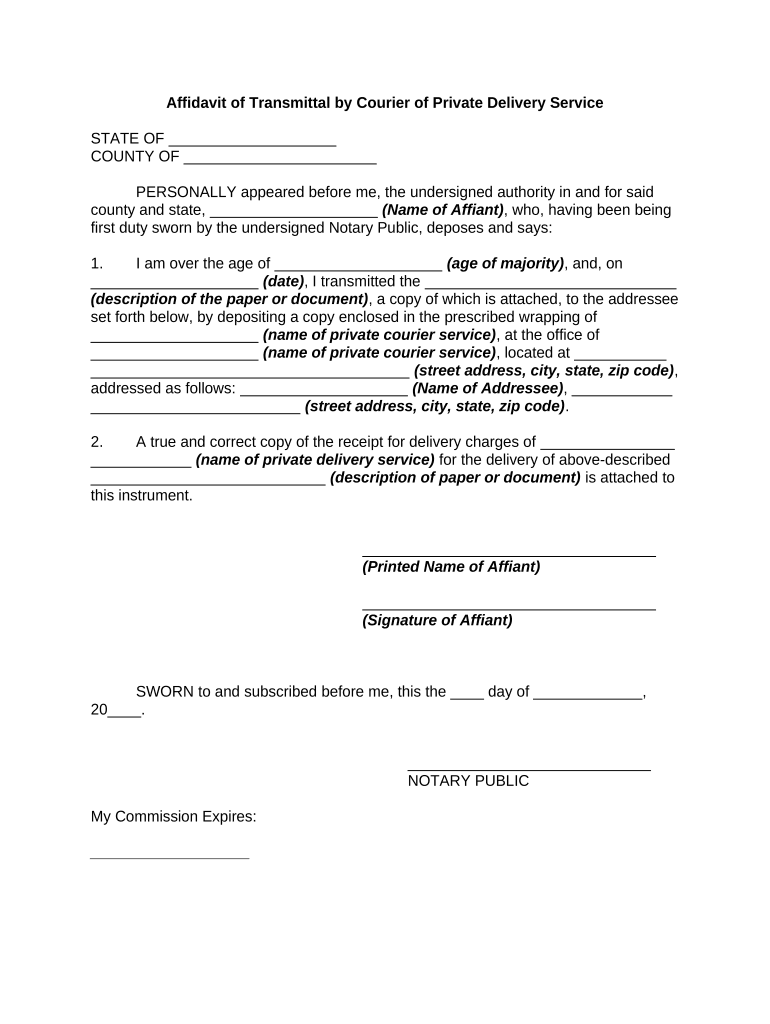
Affidavit Delivery Form


What is the affidavit delivery?
An affidavit delivery is a formal written statement made under oath, typically used in legal proceedings. This document serves to present facts to a court or other legal authority, ensuring that the information provided is truthful and can be relied upon. The affidavit must be signed in the presence of a notary public or another authorized official to be considered valid. In the context of digital transactions, the affidavit delivery can be completed electronically, adhering to legal standards that ensure its acceptance in legal settings.
How to use the affidavit delivery
Using the affidavit delivery involves several key steps. First, gather all necessary information and documents that support the claims made in the affidavit. Next, fill out the affidavit form accurately, ensuring that all details are clear and precise. After completing the form, sign it in the presence of a notary public or an authorized individual. If using an electronic method, ensure that the platform used complies with eSignature laws. Finally, submit the affidavit to the appropriate court or agency as required.
Steps to complete the affidavit delivery
Completing the affidavit delivery requires careful attention to detail. Follow these steps:
- Identify the purpose of the affidavit and gather supporting documents.
- Fill out the affidavit form, including all required fields.
- Review the form for accuracy and completeness.
- Sign the affidavit in the presence of a notary public or authorized official.
- If submitting electronically, ensure compliance with applicable eSignature regulations.
- Submit the completed affidavit to the relevant authority.
Legal use of the affidavit delivery
The legal use of the affidavit delivery is significant, as it serves as a sworn statement that can be used in court proceedings. For the affidavit to be legally binding, it must meet specific requirements, such as being signed under oath and notarized. Courts rely on affidavits to establish facts, and they can be used in various legal contexts, including family law, property disputes, and business transactions. Understanding the legal framework surrounding affidavits is crucial for ensuring their validity.
Key elements of the affidavit delivery
Key elements of an affidavit delivery include:
- Title: Clearly state that the document is an affidavit.
- Declarant's Information: Include the name and address of the person making the affidavit.
- Statement of Facts: Provide a clear and concise account of the facts being attested to.
- Signature: The declarant must sign the affidavit in the presence of a notary public.
- Notary Acknowledgment: A notary must complete an acknowledgment section, confirming the signature.
State-specific rules for the affidavit delivery
Each state in the U.S. may have specific rules governing the use and acceptance of affidavits. It is essential to be aware of these state-specific regulations, as they can dictate the format, required information, and notarization process. Some states may have additional requirements, such as specific wording or additional signatures. Checking with local legal resources or authorities can help ensure compliance with these rules.
Quick guide on how to complete affidavit delivery
Accomplish Affidavit Delivery effortlessly on any gadget
Web-based document management has become increasingly favored by businesses and individuals. It offers an excellent eco-conscious alternative to conventional printed and signed documents, as you can easily locate the necessary form and securely store it online. airSlate SignNow equips you with all the resources you require to create, modify, and electronically sign your documents swiftly and without interruptions. Manage Affidavit Delivery on any gadget using airSlate SignNow's Android or iOS applications and simplify any document-related process today.
The easiest way to modify and electronically sign Affidavit Delivery seamlessly
- Find Affidavit Delivery and then click Get Form to begin.
- Utilize the tools we provide to finalize your document.
- Mark important sections of the documents or obscure confidential information with tools specifically provided by airSlate SignNow for that purpose.
- Create your signature using the Sign feature, which takes mere seconds and has the same legal validity as a traditional handwritten signature.
- Review all details and then click the Done button to store your changes.
- Select your preferred method to send your form, whether by email, text (SMS), or invitation link, or download it to your computer.
Eliminate worries about lost or misplaced documents, tedious form searches, or mistakes that necessitate printing new document copies. airSlate SignNow meets all your document management needs in just a few clicks from your chosen device. Modify and electronically sign Affidavit Delivery and ensure outstanding communication throughout the form preparation process with airSlate SignNow.
Create this form in 5 minutes or less
Create this form in 5 minutes!
People also ask
-
What is affidavit delivery in airSlate SignNow?
Affidavit delivery in airSlate SignNow refers to the streamlined process of sending and signing affidavits electronically. With our intuitive platform, you can ensure secure and timely delivery of your affidavits, reducing the hassle of traditional methods. This service allows you to keep track of documents and helps maintain the legality of the delivery.
-
How much does affidavit delivery cost with airSlate SignNow?
The pricing for affidavit delivery with airSlate SignNow is competitive and flexible, accommodating both small businesses and larger enterprises. Various subscription plans are available, which cater to different needs and budgets. You can choose the plan that best suits your affidavit delivery frequency and volume.
-
What features does airSlate SignNow offer for affidavit delivery?
AirSlate SignNow offers features such as customizable templates, real-time tracking, and automated notifications for your affidavit delivery. Additionally, the platform ensures document security with advanced encryption, providing peace of mind for sensitive affidavits. The user-friendly interface makes it easy to manage and send multiple affidavits with just a few clicks.
-
Is affidavit delivery through airSlate SignNow legally binding?
Yes, affidavit delivery through airSlate SignNow is legally binding, provided all parties involved eSign the documents. The platform complies with eSignature laws, ensuring that your affidavits are recognized by courts and other legal entities. This compliance gives you confidence that your documents are handled according to legal standards.
-
Can I integrate airSlate SignNow with other software for affidavit delivery?
Absolutely! AirSlate SignNow offers a range of integrations with popular business applications, enhancing your affidavit delivery process. You can connect with CRM systems, cloud storage solutions, and other productivity tools to streamline your workflows and make document handling more efficient.
-
How can airSlate SignNow improve the affidavit delivery process for my business?
AirSlate SignNow enhances the affidavit delivery process by simplifying document management and accelerating signature collection. With features such as bulk sending, reminders, and document tracking, businesses can save time and reduce delays. This streamlined process ultimately leads to improved efficiency and faster turnaround times for your affidavits.
-
Is customer support available for affidavit delivery issues with airSlate SignNow?
Yes, airSlate SignNow offers robust customer support for any issues related to affidavit delivery. Our team is available through various channels, including live chat, email, and phone, to assist you. Whether you have questions about the platform or need help troubleshooting, we ensure prompt and helpful responses.
Get more for Affidavit Delivery
- 2019 business income amp receipts tax form
- Individual vehicle mileage record ifta 300 formspublications
- D 76 estate tax instructions form
- Complete a change in business status form
- Uh form wh 1 university of hawaii financial management
- Rev 1220 tr 05 20 fi form
- Form bb 1 ampquotbasic business applicationampquot hawaii
- Tobacco products monthly report rev 679 formspublications 498249045
Find out other Affidavit Delivery
- Electronic signature Kentucky Car Dealer LLC Operating Agreement Safe
- Electronic signature Louisiana Car Dealer Lease Template Now
- Electronic signature Maine Car Dealer Promissory Note Template Later
- Electronic signature Maryland Car Dealer POA Now
- Electronic signature Oklahoma Banking Affidavit Of Heirship Mobile
- Electronic signature Oklahoma Banking Separation Agreement Myself
- Electronic signature Hawaii Business Operations Permission Slip Free
- How Do I Electronic signature Hawaii Business Operations Forbearance Agreement
- Electronic signature Massachusetts Car Dealer Operating Agreement Free
- How To Electronic signature Minnesota Car Dealer Credit Memo
- Electronic signature Mississippi Car Dealer IOU Now
- Electronic signature New Hampshire Car Dealer NDA Now
- Help Me With Electronic signature New Hampshire Car Dealer Warranty Deed
- Electronic signature New Hampshire Car Dealer IOU Simple
- Electronic signature Indiana Business Operations Limited Power Of Attorney Online
- Electronic signature Iowa Business Operations Resignation Letter Online
- Electronic signature North Carolina Car Dealer Purchase Order Template Safe
- Electronic signature Kentucky Business Operations Quitclaim Deed Mobile
- Electronic signature Pennsylvania Car Dealer POA Later
- Electronic signature Louisiana Business Operations Last Will And Testament Myself