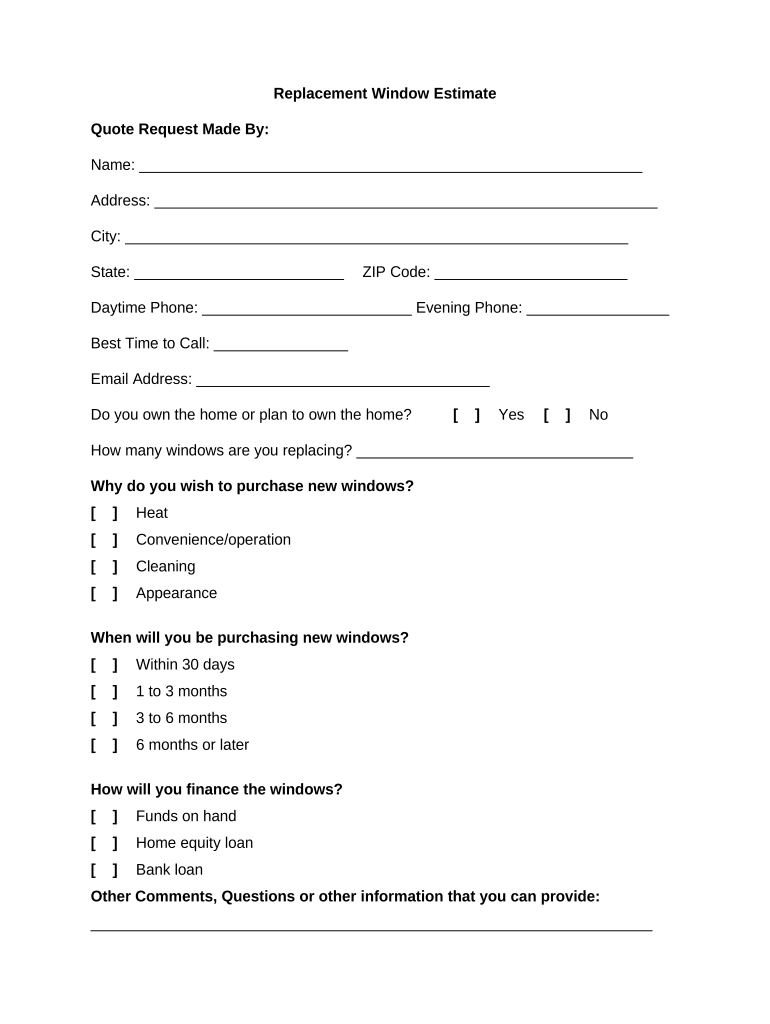
Estimate Form Fillable


What is the Estimate Form Fillable
The estimate form fillable is a digital document designed to help businesses and individuals provide a detailed estimate for services or products. This form typically includes essential information such as the scope of work, pricing, and terms and conditions. By using a fillable format, users can easily enter their details, ensuring accuracy and clarity in communication. This form is particularly useful in industries such as construction, freelance services, and consulting, where clear estimates are crucial for project planning and client agreements.
How to Use the Estimate Form Fillable
Using the estimate form fillable involves a straightforward process. First, download the form in PDF format to ensure compatibility with various devices. Once downloaded, open the document using a PDF reader that supports fillable forms. Users can then enter their information directly into the designated fields, including item descriptions, quantities, and pricing. After completing the form, it can be saved for future reference or sent directly to clients via email. This digital approach streamlines the estimation process, making it more efficient and professional.
Steps to Complete the Estimate Form Fillable
Completing the estimate form fillable requires careful attention to detail. Follow these steps for a successful submission:
- Download the estimate form PDF from a trusted source.
- Open the form in a compatible PDF reader.
- Fill in your business information at the top, including name, address, and contact details.
- Detail the services or products being estimated, including descriptions and quantities.
- Clearly outline the pricing, including any applicable taxes or fees.
- Add terms and conditions to protect both parties.
- Review the completed form for accuracy before saving or sending.
Legal Use of the Estimate Form Fillable
The estimate form fillable can serve as a legally binding document if completed correctly. To ensure its legal validity, it is essential to include all necessary details and signatures where required. The form must comply with local regulations and standards, which may vary by state. Utilizing a reputable electronic signature service can enhance the form's legitimacy, providing an audit trail and verifying the identities of all signers. This compliance with legal frameworks ensures that the estimate can be upheld in disputes or negotiations.
Key Elements of the Estimate Form Fillable
Several key elements make up an effective estimate form fillable. These include:
- Contact Information: Clear identification of the service provider and client.
- Description of Services: Detailed breakdown of what is being offered.
- Pricing Structure: Transparent pricing, including labor, materials, and additional fees.
- Terms and Conditions: Guidelines outlining payment terms, project timelines, and cancellation policies.
- Signature Section: Space for both parties to sign, indicating agreement to the terms.
Examples of Using the Estimate Form Fillable
The estimate form fillable can be applied in various scenarios. For instance, a contractor might use it to provide a detailed estimate for a home renovation project, including labor costs and material expenses. Freelancers can utilize the form to outline their services and fees for clients, ensuring clarity before work begins. Additionally, businesses may use it for product pricing estimates, helping customers understand costs before making a purchase. These examples illustrate the versatility and importance of the estimate form in professional settings.
Quick guide on how to complete estimate form fillable
Effortlessly Prepare Estimate Form Fillable on Any Device
Digital document management has gained traction among enterprises and individuals alike. It offers an ideal eco-friendly substitute for traditional printed and signed documents, allowing you to locate the necessary form and securely store it online. airSlate SignNow equips you with all the tools required to create, modify, and eSign your documents quickly and without interruptions. Manage Estimate Form Fillable across any device with the airSlate SignNow applications for Android or iOS and enhance any document-centric process today.
Effortlessly Modify and eSign Estimate Form Fillable
- Obtain Estimate Form Fillable and click Get Form to begin.
- Use the tools provided to fill out your form.
- Highlight pertinent sections of the documents or obscure sensitive information with tools that airSlate SignNow offers specifically for that purpose.
- Create your eSignature using the Sign feature, which takes just moments and carries the same legal validity as a conventional handwritten signature.
- Review the details and click the Done button to secure your changes.
- Select your preferred method of submitting your form, via email, SMS, or an invitation link, or download it to your computer.
Eliminate concerns about lost or misplaced documents, tedious form searches, or errors that necessitate reprinting new copies. airSlate SignNow satisfies all your document management needs in just a few clicks from any device you choose. Alter and eSign Estimate Form Fillable to ensure clear communication at every step of your form completion process with airSlate SignNow.
Create this form in 5 minutes or less
Create this form in 5 minutes!
People also ask
-
How do I create an estimate document?
Steps to Write an Estimate What services do you require? What services do you not require? What's your expected completion date? What expectations do you have for this project? Do you want to see a complete breakdown of costs? Do you want to see an itemized breakdown of services?
-
How do you format an estimate?
Here's a break down of what you need to include in your estimates: Standard info: date, estimate number (for organizing and future reference), company info. Line items: breakdown the different parts of the project. ... How long the estimate is valid. ... Project timeline. ... Deposit and payment requirements.
-
Does Google Docs have an estimate template?
The Google Docs estimate template is among the assortment of estimate templates at your disposal for sending client quotes.
-
How to write an estimate quote?
What to include in a job estimate Company contact info. A project description/overview of the services you'll provide. The related cost of materials required to deliver the services. What will not be included in the project. Project timelines and completion dates. Total cost of services. Payment terms.
-
How to make a price quote template?
7 Steps to Creating a Business Quote Template Brand your document. Business quotes are an extension of your business, and should therefore be branded with the same features. ... Add client information. ... Include product or service details. ... Enter quoted prices. ... Insert important dates. ... Add terms and conditions.
-
What is an example for an estimate?
Estimating the total cost of groceries: Suppose you are shopping for groceries and have a budget of $50. You estimate that each item will cost an average of $3. Using estimation, you can quickly estimate that you can buy around 16 items within your budget.
-
What is an estimate form?
Estimate templates make it easier to accurately calculate costs and deliver professional-looking quotes for your customers. It is essentially a preformatted document that allows you to quickly enter details like materials, labor costs, rates, and other expenses to generate accurate cost projections.
-
How to write an estimate quote template?
Here's a break down of what you need to include in your estimates: Standard info: date, estimate number (for organizing and future reference), company info. Line items: breakdown the different parts of the project. ... How long the estimate is valid. ... Project timeline. ... Deposit and payment requirements.
Get more for Estimate Form Fillable
- Dor 2020 individual income tax forms ingov
- 2020 form or 18 wc report of tax payment or written affirmation for oregon real property conveyance 150 101 284
- Alaska tobacco product manufacturer certificate of state of alaska form
- Instructions for 2017 alaska fisheries business tax annual return form
- Assigned id form
- Ihss san bernardino form
- Formsforentrytogreece
- Form 503 texas online
Find out other Estimate Form Fillable
- How To Sign Wyoming Orthodontists Document
- Help Me With Sign Alabama Courts Form
- Help Me With Sign Virginia Police PPT
- How To Sign Colorado Courts Document
- Can I eSign Alabama Banking PPT
- How Can I eSign California Banking PDF
- How To eSign Hawaii Banking PDF
- How Can I eSign Hawaii Banking Document
- How Do I eSign Hawaii Banking Document
- How Do I eSign Hawaii Banking Document
- Help Me With eSign Hawaii Banking Document
- How To eSign Hawaii Banking Document
- Can I eSign Hawaii Banking Presentation
- Can I Sign Iowa Courts Form
- Help Me With eSign Montana Banking Form
- Can I Sign Kentucky Courts Document
- How To eSign New York Banking Word
- Can I eSign South Dakota Banking PPT
- How Can I eSign South Dakota Banking PPT
- How Do I eSign Alaska Car Dealer Form