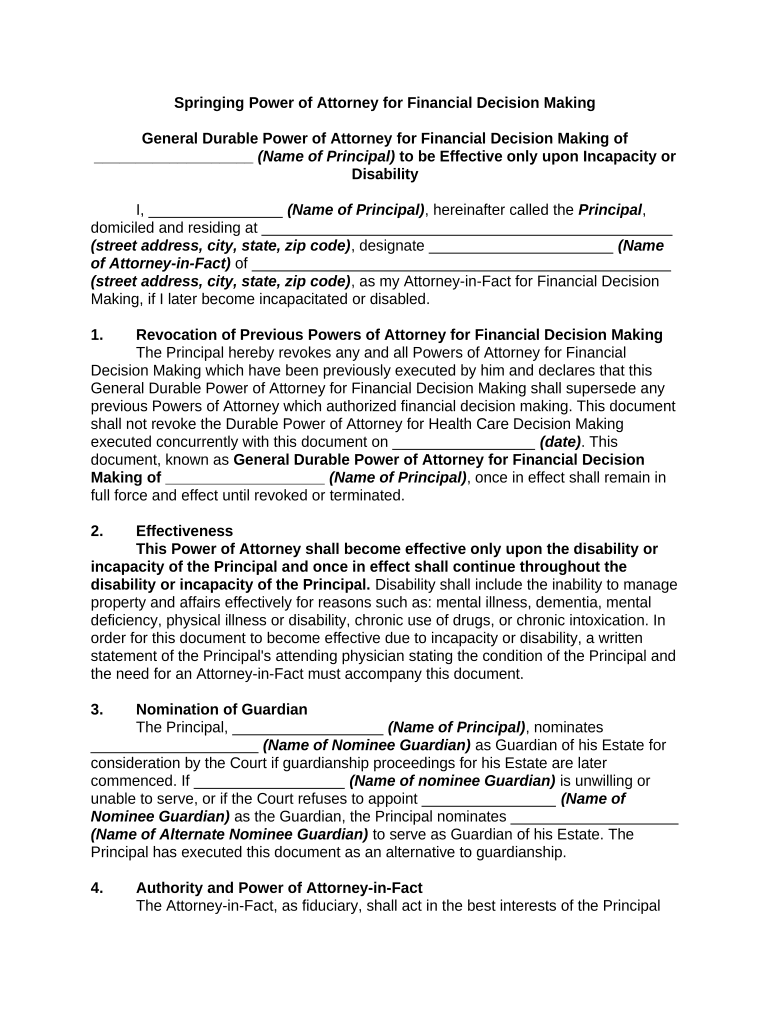
Springing Power Attorney Form


What is the Springing Power Attorney Form
The springing power attorney form is a legal document that grants authority to an appointed individual, known as the agent, to act on behalf of another person, referred to as the principal, under specific conditions. This form becomes effective only when the principal is deemed incapacitated or unable to make decisions regarding their financial or medical affairs. It is essential for individuals who wish to ensure that their affairs are managed according to their wishes in the event of a medical emergency or incapacity.
How to Use the Springing Power Attorney Form
Using the springing power attorney form involves several steps to ensure that it is executed correctly and legally binding. First, the principal must select a trusted individual to act as their agent. Next, the principal should complete the form, clearly outlining the powers granted to the agent and the conditions under which these powers become effective. It is important to have the document signed in the presence of a notary public or witnesses, as required by state law, to ensure its validity. Once completed, the form should be stored in a safe place, and copies should be provided to the agent and relevant family members.
Steps to Complete the Springing Power Attorney Form
Completing the springing power attorney form involves a systematic approach to ensure accuracy and compliance with legal standards. Here are the steps to follow:
- Identify the principal and the agent, including their full names and addresses.
- Specify the powers granted to the agent, such as managing finances, making healthcare decisions, or handling legal matters.
- Clearly state the conditions under which the powers will spring into effect, typically linked to the principal's incapacity.
- Sign the form in the presence of a notary public or witnesses, as required by state law.
- Distribute copies to the agent, family members, and any relevant institutions.
Legal Use of the Springing Power Attorney Form
The legal use of the springing power attorney form is governed by state laws, which vary across the United States. Generally, the form must meet specific requirements to be considered valid, including proper execution, notarization, and adherence to state-specific regulations. It is crucial for the principal to understand their state's laws regarding the use of this form to ensure that it is enforceable when needed. Consulting with a legal professional can provide additional guidance on compliance and best practices.
Key Elements of the Springing Power Attorney Form
Several key elements must be included in the springing power attorney form to ensure its effectiveness and legality. These elements include:
- Principal and Agent Information: Full names and addresses of both parties.
- Powers Granted: A detailed description of the authority given to the agent.
- Activation Conditions: Clear criteria for when the powers become effective.
- Signatures: Signatures of the principal and, if required, witnesses or a notary.
- Date: The date the form is executed.
State-Specific Rules for the Springing Power Attorney Form
Each state in the U.S. has its own regulations regarding the springing power attorney form, which can affect its validity and execution. It is important for individuals to familiarize themselves with their state's requirements, including any specific language that must be included in the form, the number of witnesses required, and the notarization process. Some states may also have additional forms or provisions that must be followed to ensure compliance. Consulting with a legal expert can help navigate these state-specific rules effectively.
Quick guide on how to complete springing power attorney form
Effortlessly Prepare Springing Power Attorney Form on Any Device
Digital document management has become increasingly favored among businesses and individuals. It offers an ideal environmentally friendly alternative to conventional printed and signed documents, allowing you to locate the appropriate form and securely store it online. airSlate SignNow equips you with all the necessary tools to swiftly create, modify, and electronically sign your documents without any delays. Manage Springing Power Attorney Form across any platform using airSlate SignNow's Android or iOS applications and enhance your document-related processes today.
The Easiest Method to Modify and Electronically Sign Springing Power Attorney Form with Ease
- Obtain Springing Power Attorney Form and click on Get Form to begin.
- Utilize the tools we offer to fill out your document.
- Emphasize pertinent sections of the documents or obscure confidential information with the tools that airSlate SignNow provides specifically for this purpose.
- Create your signature using the Sign tool, which takes mere seconds and holds the same legal validity as a traditional wet ink signature.
- Review the details and click on the Done button to save your modifications.
- Select how you wish to send your form, either by email, SMS, or invitation link, or download it to your computer.
Eliminate worries about lost or misplaced files, tedious document searches, or mistakes that necessitate printing new copies. airSlate SignNow meets your document management needs in just a few clicks from any device you prefer. Edit and electronically sign Springing Power Attorney Form and ensure excellent communication at any stage of the document preparation process with airSlate SignNow.
Create this form in 5 minutes or less
Create this form in 5 minutes!
People also ask
-
What is a springing power attorney form?
A springing power attorney form is a legal document that grants someone the authority to act on your behalf under specific conditions, typically when you become incapacitated. By using a springing power attorney form, you ensure that your financial and legal matters are handled by a trusted individual only when you can no longer manage them yourself.
-
How can I create a springing power attorney form using airSlate SignNow?
Creating a springing power attorney form with airSlate SignNow is straightforward. You can start by selecting a customizable template, fill in your details, and then electronically sign it. The platform's intuitive interface makes it easy for users of all skill levels to navigate through the process.
-
Is there a cost associated with using airSlate SignNow for a springing power attorney form?
Yes, there is a pricing structure for using airSlate SignNow services, but it offers a cost-effective solution for managing your documents. Plans vary based on features and usage, allowing you to choose the one that best suits your needs for creating a springing power attorney form and other documents.
-
What are the benefits of using airSlate SignNow for my springing power attorney form?
Using airSlate SignNow for your springing power attorney form brings numerous benefits, including ease of use, secure storage, and the ability to access documents from any device. Additionally, the electronic signing feature speeds up the process, making it convenient for all parties involved.
-
Can I integrate airSlate SignNow with other applications for my springing power attorney form?
Yes, airSlate SignNow offers various integrations with popular applications to streamline your document workflow. This means you can easily connect your other tools such as CRM systems or cloud storage services while managing your springing power attorney form.
-
How secure is my springing power attorney form on airSlate SignNow?
Security is a top priority at airSlate SignNow. Your springing power attorney form is protected with advanced encryption methods and complies with industry standards, ensuring that your sensitive information remains confidential and secure.
-
Can I edit my springing power attorney form after it's created?
Yes, you can easily edit your springing power attorney form after it's created on airSlate SignNow. The platform allows you to make necessary changes or updates, ensuring that your document remains accurate and reflective of your current wishes and conditions.
Get more for Springing Power Attorney Form
- 2020 instructions for schedule se 2020 instructions for schedule se self employment tax form
- Instructions for irs form 1065 schedule m 3 ampquotnet income
- Fillable online registration form camp galilee fax email
- Republic of the philippines department of finance bureau form
- Tax clearance application form bureau of internal bir
- Revenue regulations bureau of internal revenue form
- Bir form 2307withholding taxvalue added tax
- On the occupational status portion if not employed or purpose is form
Find out other Springing Power Attorney Form
- Can I eSignature Louisiana Education Document
- Can I eSignature Massachusetts Education Document
- Help Me With eSignature Montana Education Word
- How To eSignature Maryland Doctors Word
- Help Me With eSignature South Dakota Education Form
- How Can I eSignature Virginia Education PDF
- How To eSignature Massachusetts Government Form
- How Can I eSignature Oregon Government PDF
- How Can I eSignature Oklahoma Government Document
- How To eSignature Texas Government Document
- Can I eSignature Vermont Government Form
- How Do I eSignature West Virginia Government PPT
- How Do I eSignature Maryland Healthcare / Medical PDF
- Help Me With eSignature New Mexico Healthcare / Medical Form
- How Do I eSignature New York Healthcare / Medical Presentation
- How To eSignature Oklahoma Finance & Tax Accounting PPT
- Help Me With eSignature Connecticut High Tech Presentation
- How To eSignature Georgia High Tech Document
- How Can I eSignature Rhode Island Finance & Tax Accounting Word
- How Can I eSignature Colorado Insurance Presentation