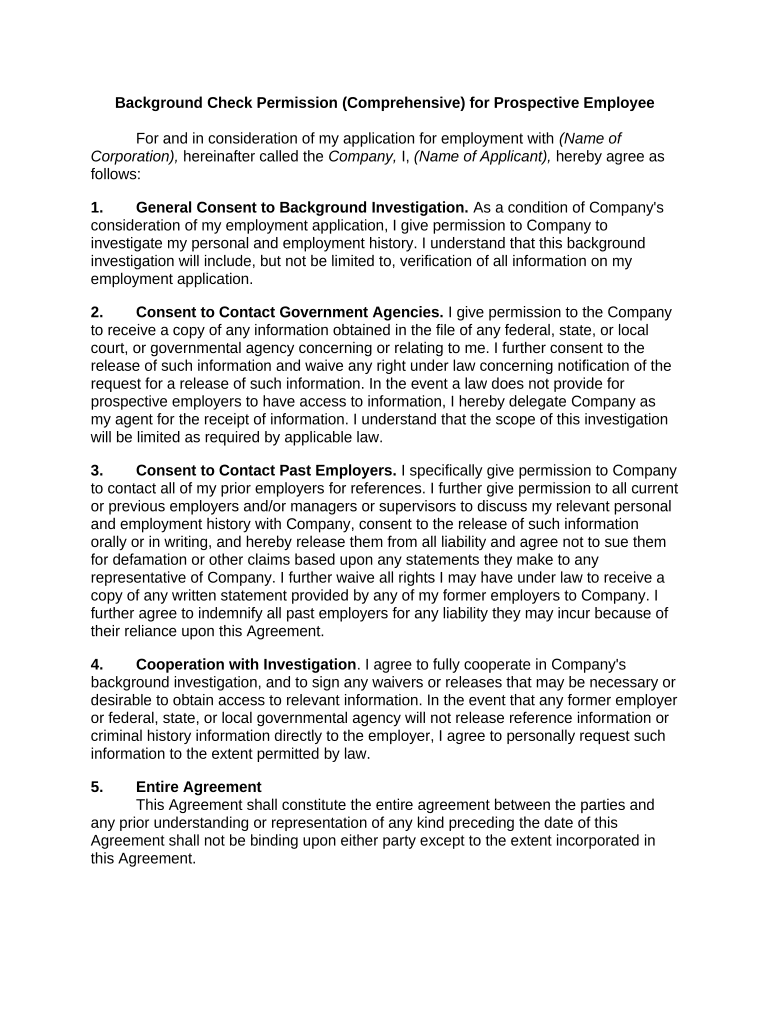
Background Check Permission Form


What is the background check permission?
The background check permission form is a document that allows an individual or organization to conduct a background check on a person. This form is essential in various scenarios, such as employment screening, tenant applications, or volunteer positions. By signing this form, the individual grants consent for the requesting party to access personal information, which may include criminal records, credit history, and employment verification. It is crucial to ensure that the background check is conducted in compliance with applicable laws, such as the Fair Credit Reporting Act (FCRA).
Key elements of the background check permission
A comprehensive background check permission form typically includes several key elements to ensure clarity and legal compliance. These elements include:
- Personal Information: The form should request the individual's full name, date of birth, and social security number to accurately identify them.
- Scope of the Check: It should specify what types of information will be accessed, such as criminal history, credit reports, or employment verification.
- Consent Statement: A clear statement indicating that the individual consents to the background check must be included, along with the date of signature.
- Disclosure of Rights: The form should inform the individual of their rights under the FCRA and any other relevant laws.
Steps to complete the background check permission
Completing the background check permission form involves several straightforward steps:
- Gather Personal Information: Collect all necessary personal details, including your full name, date of birth, and social security number.
- Review the Scope: Understand what information will be included in the background check and ensure it aligns with your consent.
- Read the Consent Statement: Carefully read the consent statement to ensure you agree to the terms outlined.
- Sign and Date the Form: Provide your signature and the date to confirm your consent.
Legal use of the background check permission
The legal use of the background check permission form is governed by federal and state laws. In the United States, the Fair Credit Reporting Act (FCRA) outlines the requirements for obtaining consent before conducting a background check. Organizations must ensure that they have a valid reason to conduct the check and that they inform the individual of their rights. Additionally, some states may have specific regulations that further protect individuals' privacy, requiring organizations to comply with these laws when using the background check permission form.
How to obtain the background check permission
Obtaining a background check permission form can be done through various channels. Typically, employers, landlords, or organizations requiring a background check will provide their own forms. Alternatively, individuals can find templates online that comply with legal standards. It is essential to ensure that any form used meets the requirements of the FCRA and any applicable state laws. Once the form is obtained, it should be filled out accurately and signed to initiate the background check process.
Disclosure requirements
Disclosure requirements for the background check permission form are crucial for ensuring transparency and compliance with legal standards. Organizations must inform individuals about the nature of the background check, the types of information that will be collected, and how it will be used. Additionally, individuals must be made aware of their rights under the FCRA, including their right to dispute inaccurate information. Failure to provide adequate disclosures can lead to legal repercussions for the requesting party.
Quick guide on how to complete background check permission
Effortlessly Prepare Background Check Permission on Any Device
Online document management has become increasingly popular among businesses and individuals. It offers an ideal eco-friendly substitute for conventional printed and signed documents, as you can easily find the correct form and securely store it online. airSlate SignNow equips you with all the tools you need to create, modify, and eSign your documents quickly without delays. Manage Background Check Permission on any platform with airSlate SignNow's Android or iOS applications and simplify any document-related task today.
How to Modify and eSign Background Check Permission with Ease
- Find Background Check Permission and click on Get Form to begin.
- Utilize the tools we provide to fill out your document.
- Highlight important sections of the documents or redact sensitive information with tools specifically offered by airSlate SignNow for that purpose.
- Create your eSignature using the Sign tool, which takes mere seconds and carries the same legal value as a traditional wet ink signature.
- Review all the details and click on the Done button to save your modifications.
- Choose how you wish to send your form, whether via email, SMS, invite link, or download it to your computer.
Say goodbye to lost or misplaced files, tedious form hunting, or mistakes that necessitate printing new document copies. airSlate SignNow meets your document management needs in just a few clicks from any device of your choosing. Edit and eSign Background Check Permission and ensure exceptional communication at every stage of the form preparation process with airSlate SignNow.
Create this form in 5 minutes or less
Create this form in 5 minutes!
People also ask
-
What is background check permission?
Background check permission refers to the consent obtained from individuals to conduct background checks on them. In the context of airSlate SignNow, it ensures that the electronic signatures and documents processed comply with legal standards and respect privacy laws.
-
How does airSlate SignNow handle background check permissions?
airSlate SignNow streamlines the process of obtaining background check permission by allowing businesses to include permission requests directly in their documents. This ensures a smooth process for users, helping them feel secure and informed about how their information will be used.
-
Are there any additional costs for features related to background check permissions?
No, airSlate SignNow includes features for managing background check permissions within its standard pricing plans. This makes it easier for businesses to manage permissions without incurring extra fees, helping to stay budget-friendly.
-
What benefits does airSlate SignNow offer regarding background check permissions?
By utilizing airSlate SignNow for background check permissions, businesses can streamline workflows, reduce the time spent on paperwork, and ensure compliance with legal requirements. Additionally, it enhances customer trust by providing clear and transparent consent processes.
-
Can airSlate SignNow integrate with background check services?
Yes, airSlate SignNow can integrate with various third-party background check services. This allows businesses to easily incorporate background check permission processes into their existing workflows while maintaining a seamless user experience.
-
What industries benefit most from using background check permission features?
Industries such as human resources, property management, and finance often rely on background check permissions to ensure safety and compliance. airSlate SignNow provides tailored features that cater specifically to these industries' needs, enhancing their operational efficiency.
-
How secure is the background check permission process with airSlate SignNow?
Security is a top priority for airSlate SignNow. The platform employs advanced encryption and compliance standards to safeguard background check permissions, ensuring that users' data remains confidential and protected throughout the signing process.
Get more for Background Check Permission
Find out other Background Check Permission
- Add Sign Word Online
- Add Sign Word Computer
- Add Sign Word Android
- How To Add Sign Word
- How To Add Sign Document
- How To Remove Sign PDF
- Add Sign PPT Now
- Remove Sign PDF Safe
- How To Remove Sign Word
- How Do I Remove Sign Word
- Remove Sign PPT Free
- Certify Sign PDF Free
- Certify Sign PDF Secure
- How To Remove Sign PPT
- How Do I Remove Sign PPT
- Certify Sign Word Online
- Certify Sign Document Free
- How To Certify Sign Form
- Validate Sign PDF Online
- How To Validate Sign PDF