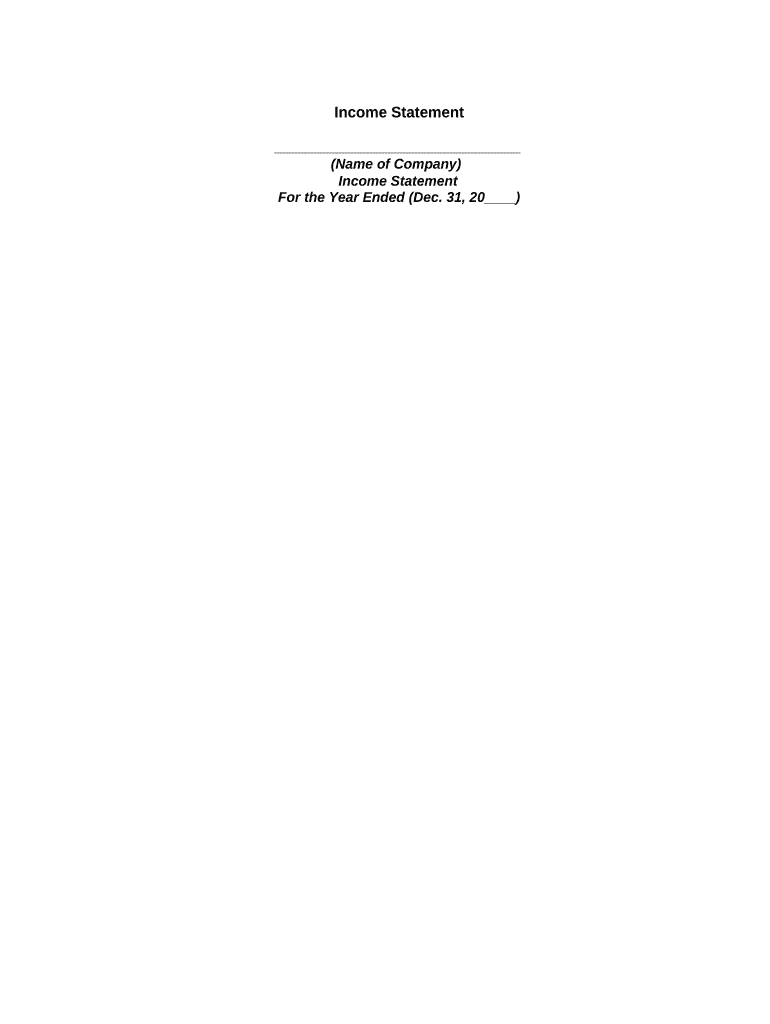
Income Statement Form


What is the Income Statement
The income statement is a financial document that summarizes a company's revenues, expenses, and profits over a specific period, typically a fiscal quarter or year. This statement provides a clear view of the company's financial performance, allowing stakeholders to assess profitability and operational efficiency. It is essential for business owners, investors, and financial analysts to understand the income statement as it reflects the company's ability to generate income and manage expenses effectively.
Key Elements of the Income Statement
An income statement typically includes several critical components:
- Revenue: The total income generated from sales of goods or services before any expenses are deducted.
- Cost of Goods Sold (COGS): The direct costs attributable to the production of the goods sold by the company.
- Gross Profit: Calculated by subtracting COGS from revenue, this figure indicates the profitability of core business activities.
- Operating Expenses: These are the costs required to run the business that are not directly tied to producing goods or services, such as salaries, rent, and utilities.
- Net Income: The final profit figure, calculated by subtracting total expenses from total revenue, representing the company's bottom line.
Steps to Complete the Income Statement
Completing an income statement involves several steps to ensure accuracy and compliance:
- Gather financial data for the reporting period, including all revenue and expense records.
- Calculate total revenue by summing all income sources.
- Determine the cost of goods sold by identifying direct costs associated with production.
- Subtract COGS from total revenue to find gross profit.
- List all operating expenses and total them.
- Subtract total operating expenses from gross profit to arrive at net income.
Legal Use of the Income Statement
The income statement must adhere to specific legal standards to be considered valid. It should comply with Generally Accepted Accounting Principles (GAAP) in the United States. Accurate reporting is crucial, as discrepancies can lead to legal issues or penalties. Businesses often need to present their income statements during audits, tax filings, or when seeking financing, making it essential to maintain transparency and accuracy in reporting.
IRS Guidelines
The Internal Revenue Service (IRS) provides specific guidelines regarding the reporting of income and expenses. Businesses must ensure that their income statements reflect accurate figures that align with tax obligations. The IRS requires specific forms to be filed based on the type of business entity, and understanding these requirements is vital for compliance. Failure to adhere to IRS guidelines can result in penalties or audits.
Form Submission Methods
Income statements can be submitted through various methods, depending on the requirements of the entity requesting it. Common submission methods include:
- Online: Many businesses opt to submit their income statements electronically through secure platforms, ensuring quick processing.
- Mail: Traditional mailing of physical copies is still a common practice, especially for formal submissions.
- In-Person: Some situations may require personal delivery of the income statement, particularly when dealing with local government agencies or financial institutions.
Quick guide on how to complete income statement
Prepare Income Statement seamlessly on any device
Digital document management has become increasingly popular with businesses and individuals alike. It serves as a perfect eco-friendly alternative to traditional printed and signed documents, allowing you to access the correct form and securely store it online. airSlate SignNow provides you with all the necessary tools to create, modify, and electronically sign your documents swiftly without delays. Manage Income Statement on any platform with airSlate SignNow's Android or iOS applications and simplify any document-based procedure today.
How to modify and electronically sign Income Statement effortlessly
- Obtain Income Statement and click Get Form to begin.
- Utilize the tools we provide to complete your document.
- Emphasize pertinent sections of the documents or redact sensitive information with tools that airSlate SignNow specifically offers for that purpose.
- Generate your electronic signature using the Sign tool, which takes only seconds and carries the same legal validity as a conventional wet ink signature.
- Review the information carefully and click the Done button to save your changes.
- Select how you wish to share your form, via email, SMS, or invitation link, or download it to your computer.
Eliminate the hassle of lost or misplaced documents, tedious form searching, or errors that necessitate printing new document copies. airSlate SignNow caters to all your document management needs in just a few clicks from your preferred device. Modify and electronically sign Income Statement and ensure excellent communication at any stage of your document preparation process with airSlate SignNow.
Create this form in 5 minutes or less
Create this form in 5 minutes!
People also ask
-
What is an Income Statement?
An Income Statement, also known as a profit and loss statement, is a financial document that summarizes a company's revenues, costs, and expenses over a specific period. By using airSlate SignNow, businesses can easily create and manage their Income Statements, ensuring accurate financial reporting and effective decision-making.
-
How can airSlate SignNow help with Income Statements?
airSlate SignNow simplifies the process of creating and signing Income Statements by providing an intuitive platform that allows you to digitize and streamline document workflows. With features like eSigning and template management, your Income Statements are executed quickly and efficiently, helping you maintain accuracy and compliance.
-
What are the pricing options for airSlate SignNow?
airSlate SignNow offers a variety of pricing plans to cater to businesses of all sizes. Whether you need a single-user plan or a comprehensive solution for your entire team, you can find a plan that suits your needs while effectively managing your Income Statements and other important documents.
-
Is airSlate SignNow secure for handling Income Statements?
Yes, airSlate SignNow prioritizes security and compliance, ensuring that your Income Statements are protected. The platform employs industry-standard encryption protocols to safeguard your documents and sensitive financial information throughout the signing process.
-
Can I integrate airSlate SignNow with my accounting software for Income Statement generation?
Absolutely! airSlate SignNow offers seamless integrations with various accounting and finance software, making it easier to generate and manage Income Statements. This feature allows for a more streamlined workflow, reducing manual entry and improving accuracy in your financial reporting.
-
What features make airSlate SignNow ideal for managing Income Statements?
airSlate SignNow includes features like customizable templates, automated workflows, and real-time tracking. These capabilities enable businesses to efficiently handle Income Statements, giving you the flexibility to edit and send documents quickly while keeping you updated on their status.
-
How does airSlate SignNow improve the eSigning process for Income Statements?
With airSlate SignNow, the eSigning process for Income Statements is incredibly fast and user-friendly. The platform allows multiple signers to complete transactions from anywhere, which speeds up the approval process and ensures your financial documents are finalized without unnecessary delays.
Get more for Income Statement
Find out other Income Statement
- How Do I Sign New Mexico Sports Limited Power Of Attorney
- Sign Ohio Sports LLC Operating Agreement Easy
- Sign New Jersey Real Estate Limited Power Of Attorney Computer
- Sign New Mexico Real Estate Contract Safe
- How To Sign South Carolina Sports Lease Termination Letter
- How Can I Sign New York Real Estate Memorandum Of Understanding
- Sign Texas Sports Promissory Note Template Online
- Sign Oregon Orthodontists Last Will And Testament Free
- Sign Washington Sports Last Will And Testament Free
- How Can I Sign Ohio Real Estate LLC Operating Agreement
- Sign Ohio Real Estate Quitclaim Deed Later
- How Do I Sign Wisconsin Sports Forbearance Agreement
- How To Sign Oregon Real Estate Resignation Letter
- Can I Sign Oregon Real Estate Forbearance Agreement
- Sign Pennsylvania Real Estate Quitclaim Deed Computer
- How Do I Sign Pennsylvania Real Estate Quitclaim Deed
- How Can I Sign South Dakota Orthodontists Agreement
- Sign Police PPT Alaska Online
- How To Sign Rhode Island Real Estate LLC Operating Agreement
- How Do I Sign Arizona Police Resignation Letter