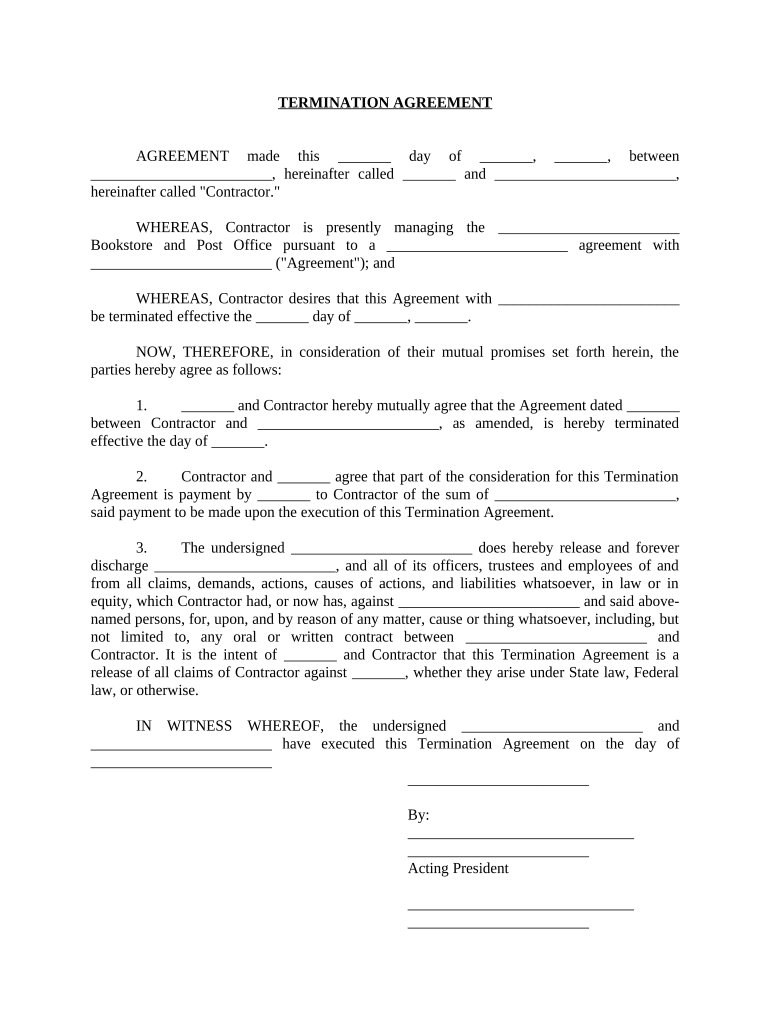
Termination Agreement Employment Form


Understanding the Termination Agreement Employment
A termination agreement employment is a formal document that outlines the terms and conditions under which an independent contractor's services are ended. This agreement is essential for both parties, as it helps clarify expectations and responsibilities following the termination. It typically includes details such as the effective date of termination, reasons for ending the contract, and any final payments due to the contractor. Having a well-structured termination agreement can prevent misunderstandings and potential legal disputes.
Key Elements of the Termination Agreement Employment
When drafting a termination agreement employment, several key elements should be included to ensure clarity and legality. These elements often consist of:
- Effective Date: The date when the termination becomes official.
- Reason for Termination: A brief explanation of why the contract is being terminated.
- Final Payments: Details regarding any outstanding payments owed to the contractor.
- Return of Property: Instructions for returning any company property in the contractor's possession.
- Confidentiality Clauses: Provisions that protect sensitive information even after termination.
Steps to Complete the Termination Agreement Employment
Completing a termination agreement employment involves several straightforward steps. Start by gathering all necessary information about the contractor and the terms of termination. Next, draft the agreement, ensuring that it includes all key elements. Once the document is prepared, both parties should review it for accuracy and clarity. After any necessary revisions, both the contractor and the employer should sign the agreement to make it legally binding. Finally, ensure that each party receives a copy of the signed document for their records.
Legal Use of the Termination Agreement Employment
For a termination agreement employment to be legally valid, it must comply with applicable laws and regulations. In the United States, this includes adhering to federal and state employment laws, which may dictate specific requirements for independent contractor agreements. Additionally, the agreement must be signed by both parties to be enforceable. Utilizing a reliable electronic signature solution can help ensure that the signing process meets legal standards, providing both parties with a secure and efficient way to execute the document.
State-Specific Rules for the Termination Agreement Employment
Each state may have specific rules and regulations governing termination agreements for independent contractors. It is crucial to be aware of these state-specific requirements to ensure compliance. For example, some states may require a notice period before termination, while others may have regulations regarding final payments. Consulting with a legal professional familiar with local laws can help ensure that the termination agreement employment adheres to all necessary legal standards.
Examples of Using the Termination Agreement Employment
Termination agreements can be utilized in various scenarios involving independent contractors. For instance, if a contractor fails to meet performance expectations, the employer may choose to terminate their services. Alternatively, if a project is completed ahead of schedule, an employer might decide to end the contractor's engagement early. Each of these situations can be addressed through a well-drafted termination agreement that clearly outlines the terms of termination and protects the interests of both parties.
Quick guide on how to complete termination agreement employment 497332691
Prepare Termination Agreement Employment effortlessly on any device
Online document management has become increasingly favored among organizations and individuals. It offers an ideal eco-friendly alternative to traditional printed and signed documents, allowing you to access the necessary form and securely store it online. airSlate SignNow equips you with all the tools required to create, edit, and sign your documents quickly without delays. Manage Termination Agreement Employment on any device with airSlate SignNow's Android or iOS applications and streamline any document-related process today.
How to modify and sign Termination Agreement Employment with ease
- Locate Termination Agreement Employment and click on Get Form to begin.
- Use the available tools to complete your form.
- Highlight pertinent sections of the documents or redact sensitive information with tools specifically designed by airSlate SignNow for this purpose.
- Create your electronic signature with the Sign tool, which takes mere seconds and holds the same legal validity as a conventional wet ink signature.
- Review all details and click on the Done button to save your adjustments.
- Select your preferred delivery method for your form—by email, text message (SMS), invitation link, or download it to your PC.
Eliminate concerns over lost or misfiled documents, tedious form searches, or mistakes that necessitate creating new document copies. airSlate SignNow addresses your document management needs in just a few clicks from your chosen device. Edit and sign Termination Agreement Employment to ensure effective communication at every stage of your form preparation process with airSlate SignNow.
Create this form in 5 minutes or less
Create this form in 5 minutes!
People also ask
-
What is an independent contractor termination letter?
An independent contractor termination letter is a formal document used to notify a contractor that their services are being terminated. This letter outlines the reasons for the termination and any final obligations. Using airSlate SignNow, you can easily create and send a professional independent contractor termination letter.
-
How can airSlate SignNow help me with an independent contractor termination letter?
airSlate SignNow provides a user-friendly platform to create, send, and eSign your independent contractor termination letter. With customizable templates and easy editing tools, you can ensure that your letter meets all legal requirements. Plus, you can streamline the signing process, saving time and reducing paperwork.
-
Is there a cost to use airSlate SignNow for an independent contractor termination letter?
Yes, airSlate SignNow offers various pricing plans tailored to different business needs. The cost includes access to all essential features, making it a cost-effective solution for generating documents like an independent contractor termination letter. You can choose a plan that suits your volume of document handling.
-
Can I track the status of my independent contractor termination letter with airSlate SignNow?
Absolutely! airSlate SignNow allows you to track the status of your independent contractor termination letter in real-time. You’ll receive notifications when the document is viewed, signed, or completed, ensuring you stay updated throughout the process.
-
What other document types can I create with airSlate SignNow?
In addition to an independent contractor termination letter, airSlate SignNow enables you to create a wide range of documents, including contracts, proposals, and NDAs. Our platform is versatile and supports various business document needs, making it a comprehensive solution for your documentation.
-
Does airSlate SignNow integrate with other software?
Yes! airSlate SignNow offers integrations with popular tools such as Google Drive, Dropbox, and CRM systems. This allows you to streamline your workflow and easily access your independent contractor termination letter alongside other essential documents.
-
What are the benefits of using airSlate SignNow for creating termination letters?
Using airSlate SignNow for your independent contractor termination letter offers several benefits, including a simplified process, quick turnaround time, and enhanced security features. eSigning eliminates the need for physical paperwork, increasing efficiency and ensuring compliance with legal standards.
Get more for Termination Agreement Employment
Find out other Termination Agreement Employment
- Electronic signature Louisiana Business Operations Last Will And Testament Myself
- Electronic signature South Dakota Car Dealer Quitclaim Deed Myself
- Help Me With Electronic signature South Dakota Car Dealer Quitclaim Deed
- Electronic signature South Dakota Car Dealer Affidavit Of Heirship Free
- Electronic signature Texas Car Dealer Purchase Order Template Online
- Electronic signature Texas Car Dealer Purchase Order Template Fast
- Electronic signature Maryland Business Operations NDA Myself
- Electronic signature Washington Car Dealer Letter Of Intent Computer
- Electronic signature Virginia Car Dealer IOU Fast
- How To Electronic signature Virginia Car Dealer Medical History
- Electronic signature Virginia Car Dealer Separation Agreement Simple
- Electronic signature Wisconsin Car Dealer Contract Simple
- Electronic signature Wyoming Car Dealer Lease Agreement Template Computer
- How Do I Electronic signature Mississippi Business Operations Rental Application
- Electronic signature Missouri Business Operations Business Plan Template Easy
- Electronic signature Missouri Business Operations Stock Certificate Now
- Electronic signature Alabama Charity Promissory Note Template Computer
- Electronic signature Colorado Charity Promissory Note Template Simple
- Electronic signature Alabama Construction Quitclaim Deed Free
- Electronic signature Alaska Construction Lease Agreement Template Simple