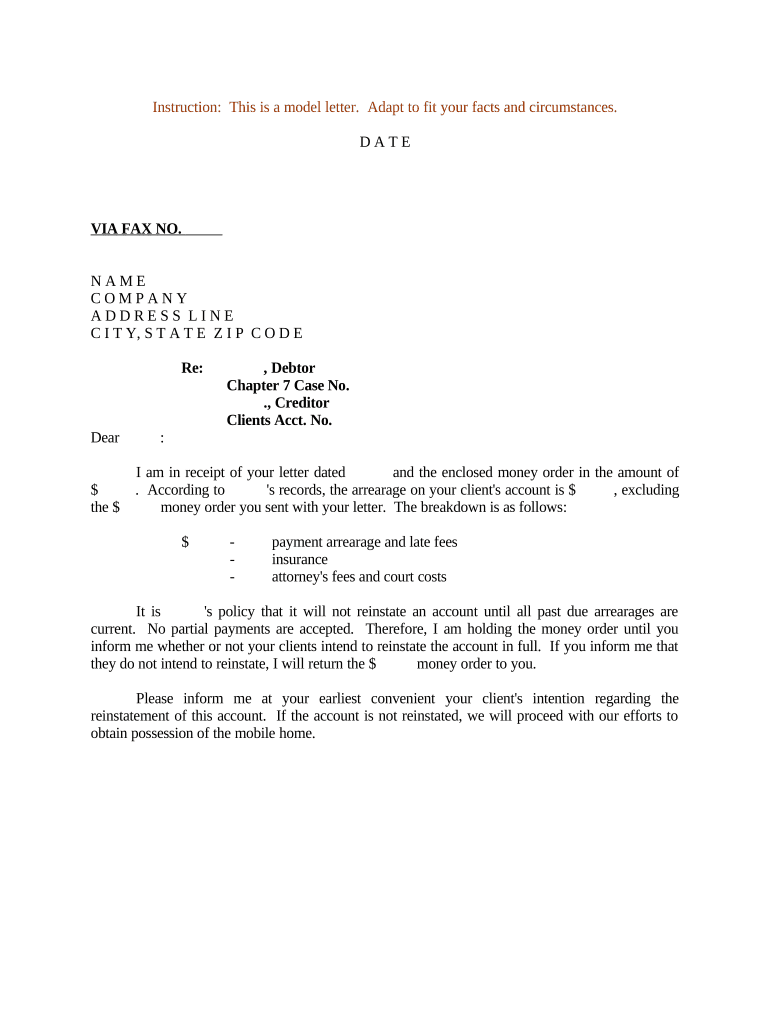
Arrearage Form


What is the arrearage?
An arrearage refers to the amount of money that is overdue and has not been paid by the due date. This term is commonly used in various financial contexts, including child support, loans, and utility bills. In legal terms, an arrearage order is a formal document that outlines the total amount owed and the obligations of the debtor to make payments. Understanding the nature of an arrearage is crucial for both creditors and debtors, as it helps clarify financial responsibilities and potential legal implications.
Steps to complete the arrearage
Completing an arrearage order involves several important steps to ensure that the document is accurate and legally binding. First, gather all necessary information, including the total amount owed, payment history, and any relevant agreements. Next, fill out the arrearage form with precise details, ensuring that all fields are completed accurately. After completing the form, review it thoroughly for any errors or omissions. Finally, sign the document electronically using a secure eSignature platform to maintain compliance with legal requirements.
Legal use of the arrearage
The legal use of an arrearage order is essential for enforcing payment obligations. This document serves as evidence in court if a debtor fails to comply with their payment responsibilities. It is important to ensure that the arrearage is executed in accordance with applicable laws, such as the Uniform Electronic Transactions Act (UETA) and the Electronic Signatures in Global and National Commerce Act (ESIGN). These laws validate the use of electronic signatures, making it easier to process and enforce arrearage orders in a digital format.
Key elements of the arrearage
Key elements of an arrearage order typically include the following:
- Debtor Information: Details about the individual or entity that owes the arrearage.
- Creditor Information: Information about the party to whom the arrearage is owed.
- Total Amount Owed: The precise dollar amount that is overdue.
- Payment History: A record of past payments and any missed deadlines.
- Payment Terms: Conditions under which the debtor must make payments moving forward.
How to obtain the arrearage
Obtaining an arrearage order typically involves contacting the appropriate agency or organization that manages the debt. For example, if the arrearage is related to child support, one would reach out to the local child support enforcement agency. For loans or utility bills, contacting the respective financial institution or service provider is necessary. Once the request is made, the agency will provide the required documentation, which can then be completed and submitted as needed.
Form submission methods
Submitting an arrearage order can be done through various methods, depending on the requirements of the issuing agency. Common submission methods include:
- Online: Many agencies offer online portals where forms can be filled out and submitted electronically.
- Mail: Completed forms can often be printed and sent via postal service to the appropriate office.
- In-Person: Some individuals may prefer to deliver their forms directly to the agency's office for immediate processing.
Quick guide on how to complete arrearage
Complete Arrearage effortlessly on any device
Digital document management has gained traction among organizations and individuals alike. It serves as an ideal eco-friendly alternative to conventional printed and signed documents, allowing you to locate the required form and securely save it online. airSlate SignNow equips you with all the tools necessary to create, edit, and eSign your documents swiftly without delays. Handle Arrearage on any device using airSlate SignNow's Android or iOS applications and simplify any document-related task today.
The easiest way to edit and eSign Arrearage with ease
- Find Arrearage and then click Get Form to begin.
- Utilize the tools we offer to fill out your form.
- Mark pertinent sections of your documents or obscure sensitive details with tools that airSlate SignNow provides specifically for that purpose.
- Create your signature using the Sign feature, which takes just seconds and carries the same legal validity as a conventional wet ink signature.
- Review the information and then click the Done button to save your changes.
- Select your preferred method of sharing your form, whether by email, text message (SMS), invitation link, or download it to your computer.
Purge the worry of lost or misplaced files, tedious form searches, or errors that necessitate printing new document copies. airSlate SignNow addresses all your document management needs in just a few clicks from any device you choose. Edit and eSign Arrearage and guarantee effective communication at every step of the form creation process with airSlate SignNow.
Create this form in 5 minutes or less
Create this form in 5 minutes!
People also ask
-
What is an arrearage order?
An arrearage order is a legal directive that establishes the amount of past due payments one party owes to another. Understanding how an arrearage order works is essential for businesses involved in financial disputes or debt collection. airSlate SignNow provides tools to effectively manage and sign documents related to arrearage orders.
-
How can airSlate SignNow help with managing arrearage orders?
airSlate SignNow simplifies the process of creating, sending, and signing documents related to arrearage orders. Our platform offers customizable templates and secure signing options to ensure all parties can efficiently finalize their legally binding agreements. With airSlate SignNow, you can keep track of all documents associated with your arrearage orders in one place.
-
What are the pricing options available for airSlate SignNow?
airSlate SignNow offers various pricing plans designed to fit different business needs, including options for managing arrearage orders. Our flexible pricing models ensure that regardless of your organization's size, you can find a cost-effective solution for eSigning documents. Detailed pricing information is available on our website, allowing you to choose the best plan for your requirements.
-
Is airSlate SignNow compliant with legal standards for arrearage orders?
Yes, airSlate SignNow is compliant with the Electronic Signatures in Global and National Commerce (ESIGN) Act and other relevant legal standards. This compliance ensures that any documents related to arrearage orders signed on our platform are legally binding and enforceable. Users can confidently manage their agreements without legal concerns.
-
What features does airSlate SignNow offer for handling arrearage orders?
airSlate SignNow offers features such as customizable document templates, automated reminders, and secure online signing to facilitate the process of managing arrearage orders. Our user-friendly interface allows you to streamline workflows and reduce the time spent on document management. These features help ensure that all parties involved can efficiently complete their pending agreements.
-
Can I integrate airSlate SignNow with other applications for managing arrearage orders?
Absolutely! airSlate SignNow offers integration options with various third-party applications, enabling seamless management of arrearage orders alongside your existing systems. Whether you need CRM integration or file storage solutions, our platform provides flexibility to enhance your workflow. Explore our integration options to find the right fit for your business.
-
How secure is my data when using airSlate SignNow for arrearage orders?
Security is a top priority at airSlate SignNow. We employ industry-standard encryption and compliance measures to protect your data related to arrearage orders. You can confidently send and eSign documents knowing that your information is secure and private during the entire process.
Get more for Arrearage
Find out other Arrearage
- eSignature Delaware Healthcare / Medical NDA Secure
- eSignature Florida Healthcare / Medical Rental Lease Agreement Safe
- eSignature Nebraska Finance & Tax Accounting Business Letter Template Online
- Help Me With eSignature Indiana Healthcare / Medical Notice To Quit
- eSignature New Jersey Healthcare / Medical Credit Memo Myself
- eSignature North Dakota Healthcare / Medical Medical History Simple
- Help Me With eSignature Arkansas High Tech Arbitration Agreement
- eSignature Ohio Healthcare / Medical Operating Agreement Simple
- eSignature Oregon Healthcare / Medical Limited Power Of Attorney Computer
- eSignature Pennsylvania Healthcare / Medical Warranty Deed Computer
- eSignature Texas Healthcare / Medical Bill Of Lading Simple
- eSignature Virginia Healthcare / Medical Living Will Computer
- eSignature West Virginia Healthcare / Medical Claim Free
- How To eSignature Kansas High Tech Business Plan Template
- eSignature Kansas High Tech Lease Agreement Template Online
- eSignature Alabama Insurance Forbearance Agreement Safe
- How Can I eSignature Arkansas Insurance LLC Operating Agreement
- Help Me With eSignature Michigan High Tech Emergency Contact Form
- eSignature Louisiana Insurance Rental Application Later
- eSignature Maryland Insurance Contract Safe