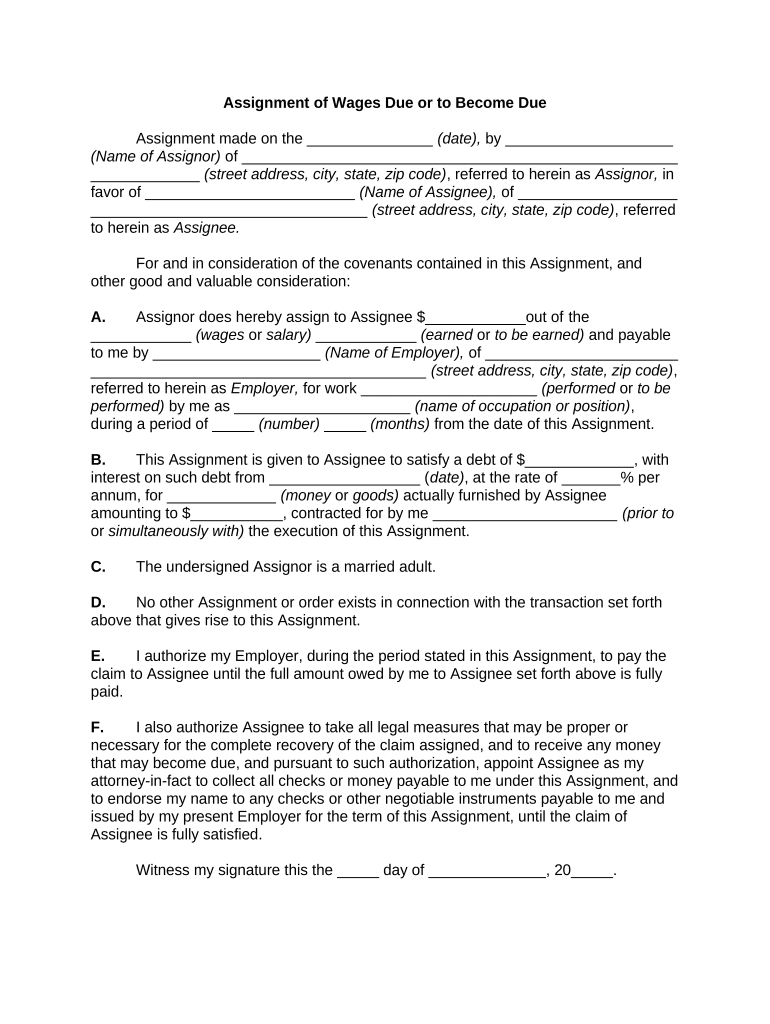
Assignment or Form


What is the Assignment Or
The Assignment Or is a legal document that allows an individual to assign their future wages to another party, typically as a means to secure a loan or fulfill a financial obligation. This form is essential in various financial transactions, providing a clear record of the agreement between the parties involved. The assignment ensures that future earnings are directed to a specific creditor, thereby offering a level of security for loans or debts. Understanding the purpose and implications of this document is crucial for both the assignor and the assignee.
How to Use the Assignment Or
Using the Assignment Or involves several steps to ensure it is completed correctly and legally binding. First, both parties should review the terms of the assignment, including the amount of wages being assigned and the duration of the agreement. Next, the assignor must fill out the form accurately, including personal information and details about the wages being assigned. After completing the form, both parties should sign it in the presence of a witness or notary, depending on state requirements. Finally, it is advisable to keep a copy of the signed document for personal records and to provide a copy to the assignee.
Legal Use of the Assignment Or
The legal use of the Assignment Or varies by state, but generally, it must comply with specific regulations to be enforceable. In the United States, for the assignment to be valid, it must be in writing and signed by the assignor. Additionally, the assignment should clearly state the amount of wages being assigned and any conditions that apply. It is important to consult state laws regarding wage assignments, as some states have restrictions on the percentage of wages that can be assigned or require additional documentation.
Key Elements of the Assignment Or
Several key elements must be included in the Assignment Or to ensure its validity. These include:
- Identifying Information: Names and addresses of both the assignor and assignee.
- Wage Details: Specific amount or percentage of wages being assigned.
- Duration: The time frame for which the assignment is effective.
- Signatures: Signatures of both parties, along with the date of signing.
- Witness or Notary: Depending on state requirements, the document may need to be witnessed or notarized.
State-Specific Rules for the Assignment Or
State-specific rules for the Assignment Or can significantly impact its execution and enforceability. Some states may have laws that limit the amount of wages that can be assigned or require specific language to be included in the document. It is essential for individuals to familiarize themselves with their state’s regulations regarding wage assignments to ensure compliance. Consulting a legal professional can provide clarity on these rules and help avoid potential legal issues.
Examples of Using the Assignment Or
Examples of using the Assignment Or can illustrate its practical applications. For instance, an employee may use this form to assign a portion of their wages to a lender as part of a loan agreement. Another example is a worker who needs to secure a rental agreement and agrees to assign their future wages to the landlord until the debt is settled. These scenarios highlight the versatility of the Assignment Or in various financial situations, providing security for both parties involved.
Quick guide on how to complete assignment or
Complete Assignment Or effortlessly on any device
Online document administration has become popular among businesses and individuals. It offers an ideal eco-friendly substitute for traditional printed and signed documents, allowing you to obtain the required form and securely store it online. airSlate SignNow provides all the tools you need to create, modify, and electronically sign your documents swiftly without delays. Manage Assignment Or on any device using airSlate SignNow Android or iOS apps and streamline any document-driven process today.
The easiest way to edit and eSign Assignment Or seamlessly
- Locate Assignment Or and then click Get Form to initiate the process.
- Utilize the tools we offer to complete your document.
- Emphasize relevant sections of the documents or conceal sensitive details with tools that airSlate SignNow provides specifically for that purpose.
- Create your signature using the Sign tool, which takes mere seconds and carries the same legal validity as a conventional wet ink signature.
- Review all the information and then click on the Done button to save your modifications.
- Select your preferred method of delivering your form, whether by email, text message (SMS), or invitation link, or download it to your computer.
Say goodbye to lost or misplaced files, tedious form searching, or errors that necessitate printing new document copies. airSlate SignNow addresses your document management needs in just a few clicks from any device you choose. Modify and eSign Assignment Or and guarantee effective communication at every stage of the form preparation process with airSlate SignNow.
Create this form in 5 minutes or less
Create this form in 5 minutes!
People also ask
-
What are the pricing options for airSlate SignNow?
AirSlate SignNow offers flexible pricing plans that cater to different business needs. Whether you're a small business or a large enterprise, you can find a plan that fits your budget while effectively managing wages or contract documents.
-
How does airSlate SignNow ensure document security?
AirSlate SignNow prioritizes document security by employing advanced encryption protocols and compliance with industry standards. This means you can confidently handle sensitive wages or HR documents without compromising data integrity.
-
What features does airSlate SignNow include for document management?
AirSlate SignNow includes features such as custom templates, real-time tracking, and team collaboration tools. These enhance your ability to manage wages or agreements seamlessly and streamline your workflow.
-
Can airSlate SignNow integrate with other applications?
Yes, airSlate SignNow offers integrations with popular platforms like Google Drive, Salesforce, and Office 365. This allows you to effortlessly sync your wages or document workflows with the tools your team already uses.
-
Is airSlate SignNow user-friendly for non-tech-savvy users?
Absolutely! AirSlate SignNow is designed with simplicity in mind, making it easy for anyone to send, sign, and manage documents. This ensures that all team members can handle wages or documents without extensive training.
-
How quickly can I get started with airSlate SignNow?
Getting started with airSlate SignNow is quick and straightforward. You can set up your account within minutes, allowing you to immediately begin managing your wages or contracts effectively.
-
What customer support options are available with airSlate SignNow?
AirSlate SignNow provides robust customer support options, including live chat, email, and an extensive knowledge base. This ensures that you can get assistance with any queries related to wages or document management whenever you need it.
Get more for Assignment Or
- Illinois form exemption 2013
- Illinois department of revenue 2012 941 x form
- Illinois form 700 2014
- Form il 941 2012
- 2010 form il 1120 st illinois department of revenue tax illinois
- Ptax 340 2016 senior citizens assessment freeze homestead exemption application and affidavit july 1 2016 last date to apply form
- 2015 illinois ptax 340 form
- Ptax 340 2013 form
Find out other Assignment Or
- How To Integrate Sign in Banking
- How To Use Sign in Banking
- Help Me With Use Sign in Banking
- Can I Use Sign in Banking
- How Do I Install Sign in Banking
- How To Add Sign in Banking
- How Do I Add Sign in Banking
- How Can I Add Sign in Banking
- Can I Add Sign in Banking
- Help Me With Set Up Sign in Government
- How To Integrate eSign in Banking
- How To Use eSign in Banking
- How To Install eSign in Banking
- How To Add eSign in Banking
- How To Set Up eSign in Banking
- How To Save eSign in Banking
- How To Implement eSign in Banking
- How To Set Up eSign in Construction
- How To Integrate eSign in Doctors
- How To Use eSign in Doctors