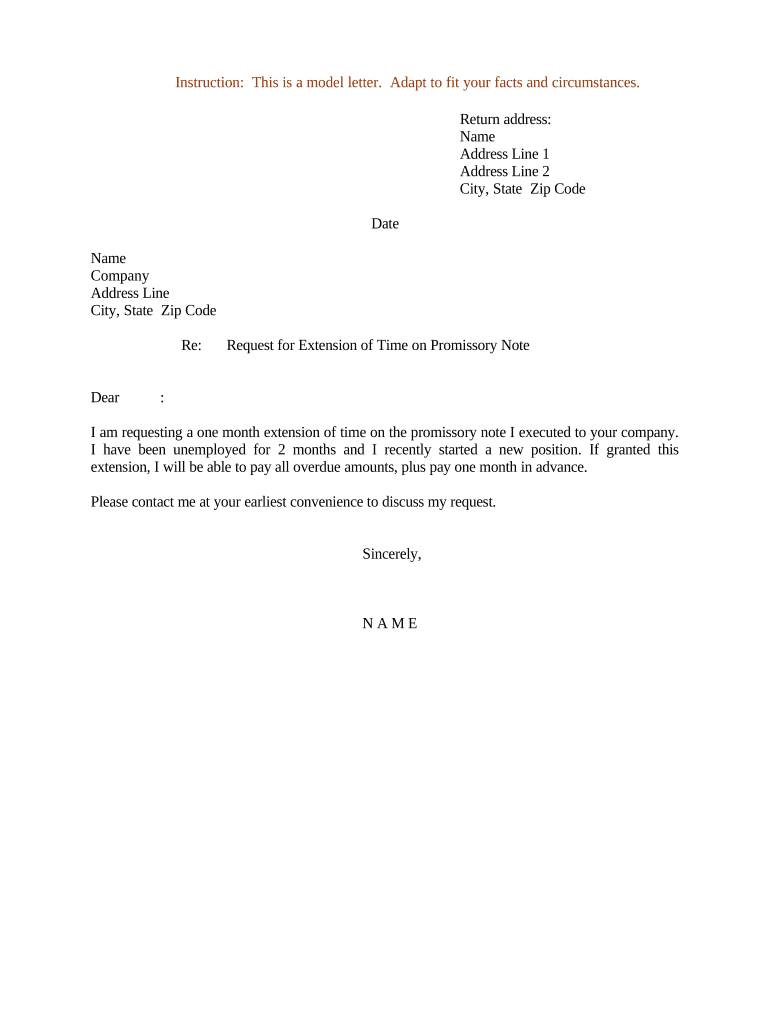
Extension Promissory Note Form


What is the Extension Promissory Note
An extension promissory note is a legal document that allows a borrower to extend the repayment period for a loan. This type of note outlines the terms under which the original loan agreement is modified, including the new due date and any changes to the interest rate or payment schedule. It serves as a formal agreement between the lender and borrower, ensuring that both parties understand their obligations moving forward.
How to Use the Extension Promissory Note
Using an extension promissory note involves several steps. First, the borrower must communicate with the lender to discuss the need for an extension. Once both parties agree on the new terms, the borrower can draft the extension note, ensuring it includes all necessary details such as the original loan amount, the new repayment schedule, and any applicable interest rates. Both parties should sign the document to make it legally binding.
Steps to Complete the Extension Promissory Note
Completing an extension promissory note requires careful attention to detail. Follow these steps:
- Gather the original loan documents to reference key details.
- Discuss the new terms with the lender, including the extension period and any changes in interest rates.
- Draft the extension note, ensuring it includes the borrower's and lender's names, the original loan amount, and the new repayment terms.
- Review the document for accuracy and clarity.
- Both parties should sign and date the note to finalize the agreement.
Legal Use of the Extension Promissory Note
The extension promissory note is legally binding when executed properly. To ensure its validity, it should comply with applicable state laws and regulations. This includes having clear terms, proper signatures, and any necessary witness or notarization requirements. It is advisable to consult with a legal professional to confirm that the note meets all legal standards.
Key Elements of the Extension Promissory Note
Several key elements must be included in an extension promissory note to ensure its effectiveness:
- Borrower and Lender Information: Full names and contact details of both parties.
- Original Loan Details: The amount borrowed, original due date, and interest rate.
- New Terms: The extended due date and any changes in payment amounts or interest rates.
- Signatures: Both parties must sign the document to validate the agreement.
Examples of Using the Extension Promissory Note
Extension promissory notes can be used in various scenarios, such as:
- A borrower needing more time to repay a personal loan due to unforeseen circumstances.
- A business requiring additional time to settle a loan while managing cash flow challenges.
- Homeowners extending the repayment period on a mortgage due to financial difficulties.
Quick guide on how to complete extension promissory note
Compile Extension Promissory Note seamlessly on any gadget
Web-based document management has gained signNow traction among businesses and individuals alike. It offers an ideal sustainable alternative to traditional printed and signed paperwork, as you can access the necessary form and securely store it online. airSlate SignNow provides you with all the resources you require to create, modify, and eSign your documents promptly without any delays. Manage Extension Promissory Note on any platform using the airSlate SignNow mobile applications for Android or iOS and enhance any document-related process today.
How to modify and eSign Extension Promissory Note effortlessly
- Locate Extension Promissory Note and click on Get Form to begin.
- Use the tools we provide to complete your form.
- Emphasize relevant sections of your documents or obscure sensitive information with tools specifically designed by airSlate SignNow for that purpose.
- Create your eSignature using the Sign tool, which takes mere seconds and carries the same legal validity as a conventional wet ink signature.
- Review all the information and click on the Done button to save your modifications.
- Choose your preferred method to send your form, whether by email, text message (SMS), invitation link, or download it to your computer.
Eliminate worries about lost or misplaced documents, cumbersome form navigation, or errors that require printing new copies. airSlate SignNow addresses all your document management needs with just a few clicks from any device you prefer. Modify and eSign Extension Promissory Note to ensure effective communication at every stage of the form preparation process with airSlate SignNow.
Create this form in 5 minutes or less
Create this form in 5 minutes!
People also ask
-
What is a letter extension, and how does it work with airSlate SignNow?
A letter extension is an addendum that enhances your documents, allowing you to include additional information seamlessly. With airSlate SignNow, you can easily create and manage letter extensions so they complement your eSignatures, ensuring clarity and professionalism in your communications.
-
Is there a cost associated with using the letter extension feature in airSlate SignNow?
Yes, the letter extension feature is part of the airSlate SignNow subscription plans. Competitive pricing structures are available, catering to different business sizes, ensuring that the letter extension feature remains accessible and cost-effective for all users.
-
How can I create a letter extension template with airSlate SignNow?
Creating a letter extension template in airSlate SignNow is straightforward. You simply select the document you want to enhance, use the editor to add your extension, and save it as a reusable template for future use, making your workflow efficient and organized.
-
What benefits does using a letter extension provide for my business?
Using a letter extension allows you to communicate detailed information succinctly while maintaining professional integrity. It can streamline your communication process, reduce misunderstandings, and promote better relationships with clients and partners.
-
Can I integrate letter extensions with other applications that my business uses?
Absolutely! airSlate SignNow supports integrations with numerous applications, allowing you to sync your letter extensions across different platforms. This ensures that your documents and their extensions are readily available wherever you work, promoting collaboration and efficiency.
-
Is the letter extension feature user-friendly for those who are not tech-savvy?
Yes, airSlate SignNow is designed with user-friendliness in mind. The interface is intuitive, allowing users of all technical skill levels to easily create and manage letter extensions without the need for extensive training.
-
How secure are my documents with letter extensions in airSlate SignNow?
Security is a top priority at airSlate SignNow. All documents, including those containing letter extensions, are protected with advanced encryption and compliance measures, ensuring that your sensitive information is safe from unauthorized access.
Get more for Extension Promissory Note
- Highway use tax department of taxation and finance new york state form
- Asdk12 1999 form
- Ny state department of taxation and finance withholding tax change of name form 2006
- State conformitybloomberg tax bloomberg tax technology
- Monthly filer forms form st 809 series department of taxation and
- Et 117 2015 form
- Form it 2422013claim for conservation easement tax creditit242 tax ny
- Et 706 instructions 2015 form
Find out other Extension Promissory Note
- Help Me With Sign Alabama Courts Form
- Help Me With Sign Virginia Police PPT
- How To Sign Colorado Courts Document
- Can I eSign Alabama Banking PPT
- How Can I eSign California Banking PDF
- How To eSign Hawaii Banking PDF
- How Can I eSign Hawaii Banking Document
- How Do I eSign Hawaii Banking Document
- How Do I eSign Hawaii Banking Document
- Help Me With eSign Hawaii Banking Document
- How To eSign Hawaii Banking Document
- Can I eSign Hawaii Banking Presentation
- Can I Sign Iowa Courts Form
- Help Me With eSign Montana Banking Form
- Can I Sign Kentucky Courts Document
- How To eSign New York Banking Word
- Can I eSign South Dakota Banking PPT
- How Can I eSign South Dakota Banking PPT
- How Do I eSign Alaska Car Dealer Form
- How To eSign California Car Dealer Form