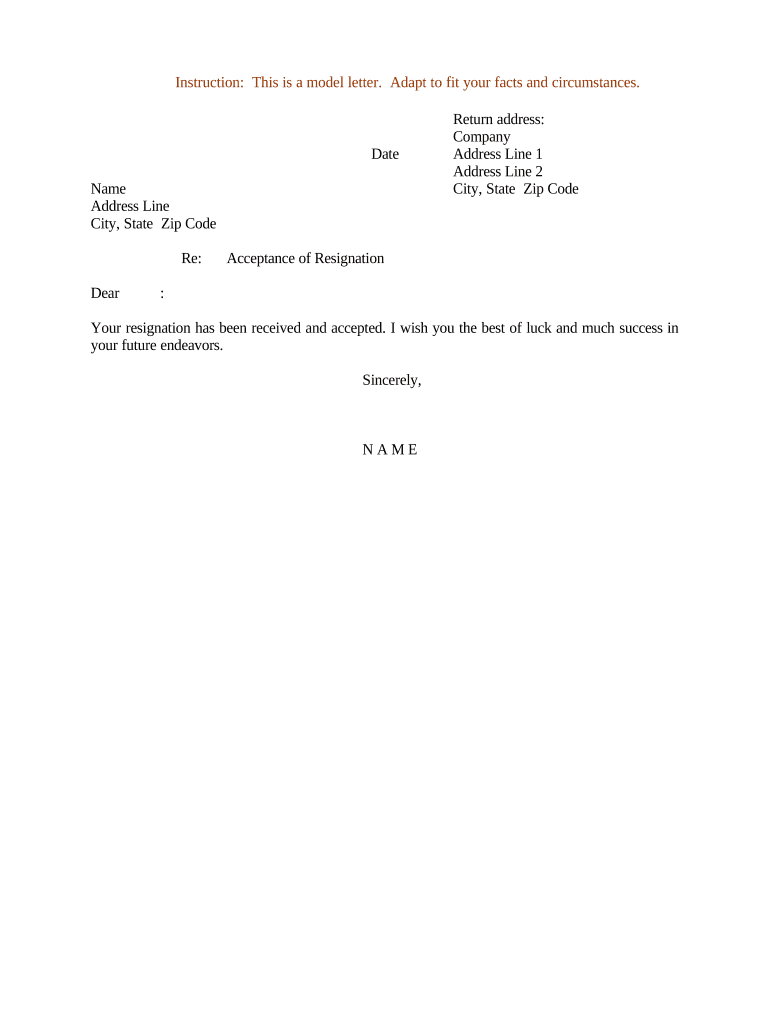
Letter Acceptance Resignation Template Form


What is the Letter Acceptance Resignation Template
The letter acceptance resignation template is a formal document used by employers to acknowledge an employee's resignation. This template outlines the acceptance of the resignation, confirming the last working day and any other relevant details regarding the employee's departure. It serves as an official record of the resignation and helps maintain clear communication between the employer and the employee.
Key Elements of the Letter Acceptance Resignation Template
A well-structured letter acceptance resignation template should include several key elements to ensure clarity and professionalism:
- Employer's Information: Include the company name, address, and contact details.
- Date: The date when the letter is written.
- Employee's Information: The name and position of the resigning employee.
- Statement of Acceptance: A clear statement acknowledging the resignation.
- Last Working Day: Specify the employee's final day of work.
- Gratitude: An expression of appreciation for the employee's contributions.
- Contact Information: Offer a way for the employee to reach out for any further questions.
Steps to Complete the Letter Acceptance Resignation Template
Completing the letter acceptance resignation template involves several straightforward steps:
- Gather Information: Collect necessary details such as the employee's name, position, and resignation date.
- Fill in the Template: Input the gathered information into the template, ensuring all fields are completed accurately.
- Review the Content: Check for any errors or omissions in the letter.
- Sign the Document: Include a signature to validate the acceptance of the resignation.
- Distribute the Letter: Provide a copy to the resigning employee and retain one for company records.
How to Use the Letter Acceptance Resignation Template
Using the letter acceptance resignation template is a straightforward process:
- Select a Template: Choose a template that fits your company's style and requirements.
- Customize the Content: Modify the template to include specific details related to the employee's resignation.
- Ensure Compliance: Check that the letter adheres to any applicable company policies or legal requirements.
- Send the Letter: Deliver the completed letter to the employee, either in person or via email.
Legal Use of the Letter Acceptance Resignation Template
The letter acceptance resignation template is legally binding when executed properly. To ensure its legal standing:
- Follow State Laws: Be aware of any state-specific regulations regarding resignation and acceptance letters.
- Use Electronic Signatures: If sending digitally, utilize an eSignature solution that complies with relevant laws such as ESIGN and UETA.
- Maintain Records: Keep a copy of the signed letter for your records to avoid any disputes in the future.
Quick guide on how to complete letter acceptance resignation template
Prepare Letter Acceptance Resignation Template effortlessly on any device
Online document administration has gained popularity among businesses and individuals. It offers an ideal environmentally friendly substitute for traditional printed and signed documents, allowing you to find the necessary form and securely store it online. airSlate SignNow provides all the tools you need to create, modify, and eSign your documents quickly without delays. Manage Letter Acceptance Resignation Template on any platform using airSlate SignNow's Android or iOS applications and enhance any document-centric process today.
How to modify and eSign Letter Acceptance Resignation Template effortlessly
- Locate Letter Acceptance Resignation Template and click on Get Form to begin.
- Utilize the tools we offer to complete your document.
- Emphasize relevant sections of the documents or redact sensitive information using tools that airSlate SignNow provides specifically for that purpose.
- Create your signature with the Sign tool, which takes seconds and carries the same legal validity as a conventional wet ink signature.
- Review all the details and click on the Done button to save your modifications.
- Select how you wish to share your form, via email, text message (SMS), invitation link, or download it to your computer.
Eliminate the frustration of lost or misplaced documents, tedious form searching, or errors that require new document copies to be printed. airSlate SignNow addresses your document management needs with just a few clicks from any device you prefer. Modify and eSign Letter Acceptance Resignation Template to ensure effective communication at every stage of the form preparation process with airSlate SignNow.
Create this form in 5 minutes or less
Create this form in 5 minutes!
People also ask
-
What is a sample acceptance resignation letter from an employer?
A sample acceptance resignation letter from an employer is a template that employers can use to formally acknowledge an employee's resignation. This letter confirms receipt of the resignation letter and outlines the next steps for the employee, such as their final working day and any outstanding tasks or transitions.
-
How can I customize my sample acceptance resignation letter employer?
You can customize your sample acceptance resignation letter employer by adding specific details such as the employee's name, the date of resignation, and the last working day. Additionally, including personal notes or company policies can help make the letter more tailored and professional.
-
Are there inexpensive ways to create a sample acceptance resignation letter employer?
Yes, there are many cost-effective options to create a sample acceptance resignation letter employer. Utilizing online templates and e-signature solutions like airSlate SignNow allows you to draft and send letters without incurring high costs, making the process efficient and budget-friendly.
-
What features does airSlate SignNow offer for handling resignation letters?
airSlate SignNow offers features like document templates, e-signatures, and real-time tracking for resignation letters, including the sample acceptance resignation letter employer. These functionalities streamline the process of sending, signing, and managing important documents, ensuring compliance and efficiency.
-
Can I integrate airSlate SignNow with other applications for resignation management?
Yes, airSlate SignNow can easily integrate with various applications such as HR management systems and email platforms. This allows you to automate workflows and efficiently manage resignation letters, including using a sample acceptance resignation letter employer.
-
What are the benefits of using a sample acceptance resignation letter employer?
Using a sample acceptance resignation letter employer helps to maintain professionalism and clarity in the resignation process. It ensures that both parties are aware of the terms and conditions following the resignation, improving communication and fostering positive relationships.
-
How can a sample acceptance resignation letter employer enhance company reputation?
A well-structured sample acceptance resignation letter employer contributes to a company's reputation by showcasing professionalism and respect for employees. It indicates that the organization values their employees' contributions and handles transitions smoothly, which can enhance employer branding.
Get more for Letter Acceptance Resignation Template
Find out other Letter Acceptance Resignation Template
- eSign North Dakota Charity Rental Lease Agreement Now
- eSign Arkansas Construction Permission Slip Easy
- eSign Rhode Island Charity Rental Lease Agreement Secure
- eSign California Construction Promissory Note Template Easy
- eSign Colorado Construction LLC Operating Agreement Simple
- Can I eSign Washington Charity LLC Operating Agreement
- eSign Wyoming Charity Living Will Simple
- eSign Florida Construction Memorandum Of Understanding Easy
- eSign Arkansas Doctors LLC Operating Agreement Free
- eSign Hawaii Construction Lease Agreement Mobile
- Help Me With eSign Hawaii Construction LLC Operating Agreement
- eSign Hawaii Construction Work Order Myself
- eSign Delaware Doctors Quitclaim Deed Free
- eSign Colorado Doctors Operating Agreement Computer
- Help Me With eSign Florida Doctors Lease Termination Letter
- eSign Florida Doctors Lease Termination Letter Myself
- eSign Hawaii Doctors Claim Later
- eSign Idaho Construction Arbitration Agreement Easy
- eSign Iowa Construction Quitclaim Deed Now
- How Do I eSign Iowa Construction Quitclaim Deed