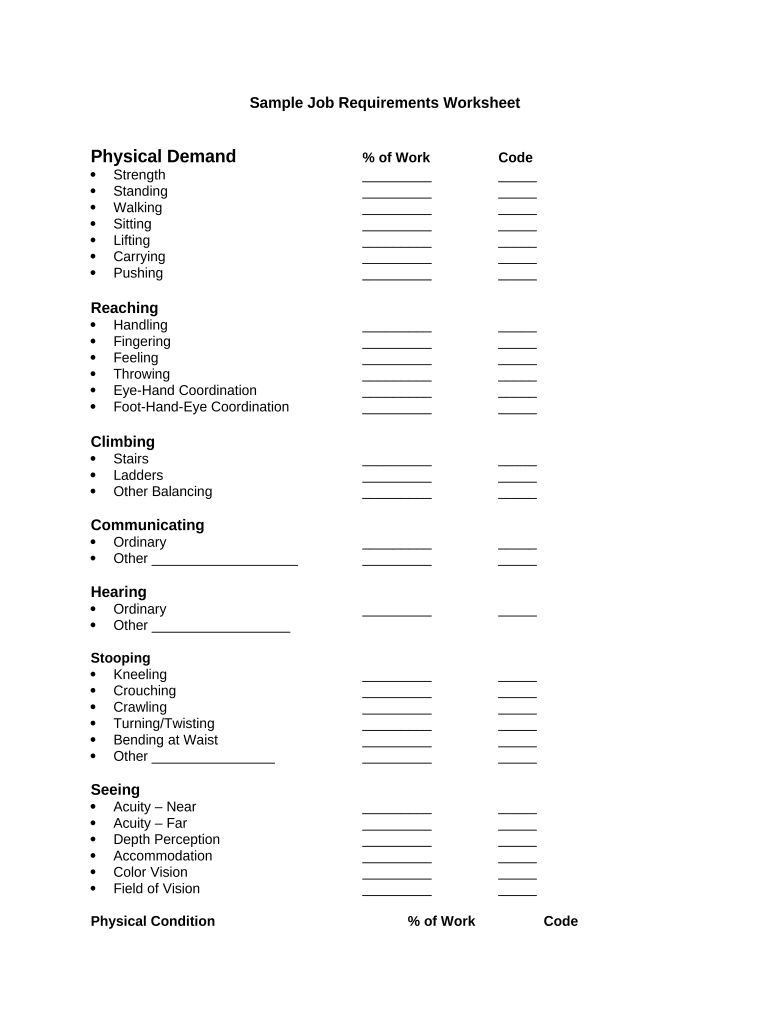
Job Requirements Form


What is the Job Requirements
The job requirements refer to the specific qualifications, skills, and experience needed for a particular position within an organization. These requirements help employers identify suitable candidates who can effectively fulfill the job's responsibilities. Typically, job requirements include educational qualifications, professional certifications, relevant work experience, and specific skills or competencies. Understanding these requirements is crucial for both employers and job seekers, as they set clear expectations for the hiring process.
Key Elements of the Job Requirements
When outlining job requirements, several key elements should be considered to ensure clarity and effectiveness:
- Educational Qualifications: Specify the minimum level of education required, such as a high school diploma, bachelor's degree, or advanced degree.
- Experience: Detail the number of years of relevant work experience needed, including any specific industries or roles.
- Skills: List essential skills, such as technical abilities, soft skills, or language proficiencies that are necessary for the role.
- Certifications: Mention any required or preferred certifications that enhance a candidate's qualifications.
- Physical Requirements: If applicable, include any physical demands of the job, such as lifting weights or standing for long periods.
Steps to Complete the Job Requirements
Completing the job requirements effectively involves several steps that both employers and job seekers can follow:
- Identify the Role: Clearly define the position and its purpose within the organization.
- Gather Input: Consult with current employees or team leaders to understand the skills and qualifications that contribute to success in the role.
- Draft Requirements: Write a detailed list of job requirements, ensuring they are specific, measurable, and relevant.
- Review and Revise: Share the draft with stakeholders for feedback and make necessary adjustments to ensure accuracy and clarity.
- Publish: Once finalized, publish the job requirements in job postings and internal documents to attract suitable candidates.
Legal Use of the Job Requirements
Ensuring that job requirements are legally compliant is vital for organizations. Employers must avoid discriminatory language and practices when outlining qualifications. Job requirements should focus solely on the skills and experiences necessary for the role, without bias towards age, gender, race, or other protected characteristics. Additionally, it is important to stay updated on employment laws and regulations to ensure that all requirements align with federal and state guidelines.
Examples of Using the Job Requirements
Job requirements can be effectively utilized in various scenarios, including:
- Job Postings: Clearly stated requirements attract qualified candidates and streamline the hiring process.
- Performance Evaluations: Employers can use job requirements as a benchmark for assessing employee performance and development needs.
- Training Programs: Identifying gaps between current employee skills and job requirements can inform targeted training initiatives.
How to Obtain the Job Requirements
To obtain job requirements, employers can follow these steps:
- Conduct Market Research: Analyze similar job postings in the industry to understand common requirements.
- Consult with HR Professionals: Engage with human resources experts to ensure that job requirements are comprehensive and compliant.
- Review Internal Job Descriptions: Examine existing job descriptions within the organization to maintain consistency and relevance.
Quick guide on how to complete job requirements
Complete Job Requirements effortlessly on any device
Digital document administration has become increasingly popular among businesses and individuals. It serves as an ideal eco-friendly substitute for traditional printed and signed paperwork, allowing you to locate the correct form and securely keep it online. airSlate SignNow provides all the tools necessary to create, edit, and electronically sign your documents quickly without delays. Manage Job Requirements on any device using airSlate SignNow's Android or iOS apps and enhance any document-related process today.
The easiest way to alter and electronically sign Job Requirements with minimal effort
- Obtain Job Requirements and then click Get Form to initiate.
- Utilize the tools we offer to complete your document.
- Highlight key sections of the documents or blackout sensitive information with tools that airSlate SignNow provides specifically for that purpose.
- Create your signature using the Sign tool, which takes mere seconds and carries the same legal authority as a conventional wet ink signature.
- Review all the details and then click the Done button to save your changes.
- Choose how you would like to send your form, via email, text message (SMS), or invitation link, or download it to your computer.
Forget about lost or misplaced documents, cumbersome form searching, or mistakes that require printing new document copies. airSlate SignNow meets your document management needs in just a few clicks from any device you prefer. Alter and electronically sign Job Requirements and ensure outstanding communication at every stage of the form preparation process with airSlate SignNow.
Create this form in 5 minutes or less
Create this form in 5 minutes!
People also ask
-
What are the job requirements sample templates available in airSlate SignNow?
airSlate SignNow offers a variety of job requirements sample templates that can be customized to fit your business needs. These templates streamline the hiring process and ensure that all necessary qualifications are clearly outlined. Utilizing these job requirements samples can improve the effectiveness of your recruiting efforts.
-
How does airSlate SignNow help in managing job requirements samples?
With airSlate SignNow, you can easily manage job requirements samples by storing, sharing, and eSigning documents all in one platform. This simplifies the process and ensures that all stakeholders have access to the latest versions of these important documents. Our user-friendly interface makes it easy to collaborate on job requirements samples.
-
What is the pricing structure for airSlate SignNow services?
airSlate SignNow offers competitive pricing plans tailored to businesses of all sizes. Whether you need a simple eSigning solution or a comprehensive document management system, we have affordable options that include access to job requirements sample templates. You can choose a plan that best meets your business needs.
-
Are there any integrations for managing job requirements samples?
Yes, airSlate SignNow seamlessly integrates with various HR software and applications to enhance your document management process. These integrations allow you to easily pull and utilize job requirements samples across your existing platforms. This creates a smoother workflow for your HR team.
-
How can job requirements samples improve my hiring process?
Using well-defined job requirements samples can signNowly improve your hiring process by providing clarity on what qualifications and skills are needed. This ensures you attract the right candidates, saving time and resources in the recruitment cycle. With airSlate SignNow, these samples can be quickly adapted as your needs evolve.
-
What features does airSlate SignNow offer for document security?
airSlate SignNow prioritizes document security by providing robust features such as encryption, audit trails, and secure storage options. These features ensure that your job requirements samples and other sensitive documents are protected against unauthorized access. Trust is essential in managing HR materials, and we take it seriously.
-
Can I customize job requirements samples in airSlate SignNow?
Absolutely! airSlate SignNow allows full customization of job requirements samples to fit the specific needs of your organization. You can easily edit templates to add or remove qualifications as needed, ensuring that your documents reflect your unique hiring standards.
Get more for Job Requirements
- Agenda myfloridacom 6967132 form
- Florida instructions sales form
- Application for working waterfront property tax deferral form
- Purchaseramp39s application for transferee liability certificate form
- Florida administrative code 64b8 10 002 form
- Rt 6a form
- Florida form dr 309631
- Application and return for classificationexemption of property as historic property used for commercial or certain nonprofit form
Find out other Job Requirements
- How To Integrate Sign in Banking
- How To Use Sign in Banking
- Help Me With Use Sign in Banking
- Can I Use Sign in Banking
- How Do I Install Sign in Banking
- How To Add Sign in Banking
- How Do I Add Sign in Banking
- How Can I Add Sign in Banking
- Can I Add Sign in Banking
- Help Me With Set Up Sign in Government
- How To Integrate eSign in Banking
- How To Use eSign in Banking
- How To Install eSign in Banking
- How To Add eSign in Banking
- How To Set Up eSign in Banking
- How To Save eSign in Banking
- How To Implement eSign in Banking
- How To Set Up eSign in Construction
- How To Integrate eSign in Doctors
- How To Use eSign in Doctors