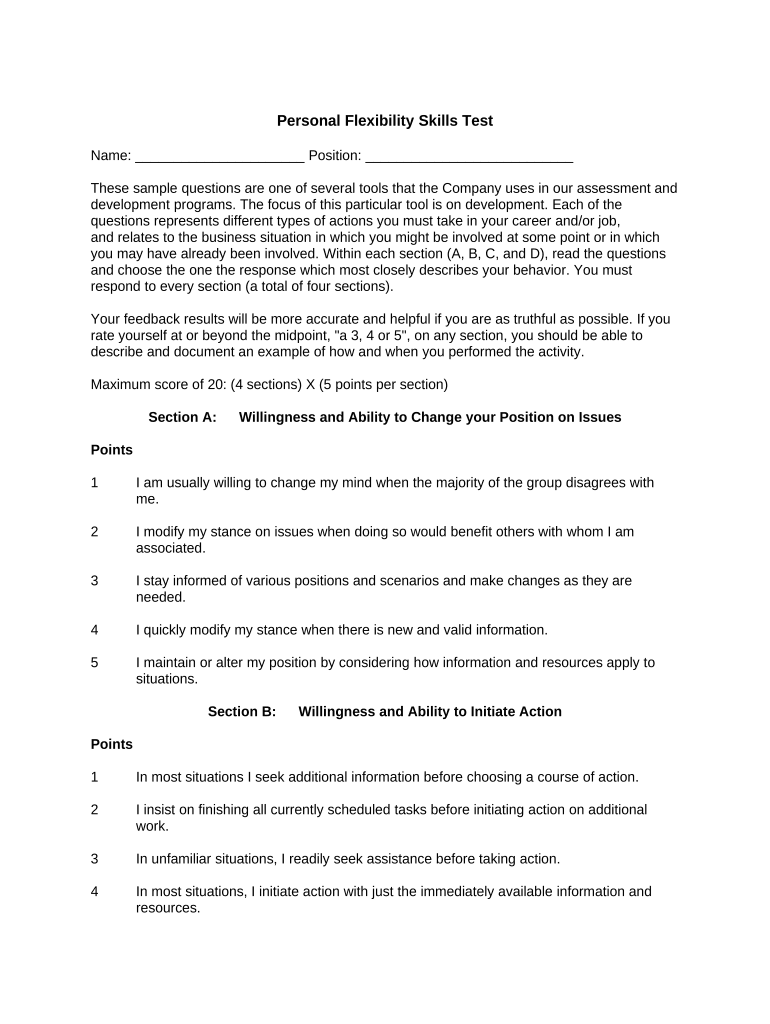
Personal Flexibility Skills Test Form


What is the Personal Flexibility Skills Test
The Personal Flexibility Skills Test is a structured assessment designed to evaluate an individual's adaptability and resilience in various situations. This test measures how well a person can adjust to changing circumstances, manage stress, and maintain performance under pressure. It is particularly useful in professional settings where flexibility is essential for success. Employers often use this test to identify candidates who can thrive in dynamic environments, making it a valuable tool for both job seekers and organizations.
How to use the Personal Flexibility Skills Test
Using the Personal Flexibility Skills Test involves several steps to ensure accurate results. First, individuals should familiarize themselves with the test format and the types of questions it includes. The test typically consists of situational scenarios that require respondents to choose their preferred responses. After completing the test, participants receive a score that reflects their flexibility skills. This score can be used to guide personal development or inform hiring decisions. It is important to approach the test honestly to gain the most benefit from the results.
Steps to complete the Personal Flexibility Skills Test
Completing the Personal Flexibility Skills Test involves a straightforward process:
- Access the Test: Obtain the test through your organization or an authorized provider.
- Read Instructions: Carefully review any guidelines provided to understand the test format and expectations.
- Answer Questions: Respond to each scenario thoughtfully, selecting the option that best reflects your approach.
- Submit the Test: Once all questions are answered, submit your responses as instructed.
- Review Results: Analyze your score and feedback to identify areas for improvement.
Legal use of the Personal Flexibility Skills Test
The Personal Flexibility Skills Test is legally permissible for use in various contexts, including employment assessments and personal development. Organizations must ensure that the test complies with applicable employment laws and regulations, such as the Equal Employment Opportunity Commission guidelines. Proper administration and interpretation of the test results are crucial to avoid potential legal issues. Employers should also maintain confidentiality and handle personal data in accordance with privacy laws.
Key elements of the Personal Flexibility Skills Test
Several key elements define the Personal Flexibility Skills Test:
- Scenarios: Real-life situations that assess decision-making and adaptability.
- Scoring System: A numerical or descriptive score that indicates flexibility levels.
- Feedback Mechanism: Insights provided to help individuals understand their strengths and areas for growth.
- Validity and Reliability: Established metrics that ensure the test accurately measures flexibility skills.
Examples of using the Personal Flexibility Skills Test
The Personal Flexibility Skills Test can be applied in various scenarios:
- Job Interviews: Employers may use the test to evaluate candidates' adaptability to workplace changes.
- Team Building: Organizations can assess team members' flexibility to enhance collaboration and performance.
- Personal Development: Individuals may take the test to identify personal growth areas and improve their adaptability.
Quick guide on how to complete personal flexibility skills test
Effortlessly Create Personal Flexibility Skills Test on Any Device
Digital document management has gained traction among companies and individuals alike. It serves as an ideal eco-friendly substitute for traditional printed and signed paperwork, as you can easily find the necessary form and securely store it online. airSlate SignNow equips you with all the tools required to produce, modify, and electronically sign your documents swiftly without any delays. Manage Personal Flexibility Skills Test on any device using the airSlate SignNow applications for Android or iOS, and streamline any document-related process today.
The easiest way to modify and electronically sign Personal Flexibility Skills Test with ease
- Find Personal Flexibility Skills Test and click Get Form to begin.
- Make use of the tools we provide to fill out your form.
- Emphasize essential parts of the documents or redact sensitive information using the tools that airSlate SignNow specifically offers for that purpose.
- Craft your signature with the Sign tool, which takes only seconds and carries the same legal validity as a conventional wet ink signature.
- Review all the details and then click on the Done button to save your modifications.
- Select how you wish to send your form: by email, SMS, or invitation link, or download it to your computer.
Forget about lost or mislaid documents, the hassle of searching for forms, or errors that require printing new copies. airSlate SignNow meets all your document management needs in just a few clicks from any device you prefer. Alter and eSign Personal Flexibility Skills Test to ensure effective communication at every stage of your form preparation process with airSlate SignNow.
Create this form in 5 minutes or less
Create this form in 5 minutes!
People also ask
-
What is the Personal Flexibility Skills Test?
The Personal Flexibility Skills Test is a comprehensive assessment designed to evaluate how well individuals adapt to changing circumstances. This test measures key flexibility skills, providing insights into personal strengths and areas for improvement. With the results, users can better understand their approach to flexibility in both professional and personal settings.
-
How can the Personal Flexibility Skills Test benefit my organization?
Implementing the Personal Flexibility Skills Test in your organization can enhance employee adaptability and improve overall performance. By identifying strengths and weaknesses in flexibility skills, management can better tailor training programs to foster a more agile workforce. This leads to higher employee engagement and productivity, directly benefiting your organization's success.
-
Is the Personal Flexibility Skills Test easy to use?
Absolutely! The Personal Flexibility Skills Test is designed to be user-friendly and straightforward. Participants can complete the assessment online at their convenience, and the intuitive interface ensures a smooth experience. Additionally, we provide resources to help interpret the results effectively.
-
What are the costs associated with the Personal Flexibility Skills Test?
Pricing for the Personal Flexibility Skills Test varies based on the number of users and specific organizational needs. airSlate SignNow offers competitive pricing packages to accommodate businesses of all sizes. For a detailed quote and tailored solutions, please contact our sales team directly.
-
Can I integrate the Personal Flexibility Skills Test with other software?
Yes, the Personal Flexibility Skills Test is designed for easy integration with various software solutions. This flexibility allows organizations to incorporate the test into their existing HR management systems or learning management platforms. With seamless integration, you can streamline the assessment process and improve data management.
-
How long does the Personal Flexibility Skills Test take to complete?
The Personal Flexibility Skills Test typically takes about 20 to 30 minutes to complete. This timeframe allows participants to provide thoughtful responses while keeping the assessment efficient and accessible. Once completed, users can quickly receive their results and insights.
-
Are the results of the Personal Flexibility Skills Test confidential?
Yes, the results of the Personal Flexibility Skills Test are kept strictly confidential. We prioritize user privacy and implement robust security measures to protect personal data. Participants can trust that their results will be used solely for their development and improvement.
Get more for Personal Flexibility Skills Test
Find out other Personal Flexibility Skills Test
- Can I eSign Texas Plumbing Cease And Desist Letter
- eSign Utah Plumbing Notice To Quit Secure
- eSign Alabama Real Estate Quitclaim Deed Mobile
- eSign Alabama Real Estate Affidavit Of Heirship Simple
- eSign California Real Estate Business Plan Template Free
- How Can I eSign Arkansas Real Estate Promissory Note Template
- eSign Connecticut Real Estate LLC Operating Agreement Later
- eSign Connecticut Real Estate LLC Operating Agreement Free
- eSign Real Estate Document Florida Online
- eSign Delaware Real Estate Quitclaim Deed Easy
- eSign Hawaii Real Estate Agreement Online
- Help Me With eSign Hawaii Real Estate Letter Of Intent
- eSign Florida Real Estate Residential Lease Agreement Simple
- eSign Florida Real Estate Limited Power Of Attorney Online
- eSign Hawaii Sports RFP Safe
- eSign Hawaii Sports Warranty Deed Myself
- eSign Louisiana Real Estate Last Will And Testament Easy
- eSign Louisiana Real Estate Work Order Now
- eSign Maine Real Estate LLC Operating Agreement Simple
- eSign Maine Real Estate Memorandum Of Understanding Mobile