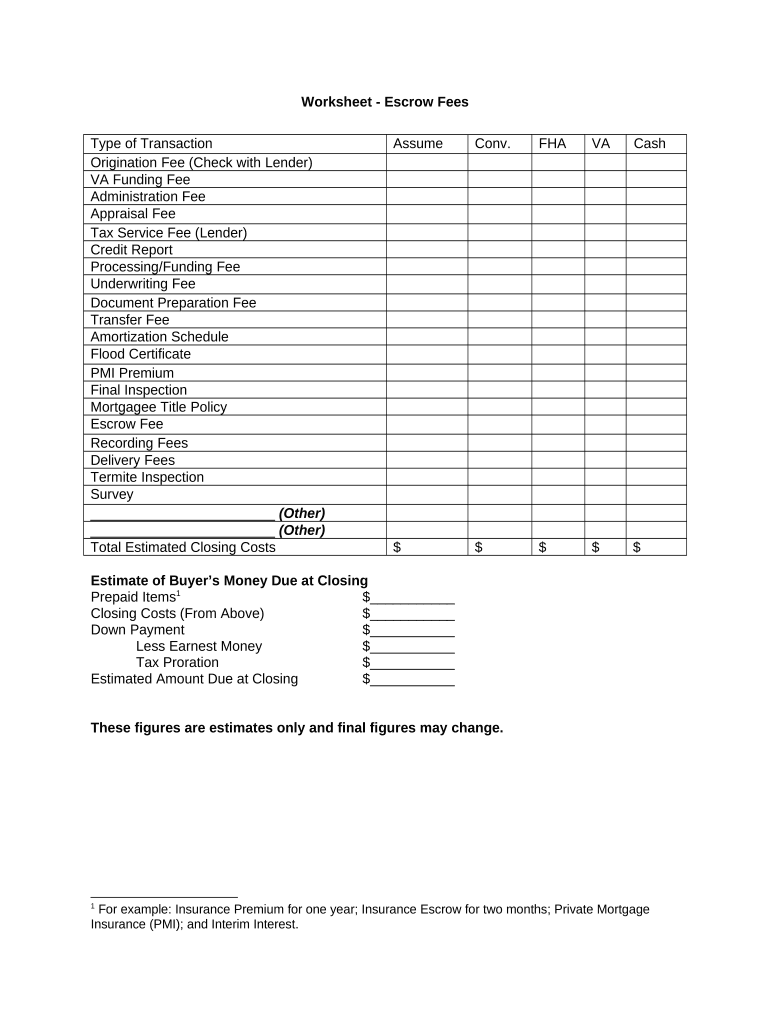
Worksheet Escrow Fees Form


What is the Worksheet Escrow Fees
The Worksheet Escrow Fees is a document used primarily in real estate transactions to outline the various fees associated with the escrow process. This form helps parties involved in a transaction understand the costs they will incur during the closing process. It typically includes fees for services such as title insurance, appraisal, and closing costs, ensuring transparency and clarity for both buyers and sellers.
How to use the Worksheet Escrow Fees
Using the Worksheet Escrow Fees involves several straightforward steps. First, gather all relevant information regarding the transaction, including property details and involved parties. Next, fill out the form with accurate figures for each fee associated with the escrow process. Ensure that all calculations are correct to avoid discrepancies. Once completed, this form can be shared with all parties involved to facilitate a smooth closing process.
Steps to complete the Worksheet Escrow Fees
Completing the Worksheet Escrow Fees requires careful attention to detail. Follow these steps:
- Begin by entering the property address and transaction date at the top of the form.
- List all applicable escrow fees, including title search, attorney fees, and recording fees.
- Provide estimates for each fee based on quotes from service providers.
- Total the fees at the bottom of the worksheet to present a clear overview of costs.
- Review the completed form for accuracy before sharing it with involved parties.
Legal use of the Worksheet Escrow Fees
The Worksheet Escrow Fees is legally recognized when used in accordance with state regulations governing real estate transactions. It serves as a formal record of the fees associated with the escrow process, which can be referenced in case of disputes. To ensure legal validity, it is crucial that all information is accurate and that the form is signed by all relevant parties before the closing of the transaction.
Key elements of the Worksheet Escrow Fees
Several key elements are essential to include in the Worksheet Escrow Fees to ensure its effectiveness:
- Property Information: Details about the property being sold or purchased.
- Fee Breakdown: A comprehensive list of all escrow-related fees.
- Total Costs: A summary of the total estimated costs for easy reference.
- Signatures: Signatures from all parties involved to validate the document.
Examples of using the Worksheet Escrow Fees
Real estate transactions often require the use of the Worksheet Escrow Fees. For instance, when a buyer and seller agree on a property sale, the worksheet can be utilized to outline the fees for title insurance and appraisal services. Another example is during refinancing, where the worksheet helps clarify the costs associated with the new escrow arrangement. These examples demonstrate the versatility and importance of the worksheet in various real estate scenarios.
Quick guide on how to complete worksheet escrow fees
Effortlessly Prepare Worksheet Escrow Fees on Any Device
Digital document management has become increasingly popular among businesses and individuals. It offers a fantastic eco-friendly alternative to conventional printed and signed documents, allowing you to access the right form and securely store it online. airSlate SignNow provides all the necessary tools to create, modify, and electronically sign your documents quickly and efficiently. Manage Worksheet Escrow Fees on any platform using the airSlate SignNow Android or iOS applications and simplify any document-related process today.
How to Modify and E-Sign Worksheet Escrow Fees with Ease
- Locate Worksheet Escrow Fees and then click Get Form to begin.
- Utilize the tools available to fill out your form.
- Emphasize essential parts of your documents or obscure sensitive information with tools specifically provided by airSlate SignNow for that purpose.
- Create your signature using the Sign feature, which takes mere seconds and holds the same legal validity as a conventional wet ink signature.
- Review all the information and then click on the Done button to save your changes.
- Choose your method of delivering your form: via email, SMS, invitation link, or download it to your computer.
Say goodbye to lost or misplaced documents, tedious form searching, or errors that require printing new document copies. airSlate SignNow meets all your document management needs within a few clicks from your chosen device. Alter and eSign Worksheet Escrow Fees and ensure excellent communication at every step of your form preparation journey with airSlate SignNow.
Create this form in 5 minutes or less
Create this form in 5 minutes!
People also ask
-
What are Worksheet Escrow Fees?
Worksheet Escrow Fees are the charges associated with the management and handling of funds during a real estate transaction or other agreements. These fees cover various services, including document preparation and legal advisory, ensuring a secure transaction. Understanding Worksheet Escrow Fees helps buyers and sellers make informed financial decisions.
-
How can airSlate SignNow help with managing Worksheet Escrow Fees?
airSlate SignNow streamlines the process of managing Worksheet Escrow Fees by enabling users to electronically sign and send essential documentation quickly. This digital approach reduces administrative burdens and helps ensure that all necessary fees are documented accurately. With enhanced tracking features, you can easily monitor the status of your escrow fees.
-
What features does airSlate SignNow offer for handling Worksheet Escrow Fees?
airSlate SignNow provides several features that simplify the handling of Worksheet Escrow Fees, including document templates, automatic reminders, and secure electronic signatures. These features ensure compliance and streamline communication between parties, making fee management more efficient. This leads to quicker transaction processes, enhancing user experience.
-
Are there any hidden costs associated with Worksheet Escrow Fees in airSlate SignNow?
airSlate SignNow operates with transparency, providing clear pricing structures for services related to Worksheet Escrow Fees. Users are informed upfront about all applicable charges, ensuring there are no hidden costs. Customers can focus on their transactions without worrying about unexpected fees.
-
How do I calculate Worksheet Escrow Fees accurately?
To calculate Worksheet Escrow Fees accurately, consider factors such as the property value, local regulations, and the specific services rendered during the escrow process. airSlate SignNow can provide resources and templates to assist with fee calculations, facilitating a clearer understanding of total costs. This will help you prepare more effectively for your transactions.
-
Can I integrate airSlate SignNow with other tools for Worksheet Escrow Fees management?
Yes, airSlate SignNow offers integrations with various tools that can aid in the management of Worksheet Escrow Fees, such as accounting software and CRM systems. These integrations help streamline your workflow and ensure all financial details are in sync. This enhances overall efficiency in handling transaction-related documents.
-
What are the benefits of using airSlate SignNow for Worksheet Escrow Fees?
Using airSlate SignNow for Worksheet Escrow Fees provides numerous benefits, including cost-effectiveness, speed, and enhanced document security. You can quickly send, sign, and manage agreements while minimizing delays typically associated with traditional processes. This ultimately leads to a smoother transaction experience for all parties involved.
Get more for Worksheet Escrow Fees
- 05 158 a texas franchise tax report page 1 form
- Kendall county homestead exemption form
- Ap 133 texas application for fuels tax license texas comptroller window state tx form
- 06 168 amended gasoline supplier fuels tax report window texas form
- Form 50 283 property owners affidavit of evidence to the appraisal review board property owners affidavit of evidence to the
- Texas form 05 158 instructions 2018
- Form 05 2019
- Form 50 759
Find out other Worksheet Escrow Fees
- How Can I eSignature Colorado Insurance Presentation
- Help Me With eSignature Georgia Insurance Form
- How Do I eSignature Kansas Insurance Word
- How Do I eSignature Washington Insurance Form
- How Do I eSignature Alaska Life Sciences Presentation
- Help Me With eSignature Iowa Life Sciences Presentation
- How Can I eSignature Michigan Life Sciences Word
- Can I eSignature New Jersey Life Sciences Presentation
- How Can I eSignature Louisiana Non-Profit PDF
- Can I eSignature Alaska Orthodontists PDF
- How Do I eSignature New York Non-Profit Form
- How To eSignature Iowa Orthodontists Presentation
- Can I eSignature South Dakota Lawers Document
- Can I eSignature Oklahoma Orthodontists Document
- Can I eSignature Oklahoma Orthodontists Word
- How Can I eSignature Wisconsin Orthodontists Word
- How Do I eSignature Arizona Real Estate PDF
- How To eSignature Arkansas Real Estate Document
- How Do I eSignature Oregon Plumbing PPT
- How Do I eSignature Connecticut Real Estate Presentation