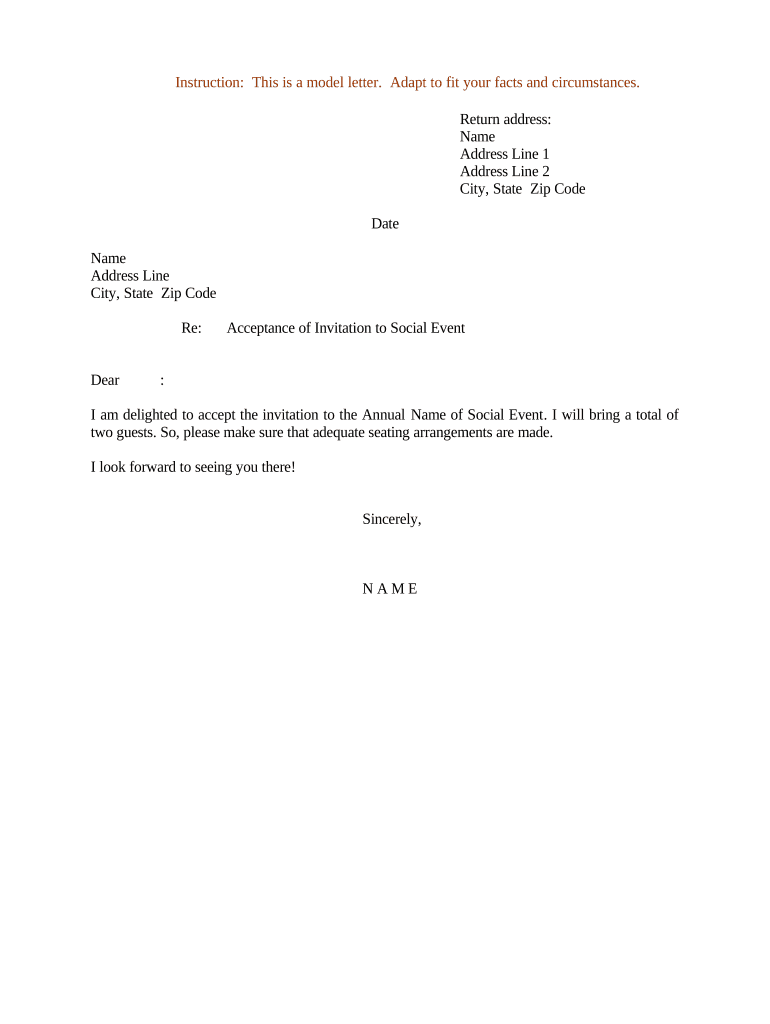
Letter Acceptance Form


What is the letter acceptance?
The letter acceptance is a formal document that acknowledges the receipt of an invitation or an offer. It serves as a confirmation for the recipient, indicating their agreement to participate in an event or accept a proposal. This type of letter is commonly used in various contexts, including social events, business engagements, and contractual agreements. The letter acceptance can be customized to fit the specific circumstances, ensuring clarity and professionalism.
Key elements of the letter acceptance
When drafting a letter acceptance, several key elements should be included to ensure its effectiveness:
- Recipient's Information: Include the name and address of the recipient to personalize the letter.
- Sender's Information: Clearly state the sender's name and contact details.
- Date: Add the date on which the letter is written to provide context.
- Subject Line: A brief subject line indicating the purpose of the letter enhances clarity.
- Acceptance Statement: Clearly express acceptance of the invitation or offer.
- Additional Details: Include any necessary details such as event date, time, and location.
- Closing Remarks: A polite closing statement reinforces professionalism.
How to use the letter acceptance
The letter acceptance can be utilized in various scenarios, including responding to invitations for social events, confirming job offers, or acknowledging agreements in business contexts. To effectively use this document:
- Determine the context in which the letter is needed.
- Gather all relevant information regarding the invitation or offer.
- Draft the letter, ensuring all key elements are included.
- Review the letter for clarity and professionalism before sending.
Steps to complete the letter acceptance
Completing a letter acceptance involves a few straightforward steps:
- Step One: Identify the purpose of the letter and the recipient.
- Step Two: Collect necessary details such as event specifics or offer terms.
- Step Three: Write the letter, incorporating all key elements.
- Step Four: Proofread the document for any errors or omissions.
- Step Five: Send the letter via the appropriate method, whether electronically or in print.
Legal use of the letter acceptance
The letter acceptance can have legal implications, especially in business or contractual settings. It is essential to ensure that the letter is clear and unambiguous to avoid misunderstandings. When used in a legal context, it may serve as evidence of acceptance of terms and conditions, making it crucial to comply with relevant laws and regulations. Utilizing a reliable eSignature solution can further enhance the legal standing of the document.
Examples of using the letter acceptance
There are numerous scenarios in which a letter acceptance may be applicable:
- Social Events: Accepting invitations to weddings, parties, or community gatherings.
- Job Offers: Confirming acceptance of a job position after receiving an offer.
- Business Agreements: Acknowledging acceptance of terms in contracts or partnerships.
- Event Participation: Confirming attendance at conferences, seminars, or workshops.
Quick guide on how to complete letter acceptance 497332852
Effortlessly Prepare Letter Acceptance on Every Device
Digital document management has gained traction among companies and individuals alike. It offers an ideal environmentally friendly alternative to conventional printed and signed documents, allowing you to locate the appropriate form and securely store it online. airSlate SignNow equips you with all the necessary tools to create, edit, and electronically sign your documents promptly without any hassles. Handle Letter Acceptance on any gadget using airSlate SignNow's Android or iOS applications and streamline any document-related workflow today.
The simplest method to edit and electronically sign Letter Acceptance effortlessly
- Find Letter Acceptance and click on Get Form to begin.
- Make use of the tools we offer to complete your document.
- Mark important sections of your documents or obscure sensitive data with tools specifically provided by airSlate SignNow for this purpose.
- Create your electronic signature using the Sign tool, which takes mere seconds and holds the same legal validity as a conventional handwritten signature.
- Verify the information and click on the Done button to save your changes.
- Choose your preferred method of sending your form, whether via email, SMS, invitation link, or download it to your computer.
Eliminate concerns over lost or misplaced documents, tedious form searching, or errors that require reprinting new document copies. airSlate SignNow fulfills all your document management requirements in just a few clicks from your preferred device. Edit and electronically sign Letter Acceptance and ensure excellent communication at every step of the form preparation process with airSlate SignNow.
Create this form in 5 minutes or less
Create this form in 5 minutes!
People also ask
-
What is a sample letter acceptance and how can it be used?
A sample letter acceptance is a template that individuals can use to formally accept an offer, proposal, or invitation. It is particularly useful for ensuring clarity and professionalism in the communication process. By utilizing a sample letter acceptance, you can easily convey your agreement to terms or conditions in a concise manner.
-
How does airSlate SignNow facilitate the use of a sample letter acceptance?
airSlate SignNow allows users to create, send, and eSign documents, including a sample letter acceptance, seamlessly. With its user-friendly interface, you can quickly customize templates to fit your specific needs. This ensures that your acceptance communications are not only efficient but also professional.
-
What are the pricing options for airSlate SignNow when using a sample letter acceptance?
airSlate SignNow offers flexible pricing plans tailored to different business needs, making it affordable for all. Plans often include features that enhance the use of documents like a sample letter acceptance, ensuring you get maximum value. Check the website for current pricing and plan details.
-
Can I integrate airSlate SignNow with other tools for sending a sample letter acceptance?
Yes, airSlate SignNow supports integration with various applications, including CRMs and workflow tools. This allows you to streamline the process of sending a sample letter acceptance without disrupting your existing workflows. Utilizing integrations can make your document management more efficient.
-
What are the benefits of using airSlate SignNow for a sample letter acceptance?
Using airSlate SignNow for a sample letter acceptance provides convenience and speed, as documents can be prepared and signed electronically. It also helps maintain a clear record of communications and agreements, which is vital for business operations. Furthermore, the platform enhances security, ensuring your documents are protected.
-
Is it easy to customize a sample letter acceptance in airSlate SignNow?
Absolutely! airSlate SignNow gives you the ability to easily customize a sample letter acceptance according to your preferences. You can add personal touches, modify terms, and ensure the message fits your communication style, all while maintaining a professional appearance.
-
What types of documents can be paired with a sample letter acceptance?
Alongside a sample letter acceptance, airSlate SignNow can handle various document types like contracts, proposals, and agreements. This versatility means you can manage all your documentation in one place. Each document can be customized to suit the specific context or requirements of your correspondence.
Get more for Letter Acceptance
Find out other Letter Acceptance
- eSign Massachusetts Basic rental agreement or residential lease Now
- How To eSign Delaware Business partnership agreement
- How Do I eSign Massachusetts Business partnership agreement
- Can I eSign Georgia Business purchase agreement
- How Can I eSign Idaho Business purchase agreement
- How To eSign Hawaii Employee confidentiality agreement
- eSign Idaho Generic lease agreement Online
- eSign Pennsylvania Generic lease agreement Free
- eSign Kentucky Home rental agreement Free
- How Can I eSign Iowa House rental lease agreement
- eSign Florida Land lease agreement Fast
- eSign Louisiana Land lease agreement Secure
- How Do I eSign Mississippi Land lease agreement
- eSign Connecticut Landlord tenant lease agreement Now
- eSign Georgia Landlord tenant lease agreement Safe
- Can I eSign Utah Landlord lease agreement
- How Do I eSign Kansas Landlord tenant lease agreement
- How Can I eSign Massachusetts Landlord tenant lease agreement
- eSign Missouri Landlord tenant lease agreement Secure
- eSign Rhode Island Landlord tenant lease agreement Later