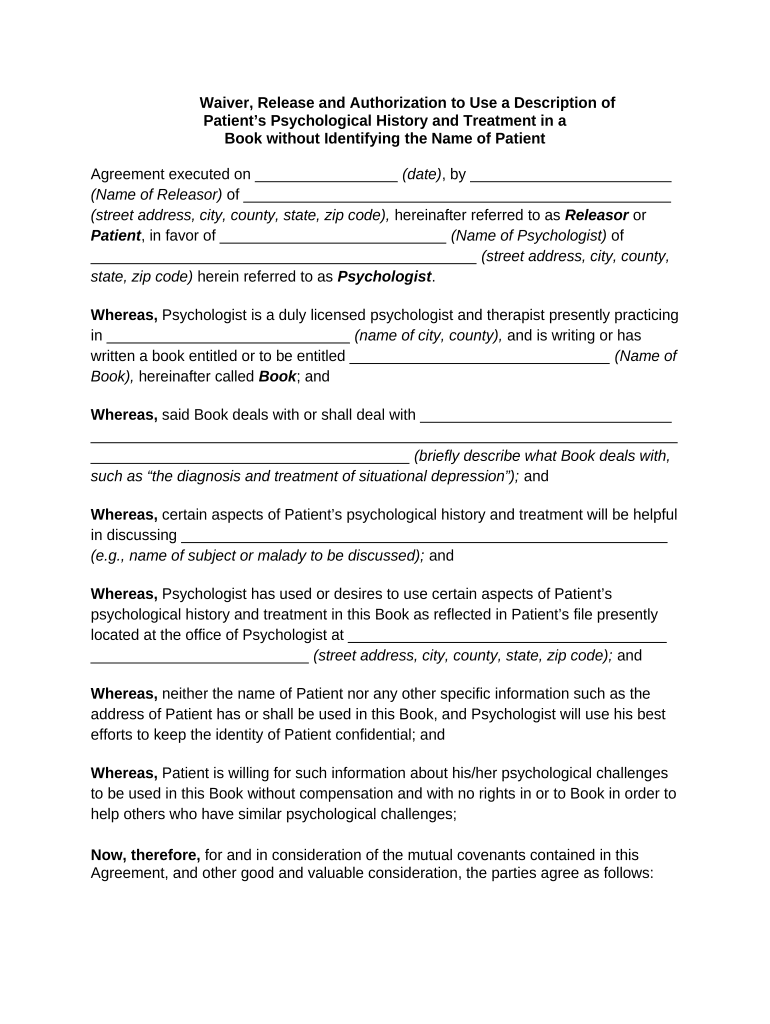
Release Authorization Form


What is the Release Authorization Form
The release authorization form is a legal document that grants permission to one party to access or disclose specific information about another party. This form is commonly used in various contexts, including healthcare, legal matters, and financial transactions. By signing this form, individuals allow the release of sensitive information, such as medical records or financial data, to designated individuals or organizations. It is essential for ensuring that personal information is shared appropriately and with consent.
How to Use the Release Authorization Form
Using the release authorization form involves several key steps. First, identify the specific information that needs to be released and the parties involved. Next, fill out the form accurately, including details such as the name of the individual granting authorization, the recipient of the information, and the purpose of the release. After completing the form, both parties should sign and date it to validate the authorization. It is important to keep a copy of the signed form for your records.
Steps to Complete the Release Authorization Form
Completing the release authorization form requires attention to detail to ensure that it is legally binding. Follow these steps:
- Begin by entering your personal information, including your full name, address, and contact details.
- Clearly specify the information you are authorizing to be released, such as medical records or financial statements.
- Indicate the name of the party or organization that will receive the information.
- State the purpose of the authorization, ensuring it aligns with legal requirements.
- Sign and date the form, confirming your consent.
Legal Use of the Release Authorization Form
The legal use of the release authorization form is governed by various laws and regulations that protect personal information. In the United States, compliance with the Health Insurance Portability and Accountability Act (HIPAA) is crucial when dealing with medical records. Additionally, the form must adhere to state-specific privacy laws. It is important to ensure that the form is executed properly to avoid any legal issues related to unauthorized disclosure of information.
Key Elements of the Release Authorization Form
Several key elements must be included in the release authorization form to ensure its validity:
- Identifying Information: Full names and contact details of all parties involved.
- Description of Information: A clear description of the information being released.
- Purpose of Release: The specific reason for the authorization.
- Expiration Date: A date or event after which the authorization will no longer be valid.
- Signatures: Signatures of the individual granting authorization and the recipient, if required.
Examples of Using the Release Authorization Form
There are various scenarios in which a release authorization form may be utilized:
- Healthcare: Patients may sign a release authorization form to allow healthcare providers to share their medical records with specialists.
- Legal Matters: Individuals may authorize their attorney to obtain documents related to their case from third parties.
- Financial Transactions: Clients may need to authorize banks to release financial information to lenders during a loan application process.
Quick guide on how to complete release authorization form
Prepare Release Authorization Form effortlessly on any device
Web-based document management has gained immense popularity among companies and individuals alike. It offers an ideal eco-friendly alternative to conventional printed and signed documents, allowing you to obtain the correct form and securely store it online. airSlate SignNow equips you with all the tools required to create, modify, and eSign your documents quickly without delays. Handle Release Authorization Form on any platform using airSlate SignNow Android or iOS applications and enhance any document-related process today.
How to adjust and eSign Release Authorization Form with ease
- Obtain Release Authorization Form and click Get Form to begin.
- Utilize the tools we provide to complete your form.
- Emphasize pertinent sections of the documents or redact sensitive information with tools that airSlate SignNow provides specifically for that purpose.
- Generate your signature using the Sign tool, which takes mere seconds and holds the same legal authority as a traditional ink signature.
- Review all the details and click on the Done button to save your changes.
- Choose how you want to send your form: via email, SMS, invite link, or download it to your desktop.
Say goodbye to lost or misplaced files, tedious form searching, or errors that necessitate printing new document copies. airSlate SignNow meets your document management needs in just a few clicks from any device of your choice. Edit and eSign Release Authorization Form to ensure impeccable communication throughout the document preparation process with airSlate SignNow.
Create this form in 5 minutes or less
Create this form in 5 minutes!
People also ask
-
What is a release authorization form?
A release authorization form is an essential document that grants permission to disclose information or release records. With airSlate SignNow, creating and signing a release authorization form is simple and efficient, ensuring that your permissions are documented securely.
-
How can airSlate SignNow help in creating a release authorization form?
airSlate SignNow offers customizable templates that make it easy to create a release authorization form tailored to your specific needs. Our platform provides user-friendly tools to edit, share, and sign documents, streamlining the authorization process.
-
What are the pricing options for using airSlate SignNow?
airSlate SignNow offers competitive pricing plans that cater to businesses of all sizes. Each plan includes features for creating a release authorization form, ensuring you have the tools necessary for efficient document management without breaking the bank.
-
Are there any special features for managing release authorization forms?
Yes, airSlate SignNow includes features such as document templates, real-time tracking, and automated reminders for your release authorization form. These tools enhance efficiency and ensure timely completion of your document workflows.
-
How secure are release authorization forms signed through airSlate SignNow?
Security is a top priority at airSlate SignNow. All release authorization forms are protected with industry-standard encryption, and our platform complies with stringent data protection regulations, ensuring your information remains confidential and secure.
-
Can I integrate airSlate SignNow with other applications for managing release authorization forms?
Indeed! airSlate SignNow supports numerous integrations with popular applications like Google Drive, Dropbox, and more. This flexibility enables you to manage your release authorization forms seamlessly within your existing workflow.
-
What are the benefits of using airSlate SignNow for release authorization forms?
Using airSlate SignNow for your release authorization forms offers numerous benefits, including ease of use, quick turnaround times, and robust security features. These advantages enhance your productivity and ensure compliance with authorization processes.
Get more for Release Authorization Form
Find out other Release Authorization Form
- Electronic signature North Carolina Life Sciences Stock Certificate Fast
- Help Me With Electronic signature North Dakota Legal Warranty Deed
- Electronic signature North Dakota Legal Cease And Desist Letter Online
- Electronic signature North Dakota Legal Cease And Desist Letter Free
- Electronic signature Delaware Orthodontists Permission Slip Free
- How Do I Electronic signature Hawaii Orthodontists Lease Agreement Form
- Electronic signature North Dakota Life Sciences Business Plan Template Now
- Electronic signature Oklahoma Legal Bill Of Lading Fast
- Electronic signature Oklahoma Legal Promissory Note Template Safe
- Electronic signature Oregon Legal Last Will And Testament Online
- Electronic signature Life Sciences Document Pennsylvania Simple
- Electronic signature Legal Document Pennsylvania Online
- How Can I Electronic signature Pennsylvania Legal Last Will And Testament
- Electronic signature Rhode Island Legal Last Will And Testament Simple
- Can I Electronic signature Rhode Island Legal Residential Lease Agreement
- How To Electronic signature South Carolina Legal Lease Agreement
- How Can I Electronic signature South Carolina Legal Quitclaim Deed
- Electronic signature South Carolina Legal Rental Lease Agreement Later
- Electronic signature South Carolina Legal Rental Lease Agreement Free
- How To Electronic signature South Dakota Legal Separation Agreement