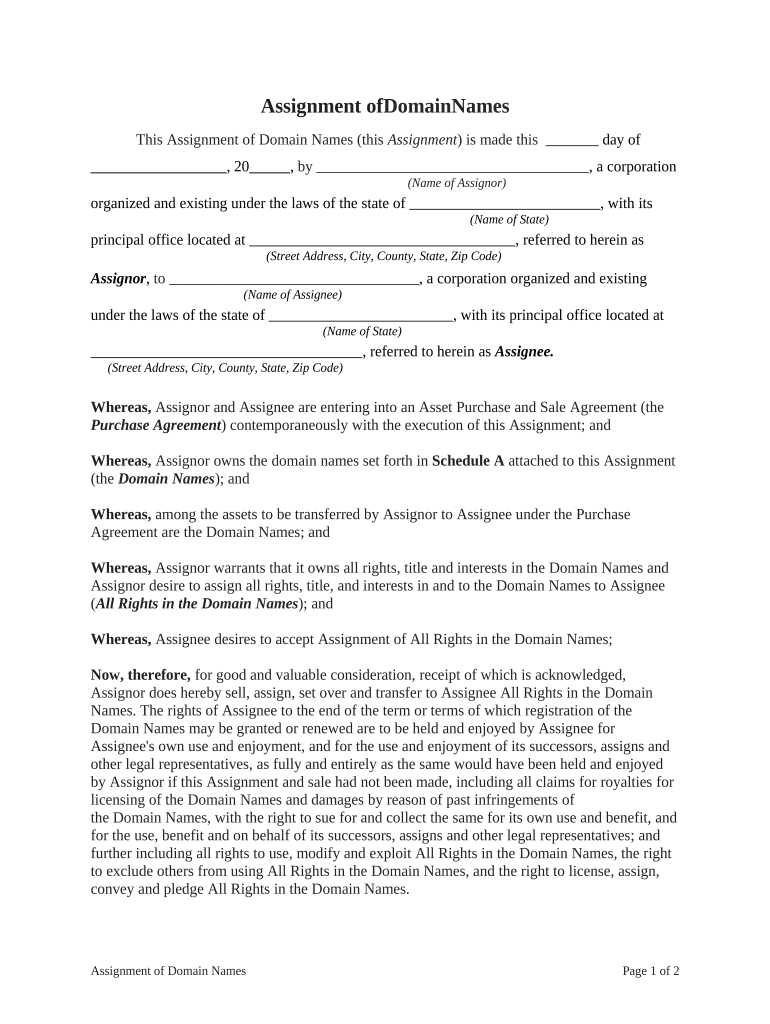
Assignment of Domain Names Form


What is the Assignment Of Domain Names
The assignment of domain names is a legal process that transfers ownership of a domain name from one party to another. This form is crucial for businesses and individuals who wish to sell, buy, or transfer domain names. It ensures that the new owner has the legal right to use the domain name and that all associated rights and responsibilities are clearly defined. The assignment typically includes details such as the domain name, the parties involved, and any terms or conditions related to the transfer.
Steps to Complete the Assignment Of Domain Names
Completing the assignment of domain names involves several key steps to ensure a smooth and legally binding transfer. First, both parties should agree on the terms of the assignment, including any financial considerations. Next, the form should be filled out accurately, including all necessary information such as the domain name and the details of both the assignor and assignee. After filling out the form, both parties must sign it, ideally using a secure electronic signature solution like signNow to ensure compliance with legal standards. Finally, the completed form should be submitted to the appropriate domain registrar to finalize the transfer.
Legal Use of the Assignment Of Domain Names
The assignment of domain names is legally binding when it meets specific criteria set forth by laws governing electronic signatures. In the United States, compliance with the ESIGN Act and UETA is essential for ensuring that the electronic document is recognized as valid. This means that both parties must consent to the electronic format, and the document must capture the necessary signatures in a manner that verifies the identity of the signers. Utilizing a reputable eSignature platform can help maintain compliance and provide an audit trail for legal purposes.
Key Elements of the Assignment Of Domain Names
Several key elements must be included in the assignment of domain names to ensure its validity. These include:
- Domain Name: The exact domain name being transferred.
- Assignor Information: The name and contact details of the current owner.
- Assignee Information: The name and contact details of the new owner.
- Effective Date: The date when the transfer becomes effective.
- Signatures: Signatures from both parties, which can be obtained electronically.
How to Use the Assignment Of Domain Names
Using the assignment of domain names form is straightforward. Begin by downloading the form from a reliable source or creating it using a digital document platform. Fill in the required fields with accurate information, ensuring that all parties involved are correctly identified. After completing the form, both the assignor and assignee should review it for accuracy before signing. Once signed, the form should be submitted to the domain registrar to officially record the transfer. Keeping a copy of the signed form for personal records is also advisable.
State-Specific Rules for the Assignment Of Domain Names
While the assignment of domain names is generally governed by federal law, specific states may have additional regulations that affect the transfer process. It is important to be aware of any state-specific rules that may apply, such as requirements for notarization or additional documentation. Consulting with a legal professional familiar with local laws can provide guidance and ensure compliance with all applicable regulations.
Quick guide on how to complete assignment of domain names
Effortlessly complete Assignment Of Domain Names on any device
Managing documents online has become increasingly favored by businesses and individuals alike. It offers an ideal eco-friendly substitute for traditional printed and signed documents, allowing you to access the necessary forms and securely keep them online. airSlate SignNow equips you with all the resources required to create, modify, and electronically sign your documents swiftly without any hang-ups. Handle Assignment Of Domain Names on any device using the airSlate SignNow apps for Android or iOS and enhance any document-related process today.
How to modify and eSign Assignment Of Domain Names with ease
- Locate Assignment Of Domain Names and click Get Form to begin.
- Utilize the tools we provide to fill out your form.
- Emphasize pertinent sections of your documents or obscure sensitive data using tools specifically designed for that purpose by airSlate SignNow.
- Create your signature with the Sign tool, which takes mere seconds and holds the same legal validity as a conventional ink signature.
- Review the details and click the Done button to save your modifications.
- Select your preferred method of sending your form, whether by email, text message (SMS), invitation link, or download it to your computer.
Eliminate concerns about lost or misplaced documents, tedious form navigation, or mistakes that require printing new document copies. airSlate SignNow addresses all your document management requirements in just a few clicks from your chosen device. Modify and eSign Assignment Of Domain Names to guarantee outstanding communication throughout the document preparation process with airSlate SignNow.
Create this form in 5 minutes or less
Create this form in 5 minutes!
People also ask
-
What is the Assignment Of Domain Names?
The Assignment Of Domain Names is the process by which ownership of a registered domain name is transferred from one party to another. This transfer can be crucial for businesses that want to rebrand or sell their domain. With airSlate SignNow, this process can be facilitated through secure electronic signatures, ensuring a smooth and efficient transfer.
-
How does airSlate SignNow support the Assignment Of Domain Names?
airSlate SignNow supports the Assignment Of Domain Names by providing a robust platform for signing and managing domain transfer agreements. Our eSignature solution allows users to easily create, send, and sign documents related to domain assignments, all while ensuring legal compliance and security. This streamlines the entire process, saving you time and reducing hassle.
-
Are there any costs associated with the Assignment Of Domain Names using airSlate SignNow?
While airSlate SignNow offers a cost-effective solution for electronic signatures, specific costs related to the Assignment Of Domain Names may vary based on registrar fees. It's important to check with your domain registrar for any transfer-associated costs. However, using airSlate SignNow to manage the documentation is affordable and can save you time in the overall process.
-
Can I integrate airSlate SignNow with other tools for the Assignment Of Domain Names?
Yes, airSlate SignNow offers integrations with a variety of tools that can complement the Assignment Of Domain Names process. Whether you are using a CRM, email service, or document management system, our platform allows for seamless integration to enhance your workflow. This connectivity makes managing domain name transfers efficient and organized.
-
What are the benefits of using airSlate SignNow for Assignment Of Domain Names?
Using airSlate SignNow for the Assignment Of Domain Names provides several benefits, including enhanced security, speed, and ease of use. Our platform allows for real-time tracking of documents, automated reminders for signers, and a user-friendly interface that simplifies the process. These features ensure that your domain name assignments are handled professionally and efficiently.
-
How secure is the Assignment Of Domain Names process with airSlate SignNow?
The Assignment Of Domain Names process with airSlate SignNow is highly secure, utilizing top-notch encryption to protect your documents and signatures. Our platform complies with industry standards for data security and privacy, giving you peace of mind during the transfer process. Rest assured that your sensitive information is safeguarded at all times.
-
What types of documents can I eSign for Assignment Of Domain Names?
You can eSign various documents related to the Assignment Of Domain Names, including transfer agreements, authorization letters, and any related paperwork that may be required by your domain registrar. airSlate SignNow's flexible document management system allows you to upload and customize these documents, ensuring that all necessary elements are addressed during the transfer.
Get more for Assignment Of Domain Names
Find out other Assignment Of Domain Names
- Electronic signature Real Estate Document Utah Safe
- Electronic signature Oregon Police Living Will Now
- Electronic signature Pennsylvania Police Executive Summary Template Free
- Electronic signature Pennsylvania Police Forbearance Agreement Fast
- How Do I Electronic signature Pennsylvania Police Forbearance Agreement
- How Can I Electronic signature Pennsylvania Police Forbearance Agreement
- Electronic signature Washington Real Estate Purchase Order Template Mobile
- Electronic signature West Virginia Real Estate Last Will And Testament Online
- Electronic signature Texas Police Lease Termination Letter Safe
- How To Electronic signature Texas Police Stock Certificate
- How Can I Electronic signature Wyoming Real Estate Quitclaim Deed
- Electronic signature Virginia Police Quitclaim Deed Secure
- How Can I Electronic signature West Virginia Police Letter Of Intent
- How Do I Electronic signature Washington Police Promissory Note Template
- Electronic signature Wisconsin Police Permission Slip Free
- Electronic signature Minnesota Sports Limited Power Of Attorney Fast
- Electronic signature Alabama Courts Quitclaim Deed Safe
- How To Electronic signature Alabama Courts Stock Certificate
- Can I Electronic signature Arkansas Courts Operating Agreement
- How Do I Electronic signature Georgia Courts Agreement