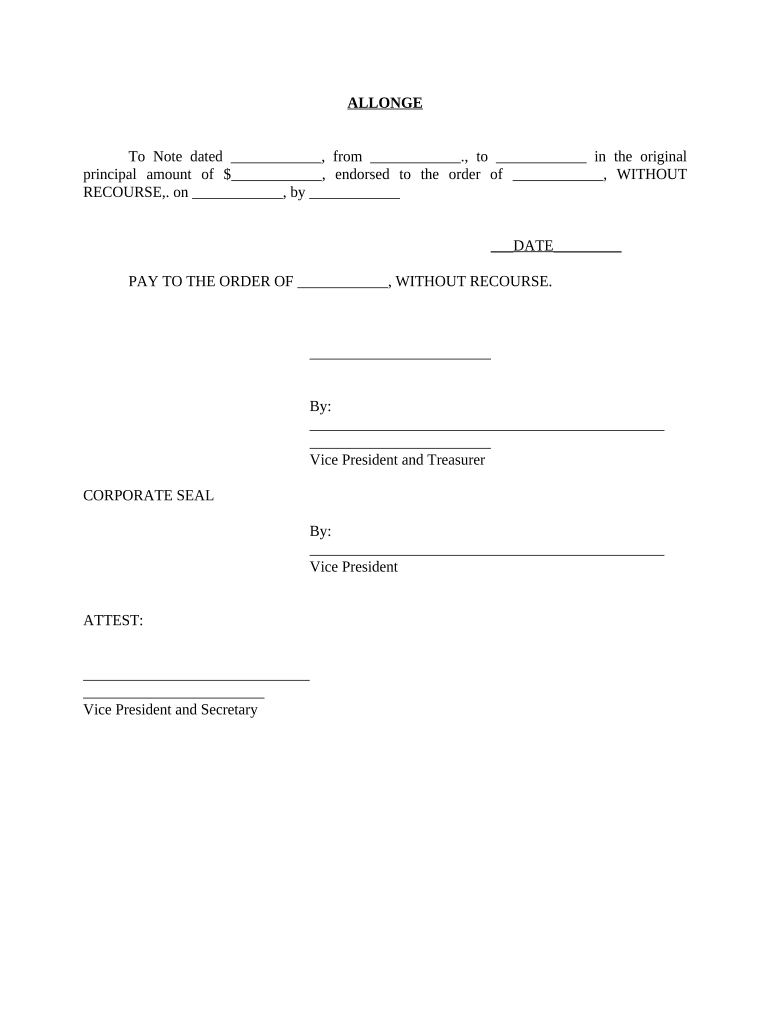
Allonge Form


What is the Allonge
The allonge is a supplementary document used in the context of promissory notes and other financial instruments. It serves as an attachment for additional signatures or endorsements when the original document does not have enough space. The allonge ensures that all necessary parties can sign the document without altering the original terms. This is particularly important in transactions involving multiple endorsements or when transferring rights to a note.
How to Use the Allonge
To effectively use the allonge, begin by ensuring that the original promissory note is properly drafted and includes all relevant details. When additional signatures are required, attach the allonge to the original document. Make sure to clearly label the allonge and reference the original note to maintain clarity. Each signer should then provide their signature on the allonge, ensuring that it is dated and includes any necessary information to validate the endorsement.
Steps to Complete the Allonge
Completing an allonge involves several key steps:
- Review the original promissory note to determine the necessary endorsements.
- Prepare the allonge document, ensuring it includes references to the original note.
- Have all relevant parties sign the allonge, including their full names and dates.
- Attach the signed allonge securely to the original note to ensure they are treated as a single document.
Legal Use of the Allonge
The allonge must comply with legal standards to be considered valid. In the United States, it is essential that the allonge includes clear references to the original document and that all signatures are obtained in accordance with applicable laws. The allonge should also adhere to the requirements set forth by the Electronic Signatures in Global and National Commerce (ESIGN) Act and the Uniform Electronic Transactions Act (UETA) when executed electronically.
Key Elements of the Allonge
Several key elements must be present in a valid allonge:
- Reference to the Original Document: Clearly state the title and date of the original promissory note.
- Signatures: Include spaces for all necessary signatures, along with printed names and dates.
- Purpose Statement: Briefly explain the purpose of the allonge, such as transferring rights or adding endorsements.
Examples of Using the Allonge
Common scenarios for using an allonge include:
- When a lender sells a promissory note to another party and requires the new holder to endorse the document.
- When multiple parties need to sign a note but there is insufficient space on the original document.
- In cases where a borrower needs to modify the terms of a loan and additional signatures are required for the modification.
Quick guide on how to complete allonge
Complete Allonge effortlessly on any device
Digital document management has gained traction with businesses and individuals alike. It offers an excellent eco-friendly alternative to conventional printed and signed documents, allowing you to find the right form and securely store it online. airSlate SignNow provides you with all the tools necessary to create, modify, and eSign your documents quickly without any holdups. Manage Allonge from any device using airSlate SignNow's Android or iOS applications and streamline your document-related processes today.
The easiest method to alter and eSign Allonge without effort
- Find Allonge and click Get Form to begin.
- Make use of the tools we offer to complete your document.
- Emphasize essential sections of the documents or conceal sensitive information with tools specifically designed for that purpose by airSlate SignNow.
- Generate your signature using the Sign tool, which takes mere seconds and holds the same legal validity as a traditional ink signature.
- Review the information and click the Done button to save your changes.
- Choose your delivery method for the form: via email, SMS, invitation link, or download it to your computer.
Say goodbye to lost or misplaced documents, time-consuming form searches, or errors that necessitate printing new copies. airSlate SignNow fulfills all your document management demands in just a few clicks from any device you prefer. Modify and eSign Allonge to ensure seamless communication throughout your document preparation workflow with airSlate SignNow.
Create this form in 5 minutes or less
Create this form in 5 minutes!
People also ask
-
What is an allonge blank and how is it used in document signing?
An allonge blank is a supplementary document that allows for additional signatures when the original document does not have enough space. In airSlate SignNow, using an allonge blank ensures that all necessary parties can sign without the need for rewriting or altering the primary document. This streamlines the signing process, making it faster and more efficient.
-
How does airSlate SignNow support the use of allonge blank?
airSlate SignNow seamlessly integrates the use of an allonge blank within its platform, allowing users to add additional signature fields easily. The process is user-friendly, enabling businesses to draft, manage, and sign documents efficiently. This feature ensures compliance and proper documentation during the signing process.
-
Is there a cost associated with using allonge blank in airSlate SignNow?
Using an allonge blank in airSlate SignNow is included within the platform’s subscription plans, making it a cost-effective solution for businesses. Subscribers can utilize this feature without incurring additional fees, allowing for limitless document signing without extra costs. This ensures that businesses can focus on their operations without worrying about hidden charges.
-
What are the benefits of using airSlate SignNow for allonge blank documents?
The main benefits of using airSlate SignNow for allonge blank documents include enhanced efficiency and ease of use. This platform allows for quick and secure document signing, helping to accelerate business processes. Additionally, the ability to manage all signing workflows in one place saves time and reduces the likelihood of errors.
-
Can I customize the allonge blank in airSlate SignNow?
Yes, airSlate SignNow allows users to customize the allonge blank to fit specific needs and requirements. You can easily add fields for signatures, dates, and other necessary information to ensure compliance with your organization's processes. This level of customization helps in creating a more tailored document signing experience.
-
What types of documents can incorporate an allonge blank?
Any document that requires additional signatures, such as contracts, agreements, and legal documents, can incorporate an allonge blank. airSlate SignNow supports multiple document types, ensuring that your signing needs are covered. This flexibility is crucial for organizations managing various agreements simultaneously.
-
Are there any integrations available for using allonge blank?
airSlate SignNow offers numerous integrations with popular business tools, enhancing the use of allonge blank in your workflows. You can connect it with platforms like Google Drive, Salesforce, and many others to facilitate smoother documentation processes. These integrations ensure that you can manage your document signing efficiently while maintaining a seamless workflow.
Get more for Allonge
- Taxpayer information provide information for only one taxpayer per form
- 2020 utah tc 40 individual income tax forms forms ampamp publications
- Tc 20 forms utah corporation franchise or income tax forms ampamp publications
- 2020 tc 65 forms utah partnershipllpllc return forms ampamp publications
- Utah state business and form
- Rhode island form 1041 schedule w fiduciary schedule w
- Form tx 16 download printable pdf or fill online claim for
- Form t 204r annual rhode island division of taxation ri
Find out other Allonge
- How Can I Sign Alabama Charity Form
- How Can I Sign Idaho Charity Presentation
- How Do I Sign Nebraska Charity Form
- Help Me With Sign Nevada Charity PDF
- How To Sign North Carolina Charity PPT
- Help Me With Sign Ohio Charity Document
- How To Sign Alabama Construction PDF
- How To Sign Connecticut Construction Document
- How To Sign Iowa Construction Presentation
- How To Sign Arkansas Doctors Document
- How Do I Sign Florida Doctors Word
- Can I Sign Florida Doctors Word
- How Can I Sign Illinois Doctors PPT
- How To Sign Texas Doctors PDF
- Help Me With Sign Arizona Education PDF
- How To Sign Georgia Education Form
- How To Sign Iowa Education PDF
- Help Me With Sign Michigan Education Document
- How Can I Sign Michigan Education Document
- How Do I Sign South Carolina Education Form