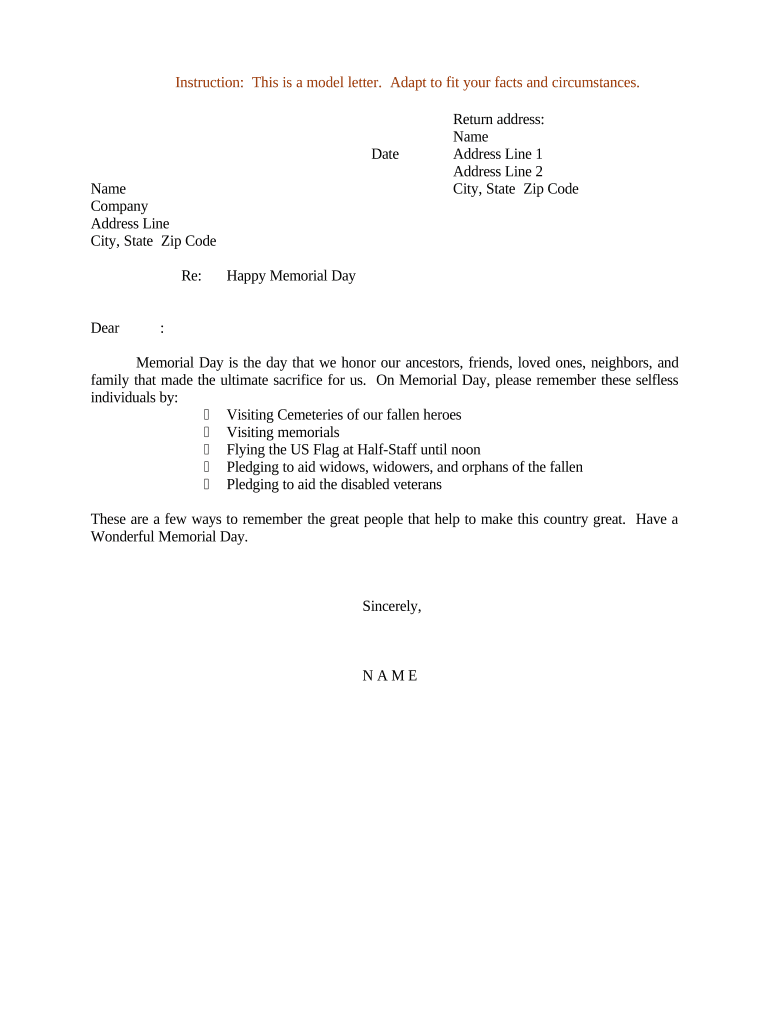
Sample Letter Memorial Form


What is the Sample Letter Memorial
The sample letter memorial serves as a formal document used to honor and remember an individual who has passed away. This letter can be addressed to family, friends, or the community, and it often includes personal anecdotes, reflections on the deceased's life, and expressions of sympathy. It is a way to celebrate the person's legacy and provide comfort to those grieving.
Key Elements of the Sample Letter Memorial
A well-crafted sample letter memorial typically includes several key components:
- Opening Statement: Begin with a heartfelt introduction that acknowledges the purpose of the letter.
- Personal Memories: Share specific stories or qualities that highlight the deceased's character and impact on others.
- Expressions of Sympathy: Offer condolences to the bereaved family and friends, providing support during their time of loss.
- Closing Remarks: Conclude with a thoughtful statement that encapsulates the essence of the individual and invites others to remember them.
How to Use the Sample Letter Memorial
Using a sample letter memorial involves a few straightforward steps:
- Choose a Format: Decide whether the letter will be handwritten or typed, considering the audience and occasion.
- Personalize the Content: Tailor the letter to reflect your relationship with the deceased and the sentiments you wish to convey.
- Review and Edit: Ensure the letter flows well and is free of errors, as this document will be shared with others.
- Distribute Thoughtfully: Share the letter at memorial services, through social media, or by mailing it to those who may find it comforting.
Steps to Complete the Sample Letter Memorial
Completing the sample letter memorial can be approached in a systematic way:
- Gather Your Thoughts: Reflect on your memories and feelings about the deceased.
- Outline the Structure: Create an outline to organize your thoughts, ensuring you include all key elements.
- Draft the Letter: Write the letter based on your outline, allowing your emotions to guide your words.
- Seek Feedback: If comfortable, ask a trusted friend or family member to read the letter and provide input.
- Finalize and Share: Make any necessary adjustments before sharing the completed letter with others.
Legal Use of the Sample Letter Memorial
While the sample letter memorial is primarily a personal document, it can have legal implications in certain contexts. For instance, if the letter is part of a memorial service or a public tribute, it may be subject to copyright considerations. Additionally, if the letter includes any statements regarding the deceased's estate or wishes, it could be relevant in legal proceedings. It is advisable to ensure that the content is respectful and does not infringe on any legal rights.
Examples of Using the Sample Letter Memorial
There are various scenarios in which a sample letter memorial can be effectively utilized:
- Memorial Services: Read aloud during a service to honor the deceased.
- Community Tributes: Share in local publications or community boards to celebrate the individual's contributions.
- Personal Remembrance: Distribute among family and friends as a keepsake to remember the loved one.
Quick guide on how to complete sample letter memorial
Complete Sample Letter Memorial effortlessly on any device
Digital document management has gained traction among businesses and individuals alike. It serves as an excellent eco-friendly alternative to traditional printed and signed documents, allowing you to locate the correct form and securely store it online. airSlate SignNow equips you with all the necessary tools to create, modify, and eSign your documents swiftly without any holdups. Handle Sample Letter Memorial on any device using airSlate SignNow's Android or iOS applications and enhance any document-focused process today.
How to modify and eSign Sample Letter Memorial with ease
- Obtain Sample Letter Memorial and click on Get Form to begin.
- Utilize the tools we offer to complete your document.
- Emphasize important sections of the documents or redact sensitive information using the tools provided by airSlate SignNow specifically for these tasks.
- Create your signature using the Sign feature, which takes mere seconds and holds the same legal validity as a conventional wet ink signature.
- Review all the details and click on the Done button to save your changes.
- Choose how you want to send your form via email, SMS, an invitation link, or download it to your computer.
Eliminate the worry about lost or misplaced documents, cumbersome form navigation, or errors that necessitate printing new document copies. airSlate SignNow meets all your document management needs with just a few clicks from your preferred device. Edit and eSign Sample Letter Memorial to ensure outstanding communication throughout any phase of your form preparation process with airSlate SignNow.
Create this form in 5 minutes or less
Create this form in 5 minutes!
People also ask
-
What is a sample letter memorial?
A sample letter memorial is a template that helps you craft a heartfelt tribute to honor a loved one who has passed away. It provides a structured format to express your memories, feelings, and sentiments, making it easier to convey your emotions during a difficult time.
-
How can airSlate SignNow help with creating a sample letter memorial?
AirSlate SignNow offers a user-friendly platform that allows you to easily create and sign a sample letter memorial. You can customize the template to suit your needs, adding personal touches while ensuring the document is officially recognized with e-signatures.
-
Is there a cost associated with using airSlate SignNow for a sample letter memorial?
Yes, airSlate SignNow offers various pricing plans to fit different budgets. Each plan includes features that allow you to create and manage your sample letter memorial effectively without hidden fees.
-
What features are included in airSlate SignNow for sample letters?
With airSlate SignNow, you get access to customizable templates, e-signature capabilities, and document sharing options. These features enable you to create a polished sample letter memorial that can be easily distributed to family and friends.
-
Can I integrate airSlate SignNow with other applications for my sample letter memorial?
Absolutely! airSlate SignNow offers integrations with popular applications like Google Drive, Dropbox, and Microsoft Office. This interoperability allows you to manage your sample letter memorial alongside your other important files seamlessly.
-
What are the benefits of using airSlate SignNow for a sample letter memorial?
Using airSlate SignNow for a sample letter memorial ensures that your document is professional, securely signed, and easily accessible. The digital format helps you save time and allows for immediate sharing with others who may want to honor the memory.
-
Is it easy to edit a sample letter memorial in airSlate SignNow?
Yes, editing a sample letter memorial in airSlate SignNow is simple and straightforward. You can modify text, add images, and update details as needed before finalizing the document for e-signature.
Get more for Sample Letter Memorial
Find out other Sample Letter Memorial
- Sign Maine Education Residential Lease Agreement Later
- How To Sign Michigan Education LLC Operating Agreement
- Sign Mississippi Education Business Plan Template Free
- Help Me With Sign Minnesota Education Residential Lease Agreement
- Sign Nevada Education LLC Operating Agreement Now
- Sign New York Education Business Plan Template Free
- Sign Education Form North Carolina Safe
- Sign North Carolina Education Purchase Order Template Safe
- Sign North Dakota Education Promissory Note Template Now
- Help Me With Sign North Carolina Education Lease Template
- Sign Oregon Education Living Will Easy
- How To Sign Texas Education Profit And Loss Statement
- Sign Vermont Education Residential Lease Agreement Secure
- How Can I Sign Washington Education NDA
- Sign Wisconsin Education LLC Operating Agreement Computer
- Sign Alaska Finance & Tax Accounting Purchase Order Template Computer
- Sign Alaska Finance & Tax Accounting Lease Termination Letter Free
- Can I Sign California Finance & Tax Accounting Profit And Loss Statement
- Sign Indiana Finance & Tax Accounting Confidentiality Agreement Later
- Sign Iowa Finance & Tax Accounting Last Will And Testament Mobile