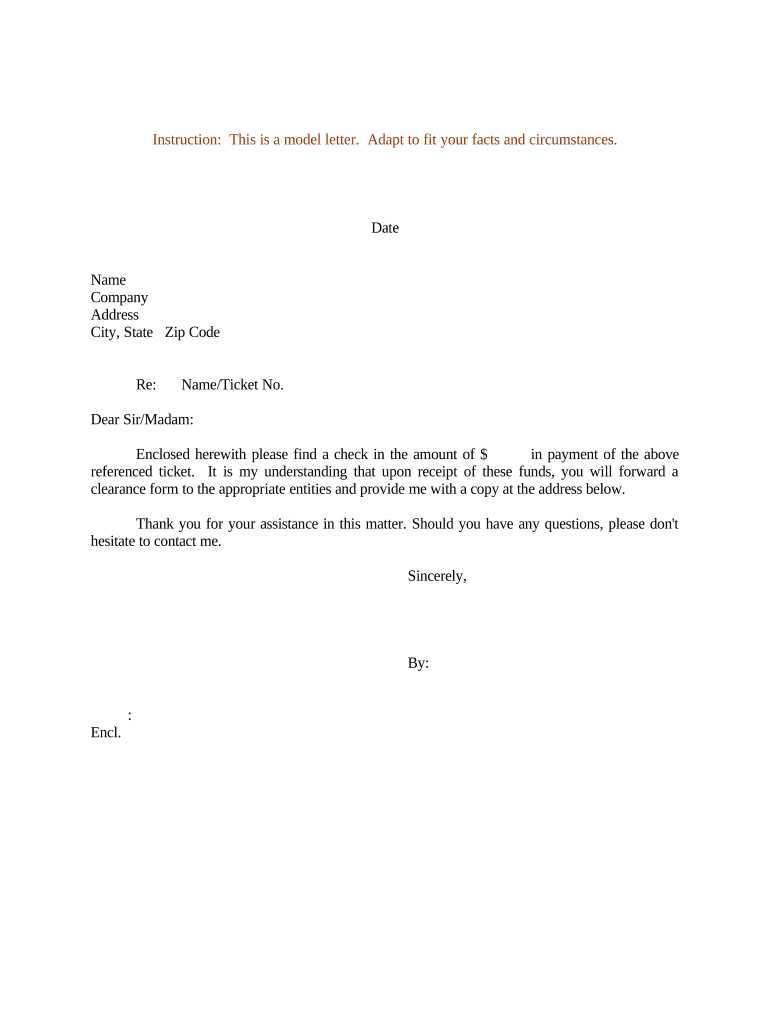
Letter Ticket Template Form


What is the Letter Ticket Template
The letter ticket template is a formal document used to communicate payment details or requests, often in business or financial contexts. It serves as a written acknowledgment of a transaction or an explanation regarding overdue payments. This template is essential for maintaining clear records and ensuring transparency in financial dealings. It typically includes the sender's information, recipient's details, payment amount, and any relevant dates or terms.
How to Use the Letter Ticket Template
Using the letter ticket template involves several straightforward steps. First, download the template from a trusted source or create one using a word processing program. Next, fill in the necessary details, including your name, address, and the recipient's information. Clearly state the purpose of the letter, whether it is to request payment or explain a late payment. Finally, review the document for accuracy and clarity before sending it to the recipient via email or traditional mail.
Key Elements of the Letter Ticket Template
Several key elements should be included in a letter ticket template to ensure it serves its purpose effectively:
- Sender Information: Include your name, address, and contact details at the top of the document.
- Recipient Information: Clearly state the name and address of the person or organization you are addressing.
- Subject Line: A brief statement indicating the purpose of the letter, such as "Payment Request" or "Explanation of Late Payment."
- Payment Details: Specify the amount due, the due date, and any relevant account numbers.
- Closing Statement: A polite closing remark, along with your signature, to conclude the letter.
Steps to Complete the Letter Ticket Template
Completing the letter ticket template can be done in a few simple steps:
- Download or open the letter ticket template.
- Fill in your personal information at the top of the document.
- Add the recipient's details accurately.
- Clearly outline the payment information, including any overdue amounts.
- Review the letter for any errors or missing information.
- Save the completed document and send it to the recipient.
Legal Use of the Letter Ticket Template
The letter ticket template is legally recognized when it meets specific criteria. It must contain accurate information and be signed by the sender. Additionally, it should adhere to any relevant state laws regarding financial communications. Using an electronic signature can enhance the document's validity, provided it complies with the ESIGN Act and UETA regulations. This ensures that the letter ticket holds legal weight in any disputes or financial matters.
Examples of Using the Letter Ticket Template
There are various scenarios where a letter ticket template can be utilized effectively:
- Payment Reminder: Send a letter to a client reminding them of an overdue payment.
- Late Payment Explanation: Use the template to explain to a creditor why a payment was delayed.
- Transaction Confirmation: Acknowledge receipt of payment or provide confirmation of a transaction.
Quick guide on how to complete letter ticket template
Prepare Letter Ticket Template effortlessly on any device
Digital document management has become increasingly popular among businesses and individuals. It serves as an ideal eco-friendly alternative to traditional printed and signed documents, allowing you to access the necessary form and securely store it online. airSlate SignNow provides you with all the tools you need to generate, modify, and electronically sign your documents swiftly without delays. Manage Letter Ticket Template on any platform with airSlate SignNow Android or iOS applications and simplify any document-related process today.
The easiest way to modify and electronically sign Letter Ticket Template without effort
- Find Letter Ticket Template and click on Get Form to begin.
- Utilize the tools we offer to fill out your document.
- Emphasize essential sections of the documents or black out sensitive information with tools that airSlate SignNow provides specifically for that purpose.
- Generate your electronic signature using the Sign tool, which takes only seconds and carries the same legal validity as a traditional handwritten signature.
- Verify all the details and click on the Done button to store your edits.
- Select how you would like to send your form, via email, SMS, or invite link, or download it to your computer.
Say goodbye to lost or misplaced documents, tedious form searching, or mistakes that require printing new document copies. airSlate SignNow addresses all your document management requirements in just a few clicks from any device you prefer. Edit and electronically sign Letter Ticket Template and guarantee effective communication at every step of your form preparation process with airSlate SignNow.
Create this form in 5 minutes or less
Create this form in 5 minutes!
People also ask
-
What is a letter ticket in the context of airSlate SignNow?
A letter ticket is a document type that can be easily created and signed using airSlate SignNow. It enables businesses to send personalized letters for various purposes, ensuring a professional presentation while simplifying the signing process.
-
How does airSlate SignNow streamline the process of sending a letter ticket?
airSlate SignNow streamlines the process by allowing users to create, send, and eSign letter tickets in just a few clicks. The intuitive interface guides you through the entire process, from drafting the letter to tracking its status, making it efficient and user-friendly.
-
What are the pricing options for using airSlate SignNow for letter tickets?
airSlate SignNow offers flexible pricing plans tailored to different business needs, starting from a free trial for individuals to competitive subscription rates for teams and enterprises. This ensures that whether you're sending a few letter tickets or managing high volumes, there's an affordable solution for you.
-
Can I integrate airSlate SignNow with other tools I use for letter tickets?
Yes, airSlate SignNow provides integrations with various third-party applications, enhancing the functionality of your letter ticket workflows. You can connect it with CRM systems, cloud storage services, and more to facilitate seamless document management and eSigning.
-
What security measures do you have in place for letter tickets sent through airSlate SignNow?
airSlate SignNow employs industry-leading security protocols to protect your letter tickets and sensitive information. With encryption, secure access controls, and compliance with global data protection regulations, you can confidently send your documents without worry.
-
How does airSlate SignNow improve collaboration on letter tickets?
airSlate SignNow makes collaboration on letter tickets easy with features that allow multiple users to review and sign documents simultaneously. This functionality ensures that everyone involved can contribute swiftly, streamlining approvals and reducing turnaround time.
-
Is it easy to track the status of letter tickets sent via airSlate SignNow?
Absolutely! airSlate SignNow provides real-time tracking for all letter tickets, allowing you to see who has viewed, signed, and finalized the document. This feature enhances visibility and helps you manage deadlines effectively.
Get more for Letter Ticket Template
- And return to ray white buderim form
- Phone 03 9370 0246 form
- Email richmondbigginscottcomau phone 9426 4000 fax form
- Dhs 852 oregon dhs applications home apps state or form
- The subsidy is correct form
- Social security administration form approved office of
- Ssa 4734 bk physical residual functioning capacity assessment form
- Form fl 610 california courts cagov
Find out other Letter Ticket Template
- eSign Washington Lawers Limited Power Of Attorney Computer
- eSign Wisconsin Lawers LLC Operating Agreement Free
- eSign Alabama Legal Quitclaim Deed Online
- eSign Alaska Legal Contract Safe
- How To eSign Alaska Legal Warranty Deed
- eSign Alaska Legal Cease And Desist Letter Simple
- eSign Arkansas Legal LLC Operating Agreement Simple
- eSign Alabama Life Sciences Residential Lease Agreement Fast
- How To eSign Arkansas Legal Residential Lease Agreement
- Help Me With eSign California Legal Promissory Note Template
- eSign Colorado Legal Operating Agreement Safe
- How To eSign Colorado Legal POA
- eSign Insurance Document New Jersey Online
- eSign Insurance Form New Jersey Online
- eSign Colorado Life Sciences LLC Operating Agreement Now
- eSign Hawaii Life Sciences Letter Of Intent Easy
- Help Me With eSign Hawaii Life Sciences Cease And Desist Letter
- eSign Hawaii Life Sciences Lease Termination Letter Mobile
- eSign Hawaii Life Sciences Permission Slip Free
- eSign Florida Legal Warranty Deed Safe