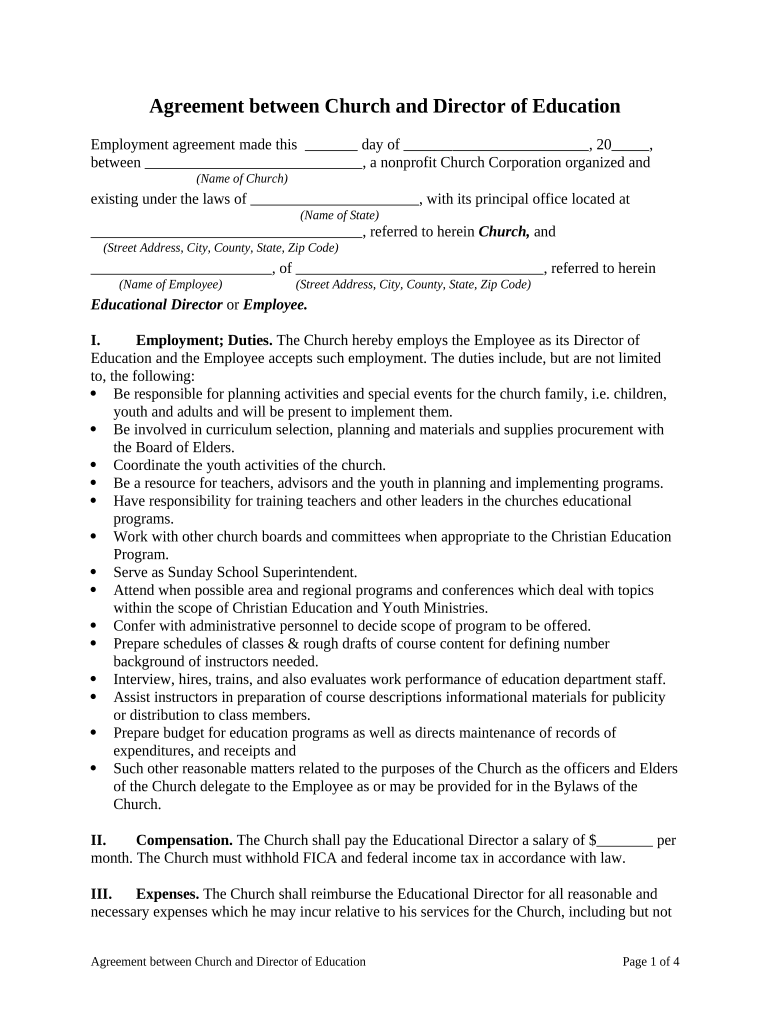
Agreement between Church and Director of Education Form


What is the Agreement Between Church And Director Of Education
The Agreement Between Church and Director of Education is a formal document that outlines the roles, responsibilities, and expectations of the director of education within a church setting. This agreement serves to clarify the relationship between the church and the educational leader, ensuring that both parties understand their commitments. It typically includes details such as job duties, compensation, duration of employment, and any specific goals or objectives the director is expected to achieve. This agreement is crucial for maintaining a structured and effective educational program within the church.
Key Elements of the Agreement Between Church And Director Of Education
Several key elements are essential for a comprehensive Agreement Between Church and Director of Education. These include:
- Job Description: A detailed outline of the director's responsibilities and expectations.
- Compensation: Information regarding salary, benefits, and any additional compensation structures.
- Duration: The length of the agreement, including start and end dates.
- Performance Evaluation: Criteria and processes for assessing the director's performance.
- Termination Clauses: Conditions under which either party may terminate the agreement.
Steps to Complete the Agreement Between Church And Director Of Education
Completing the Agreement Between Church and Director of Education involves several important steps:
- Drafting: Begin by drafting the agreement, ensuring all key elements are included.
- Review: Both parties should review the document to ensure clarity and mutual understanding.
- Negotiation: Discuss any necessary changes or adjustments to the terms of the agreement.
- Signing: Once both parties agree on the terms, sign the document to make it official.
- Distribution: Provide copies of the signed agreement to all relevant parties for their records.
Legal Use of the Agreement Between Church And Director Of Education
The Agreement Between Church and Director of Education holds legal significance as it outlines the contractual relationship between the church and the director. For the agreement to be legally binding, it must meet certain requirements, such as mutual consent, lawful purpose, and consideration. Additionally, both parties should ensure compliance with applicable state and federal laws. This legal framework protects both the church and the director, providing a clear course of action in case of disputes or misunderstandings.
How to Use the Agreement Between Church And Director Of Education
Using the Agreement Between Church and Director of Education effectively involves several considerations:
- Reference: Use the agreement as a reference point for expectations and responsibilities throughout the director's tenure.
- Updates: Regularly review and update the agreement as necessary to reflect changes in roles or church policies.
- Conflict Resolution: Utilize the agreement as a basis for resolving any disputes that may arise between the church and the director.
- Performance Reviews: Incorporate the agreement into performance evaluations to assess the director's adherence to the outlined responsibilities.
Examples of Using the Agreement Between Church And Director Of Education
Examples of how the Agreement Between Church and Director of Education can be utilized include:
- Onboarding: Use the agreement during the onboarding process to set clear expectations for new directors.
- Annual Reviews: Refer to the agreement during annual performance reviews to evaluate the director's progress and contributions.
- Policy Changes: Adjust the agreement in response to changes in church policy or educational standards.
- Conflict Mediation: Apply the agreement as a framework for mediating conflicts or misunderstandings between the director and church leadership.
Quick guide on how to complete agreement between church and director of education
Complete Agreement Between Church And Director Of Education effortlessly on any device
Digital document management has gained traction among businesses and individuals alike. It serves as an ideal eco-conscious alternative to conventional printed and signed documents, allowing you to locate the appropriate form and securely store it online. airSlate SignNow equips you with all the resources necessary to create, modify, and eSign your documents promptly without unnecessary delays. Manage Agreement Between Church And Director Of Education on any device using airSlate SignNow's Android or iOS applications and simplify any document-related tasks today.
The easiest way to modify and eSign Agreement Between Church And Director Of Education effortlessly
- Obtain Agreement Between Church And Director Of Education and click on Get Form to begin.
- Utilize the tools we provide to complete your document.
- Emphasize relevant sections of the documents or obscure sensitive information with tools that airSlate SignNow specifically offers for that purpose.
- Create your eSignature using the Sign tool, which takes seconds and carries the same legal significance as a traditional wet ink signature.
- Review all the details and click on the Done button to save your changes.
- Choose how you wish to send your form, via email, SMS, or invite link, or download it to your computer.
Say goodbye to lost or misplaced documents, tedious form searches, or mistakes that necessitate printing new document copies. airSlate SignNow addresses your document management requirements in a few clicks from any device you prefer. Modify and eSign Agreement Between Church And Director Of Education and ensure excellent communication at every stage of the document preparation process with airSlate SignNow.
Create this form in 5 minutes or less
Create this form in 5 minutes!
People also ask
-
What is an Agreement Between Church And Director Of Education?
An Agreement Between Church And Director Of Education is a legally binding document that outlines the responsibilities and expectations of both parties involved in educational activities within the church. This agreement helps clarify roles, establish governance, and ensure that educational objectives are met in alignment with the church's mission.
-
How can airSlate SignNow simplify creating an Agreement Between Church And Director Of Education?
airSlate SignNow offers easy-to-use templates and document editing features that allow you to create an Agreement Between Church And Director Of Education quickly. With its user-friendly interface, you can tailor agreements to meet specific needs, helping to save time and ensure accuracy.
-
What features does airSlate SignNow provide for document signing?
airSlate SignNow includes features such as electronic signatures, document sharing, and tracking. This functionality makes it easy to manage your Agreement Between Church And Director Of Education from creation to execution, ensuring all parties involved can sign securely and efficiently.
-
Is airSlate SignNow cost-effective for managing church agreements?
Yes, airSlate SignNow is designed to be a cost-effective solution for managing all types of agreements, including an Agreement Between Church And Director Of Education. With affordable pricing tiers, you can benefit from robust features that streamline document management without breaking the bank.
-
Can I integrate airSlate SignNow with other software used by our church?
Absolutely, airSlate SignNow offers various integrations with popular software systems commonly used in churches. This means you can seamlessly incorporate your Agreement Between Church And Director Of Education into existing workflows, enhancing productivity and collaboration.
-
What are the benefits of using airSlate SignNow for church agreements?
Using airSlate SignNow for your Agreement Between Church And Director Of Education allows for faster processing, reduced paperwork, and improved compliance. Its cloud-based platform ensures that documents are accessible anytime, anywhere, simplifying collaboration among church leaders and educators.
-
How secure is the signing process for church agreements?
airSlate SignNow prioritizes security, ensuring that your Agreement Between Church And Director Of Education is protected with advanced encryption and compliance with industry standards. This means you can trust that sensitive information remains confidential and secure throughout the signing process.
Get more for Agreement Between Church And Director Of Education
Find out other Agreement Between Church And Director Of Education
- How To Integrate Sign in Banking
- How To Use Sign in Banking
- Help Me With Use Sign in Banking
- Can I Use Sign in Banking
- How Do I Install Sign in Banking
- How To Add Sign in Banking
- How Do I Add Sign in Banking
- How Can I Add Sign in Banking
- Can I Add Sign in Banking
- Help Me With Set Up Sign in Government
- How To Integrate eSign in Banking
- How To Use eSign in Banking
- How To Install eSign in Banking
- How To Add eSign in Banking
- How To Set Up eSign in Banking
- How To Save eSign in Banking
- How To Implement eSign in Banking
- How To Set Up eSign in Construction
- How To Integrate eSign in Doctors
- How To Use eSign in Doctors