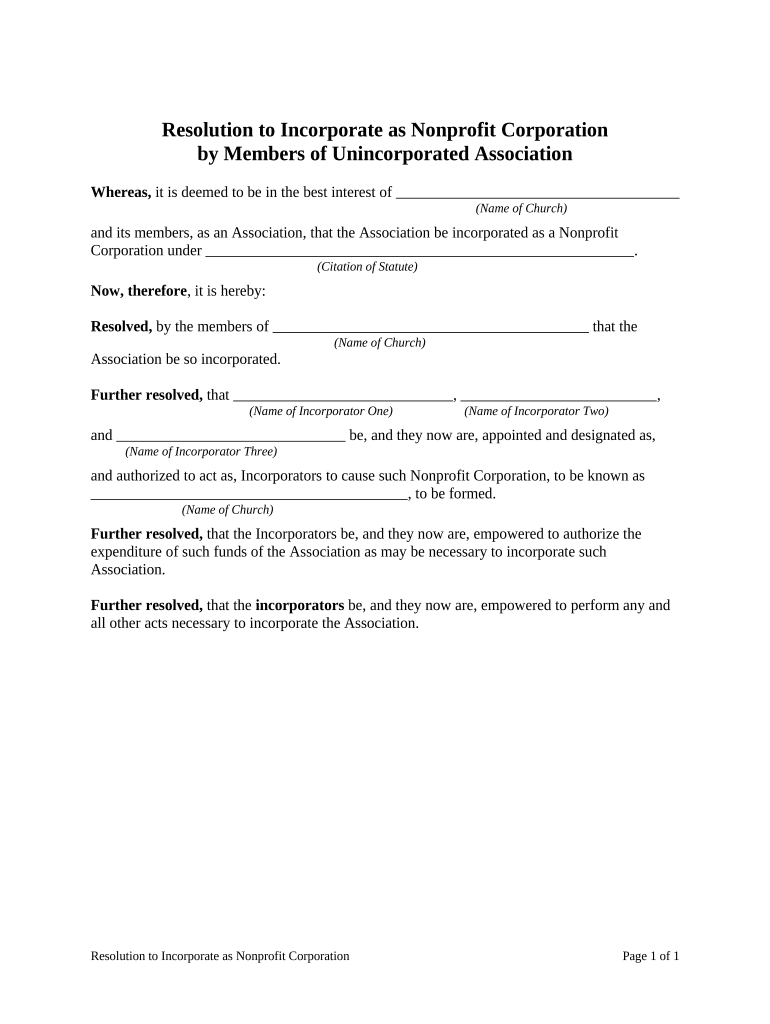
Resolution Nonprofit Form


What is the Resolution Nonprofit
The resolution nonprofit is a formal document that outlines specific decisions made by the board of directors or members of a nonprofit organization. This document serves as a record of the actions taken and can be crucial for legal compliance and organizational governance. It typically includes details such as the date of the resolution, the parties involved, and the specific actions or decisions being approved. Understanding this document is essential for maintaining transparency and accountability within the organization.
Steps to complete the Resolution Nonprofit
Completing the resolution nonprofit involves several key steps to ensure that it meets legal requirements and accurately reflects the decisions made. Here are the steps to follow:
- Identify the purpose of the resolution, including the specific action being proposed.
- Gather necessary information, such as details on the decision-makers and the date of the meeting.
- Draft the resolution, clearly stating the action to be taken and any relevant background information.
- Review the draft with board members or stakeholders for feedback and approval.
- Finalize the document, ensuring all required signatures are obtained.
- Store the resolution in the organization’s official records for future reference.
Legal use of the Resolution Nonprofit
The resolution nonprofit must comply with various legal standards to be considered valid. This includes adhering to state laws governing nonprofit organizations and ensuring that the resolution is executed properly. Key legal aspects include:
- Proper documentation of meetings and votes.
- Compliance with the organization’s bylaws regarding decision-making.
- Retention of the resolution in accordance with state and federal regulations.
Key elements of the Resolution Nonprofit
Several critical elements must be included in a resolution nonprofit to ensure its effectiveness and legality. These elements typically include:
- The title of the resolution, indicating the subject matter.
- A clear statement of the action being approved.
- The date the resolution is adopted.
- Signatures of the board members or officers who approve the resolution.
- A statement confirming compliance with applicable laws and bylaws.
Who Issues the Form
The resolution nonprofit is typically issued by the board of directors or the governing body of the nonprofit organization. This internal document serves as a formal record of decisions made during meetings and is essential for maintaining proper governance. It is important for organizations to ensure that the resolution is documented accurately and stored securely for future reference.
Examples of using the Resolution Nonprofit
There are various scenarios where a resolution nonprofit may be utilized. Common examples include:
- Approval of a new budget for the upcoming fiscal year.
- Authorization of a new program or initiative within the organization.
- Changes to the board of directors or organizational structure.
- Approval of significant expenditures or contracts.
Quick guide on how to complete resolution nonprofit 497333128
Prepare Resolution Nonprofit effortlessly on any gadget
Online document management has gained traction among businesses and individuals alike. It serves as an excellent environmentally friendly substitute for traditional printed and signed documents, allowing you to find the necessary form and securely store it online. airSlate SignNow provides you with all the resources you need to produce, modify, and eSign your documents promptly without any delays. Manage Resolution Nonprofit on any gadget using airSlate SignNow's Android or iOS applications and enhance any document-centric workflow today.
How to modify and eSign Resolution Nonprofit with ease
- Find Resolution Nonprofit and click Get Form to begin.
- Utilize the features we provide to complete your document.
- Emphasize pertinent sections of the documents or redact sensitive information using tools specifically designed by airSlate SignNow for that purpose.
- Create your eSignature using the Sign tool, which takes only seconds and holds the same legal validity as a traditional handwritten signature.
- Verify the details and then click on the Done button to save your modifications.
- Choose how you would like to send your form, either by email, text message (SMS), or invitation link, or download it to your computer.
Eliminate concerns about lost or misfiled documents, tedious form searching, or errors that require printing new copies. airSlate SignNow addresses your document management needs in just a few clicks from any device you choose. Alter and eSign Resolution Nonprofit while ensuring exceptional communication at any stage of the form preparation process with airSlate SignNow.
Create this form in 5 minutes or less
Create this form in 5 minutes!
People also ask
-
What is the resolution incorporate feature in airSlate SignNow?
The resolution incorporate feature in airSlate SignNow allows users to seamlessly integrate legally binding electronic signatures into their document workflow. This enhances the efficiency of document management processes while ensuring compliance with legal standards. By utilizing this feature, businesses can experience faster turnaround times for document approvals.
-
How does airSlate SignNow's pricing model work for resolution incorporate?
airSlate SignNow offers a flexible pricing model designed to accommodate businesses of all sizes. Costs are based on the number of users and the features required, including the resolution incorporate functionality. You can opt for monthly or annual billing options, with comprehensive plans that suit varying document signing needs.
-
What benefits does resolution incorporate provide to businesses?
Utilizing the resolution incorporate feature can signNowly streamline your business operations by reducing the time and resources spent on document processing. Businesses can achieve better workflow efficiency, improved customer satisfaction, and enhanced document security. Ultimately, this contributes to an increase in productivity and revenue.
-
Can I integrate airSlate SignNow with existing tools for resolution incorporate?
Yes, airSlate SignNow supports integrations with a variety of third-party applications, making the resolution incorporate process even more convenient. This includes CRM, project management, and other business tools, allowing you to automate document workflows effectively. By connecting these platforms, you can optimize your overall business processes.
-
Is it easy to use the resolution incorporate feature?
Absolutely! The resolution incorporate feature in airSlate SignNow is designed to be intuitive and user-friendly. Even those with minimal technical expertise can easily upload documents, add recipients, and customize signing workflows, ensuring a smooth experience for both senders and signers.
-
What types of documents can I sign with resolution incorporate?
You can use airSlate SignNow to eSign a wide range of documents such as contracts, agreements, and forms. The resolution incorporate feature ensures that all types of business documents can be securely signed and managed electronically. This versatility makes it an ideal solution for various industries.
-
How secure is the resolution incorporate feature?
The resolution incorporate feature prioritizes data security, employing advanced encryption methods to protect your documents. AirSlate SignNow complies with industry standards and regulations, ensuring that all electronic signatures are legally binding and secure. You can trust that your sensitive information is handled appropriately.
Get more for Resolution Nonprofit
Find out other Resolution Nonprofit
- How Do I eSignature Michigan Expense Statement
- How Can I Electronic signature North Dakota Profit Sharing Agreement Template
- Electronic signature Ohio Profit Sharing Agreement Template Fast
- Electronic signature Florida Amendment to an LLC Operating Agreement Secure
- Electronic signature Florida Amendment to an LLC Operating Agreement Fast
- Electronic signature Florida Amendment to an LLC Operating Agreement Simple
- Electronic signature Florida Amendment to an LLC Operating Agreement Safe
- How Can I eSignature South Carolina Exchange of Shares Agreement
- Electronic signature Michigan Amendment to an LLC Operating Agreement Computer
- Can I Electronic signature North Carolina Amendment to an LLC Operating Agreement
- Electronic signature South Carolina Amendment to an LLC Operating Agreement Safe
- Can I Electronic signature Delaware Stock Certificate
- Electronic signature Massachusetts Stock Certificate Simple
- eSignature West Virginia Sale of Shares Agreement Later
- Electronic signature Kentucky Affidavit of Service Mobile
- How To Electronic signature Connecticut Affidavit of Identity
- Can I Electronic signature Florida Affidavit of Title
- How Can I Electronic signature Ohio Affidavit of Service
- Can I Electronic signature New Jersey Affidavit of Identity
- How Can I Electronic signature Rhode Island Affidavit of Service