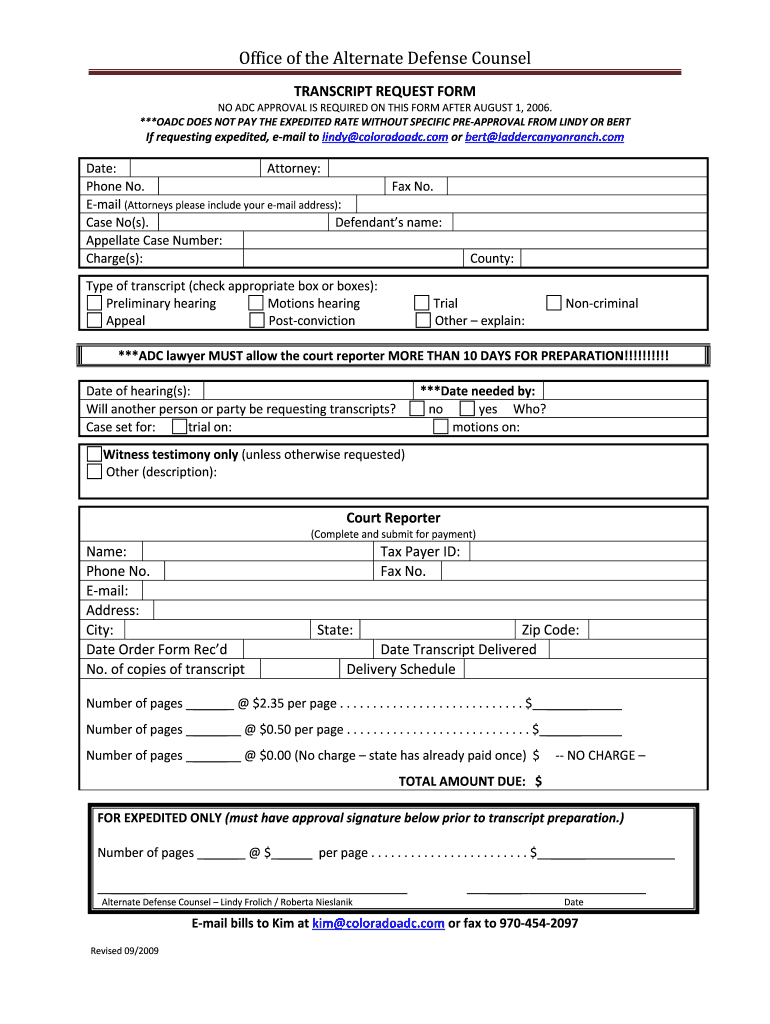
Adc Transcript Request 2009-2026


What is the ADC Transcript Request?
The ADC Transcript Request is a formal document used to request academic transcripts from educational institutions. This form is essential for individuals seeking to obtain their academic records for various purposes, such as applying for jobs, furthering education, or meeting legal requirements. It typically includes personal information, details about the educational institution, and specific instructions for processing the request.
How to Use the ADC Transcript Request
Using the ADC Transcript Request involves several straightforward steps. First, gather all necessary personal information, including your full name, date of birth, and any identification numbers associated with your academic records. Next, fill out the form accurately, ensuring that all required fields are completed. Finally, submit the form according to the instructions provided, which may include online submission, mailing, or delivering it in person to the appropriate office.
Steps to Complete the ADC Transcript Request
Completing the ADC Transcript Request requires careful attention to detail. Here are the essential steps:
- Obtain the official ADC Transcript Request form from the educational institution's website or office.
- Provide accurate personal information, including your name, contact details, and student ID.
- Specify the type of transcript required, such as official or unofficial, and the delivery method.
- Sign and date the form to authorize the release of your academic records.
- Submit the form through the designated method, ensuring you keep a copy for your records.
Legal Use of the ADC Transcript Request
The ADC Transcript Request is legally binding when completed correctly. It grants permission for the educational institution to release your academic records to specified parties. To ensure its legal validity, the form must include your signature and comply with relevant regulations governing the privacy and handling of educational records, such as FERPA.
Required Documents
When submitting the ADC Transcript Request, you may need to include additional documentation. Commonly required documents include:
- A valid form of identification, such as a driver's license or passport.
- Payment for any associated fees, if applicable.
- Any previous transcripts or records that may assist in processing your request.
Form Submission Methods
The ADC Transcript Request can typically be submitted through various methods, depending on the institution's policies. Common submission methods include:
- Online submission via the institution's website.
- Mailing the completed form to the designated office.
- Delivering the form in person to the registrar or records office.
Quick guide on how to complete adc transcript request form 09pdf the office of the
Complete Adc Transcript Request effortlessly on any gadget
Digital document management has gained signNow traction among companies and individuals. It offers an ideal environmentally-friendly option to traditional printed and signed documents, allowing you to obtain the necessary form and securely store it online. airSlate SignNow provides you with all the resources required to create, adjust, and electronically sign your documents swiftly without delays. Handle Adc Transcript Request on any gadget with airSlate SignNow Android or iOS applications and streamline any document-oriented workflow today.
The easiest way to alter and electronically sign Adc Transcript Request without hassle
- Obtain Adc Transcript Request and click Get Form to begin.
- Utilize the tools we provide to fill out your document.
- Highlight important sections of the documents or redact sensitive data with tools that airSlate SignNow offers specifically for this purpose.
- Create your signature using the Sign tool, which takes mere seconds and carries the same legal validity as a traditional wet ink signature.
- Review the details and press the Done button to save your modifications.
- Select how you wish to send your form, by email, text message (SMS), invitation link, or download it to your computer.
Put an end to missing or misplaced documents, laborious form navigation, or errors that necessitate reprinting new copies. airSlate SignNow manages all your document management requirements in just a few clicks from any device of your choice. Alter and electronically sign Adc Transcript Request and guarantee outstanding communication at any stage of your form preparation process with airSlate SignNow.
Create this form in 5 minutes or less
FAQs
-
How do I fill a form which is PDF?
You can try out Fill which had a free forever plan and requires no download. You simply upload your PDF and then fill it in within the browser:UploadFillDownloadIf the fields are live, as in the example above, simply fill them in. If the fields are not live you can drag on the fields to complete it quickly. Once you have completed the form click the download icon in the toolbar to download a copy of the finished PDF. Or send it for signing.Open a free account on Fill here
-
What is the best way to fill out a PDF form?
If you are a user of Mac, iPhone or iPad, your tasks will be quickly and easily solved with the help of PDF Expert. Thanks to a simple and intuitive design, you don't have to dig into settings and endless options. PDF Expert also allows you to view, edit, reduce, merge, extract, annotate important parts of documents in a click. You have a special opportunity to try it on your Mac for free!
-
How do I fill out the form of DU CIC? I couldn't find the link to fill out the form.
Just register on the admission portal and during registration you will get an option for the entrance based course. Just register there. There is no separate form for DU CIC.
-
What service can I use to have a website visitor fill out a form, put the data in the form into a prewritten PDF, then charge the visitor to download the PDF with the data provided filled in?
You can use signNow to set up PDF templates, which can be filled out with an online form. signNow doesn’t support charging people to download the PDF, but you could use Stripe for this (would require some programming.)
Create this form in 5 minutes!
How to create an eSignature for the adc transcript request form 09pdf the office of the
How to make an electronic signature for your Adc Transcript Request Form 09pdf The Office Of The online
How to generate an electronic signature for your Adc Transcript Request Form 09pdf The Office Of The in Chrome
How to make an electronic signature for putting it on the Adc Transcript Request Form 09pdf The Office Of The in Gmail
How to make an electronic signature for the Adc Transcript Request Form 09pdf The Office Of The right from your smart phone
How to generate an eSignature for the Adc Transcript Request Form 09pdf The Office Of The on iOS
How to generate an eSignature for the Adc Transcript Request Form 09pdf The Office Of The on Android OS
People also ask
-
What is form 09 and how does it work with airSlate SignNow?
Form 09 is a specific document template used to streamline various business processes. With airSlate SignNow, you can easily create, send, and electronically sign form 09, ensuring efficient document management. The platform simplifies the signing process, making it quick and user-friendly for both senders and recipients.
-
What features does airSlate SignNow offer for form 09?
AirSlate SignNow offers a variety of features for managing form 09, including customizable templates, automatic reminders, and secure cloud storage. These tools help businesses efficiently handle form 09 while ensuring compliance and security. Additionally, users benefit from an intuitive interface that simplifies the signing process.
-
Is there a cost associated with using form 09 on airSlate SignNow?
Yes, there is a pricing structure for using form 09 on airSlate SignNow, depending on the subscription tier you choose. Each plan offers different features and capabilities, making it easy to find a solution that fits your budget. You can take advantage of a free trial to test the features before committing to a plan.
-
Can I integrate form 09 with other software using airSlate SignNow?
Yes, airSlate SignNow offers seamless integrations with various software platforms, allowing you to automate workflows involving form 09. Whether it's CRM systems, project management tools, or document management solutions, airSlate SignNow can connect with them to enhance productivity. These integrations help streamline data transfer and reduce manual tasks.
-
What are the benefits of using airSlate SignNow for form 09?
Using airSlate SignNow for form 09 provides signNow benefits, including time savings, improved accuracy, and enhanced security. The platform allows users to track the status of their documents in real time, ensuring that important forms are signed promptly. Additionally, airSlate SignNow's compliance features help protect your business from potential legal issues.
-
How can I customize form 09 in airSlate SignNow?
AirSlate SignNow provides robust customization options for form 09, enabling users to tailor fields, branding, and layout according to their preferences. You can easily add specific information fields, logos, and color schemes to ensure that the form aligns with your branding. This personalization can signNowly enhance the user experience.
-
What security measures does airSlate SignNow implement for form 09?
AirSlate SignNow prioritizes security for form 09 by utilizing advanced encryption and authentication protocols. This protects sensitive information during the signing process, ensuring that only authorized users can access the forms. Additionally, the platform complies with industry standards to maintain data integrity and confidentiality.
Get more for Adc Transcript Request
- Legal last will and testament form for married person with adult children from prior marriage michigan
- Legal last will and testament form for divorced person not remarried with adult children michigan
- Legal last will and testament form for divorced person not remarried with no children michigan
- Legal last will and testament form for divorced person not remarried with minor children michigan
- Legal last will and testament form for divorced person not remarried with adult and minor children michigan
- Mutual wills package with last wills and testaments for married couple with adult children michigan form
- Mutual wills package with last wills and testaments for married couple with no children michigan form
- Michigan mutual wills form
Find out other Adc Transcript Request
- Can I eSignature Tennessee Car Dealer Limited Power Of Attorney
- eSignature Utah Car Dealer Cease And Desist Letter Secure
- eSignature Virginia Car Dealer Cease And Desist Letter Online
- eSignature Virginia Car Dealer Lease Termination Letter Easy
- eSignature Alabama Construction NDA Easy
- How To eSignature Wisconsin Car Dealer Quitclaim Deed
- eSignature California Construction Contract Secure
- eSignature Tennessee Business Operations Moving Checklist Easy
- eSignature Georgia Construction Residential Lease Agreement Easy
- eSignature Kentucky Construction Letter Of Intent Free
- eSignature Kentucky Construction Cease And Desist Letter Easy
- eSignature Business Operations Document Washington Now
- How To eSignature Maine Construction Confidentiality Agreement
- eSignature Maine Construction Quitclaim Deed Secure
- eSignature Louisiana Construction Affidavit Of Heirship Simple
- eSignature Minnesota Construction Last Will And Testament Online
- eSignature Minnesota Construction Last Will And Testament Easy
- How Do I eSignature Montana Construction Claim
- eSignature Construction PPT New Jersey Later
- How Do I eSignature North Carolina Construction LLC Operating Agreement