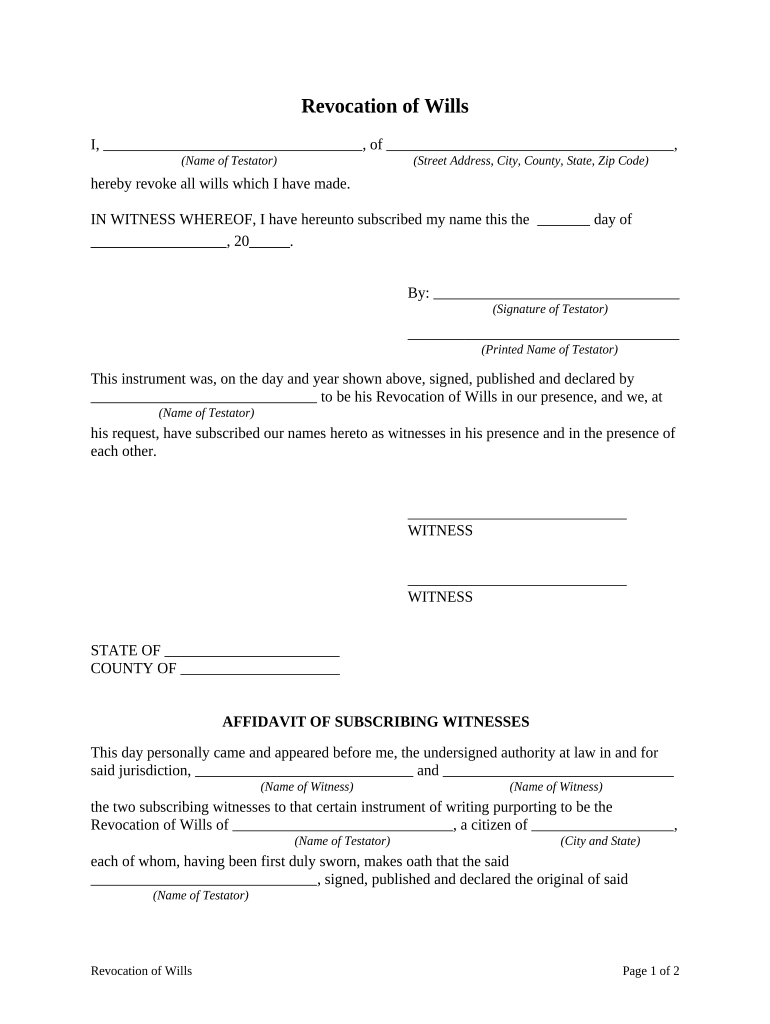
Revocation of Will Form


What is the revocation of will?
The revocation of will is a legal document that formally cancels a previously executed will. This process is essential when an individual wishes to change their estate planning decisions or when circumstances have changed significantly. The revocation ensures that the prior will is no longer valid, preventing any confusion or disputes regarding the deceased's wishes after their passing. Understanding the implications of revoking a will is crucial for anyone involved in estate planning.
Steps to complete the revocation of will
Completing the revocation of will form involves several important steps to ensure its validity. First, the individual must clearly state their intention to revoke the previous will. This can be done by referencing the original will's date or title. Next, the form should be signed and dated by the individual, preferably in the presence of witnesses, depending on state laws. Finally, it is advisable to notify relevant parties, such as family members and the executor, about the revocation to avoid any misunderstandings.
Key elements of the revocation of will
Several key elements must be included in the revocation of will form to ensure it is legally binding. These elements typically include:
- The declarant's full name and address.
- A statement clearly indicating the intent to revoke the previous will.
- The date of the original will being revoked.
- The signature of the individual revoking the will.
- Witness signatures, if required by state law.
Including these elements helps establish the document's authenticity and ensures it meets legal requirements.
Legal use of the revocation of will
The revocation of will serves as a critical legal tool in estate planning. It is used to eliminate any previous directives regarding the distribution of assets, thereby allowing the individual to create a new will that reflects their current wishes. The revocation must comply with state laws to be considered valid, and it is essential to ensure that the revocation does not conflict with any existing legal obligations, such as spousal rights or other inheritance laws.
State-specific rules for the revocation of will
Each state in the U.S. has its own regulations governing the revocation of wills. These rules can dictate how a will can be revoked, the necessary signatures, and whether witnesses are required. For example, some states may allow for a will to be revoked by a simple written statement, while others may require a more formal process. It is important to consult state-specific laws to ensure compliance and validity when completing the revocation of will form.
Examples of using the revocation of will
There are various scenarios in which an individual might use the revocation of will form. Common examples include:
- When an individual remarries and wishes to revoke a previous will made during a prior marriage.
- In cases where significant changes in financial status occur, prompting a reevaluation of asset distribution.
- When an individual decides to make substantial changes to their beneficiaries or estate plan.
These examples illustrate the importance of keeping estate planning documents up to date to reflect current wishes and circumstances.
Quick guide on how to complete revocation of will
Complete Revocation Of Will effortlessly on any device
Web-based document handling has become prevalent among companies and individuals. It offers an excellent eco-friendly substitute to conventional printed and signed documents, as you can locate the appropriate form and securely keep it online. airSlate SignNow equips you with all the tools necessary to create, modify, and eSign your documents promptly without delays. Manage Revocation Of Will on any platform using airSlate SignNow Android or iOS applications and simplify any document-related process today.
The easiest way to edit and eSign Revocation Of Will seamlessly
- Locate Revocation Of Will and click on Get Form to initiate.
- Utilize the tools we provide to fill out your form.
- Emphasize important sections of the documents or conceal sensitive information using tools that airSlate SignNow offers specifically for that purpose.
- Create your eSignature with the Sign tool, which only takes seconds and possesses the same legal validity as a traditional handwritten signature.
- Review the details and click on the Done button to save your changes.
- Select how you wish to send your form, whether by email, text message (SMS), or invitation link, or download it to your computer.
Eliminate concerns about lost or misplaced files, tedious form searches, or errors that necessitate printing new document copies. airSlate SignNow fulfills your document management needs in just a few clicks from any device you prefer. Modify and eSign Revocation Of Will and ensure excellent communication at every stage of the form preparation process with airSlate SignNow.
Create this form in 5 minutes or less
Create this form in 5 minutes!
People also ask
-
What is a revocation of will form?
A revocation of will form is a legal document used to cancel an existing will, making it void. This form is essential when a testator wishes to create a new will or change their estate planning decisions. By completing a revocation of will form, you ensure that your last wishes are accurately reflected.
-
Why should I use airSlate SignNow's revocation of will form?
airSlate SignNow offers a streamlined process for creating and signing your revocation of will form, ensuring that your important legal documents are completed efficiently. Our platform simplifies compliance with legal requirements and provides a secure way to manage your estate documents. Additionally, the ease of use and accessibility make it a cost-effective solution for everyone.
-
How do I complete a revocation of will form using airSlate SignNow?
To complete a revocation of will form with airSlate SignNow, simply log into your account, select the revocation template, and fill out the necessary fields. The platform guides you through the process, allowing you to add your signature and share it securely with other parties. This ensures that your form is properly executed and legally binding.
-
Is there a cost associated with using the revocation of will form on airSlate SignNow?
Yes, while airSlate SignNow offers a free trial, you may need to subscribe to a plan for unlimited access to features, including the revocation of will form. Our pricing is designed to be budget-friendly, providing excellent value for businesses and individuals. Explore our pricing page for detailed information about the subscription options available.
-
Does airSlate SignNow integrate with other software for the revocation of will form?
Absolutely! airSlate SignNow integrates with various software applications, including CRM and document management systems. This enhances your ability to manage the revocation of will form alongside your other important documents. The seamless integration streamlines workflows and improves productivity.
-
Can I customize the revocation of will form on airSlate SignNow?
Yes, airSlate SignNow allows you to customize the revocation of will form according to your specific requirements. You can add fields, modify text, and tailor the document to fit your unique situation. This flexibility ensures that your revocation of will form meets all the necessary legal criteria.
-
Are electronic signatures valid for a revocation of will form?
Yes, electronic signatures on a revocation of will form are generally considered valid, provided they comply with state laws. airSlate SignNow ensures that your eSignatures are secure and legally binding, making the process of revoking a will straightforward and compliant. Always check your local laws to confirm acceptance of electronic documents.
Get more for Revocation Of Will
Find out other Revocation Of Will
- Sign Iowa Doctors LLC Operating Agreement Online
- Sign Illinois Doctors Affidavit Of Heirship Secure
- Sign Maryland Doctors Quitclaim Deed Later
- How Can I Sign Maryland Doctors Quitclaim Deed
- Can I Sign Missouri Doctors Last Will And Testament
- Sign New Mexico Doctors Living Will Free
- Sign New York Doctors Executive Summary Template Mobile
- Sign New York Doctors Residential Lease Agreement Safe
- Sign New York Doctors Executive Summary Template Fast
- How Can I Sign New York Doctors Residential Lease Agreement
- Sign New York Doctors Purchase Order Template Online
- Can I Sign Oklahoma Doctors LLC Operating Agreement
- Sign South Dakota Doctors LLC Operating Agreement Safe
- Sign Texas Doctors Moving Checklist Now
- Sign Texas Doctors Residential Lease Agreement Fast
- Sign Texas Doctors Emergency Contact Form Free
- Sign Utah Doctors Lease Agreement Form Mobile
- Sign Virginia Doctors Contract Safe
- Sign West Virginia Doctors Rental Lease Agreement Free
- Sign Alabama Education Quitclaim Deed Online