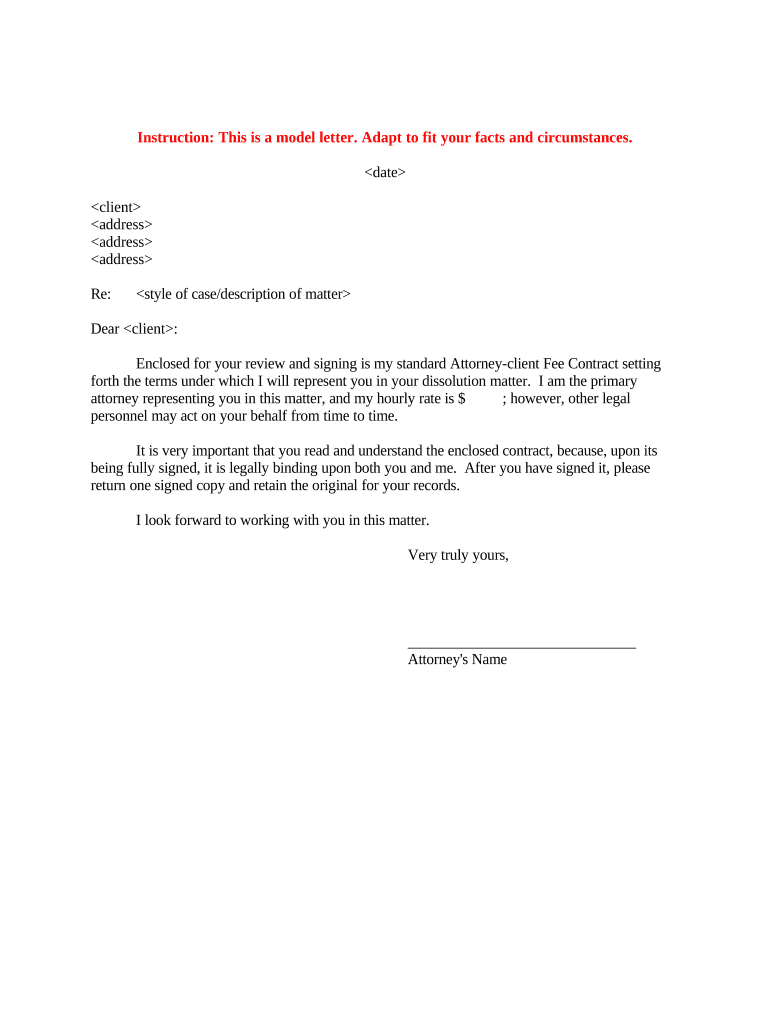
Attorney Cover Form


What is the Attorney Cover
The attorney cover serves as a formal document outlining the relationship between an attorney and their client. It typically includes critical information such as the scope of services, fees, and responsibilities of both parties. This document is essential in establishing clear expectations and ensuring that both the attorney and client understand their obligations. The attorney cover is often a precursor to more detailed agreements, such as the attorney client contract sample, which may delve deeper into specific terms and conditions.
Key Elements of the Attorney Cover
When drafting an attorney cover, several key elements should be included to ensure its effectiveness:
- Client Information: Full name, address, and contact details of the client.
- Attorney Information: Name, firm, address, and contact details of the attorney.
- Scope of Services: A clear description of the legal services to be provided.
- Fees and Payment Terms: Details regarding the attorney's fees, payment schedule, and any retainer requirements.
- Confidentiality Clause: Assurance that all communications will remain confidential.
- Termination Clause: Conditions under which either party may terminate the agreement.
Steps to Complete the Attorney Cover
Completing the attorney cover involves several straightforward steps. First, gather all necessary information about both parties. Next, outline the scope of services clearly to avoid misunderstandings. After that, specify the fees and payment terms in detail. It is also important to include clauses related to confidentiality and termination. Finally, both parties should review the document to ensure clarity and agreement before signing. Utilizing digital tools like signNow can streamline this process, allowing for easy editing and secure signing.
Legal Use of the Attorney Cover
The attorney cover is legally binding when it meets specific criteria. To ensure its legality, it must clearly outline the terms agreed upon by both parties. Compliance with relevant laws, such as the ESIGN Act, is crucial when executing the document electronically. This ensures that the attorney cover is recognized as a valid legal document in a court of law. Additionally, maintaining a record of the signed document and any communications can further protect both parties in case of disputes.
State-Specific Rules for the Attorney Cover
Different states may have specific regulations governing attorney-client relationships and the use of attorney covers. It is essential to familiarize yourself with these rules to ensure compliance. For instance, some states may require additional disclosures or specific language in the attorney cover. Consulting with a legal professional or utilizing state-specific templates can help ensure that the document meets all necessary legal standards.
Examples of Using the Attorney Cover
The attorney cover can be utilized in various scenarios, such as:
- Engaging an attorney for a real estate transaction.
- Hiring a lawyer for family law matters, such as divorce or custody issues.
- Retaining legal counsel for business formation or contract negotiations.
- Seeking representation in criminal defense cases.
In each of these instances, the attorney cover serves to clarify the relationship and expectations between the attorney and client, fostering a more productive working relationship.
Quick guide on how to complete attorney cover
Effortlessly prepare Attorney Cover on any device
Managing documents online has become increasingly popular among businesses and individuals alike. It serves as an ideal environmentally friendly alternative to traditional printed and signed paperwork, allowing you to easily locate the correct form and securely store it online. airSlate SignNow provides all the necessary tools to create, edit, and electronically sign your documents promptly without delays. Handle Attorney Cover on any device using the airSlate SignNow applications for Android or iOS and enhance any document-related process today.
Steps to edit and electronically sign Attorney Cover effortlessly
- Locate Attorney Cover and click on Get Form to begin.
- Utilize the tools offered to complete your form.
- Emphasize important sections of your documents or obscure confidential information using tools that airSlate SignNow provides specifically for that purpose.
- Generate your electronic signature using the Sign tool, which only takes a few seconds and holds the same legal significance as a conventional wet ink signature.
- Review all the details and click on the Done button to save your changes.
- Choose your preferred method of delivering your form, whether by email, SMS, invitation link, or downloading it to your computer.
Say goodbye to lost or misplaced documents, tedious form searches, or mistakes that necessitate printing new copies. airSlate SignNow fulfills all your document management needs in just a few clicks from any device you choose. Edit and electronically sign Attorney Cover to ensure exceptional communication at every stage of the document preparation process with airSlate SignNow.
Create this form in 5 minutes or less
Create this form in 5 minutes!
People also ask
-
What is an attorney client contract sample?
An attorney client contract sample is a template that outlines the terms of the professional relationship between an attorney and their client. It includes important details such as services provided, payment terms, and confidentiality clauses. Having a well-defined attorney client contract sample helps both parties understand their rights and responsibilities.
-
How can airSlate SignNow help with creating an attorney client contract sample?
airSlate SignNow offers easy-to-use templates and customization options to create an attorney client contract sample tailored to your needs. With our platform, you can quickly draft, edit, and seal contracts electronically, ensuring that you save time and maintain accuracy. The intuitive interface allows both attorneys and clients to focus on the terms rather than the logistics.
-
Is airSlate SignNow cost-effective for generating attorney client contract samples?
Yes, airSlate SignNow provides a cost-effective solution for businesses looking to generate attorney client contract samples. By offering various subscription plans, users can select a plan that fits their budget while accessing essential features. Our pricing structure ensures that you’re getting quality services without overspending.
-
Can I integrate airSlate SignNow with other applications for managing attorney client contract samples?
Absolutely! airSlate SignNow seamlessly integrates with numerous applications to help manage your attorney client contract samples efficiently. Whether you need to link with your CRM, document management systems, or other tools, our integrations allow for smooth workflows and enhanced productivity.
-
What features does airSlate SignNow offer for attorney client contracts?
airSlate SignNow provides a range of features for attorney client contracts, including customizable templates, electronic signatures, and real-time tracking. Users can also collaborate with clients directly within the platform, ensuring everyone involved can review and approve the terms easily. These features help streamline the contract process, making it efficient for both attorneys and clients.
-
How does electronic signing enhance the use of an attorney client contract sample?
Electronic signing enhances the attorney client contract sample by providing a quick and secure way to finalize agreements. With airSlate SignNow, you can ensure that documents are signed in a timely manner without needing to print or physically deliver them. This feature not only saves time but also reduces the risk of lost or misplaced contracts.
-
What are the benefits of using airSlate SignNow for attorney client contracts?
Using airSlate SignNow for your attorney client contracts offers multiple benefits including improved efficiency, enhanced security, and better compliance. The platform minimizes paperwork and automates reminders for contract renewals, which can help maintain a productive workflow. Additionally, the compliance features ensure that all contracts adhere to legal standards.
Get more for Attorney Cover
Find out other Attorney Cover
- How To eSignature New Jersey Construction PDF
- How To eSignature New York Construction Presentation
- How To eSignature Wisconsin Construction Document
- Help Me With eSignature Arkansas Education Form
- Can I eSignature Louisiana Education Document
- Can I eSignature Massachusetts Education Document
- Help Me With eSignature Montana Education Word
- How To eSignature Maryland Doctors Word
- Help Me With eSignature South Dakota Education Form
- How Can I eSignature Virginia Education PDF
- How To eSignature Massachusetts Government Form
- How Can I eSignature Oregon Government PDF
- How Can I eSignature Oklahoma Government Document
- How To eSignature Texas Government Document
- Can I eSignature Vermont Government Form
- How Do I eSignature West Virginia Government PPT
- How Do I eSignature Maryland Healthcare / Medical PDF
- Help Me With eSignature New Mexico Healthcare / Medical Form
- How Do I eSignature New York Healthcare / Medical Presentation
- How To eSignature Oklahoma Finance & Tax Accounting PPT