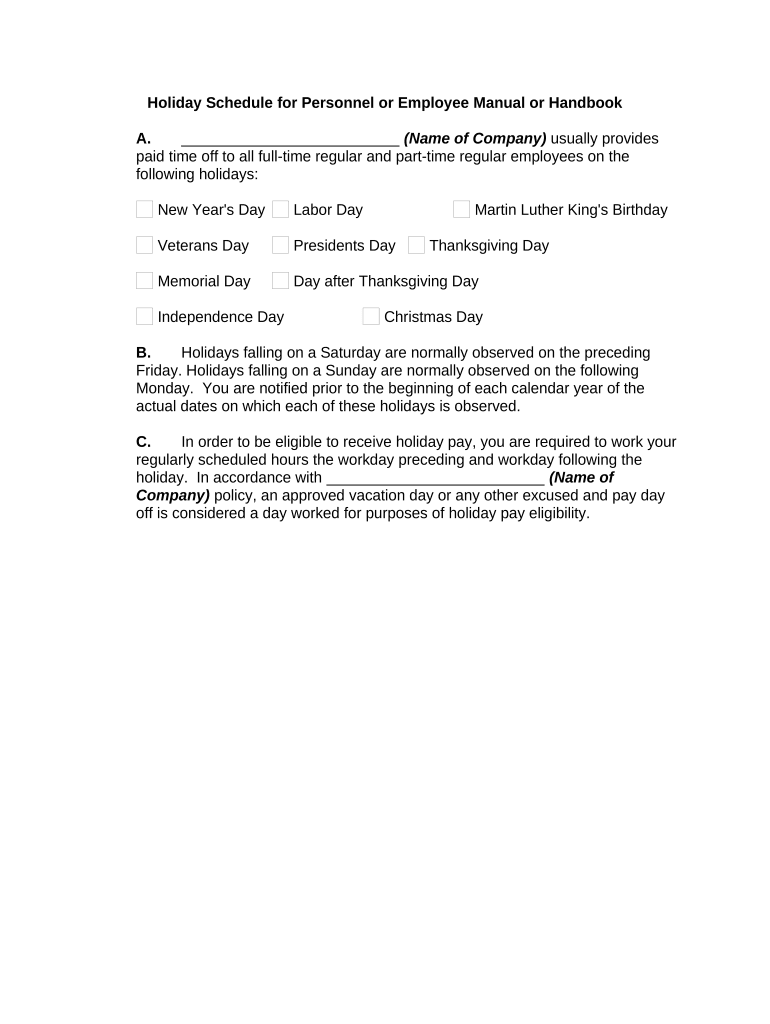
Holiday Employee Form


What is the holiday employee
The holiday employee refers to a designated individual within an organization who is responsible for managing employee holidays and leave schedules. This role is crucial in ensuring that employee holiday requests are processed efficiently and that the organization maintains adequate staffing levels. Understanding the holiday employee's responsibilities helps streamline the holiday scheduling process, making it easier for both management and staff to navigate time-off requests.
How to use the holiday employee
Utilizing the holiday employee effectively involves clear communication and established protocols for submitting holiday requests. Employees should be informed about how to submit their holiday requests, including any necessary documentation or forms. The holiday employee should maintain an updated calendar of approved holidays and ensure that all requests are processed in a timely manner, allowing for a smooth workflow during peak holiday seasons.
Key elements of the holiday employee
Several key elements define the role of the holiday employee. These include:
- Communication: Regular updates and open lines of communication with employees regarding holiday policies and procedures.
- Documentation: Maintaining accurate records of holiday requests, approvals, and any changes to schedules.
- Compliance: Ensuring that all holiday scheduling complies with labor laws and company policies.
- Flexibility: Adapting to changing circumstances, such as unexpected absences or shifts in staffing needs.
Steps to complete the holiday employee
Completing the holiday employee process involves several steps:
- Gather necessary information from employees regarding their holiday preferences.
- Review requests to ensure they align with company policies and staffing needs.
- Communicate approvals or denials to employees promptly.
- Update the holiday schedule to reflect approved time off.
- Monitor the schedule for any conflicts or changes that may arise.
Legal use of the holiday employee
The legal use of the holiday employee role is essential for compliance with labor laws. Employers must adhere to regulations regarding employee leave, including the Family and Medical Leave Act (FMLA) and other relevant state laws. It is important for the holiday employee to be familiar with these laws to ensure that all holiday requests are handled in a legally compliant manner, protecting both the employees' rights and the organization.
Examples of using the holiday employee
Examples of how the holiday employee can be effectively utilized include:
- Creating a centralized system for submitting holiday requests, making it easier for employees to access and submit their information.
- Implementing a rotation system for holiday coverage, ensuring that all employees have fair access to time off during peak periods.
- Providing training for managers on how to handle holiday requests and maintain compliance with labor laws.
State-specific rules for the holiday employee
Each state may have specific rules regarding employee holidays that the holiday employee must be aware of. These rules can include mandated holidays, restrictions on time-off requests, and requirements for notification. It is important for the holiday employee to stay informed about state regulations to ensure compliance and to provide accurate information to employees regarding their holiday entitlements.
Quick guide on how to complete holiday employee
Accomplish Holiday Employee effortlessly on any device
Digital document management has gained traction among organizations and individuals alike. It serves as an excellent eco-conscious alternative to conventional printed and signed paperwork, allowing you to locate the necessary form and securely store it online. airSlate SignNow equips you with all the tools required to create, modify, and eSign your documents quickly without delays. Manage Holiday Employee on any device using the airSlate SignNow Android or iOS applications and enhance any document-oriented process today.
The simplest way to modify and eSign Holiday Employee without hassle
- Access Holiday Employee and click Get Form to begin.
- Use the tools we provide to fill out your document.
- Emphasize important sections of the documents or redact sensitive information with tools specifically designed for that purpose by airSlate SignNow.
- Create your signature using the Sign tool, which takes mere seconds and has the same legal validity as a conventional ink signature.
- Review all the details and click on the Done button to save your changes.
- Select how you wish to share your form, whether by email, text message (SMS), invitation link, or download it to your computer.
Put an end to missing or lost documents, tedious form searching, and mistakes that necessitate printing new document copies. airSlate SignNow fulfills your document management needs in just a few clicks from any device you prefer. Modify and eSign Holiday Employee and ensure excellent communication throughout the document preparation process with airSlate SignNow.
Create this form in 5 minutes or less
Create this form in 5 minutes!
People also ask
-
What is the importance of adding holiday employee agreements via airSlate SignNow?
Adding holiday employee agreements through airSlate SignNow ensures that all crucial documents are easily accessible and securely signed. This is essential for maintaining compliance and clarity in employment terms, especially during peak holiday seasons. By streamlining this process, businesses can save time and avoid potential disputes.
-
How does airSlate SignNow benefit holiday employee onboarding?
AirSlate SignNow simplifies the onboarding process for holiday employees by allowing businesses to send, sign, and manage documents seamlessly. This ensures that new hires can complete all necessary paperwork quickly, making it easier for employers to focus on training and integration. A smooth onboarding experience directly contributes to higher employee satisfaction during the busy holiday season.
-
What is the pricing structure for using airSlate SignNow for holiday employees?
AirSlate SignNow offers flexible pricing plans that can be tailored to your business needs, including specially designed packages for seasonal hiring, like holiday employees. Depending on the features and volume of signatures your business requires, you can select a plan that remains cost-effective while ensuring fast document turnaround. It’s a great way to manage seasonal workflows without overspending.
-
Can airSlate SignNow integrate with other tools for managing holiday employee records?
Yes, airSlate SignNow provides robust integrations with popular HR and payroll systems to help manage holiday employee records efficiently. This allows businesses to sync and automate employee data directly into their existing platforms, streamlining the overall workflow. Integration ensures that all documentation remains organized and accessible, especially during busy periods.
-
What features does airSlate SignNow offer for managing holiday employee contracts?
AirSlate SignNow offers features like customizable templates and bulk sending for efficiently managing holiday employee contracts. This ensures that your contracts comply with legal requirements while being easy to modify for various roles. Additionally, the platform provides tracking and reminders, which help ensure timely completions during the holiday rush.
-
How secure are the documents signed for holiday employees with airSlate SignNow?
Security is a top priority at airSlate SignNow, especially for documents related to holiday employees. The platform employs advanced encryption and secure storage measures to protect sensitive information from unauthorized access. Users can feel confident that their documents are safe while enjoying seamless eSigning experiences.
-
Can holiday employees access their documents through the airSlate SignNow platform?
Yes, holiday employees can easily access their documents through the airSlate SignNow platform. The user-friendly interface allows them to review, sign, and manage their documents on any device, enhancing convenience during busy seasons. This easy accessibility empowers employees to stay informed and engaged with their onboarding process.
Get more for Holiday Employee
- Spadoc special power of attorney know all men by these form
- Ct lgl 001 form
- Fillable online marines mco 445015a part 2 marine corps form
- Instructions to form scc759921 application for certificate of authority to transact business in virginia
- Georgia advance health care directive form 1 pdf pdf format
- Not valid for dealer use for odometer disclosures form
- Fillable online for medical dental and vision insurance fax email form
- Authorized representative designation form
Find out other Holiday Employee
- Sign Florida Car Dealer Resignation Letter Now
- Sign Georgia Car Dealer Cease And Desist Letter Fast
- Sign Georgia Car Dealer Purchase Order Template Mobile
- Sign Delaware Car Dealer Limited Power Of Attorney Fast
- How To Sign Georgia Car Dealer Lease Agreement Form
- How To Sign Iowa Car Dealer Resignation Letter
- Sign Iowa Car Dealer Contract Safe
- Sign Iowa Car Dealer Limited Power Of Attorney Computer
- Help Me With Sign Iowa Car Dealer Limited Power Of Attorney
- Sign Kansas Car Dealer Contract Fast
- Sign Kansas Car Dealer Agreement Secure
- Sign Louisiana Car Dealer Resignation Letter Mobile
- Help Me With Sign Kansas Car Dealer POA
- How Do I Sign Massachusetts Car Dealer Warranty Deed
- How To Sign Nebraska Car Dealer Resignation Letter
- How Can I Sign New Jersey Car Dealer Arbitration Agreement
- How Can I Sign Ohio Car Dealer Cease And Desist Letter
- How To Sign Ohio Car Dealer Arbitration Agreement
- How To Sign Oregon Car Dealer Limited Power Of Attorney
- How To Sign Pennsylvania Car Dealer Quitclaim Deed