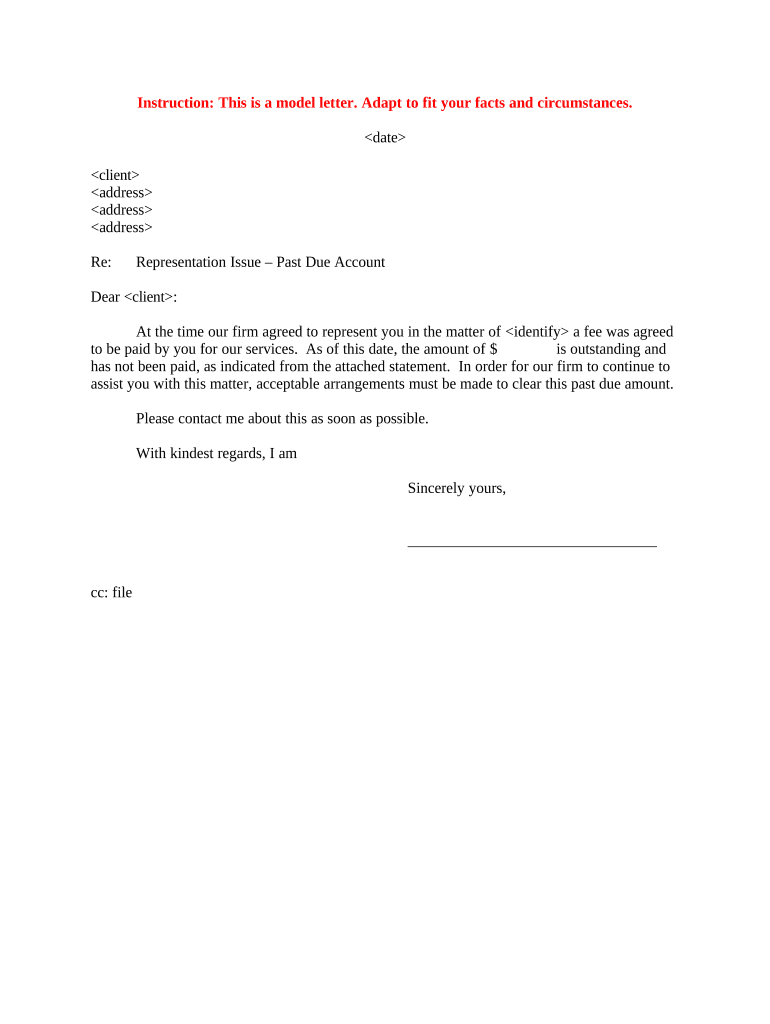
Sample Pay Statement Form


What is the sample pay statement?
A sample pay statement is a document that outlines an employee's earnings, deductions, and net pay for a specific pay period. It serves as a record of compensation and is often used for budgeting, loan applications, or tax preparation. The statement typically includes details such as gross pay, taxes withheld, retirement contributions, and any other deductions. Understanding the components of a pay statement is essential for both employees and employers to ensure accurate payroll processing and compliance with regulations.
Key elements of the sample pay statement
Several key elements are essential to a sample pay statement, including:
- Employee information: Name, address, and identification number.
- Employer details: Company name and address.
- Pay period: Dates that the pay statement covers.
- Gross pay: Total earnings before deductions.
- Deductions: Taxes, benefits, and other withholdings.
- Net pay: Amount received after deductions.
These elements provide a comprehensive view of an employee's compensation and help ensure transparency in payroll practices.
How to use the sample pay statement
Using a sample pay statement effectively involves several steps. First, review the document for accuracy, ensuring that all personal and employer information is correct. Next, analyze the earnings and deductions to understand your financial situation better. This information can help in budgeting, as it provides insight into net income. Additionally, a pay statement can be useful when applying for loans or financial aid, as it serves as proof of income. Keeping a record of past pay statements is also beneficial for tax preparation and financial planning.
Steps to complete the sample pay statement
Completing a sample pay statement requires careful attention to detail. Follow these steps:
- Gather necessary employee information, including name, address, and identification number.
- Collect employer details, such as the company name and address.
- Determine the pay period for which the statement is being generated.
- Calculate gross pay based on hours worked or salary.
- List all deductions, including taxes and benefits.
- Calculate net pay by subtracting total deductions from gross pay.
By following these steps, you can ensure that the sample pay statement is accurate and complete.
Legal use of the sample pay statement
The sample pay statement must comply with federal and state regulations regarding payroll documentation. Employers are required to provide employees with accurate pay statements to ensure transparency and adherence to labor laws. Additionally, the information contained within a pay statement can be used as a legal document in disputes regarding wages or employment status. Understanding the legal implications of pay statements is crucial for both employers and employees to protect their rights and responsibilities.
Who issues the form?
The sample pay statement is typically issued by the employer or the payroll department within a company. Employers are responsible for generating and distributing pay statements to their employees on a regular basis, usually at the end of each pay period. In some cases, third-party payroll service providers may also issue pay statements on behalf of employers. It is important for employers to ensure that these statements are accurate and comply with relevant regulations to avoid potential legal issues.
Quick guide on how to complete sample pay statement
Prepare Sample Pay Statement effortlessly on any device
Digital document management has become increasingly favored by businesses and individuals. It serves as an ideal eco-friendly alternative to traditional printed and signed documents, as you can locate the necessary form and securely save it online. airSlate SignNow equips you with all the resources you need to create, edit, and electronically sign your documents promptly, without delays. Manage Sample Pay Statement on any device using airSlate SignNow’s Android or iOS applications and simplify any document-centric procedure today.
The easiest way to modify and electronically sign Sample Pay Statement effortlessly
- Obtain Sample Pay Statement and click Get Form to begin.
- Use the tools we offer to complete your document.
- Emphasize crucial sections of your documents or redact sensitive details with tools that airSlate SignNow specifically provides for this purpose.
- Create your electronic signature using the Sign tool, which takes only seconds and carries the same legal validity as a conventional handwritten signature.
- Review all the information and click the Done button to save your changes.
- Select how you wish to share your form—via email, SMS, or invite link, or download it to your computer.
Forget about lost or misplaced documents, tedious form searches, or inaccuracies that necessitate printing new copies. airSlate SignNow meets your document management needs with just a few clicks from your preferred device. Edit and electronically sign Sample Pay Statement and ensure seamless communication at every step of the form preparation process with airSlate SignNow.
Create this form in 5 minutes or less
Create this form in 5 minutes!
People also ask
-
What is a sample letter client, and how can it benefit my business?
A sample letter client is a customizable template that allows businesses to create professional correspondence with clients. Using a sample letter client can streamline your communication process, ensuring that you maintain a professional image while saving time on drafting repetitive letters.
-
How do I create a sample letter client using airSlate SignNow?
Creating a sample letter client in airSlate SignNow is simple. You can start with one of our templates or create your own from scratch, adding necessary fields for personalization, and then easily save it for future use, aiding efficient client communication.
-
Are there any costs associated with using a sample letter client on airSlate SignNow?
airSlate SignNow offers a cost-effective solution with transparent pricing plans. Depending on your needs, you can access sample letter client templates without hidden fees, ensuring that you get great value as you manage your client communications.
-
Can I integrate my sample letter client with other tools?
Yes, airSlate SignNow allows seamless integration with various tools and platforms. By integrating your sample letter client with CRM systems and other applications, you can enhance your workflow, making it easier to manage client relationships.
-
What features does airSlate SignNow offer for managing sample letter clients?
airSlate SignNow provides several features tailored for managing sample letter clients, including templates, electronic signatures, and document tracking. These features work together to ensure legally binding communication that is easy to manage and monitor.
-
How can using a sample letter client improve my client relationships?
Using a sample letter client helps you maintain consistent and clear communication, which can strengthen your client relationships. By personalizing each letter while maintaining professionalism, clients feel valued and informed, leading to higher satisfaction.
-
What types of businesses can benefit from using a sample letter client?
Any business that needs to communicate formally with its clients can benefit from a sample letter client. This tool is particularly useful for service providers, consultancies, and SaaS companies, as it ensures a professional approach to client communication.
Get more for Sample Pay Statement
Find out other Sample Pay Statement
- eSign Mississippi Construction Rental Application Mobile
- How To eSign Missouri Construction Contract
- eSign Missouri Construction Rental Lease Agreement Easy
- How To eSign Washington Doctors Confidentiality Agreement
- Help Me With eSign Kansas Education LLC Operating Agreement
- Help Me With eSign West Virginia Doctors Lease Agreement Template
- eSign Wyoming Doctors Living Will Mobile
- eSign Wyoming Doctors Quitclaim Deed Free
- How To eSign New Hampshire Construction Rental Lease Agreement
- eSign Massachusetts Education Rental Lease Agreement Easy
- eSign New York Construction Lease Agreement Online
- Help Me With eSign North Carolina Construction LLC Operating Agreement
- eSign Education Presentation Montana Easy
- How To eSign Missouri Education Permission Slip
- How To eSign New Mexico Education Promissory Note Template
- eSign New Mexico Education Affidavit Of Heirship Online
- eSign California Finance & Tax Accounting IOU Free
- How To eSign North Dakota Education Rental Application
- How To eSign South Dakota Construction Promissory Note Template
- eSign Education Word Oregon Secure