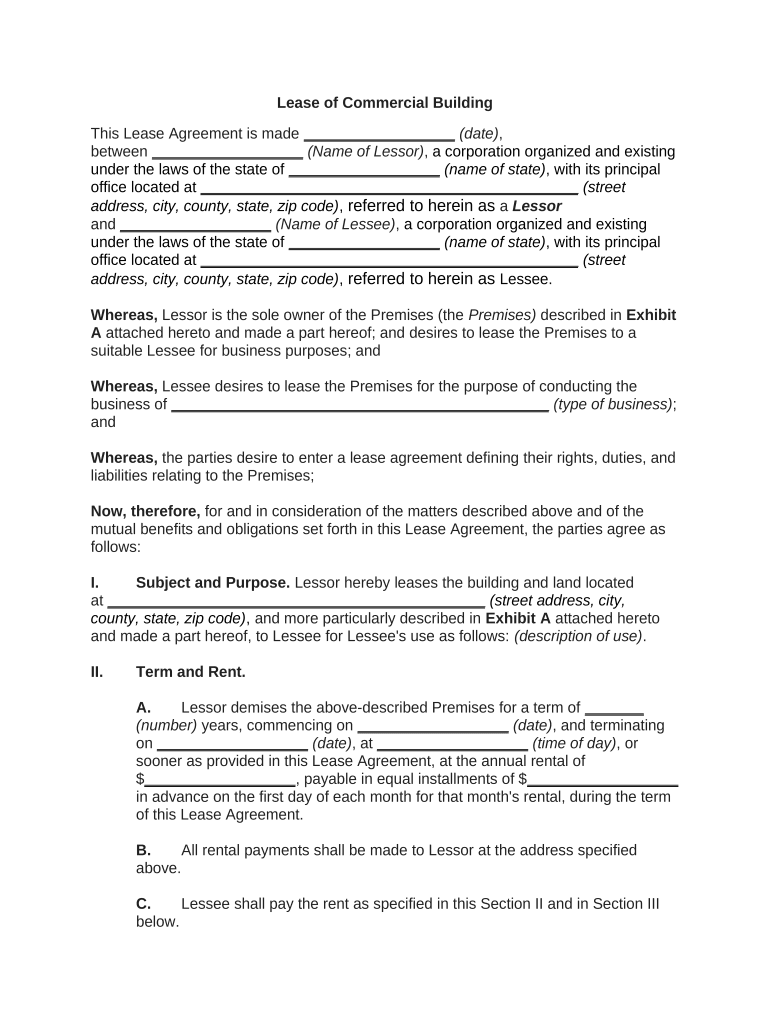
Lease Building Form


What is the lease building?
The lease building is a legally binding document that outlines the terms and conditions under which a property is rented. This form is essential for both landlords and tenants, as it clearly defines the rights and responsibilities of each party. It typically includes details such as the duration of the lease, rental amount, security deposit, maintenance obligations, and rules regarding property use. Understanding the lease building is crucial for ensuring a smooth rental experience and protecting the interests of both parties involved.
Steps to complete the lease building
Completing the lease building involves several key steps to ensure that all necessary information is accurately captured. Here is a straightforward process:
- Gather necessary information: Collect details about the property, landlord, and tenant.
- Fill out the form: Input all required information, including rental terms and conditions.
- Review the document: Ensure that all details are correct and complete.
- Sign the document: Both parties should sign the lease building, either physically or electronically.
- Distribute copies: Provide each party with a signed copy for their records.
Legal use of the lease building
The lease building serves as a legal contract between the landlord and tenant, making it essential to comply with local and state laws. For the lease to be enforceable, it must meet specific legal requirements, such as being signed by both parties and containing all necessary terms. Additionally, the lease building should adhere to any applicable regulations regarding rental agreements, including disclosure requirements and tenant rights. Familiarity with these legal aspects can help prevent disputes and ensure a fair rental process.
Key elements of the lease building
Understanding the key elements of the lease building is vital for both landlords and tenants. Important components typically include:
- Property description: Details about the rental property, including address and type.
- Lease term: Duration of the rental agreement, whether it is month-to-month or a fixed term.
- Rental amount: The monthly rent and any additional fees or deposits required.
- Responsibilities: Maintenance obligations and rules regarding property use.
- Termination conditions: Guidelines for ending the lease, including notice periods.
How to use the lease building
Using the lease building effectively involves understanding how to fill it out and what to do with it once completed. Start by ensuring you have all necessary information at hand. When filling out the form, be clear and precise to avoid misunderstandings. Once both parties have signed the lease building, it should be stored securely. It is advisable for both parties to keep a copy for their records, as this document may be referenced in case of disputes or legal issues.
State-specific rules for the lease building
Each state in the U.S. has its own laws governing lease agreements, which can affect the lease building. It is important to be aware of these state-specific rules, as they can dictate various aspects of the lease, such as maximum security deposit amounts, required disclosures, and tenant rights. Familiarizing yourself with local regulations can help ensure compliance and protect both parties in the rental agreement.
Quick guide on how to complete lease building
Prepare Lease Building effortlessly on any device
Web-based document management has become widely favored by companies and individuals alike. It offers a perfect environmentally friendly substitute for traditional printed and signed documents, allowing you to locate the correct form and securely save it online. airSlate SignNow provides you with all the resources necessary to generate, modify, and eSign your documents swiftly without interruptions. Manage Lease Building on any device with airSlate SignNow Android or iOS applications and enhance any document-driven process today.
The easiest way to amend and eSign Lease Building without any hassle
- Obtain Lease Building and click Get Form to begin.
- Utilize the tools we offer to complete your document.
- Emphasize pertinent sections of the documents or redact sensitive information with tools specifically provided by airSlate SignNow for that purpose.
- Create your signature using the Sign tool, which takes mere seconds and holds the same legal validity as a conventional wet ink signature.
- Review all details and click the Done button to save your changes.
- Choose your preferred method for delivering your form, whether by email, SMS, invitation link, or download it to your computer.
Eliminate worries about lost or misplaced documents, tedious form searches, or mistakes that necessitate printing new document copies. airSlate SignNow fulfills all your document management requirements in just a few clicks from any device you prefer. Edit and eSign Lease Building to ensure effective communication at every stage of your form preparation process with airSlate SignNow.
Create this form in 5 minutes or less
Create this form in 5 minutes!
People also ask
-
What is airSlate SignNow and how can it help with lease building?
airSlate SignNow is an eSignature platform designed to streamline document management, especially for lease building. It enables users to send, sign, and manage lease agreements securely and efficiently. By automating the signing process, businesses can reduce turnaround time and enhance their operational efficiency.
-
How does airSlate SignNow improve the lease building process?
With airSlate SignNow, the lease building process becomes simpler and faster. Users can create, edit, and send lease documents seamlessly, allowing for real-time collaboration. This ensures that all parties involved in the lease building can quickly review and sign documents from any device.
-
What are the pricing options for airSlate SignNow services related to lease building?
airSlate SignNow offers flexible pricing plans tailored to meet the needs of various businesses involved in lease building. The plans are designed to be cost-effective, providing essential features at competitive rates. Users can choose from monthly or annual subscriptions, making it easy to find a plan that fits budget requirements.
-
Does airSlate SignNow support multiple integrations for lease building?
Yes, airSlate SignNow supports numerous integrations that enhance the lease building experience. It seamlessly connects with popular apps like Google Drive, Dropbox, and various CRM systems. This allows users to access and manage their lease documents more effectively, ensuring a smooth workflow.
-
What security measures does airSlate SignNow implement for lease building?
Security is a top priority at airSlate SignNow, particularly for sensitive lease building documents. The platform uses advanced encryption protocols to protect data during transmission and storage. Additionally, it is compliant with industry standards like GDPR and HIPAA, ensuring that all lease agreements are kept secure.
-
Can airSlate SignNow be used for international lease building?
Absolutely! airSlate SignNow supports international lease building by allowing users to send and sign documents in multiple languages. This global functionality helps businesses to signNow clients and partners worldwide, facilitating smoother transactions across borders.
-
What are the key features of airSlate SignNow that are beneficial for lease building?
Key features of airSlate SignNow include customizable templates, bulk sending options, and automated reminders, which are crucial for lease building. These features simplify document preparation and tracking, helping teams stay organized and ensuring that lease agreements are executed promptly.
Get more for Lease Building
Find out other Lease Building
- Sign Wisconsin Government Cease And Desist Letter Online
- Sign Louisiana Healthcare / Medical Limited Power Of Attorney Mobile
- Sign Healthcare / Medical PPT Michigan Now
- Sign Massachusetts Healthcare / Medical Permission Slip Now
- Sign Wyoming Government LLC Operating Agreement Mobile
- Sign Wyoming Government Quitclaim Deed Free
- How To Sign Nebraska Healthcare / Medical Living Will
- Sign Nevada Healthcare / Medical Business Plan Template Free
- Sign Nebraska Healthcare / Medical Permission Slip Now
- Help Me With Sign New Mexico Healthcare / Medical Medical History
- Can I Sign Ohio Healthcare / Medical Residential Lease Agreement
- How To Sign Oregon Healthcare / Medical Living Will
- How Can I Sign South Carolina Healthcare / Medical Profit And Loss Statement
- Sign Tennessee Healthcare / Medical Business Plan Template Free
- Help Me With Sign Tennessee Healthcare / Medical Living Will
- Sign Texas Healthcare / Medical Contract Mobile
- Sign Washington Healthcare / Medical LLC Operating Agreement Now
- Sign Wisconsin Healthcare / Medical Contract Safe
- Sign Alabama High Tech Last Will And Testament Online
- Sign Delaware High Tech Rental Lease Agreement Online